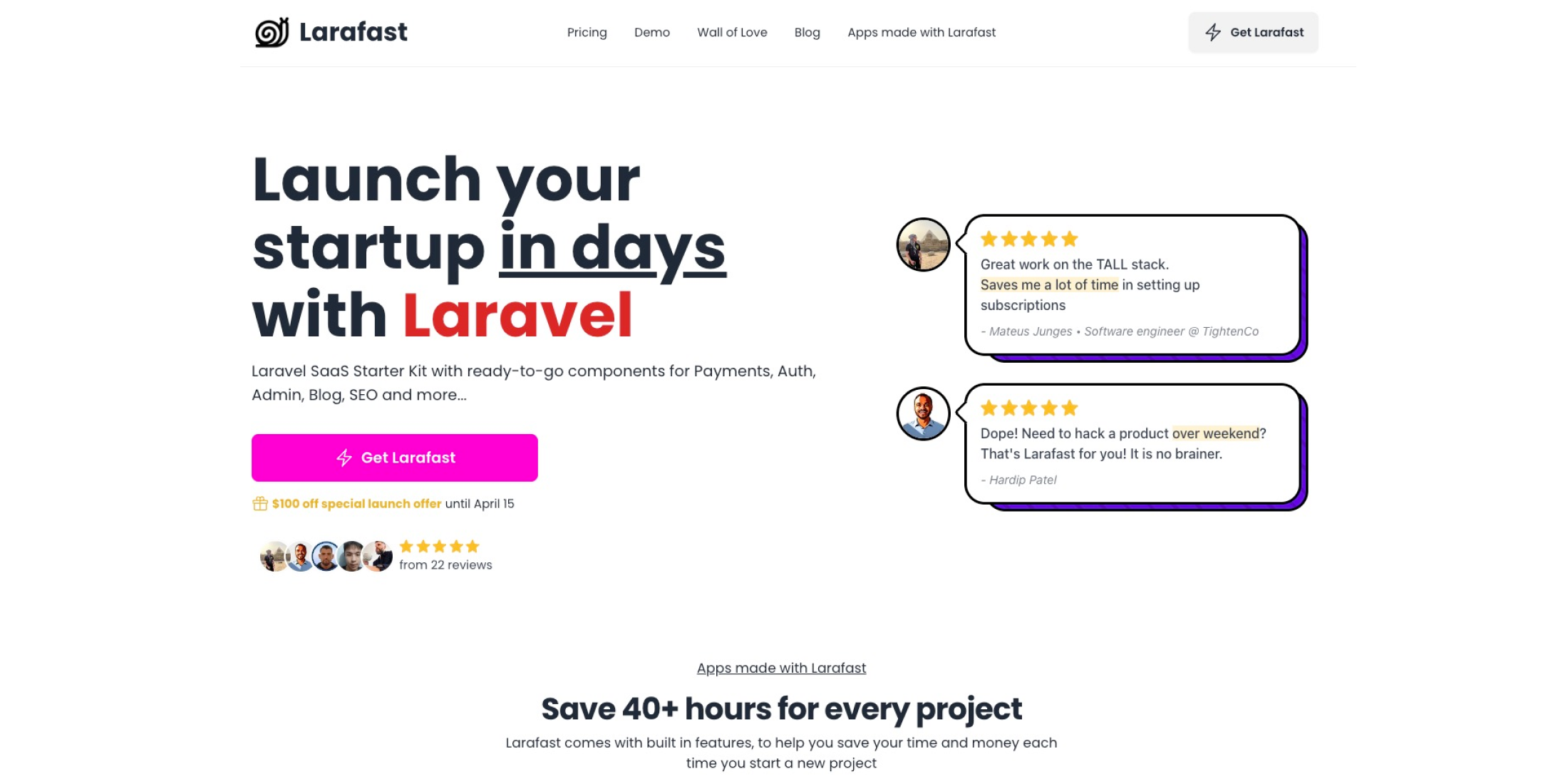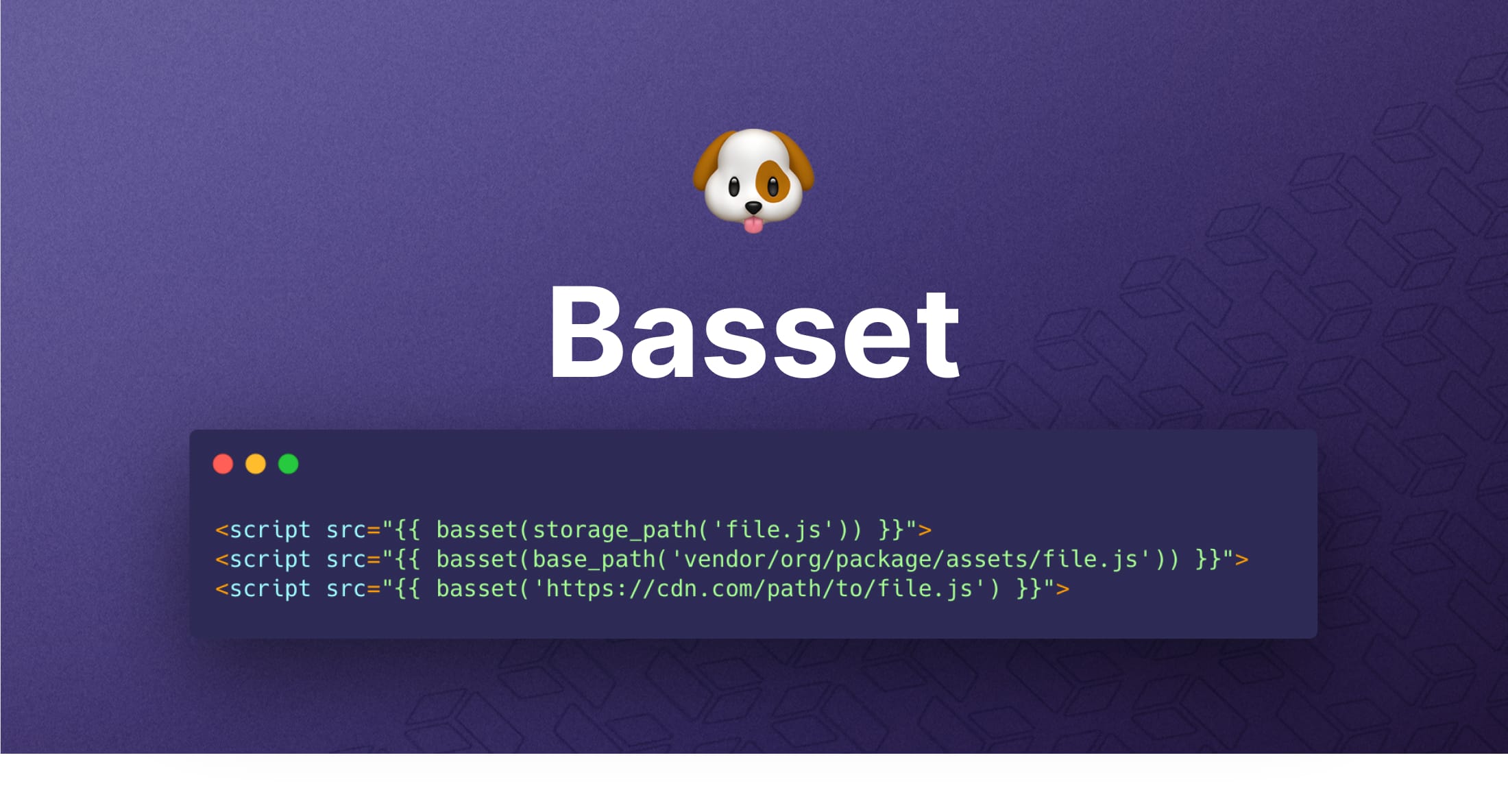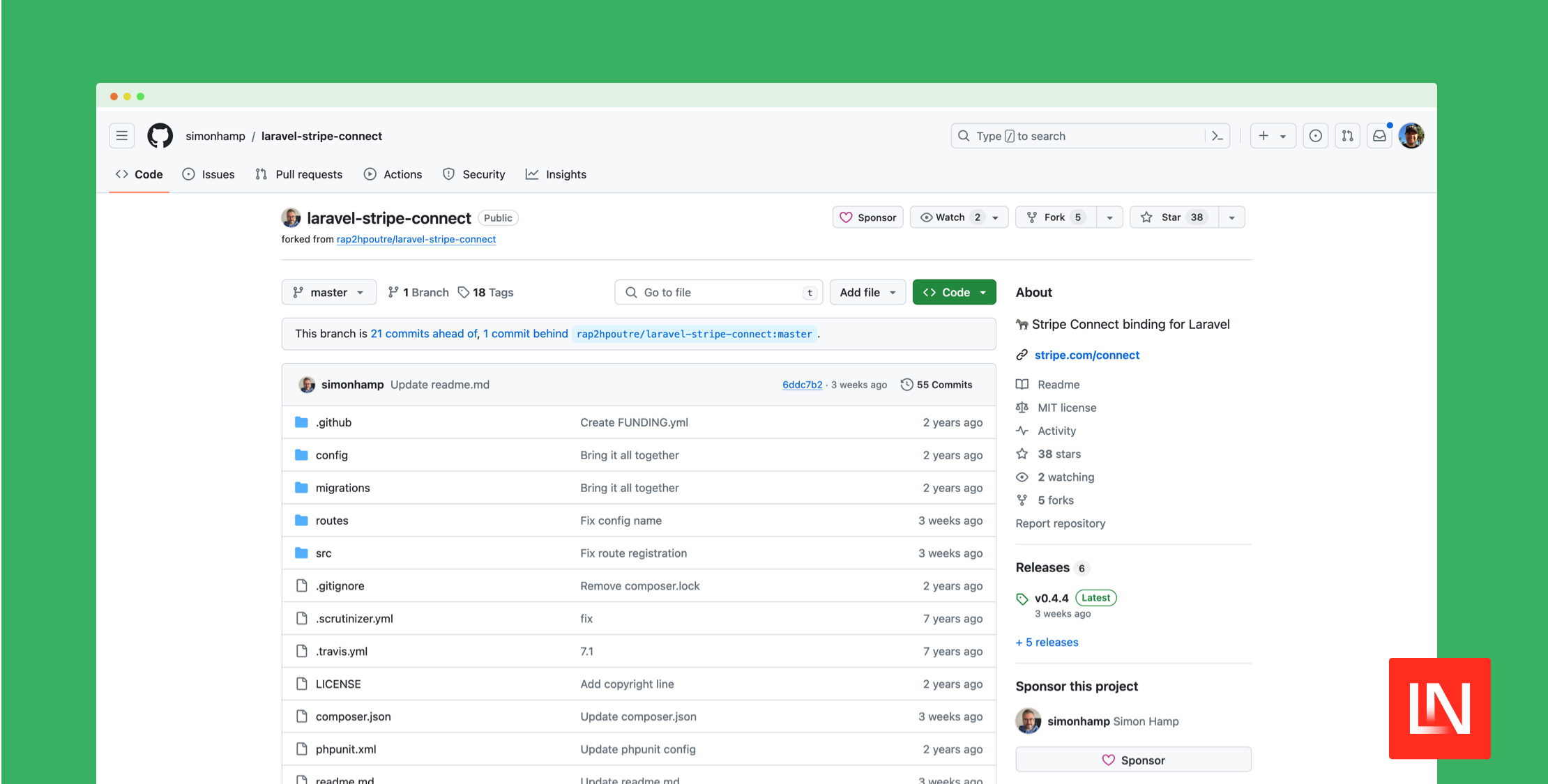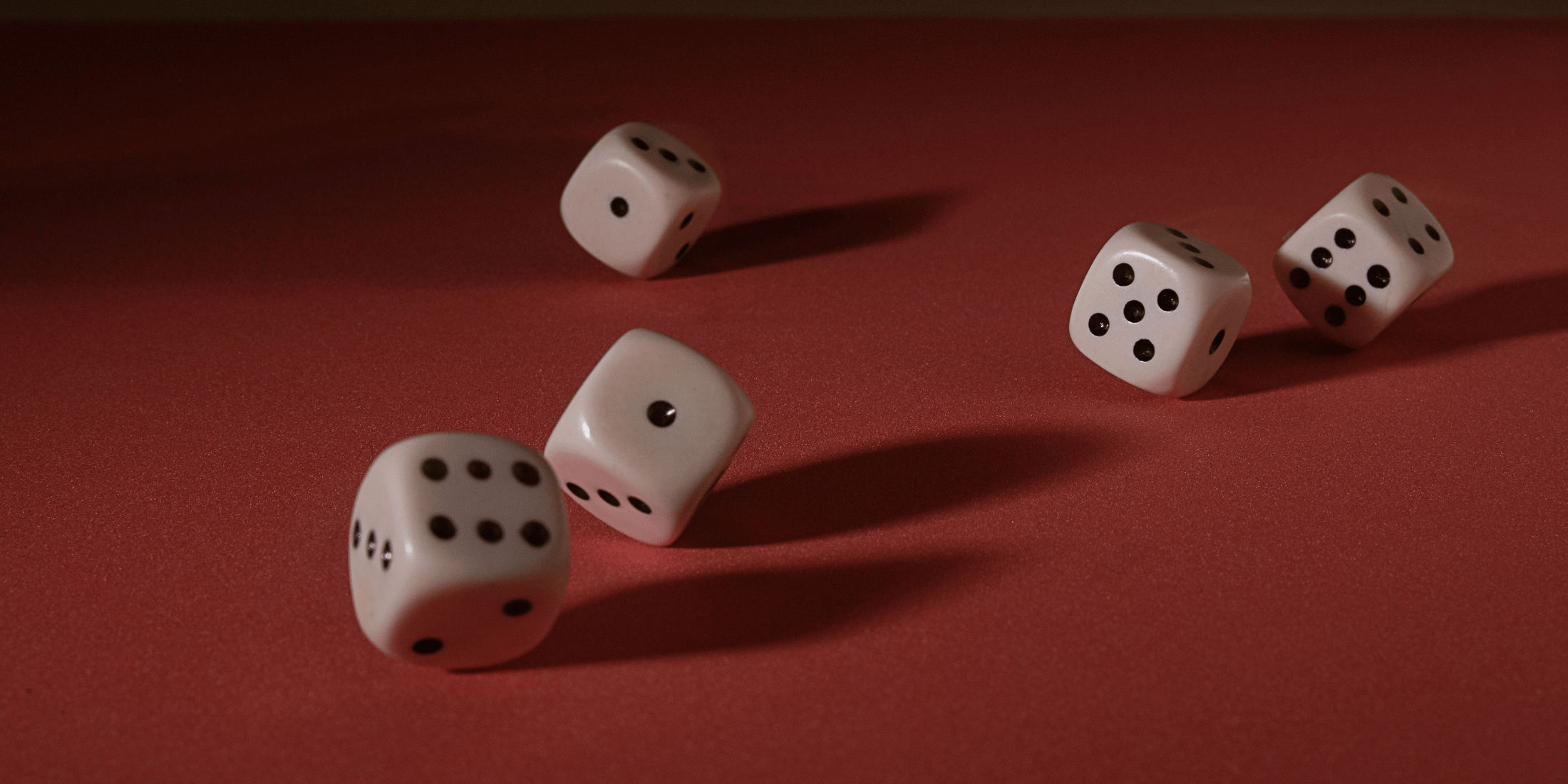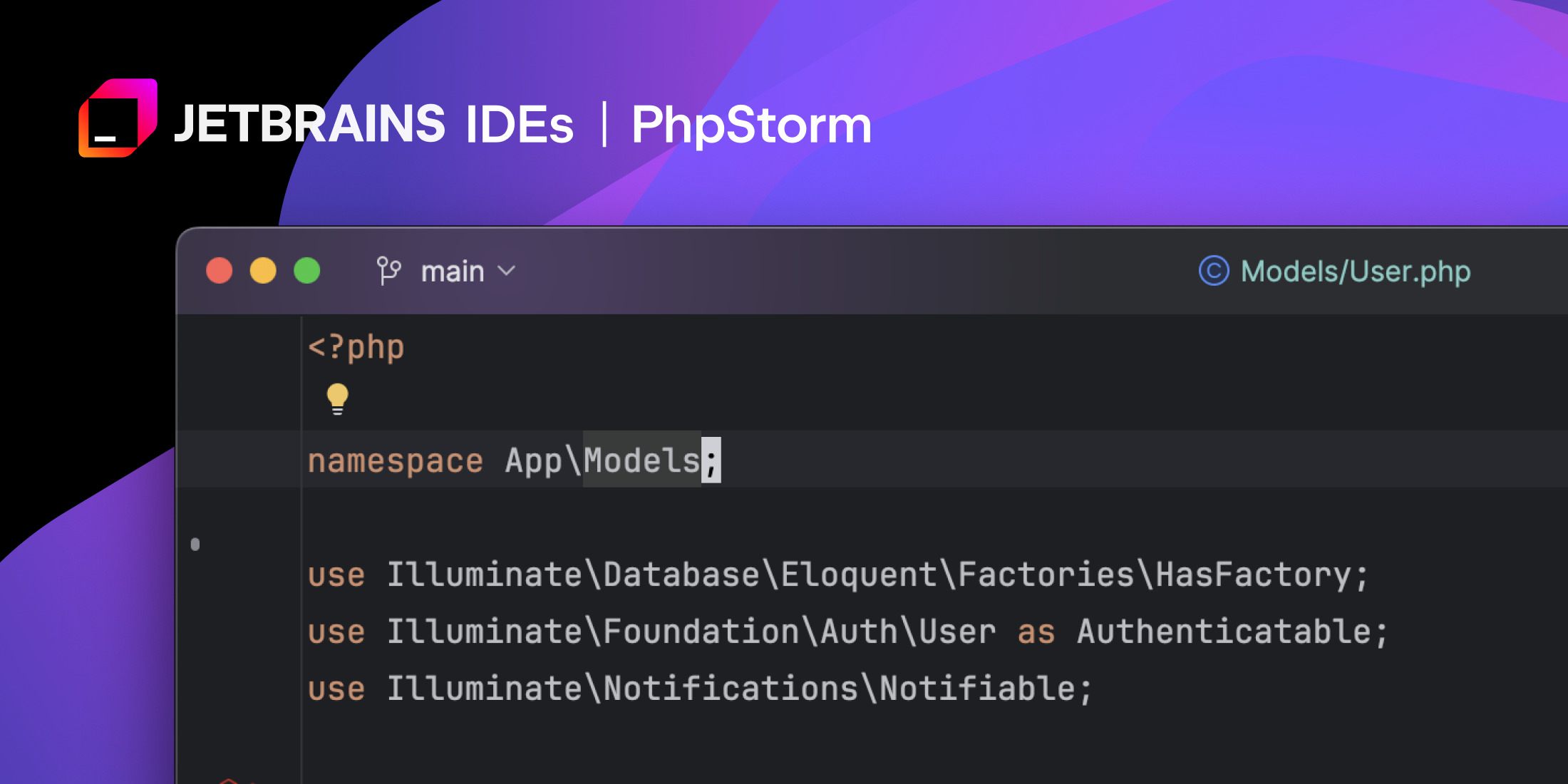In no point in human history have people been staring at bright screens just a few feet from their face like they are today. Computer vision syndrome or CVS (not to be confused with Concurrent Versions System) is one side effect to this, and it’s affecting millions of people.
The National Institute of Occupational Safety and Health reports computer vision syndrome affects about 90% of the people who spend three hours or more a day at a computer, which means almost everyone in our industry is susceptible.
In another study published by Medical Practice and Reviews reports that CVS is a vision disorder that has been described as the number one occupational hazard of the 21st century as the human eye finds today’s computerized gadgets difficult to cope with.
Here is how Wikipedia defines the syndrome:
Computer vision syndrome (CVS) is a condition resulting from focusing the eyes on a computer or other display device for protracted, uninterrupted periods of time. Some symptoms of CVS include headaches, blurred vision, neck pain, redness in the eyes, fatigue, eye strain, dry eyes, irritated eyes, double vision, vertigo/dizziness, polyopia, and difficulty refocusing the eyes. These symptoms can be further aggravated by improper lighting conditions (i.e. glare or bright overhead lighting) or air moving past the eyes (e.g. overhead vents, direct air from a fan).
A few weeks ago I had my annual eye doctor visit, and I was diagnosed. The doctor said my case was not severe; however, I still needed to take precautions and to start retraining my eyes.
As you sit in front of the screen, your eyes dry out, and you stop blinking. Over time this leads to damage of the eye muscle that is used to focus on far away objects and damage to the tear ducts.
He recommended I use a hot compress at least once a week for 10 minutes and to look away from the screen in a method called the 20-20-20-20 rule. Every 20 minutes take 20 seconds to look at an object at least 20 feet away and blink 20 times.
It sounds easy, and it is, but 20 minutes go by in a flash when you are deep in thought or trying to fix that pesky bug. After the first day I realized I couldn’t do this on my own and here is a list of apps that will help you take breaks.
Apps for Computer Vision Syndrome
Breaktime (Mac and iOS)
BreakTime is a simple utility that’s designed to help you remember to take breaks away from your computer. It never forgets a break, running in your dock or menu bar (or even in the background).
Eye Care (Mac)
Eye Care regularly reminds you to take breaks, shows you simple eye exercises and prevents you from using the computer at break times.
Pomodoro Time (Mac)
Pomodoro Time is a powerful personal productivity tool incorporating the principles of the Pomodoro Technique. Create tasks, configure breaks and track your progress throughout the day, week or custom period.
EyeLeo (Windows)
EyeLeo is a handy PC application that regularly reminds you to take short breaks for your eyes.
Eye Pro (Windows)
EyePro is a handy PC application that regularly reminds you to take “Short Breaks for your Eyes” with many exciting, customizable and Innovative features. It is an innovative tool done under the guidance of eminent Eye Doctors
These apps will help you take breaks because most completely take over the screen by overlaying with a dark overlay and prevent you from canceling out.
Of course, these are not the only ways to deal with CVS, and if you have the willpower, you can do it yourself or find other ways to distract yourself. For example here are some tips from others.
“My number one advice is to leave your television on. Crazy right? Eating, taking a break and looking away from your monitor all take a backseat to the workflow you’re engrossed in. So what I’m about to say seems very counterproductive. Except it’s not. If you are sitting in front of your computer developing away and you have a television in your office, turn it on! The reason why I say this is because it’s obviously a distraction. A very good distraction. It forces you to look away from your computer monitor far more often than every 20 minutes. ” – Mike Garrett from TechU4ria
“I use the Windows app Eye Pro to encourage me to blink more. Because I commute to work every day and spend over 2 hours on public transport, I also tend to watch a lot of videos and read a lot of articles on my tablet; I also use Twilight which helps to reduce the blue light emission of my device so I can read more comfortably.” – Max Robinson, at Flying Scot Glasgow
CVS can affect anyone at any age, even kids that are getting to much screen time, and I know everyone was reading this spends way too much time on the screen, so it’s imperative that we take care of our eyes and consider the consequences of not taking enough breaks.
Eric is the creator of Laravel News and has been covering Laravel since 2012.