When you are building an application and utilizing Laravel Eloquent it’s very easy to hit the N+1 problem. This is where you select a model and then later use lazy loading to fetch child records.
As an example pretend you are selecting a user:
User::where('name', 'Eric')->first();Then in your view you might do something like:
@foreach ($user->posts as $post)Because the posts haven’t been initially loaded with the User Eloquent has to perform a new query for each of these records.
The solution is to utilize the with method on the select.
User::where('name', 'Eric')->with('posts')->first();Of course, finding these can get tricky and one solution is to use something like the Laravel Debugbar or the Laravel database profiler in local development. It will print out a list of all queries and give you a heads up if they are getting out of control.
Over on the Laravel Reddit channel, the user magkopian shared another quick solution to see all the queries ran on a page.
Inside AppServiceProvider.php add the following to the boot method:
use DB;use Event; //.. public function boot(){ if (env('APP_ENV') === 'local') { DB::connection()->enableQueryLog(); Event::listen('kernel.handled', function ($request, $response) { if ( $request->has('sql-debug') ) { $queries = DB::getQueryLog(); dd($queries); } }); }}Now while you are developing on any URL you can append ?sql-debug=1 and get an output of all the queries ran.
One minor improvement instead of using dd is to use the dump helper so you can get a little nicer output:
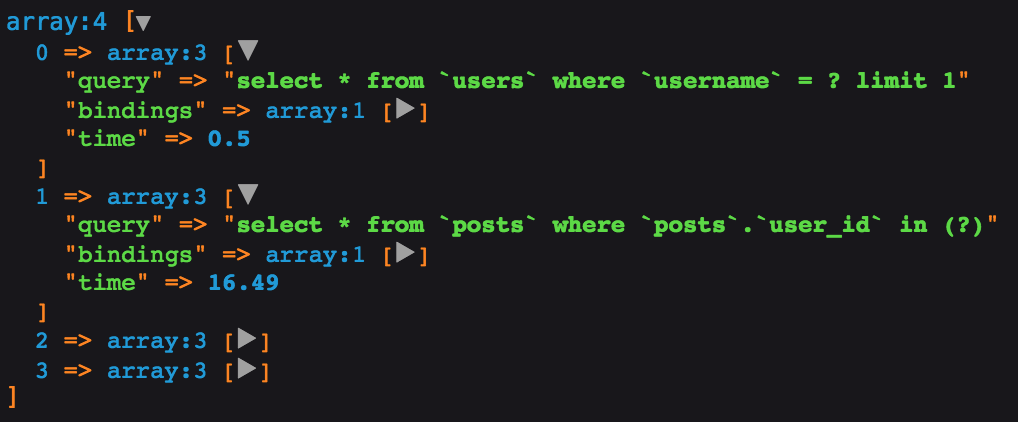
Granted this is quick and dirty but I have came across situations where I just need to see what all is happening on a specific page and this will solve that without installing a dedicated package.
Do you have a better way of handling this? Let me know on Twitter or Facebook.















