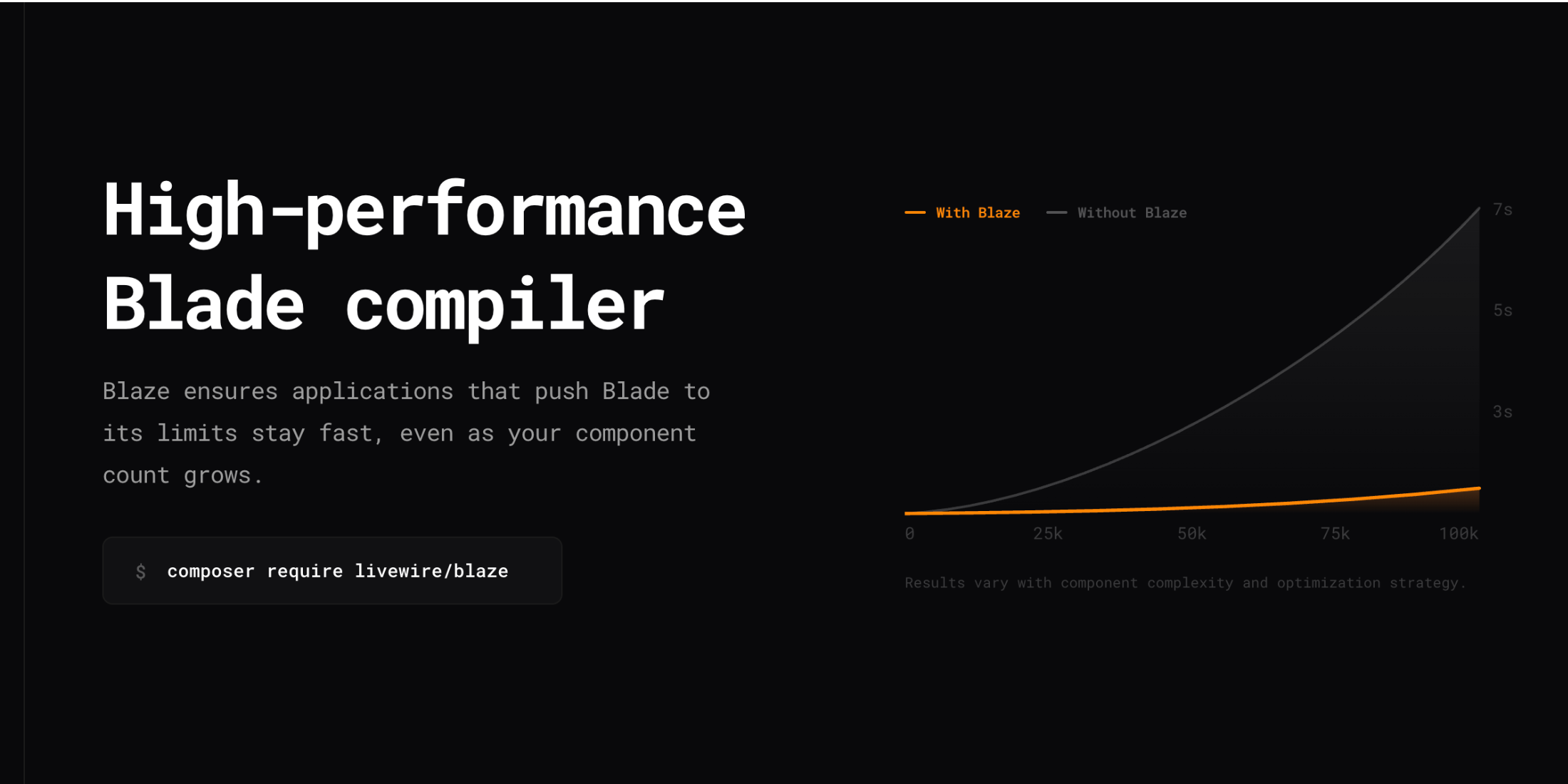GitHub announced yesterday a beta release of Teletype, a real-time code collaboration tool for Atom:
Writing code with other developers can be a great way to onboard teammates, get to know how your peers think, and learn new skills. Unfortunately, writing code together can be difficult to coordinate.
Now social coding is easier than ever with Teletype for Atom—a new way to dive right into code with remote collaborators. Work together in real time with your own configurations in your own programming environment on any file you can open in Atom.
Some of the highlight features available in the beta include:
- Multiple collaborators can join and edit a file
- Each collaborator can have his or her configurations and programming environment
- Encrypted peer-to-peer connections for privacy and lower latency
- Open platform
Having your programming environment means that you can use your user key bindings, packages, and themes.
A few planned featured mentioned in the announcement include voice communication and editor-agnostic collaboration:
Today’s beta release is just the beginning of social coding with Atom. Our list of improvements includes support for voice communication and editor-agnostic collaboration.
One thing that I find refreshing is not having to share your entire screen or using a clunky video screen sharing service to only share one application. Using Teletype has the benefits of screen sharing without the lag and lack of privacy of a video screen share.
Coincidentally, Microsoft announced Visual Studio Live Share the same day at their Microsoft Connect conference. Whether hype or real, it seems that a possible editor war is picking up the pace. Visual Studio Code has picked up steam recently, many of which are coming from Sublime text and Atom.
As you can imagine, there is some speculation around the GitHub and Microsoft announcements being the same day, but it appears a coincidence only. Visual Studio Live Share isn’t released yet (it will be soon) while Teletype is already available as a beta.
It will be interesting to see if VS Code embraces a similar “open” collaboration or keeps a closed version for only Visual Studio and VS Code, or if the editors will work out some collaborative effort.
Learn More
Check out the official Atom blog post to learn about the beta and the Teletype for Atom site for getting started.