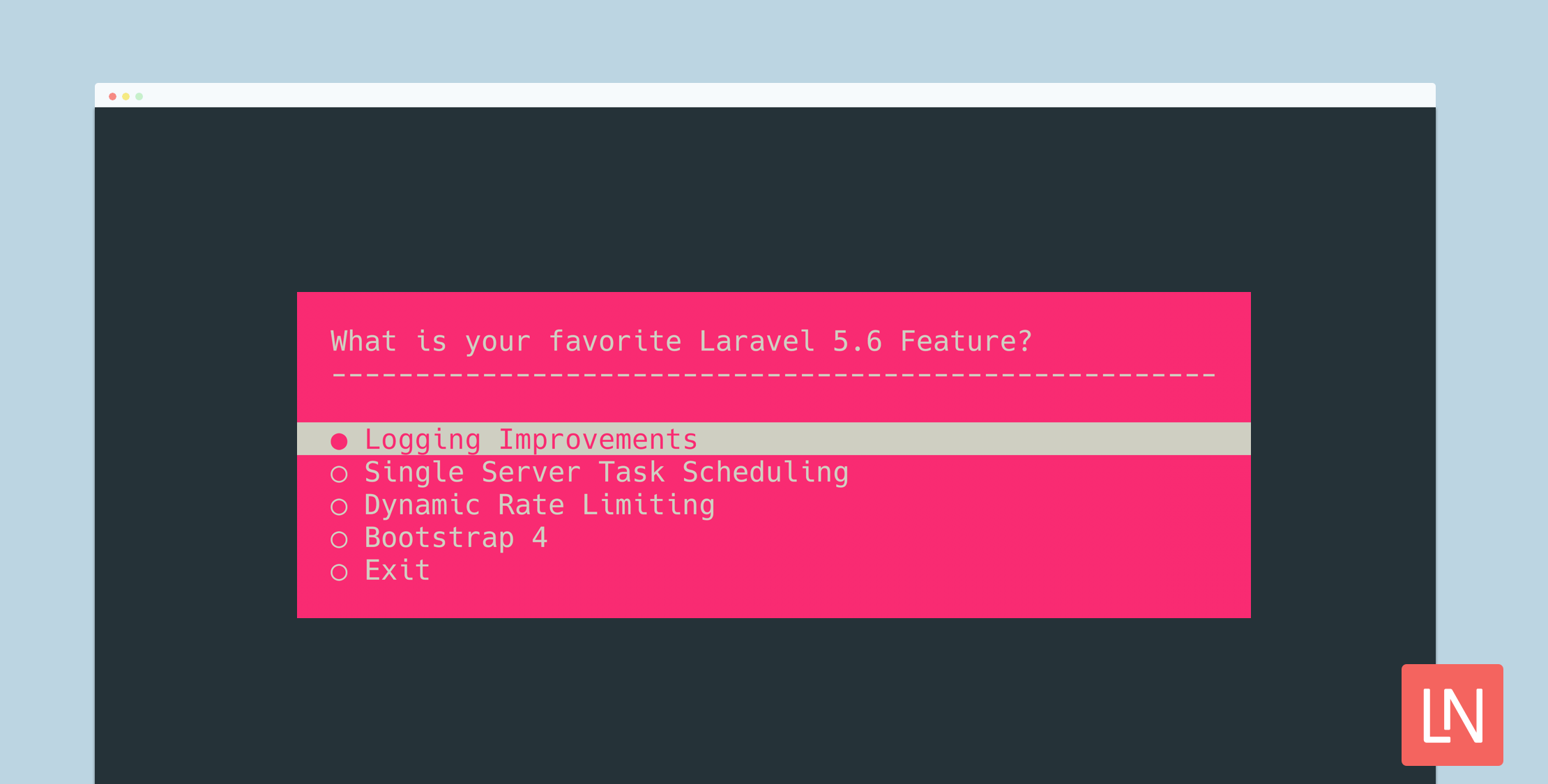Nuno Maduro, author of Laravel Zero and Collision (which ships with Laravel 5.6 as a dev dependency) is up to his command line dominance with a new package called nunomaduro/laravel-console-menu.
Check out how beautiful the console menu looks:
Laravel Console Menu is a wrapper for php-school/cli-menu made for Artisan commands.
Here’s a quick usage example from the project’s readme:
class MenuCommand extends Command{ /** * Execute the console command. * * @return void */ public function handle() { $option = $this->menu('Pizza menu', [ 'Freshly baked muffins', 'Freshly baked croissants', 'Turnovers, crumb cake, cinnamon buns, scones', ])->open(); $this->info("You have chosen the option number #$option"); }}Here’s how you can change the appearance of the menu with a fluent API:
$this->menu($title, $options) ->setForegroundColour('green') ->setBackgroundColour('black') ->setWidth(200) ->setPadding(10) ->setMargin(5) ->setExitButtonText("Abort") // remove exit button with // ->disableDefaultItems() ->setUnselectedMarker('❅') ->setSelectedMarker('✏') ->setTitleSeparator('*-') ->addLineBreak('<3', 2) ->addStaticItem('AREA 2') ->open();Thanks to Laravel package discovery, all you have to do to start using the Laravel Artisan Commands package is install it via Composer:
composer require nunomaduro/laravel-console-menuTo learn more about the project and complete installation and documentation, check out the GitHub repository. You can also follow @enunomaduro on Twitter to see what he’s up to with Laravel Zero, Collision, and any other number of Laravel things he’s working on!
P.S. We also caught word that he will be doing a new series on YouTube (in English) soon!