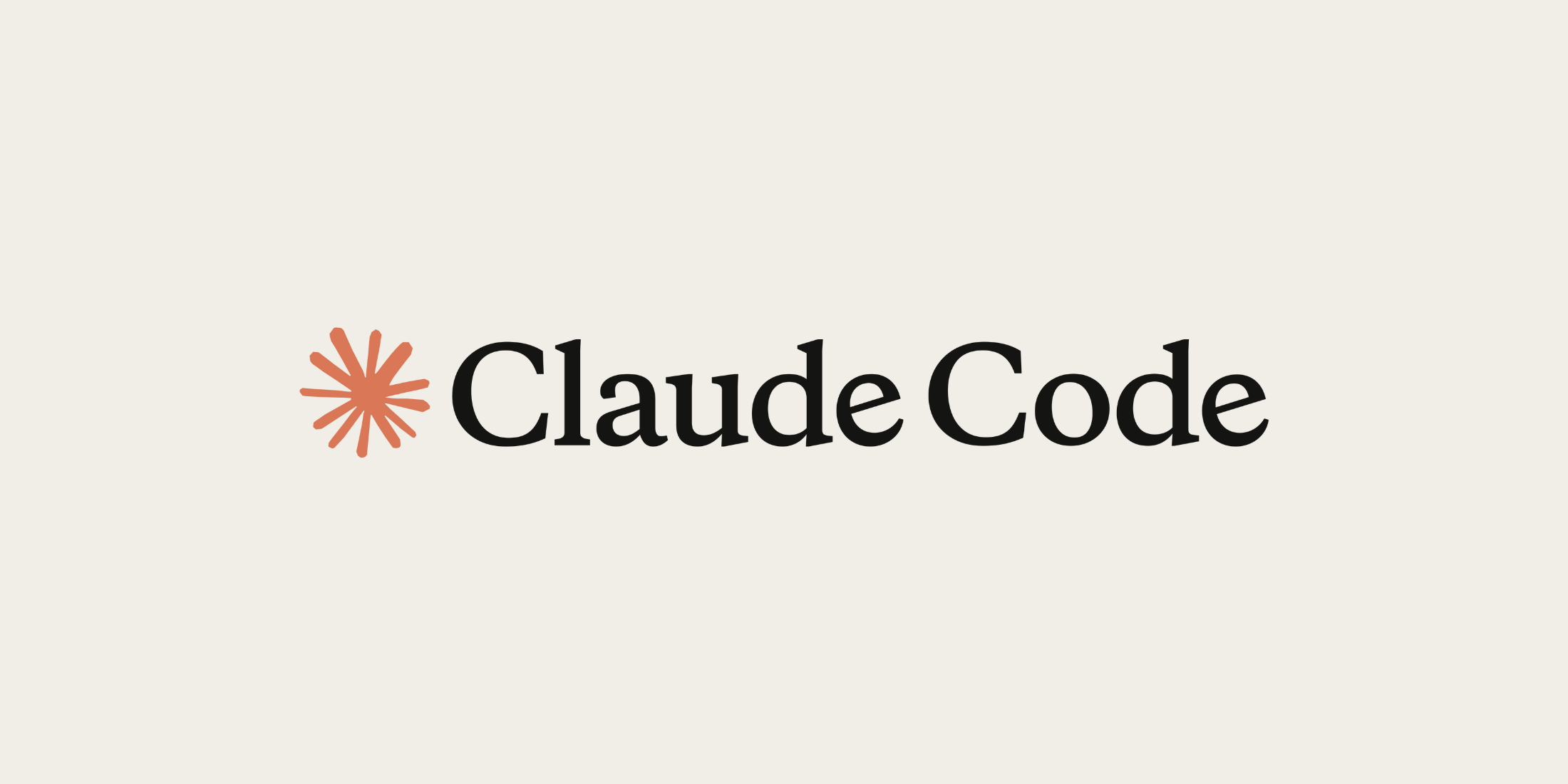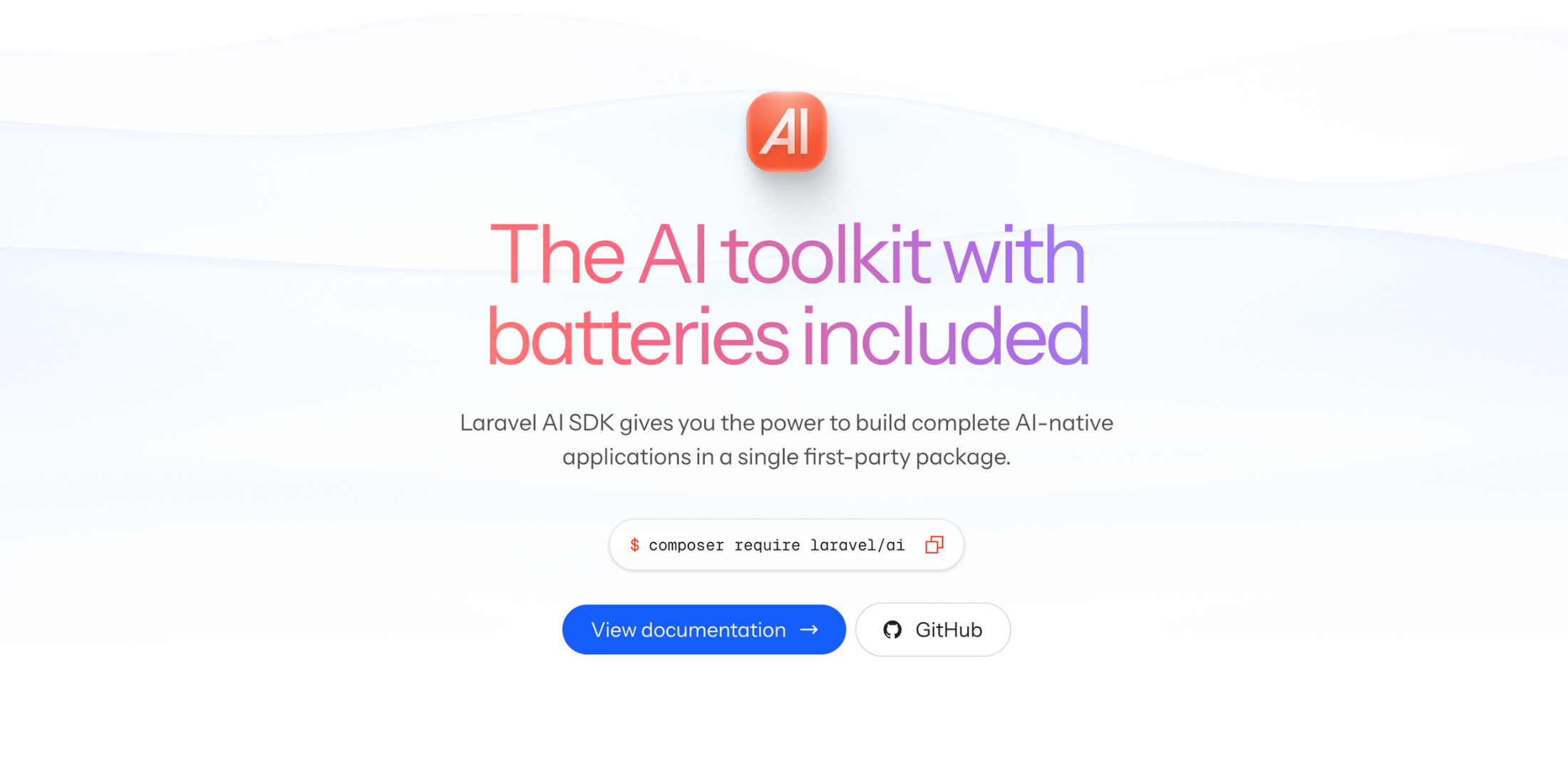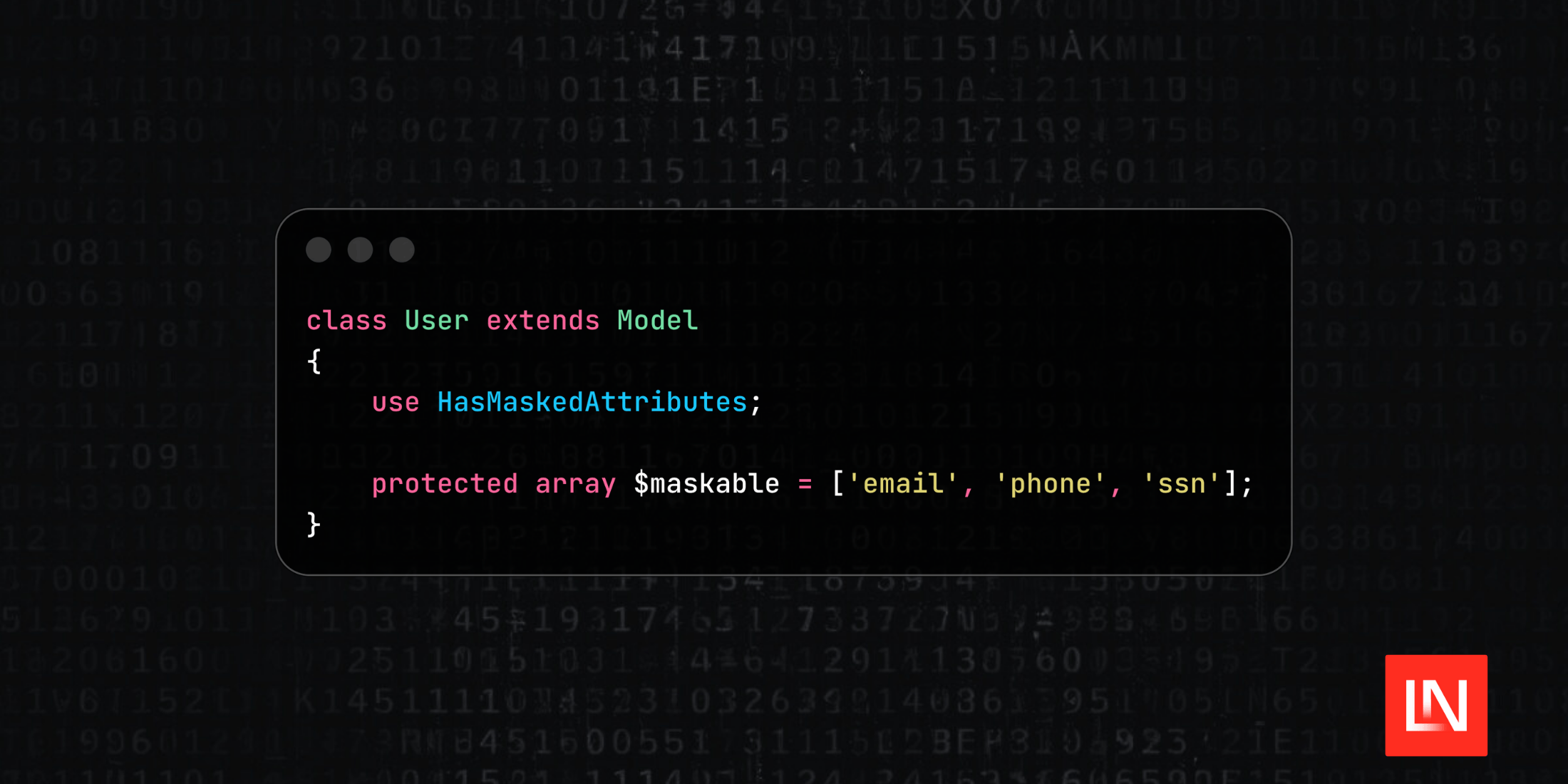Craftable PRO is a powerful admin panel and CRUD generator that utilizes the VILT stack (VueJs, InertiaJs, Laravel, and TailwindCSS). With Craftable PRO, you can quickly scaffold administration for your Laravel project and harness its out-of-the-box features such as user administration, permissions management, media library, and much more.
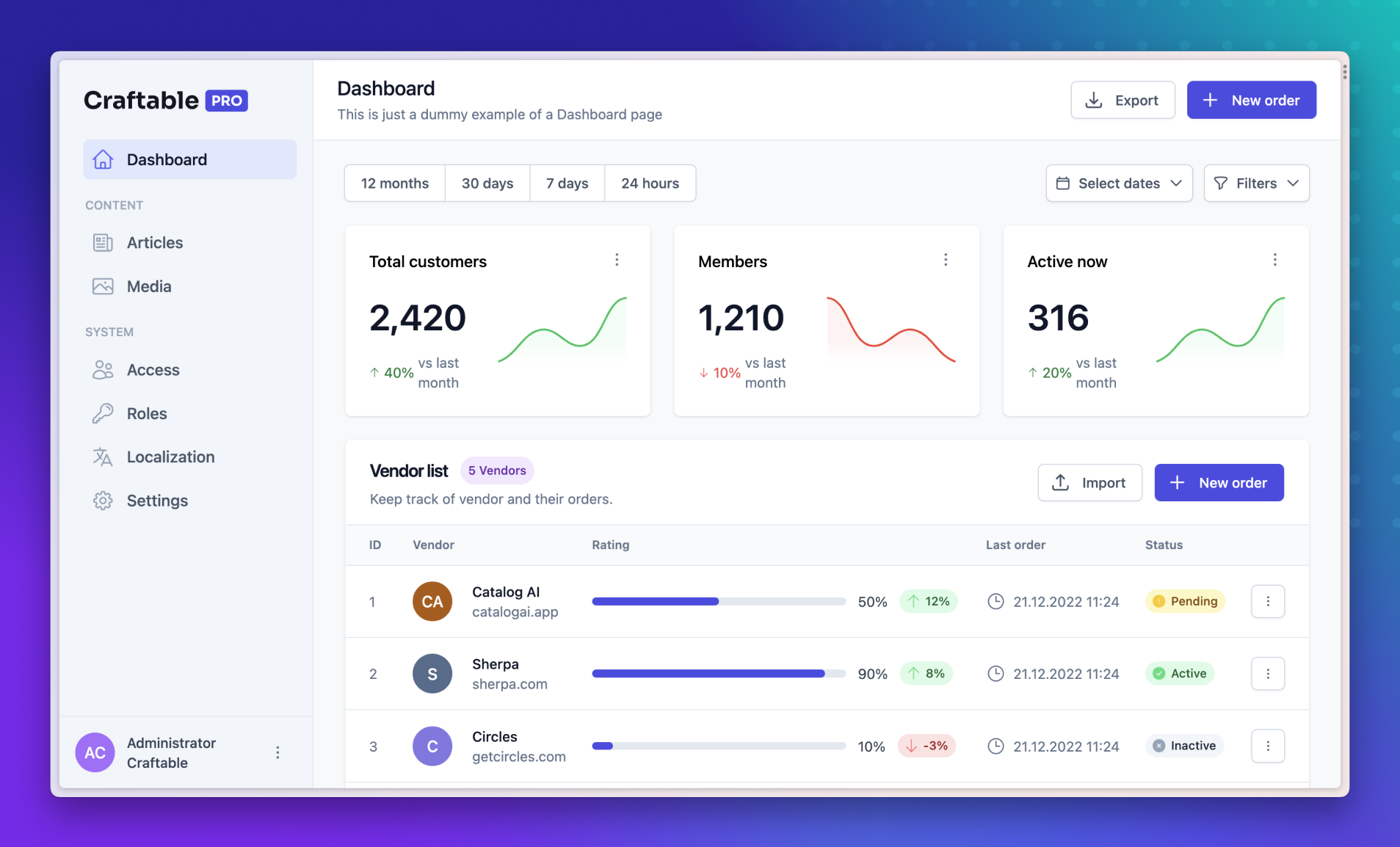
By automating the tedious and repetitive tasks of creating CRUD interfaces for your models, Craftable PRO allows you to save time and costs while focusing on the exciting aspects of your project. Say goodbye to never-ending boilerplate programming and let Craftable PRO have your back!
You can try it out yourself on our public demo or you can get a free trial license and have a more in-depth hands-on experience.
Installation
The installation process for Craftable PRO is straightforward. Once you have obtained a license key, whether it is free or paid, simply refer to the official documentation for guidance on the few necessary commands.
After running Vite, you can navigate to Craftable PRO’s default URL /admin in your web browser, which will redirect you to the login page. Use the credentials provided by the installation command to log in and you should be able to see the dashboard. With these simple steps, you can start extending the default Craftable PRO installation using the CRUD generator right away.
Built-in features
Craftable PRO ships with some helpful features already built in to help you start working on your project with the least hustle. Let’s look into detail at some of them.
CRUD generator
CRUD generator is a very strong Craftable PRO feature, which allows you to easily generate the whole administration based on your database structure. It does so with its robust craftable-pro:generate-crud artisan command, which is really easy to use, and still offers a variety of customization.
The real magic happens when you run the command with the wizard option (craftable-pro:generate-crud --wizard). This will guide you through every option so you can really customize the output, not only specifying which table columns should be visible in the listing, but you can also register relationships or specify media collections.
You can read more about the generator command in an in-depth article published on our blog, where we demonstrate it on a real-world example project.
All generated files live in your project folder structure so you can customize them as you wish. You can change the layout of the generated form, swap input components for a better user experience or simply edit anything you want to suit your use case.
We think this is the main difference between Craftable PRO and its competitors —you are completely in charge, you have absolute freedom and you can customize or change anything to fit your needs.
Users management
In Craftable PRO, you can manage all users out of the box, with the ability to directly invite more users via email. There is also a self-registration feature, which allows users to register manually. You can learn more about this in the documentation.
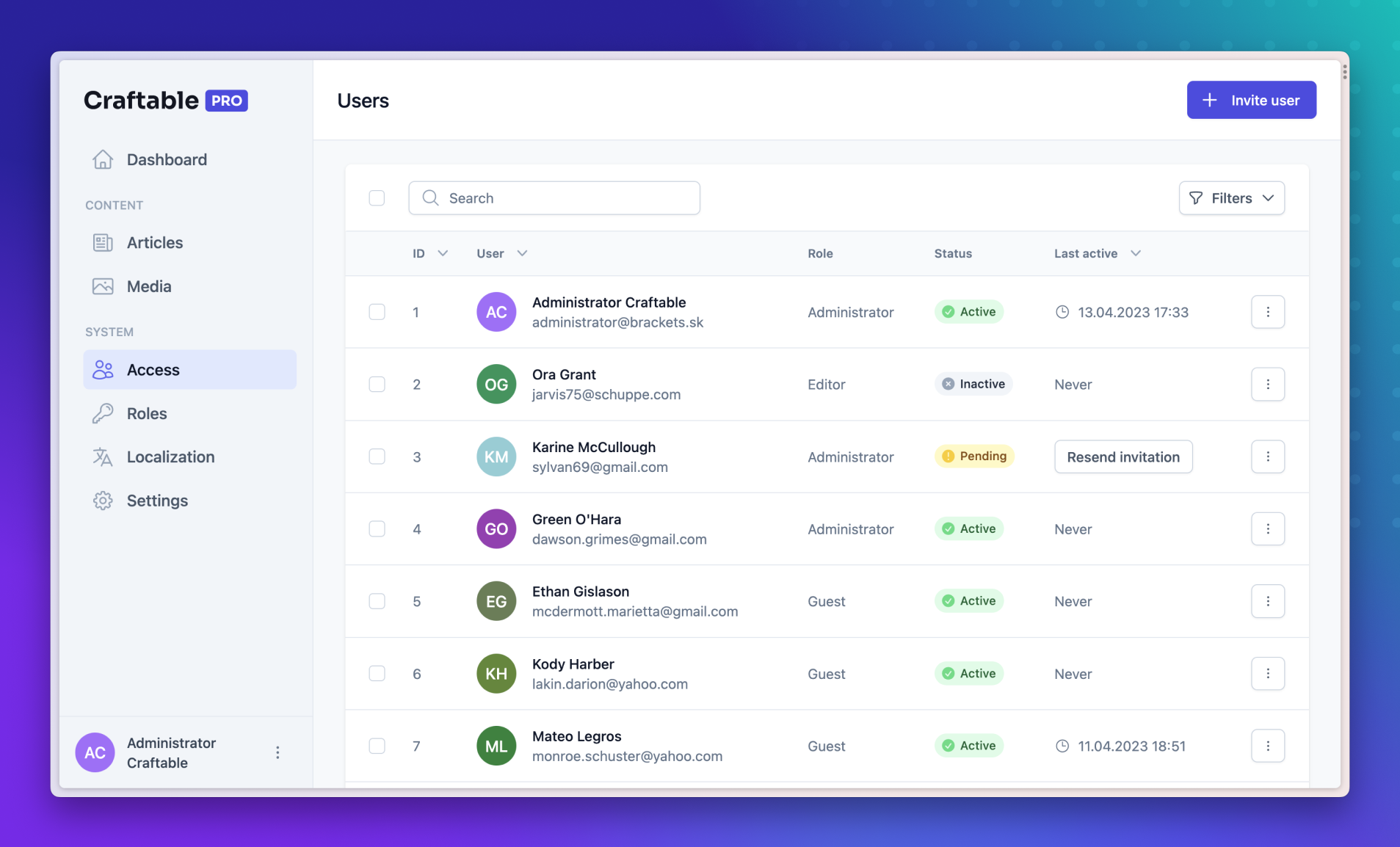
Permissions management
Craftable PRO has the ability to manage permissions for all roles within your project. This way you can quickly add or remove permissions to certain roles to access only certain features. Everything is prepared for additional roles, you just need to add them to your database.
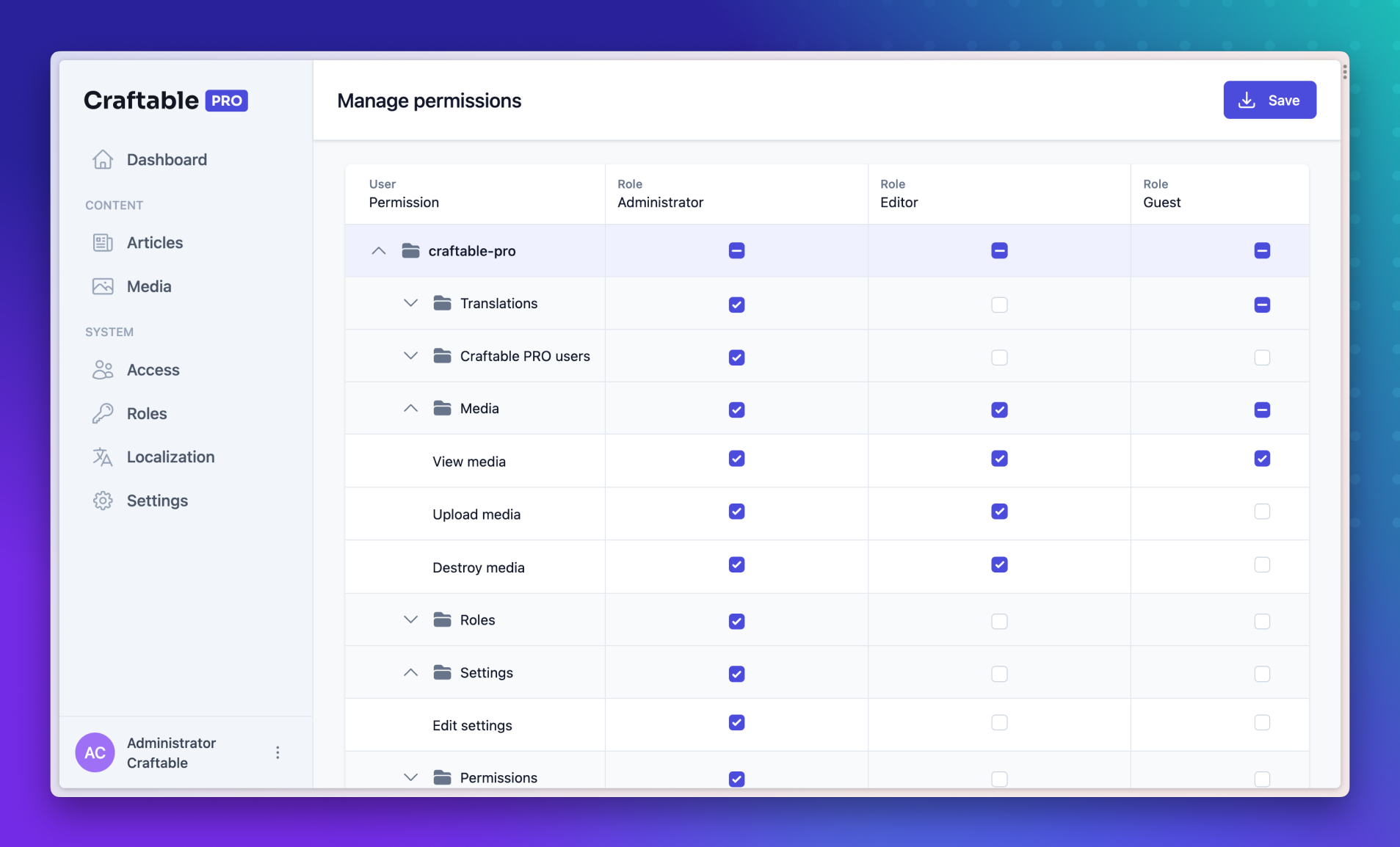
Translations management
With this feature, you have all the translations right at the tips of your fingers. You can scan your project codebase for translatable strings and edit them directly within this screen. Need to support more languages? Just add another locale on the settings and you are good to go, without the need to edit any configs. You can publish the translations into a publicly accessible file which can be read by your mobile or frontend application.
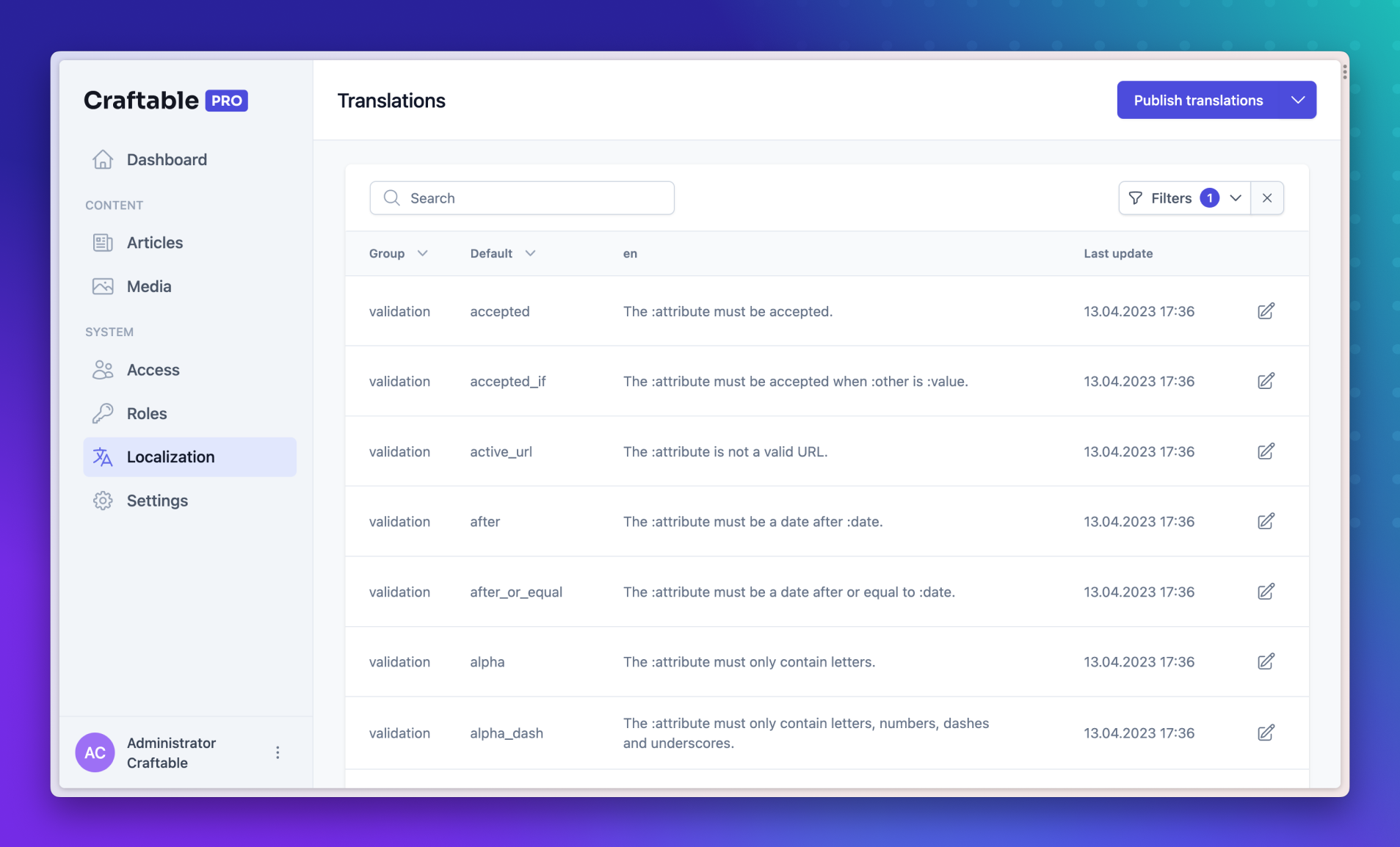
Did someone say AI?
Recently, we have prototyped the use of AI to further accelerate the CRUD generator in Craftable PRO. Our aim is to enable developers to simply describe their desired admin panel in natural language, and let the AI handle the rest. The advantage of this approach is that we do not rely solely on the output of the AI, but rather use it to generate specific generator commands with all the available options. This not only speeds up the development process but also provides developers with greater flexibility and control over the generated code.
“Just describe the admin panel in natural language, and let the AI handle the rest” — Pavol Perdik on integrating GPT-4 into Craftable PRO
From English to a working admin panel. We’re gearing up a new AI-powered solution, designed to create #Laravel admin panels accessible to all. Let GPT-4 do the trick - just give it a prompt & watch the magic! ✨🧙♂️Stay updated: https://t.co/huyQHsGLhu pic.twitter.com/Kk0rsbollv
— Craftable PRO (@craftable_pro) March 30, 2023
If you’re interested in leveraging the power of AI to accelerate your CRUD development process in Craftable PRO, you can visit our website. By subscribing to our newsletter, you’ll be among the first to know when this feature becomes available and can start using it to streamline your development workflow.
Get 30% off with Laravel News Today
Use the coupon code LARAVELNEWS30 to get a 30% discount on our Unlimited license. Just visit our website and redeem your coupon before the end of this month (April 30, 2023).
Not convinced yet? Feel free to try our Trial license first!