DevDb is a lightweight VS Code extension that provides a database GUI client and displays the data and schema details directly in the editor:
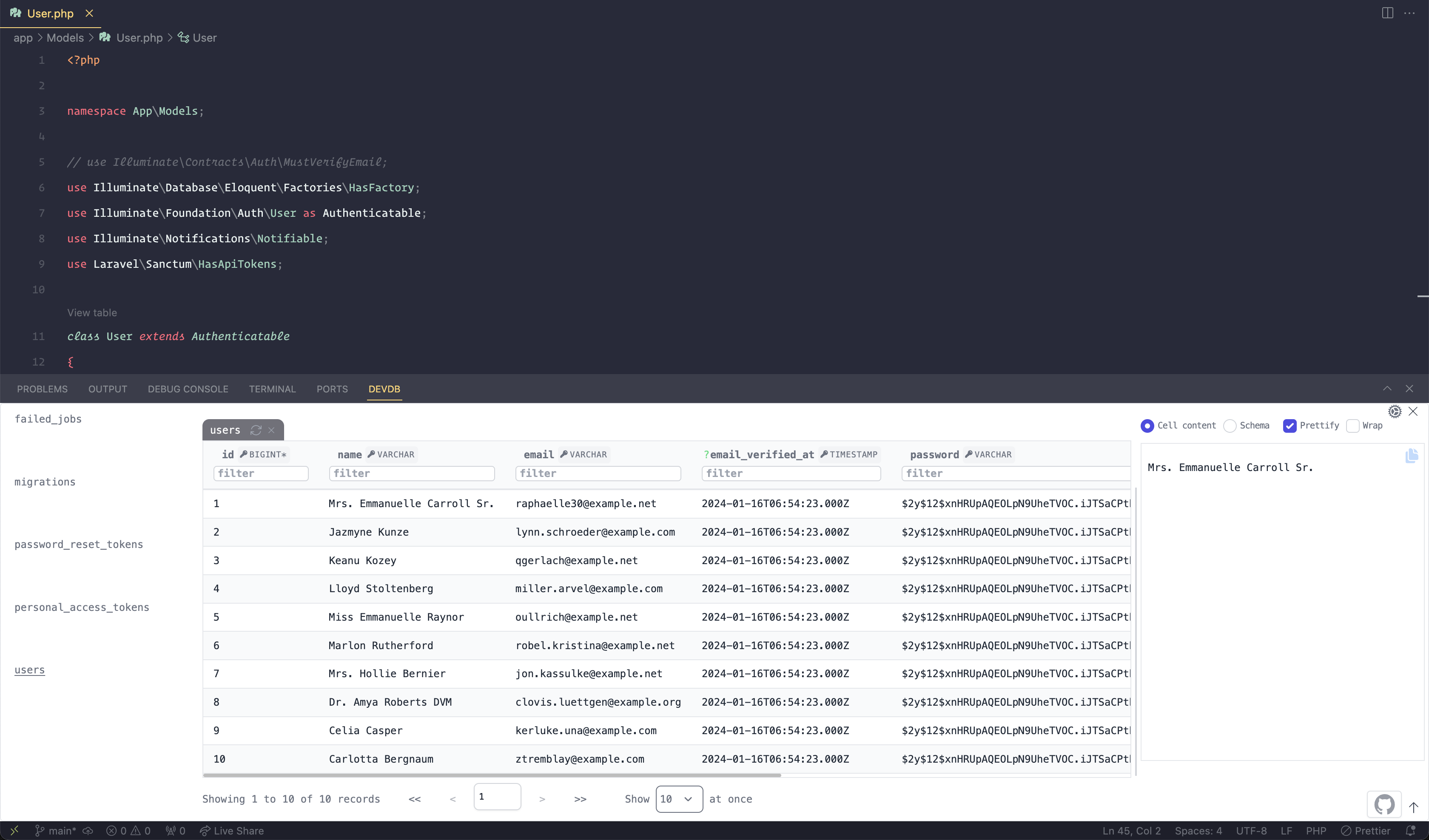
This package supports SQLite, MySQL, and PostgreSQL, including a zero-config option where the extension auto-detects the database used. The zero-configuration option is helpful because you configure the database via the project's .env file, and DevDb automatically knows how to connect instead of having to configure a separate database tool.
You can also configure your (supported) database manually via a configuration file, which you could version control for an easy local setup. For example, if you provide a Docker MySQL service as part of your project, DevDb can automatically connect to the running Docker container.
A convenient feature for Laravel, specifically, is navigating from a model to the model's database content via Code Lense (View table):
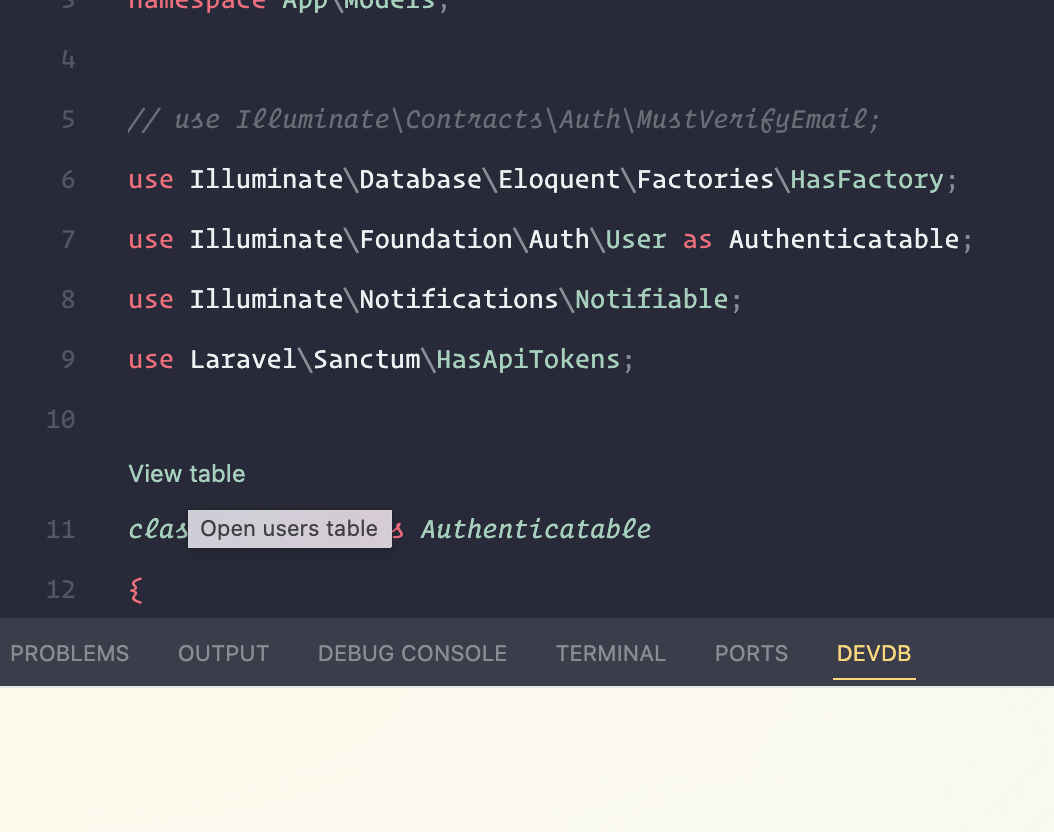
The DebDb extension is available in the Visual Studio Marketplace, or you can install it inside of VS Code via the Extensions by searching for "Devdb."
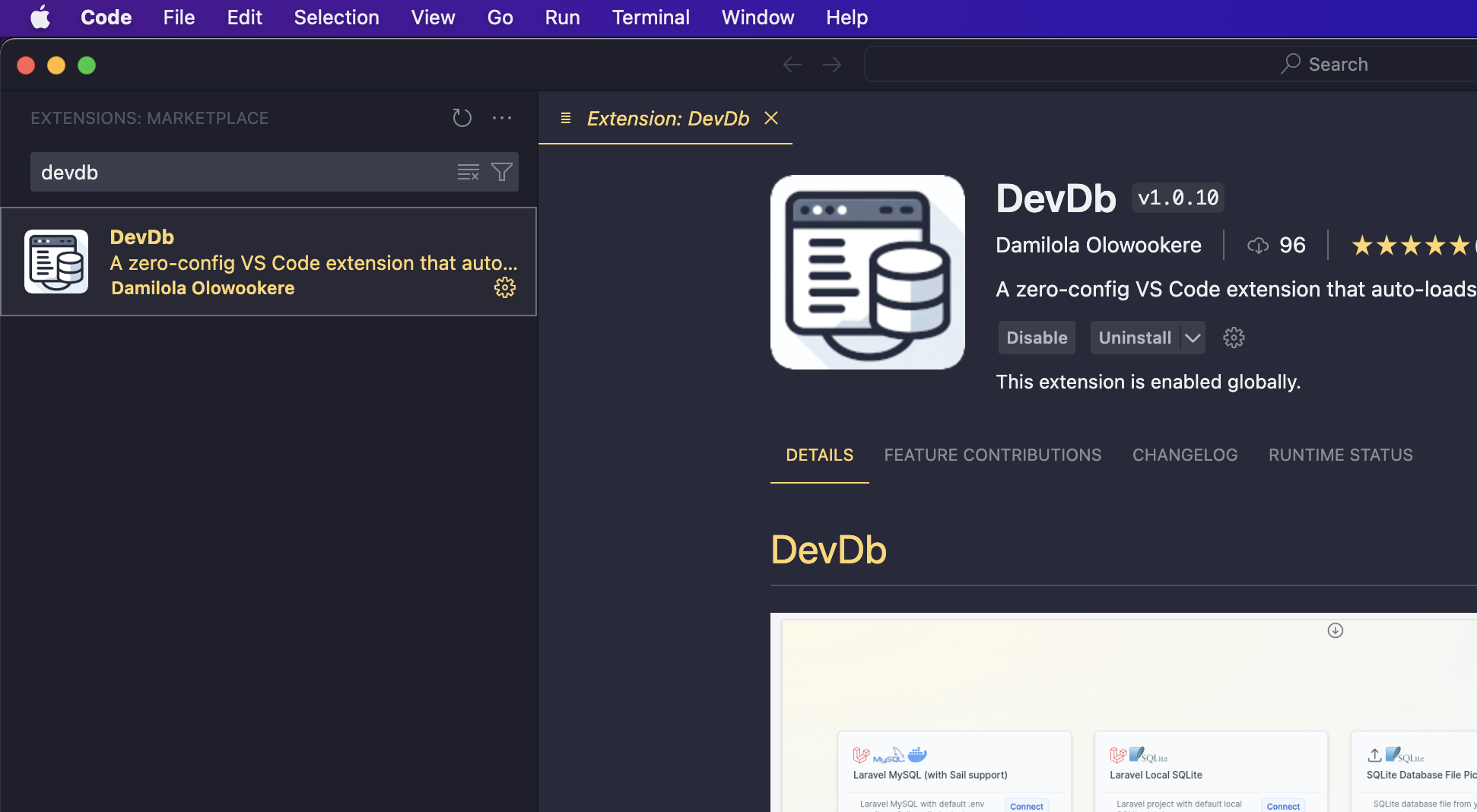
You can also check out this package's source source code on GitHub.










