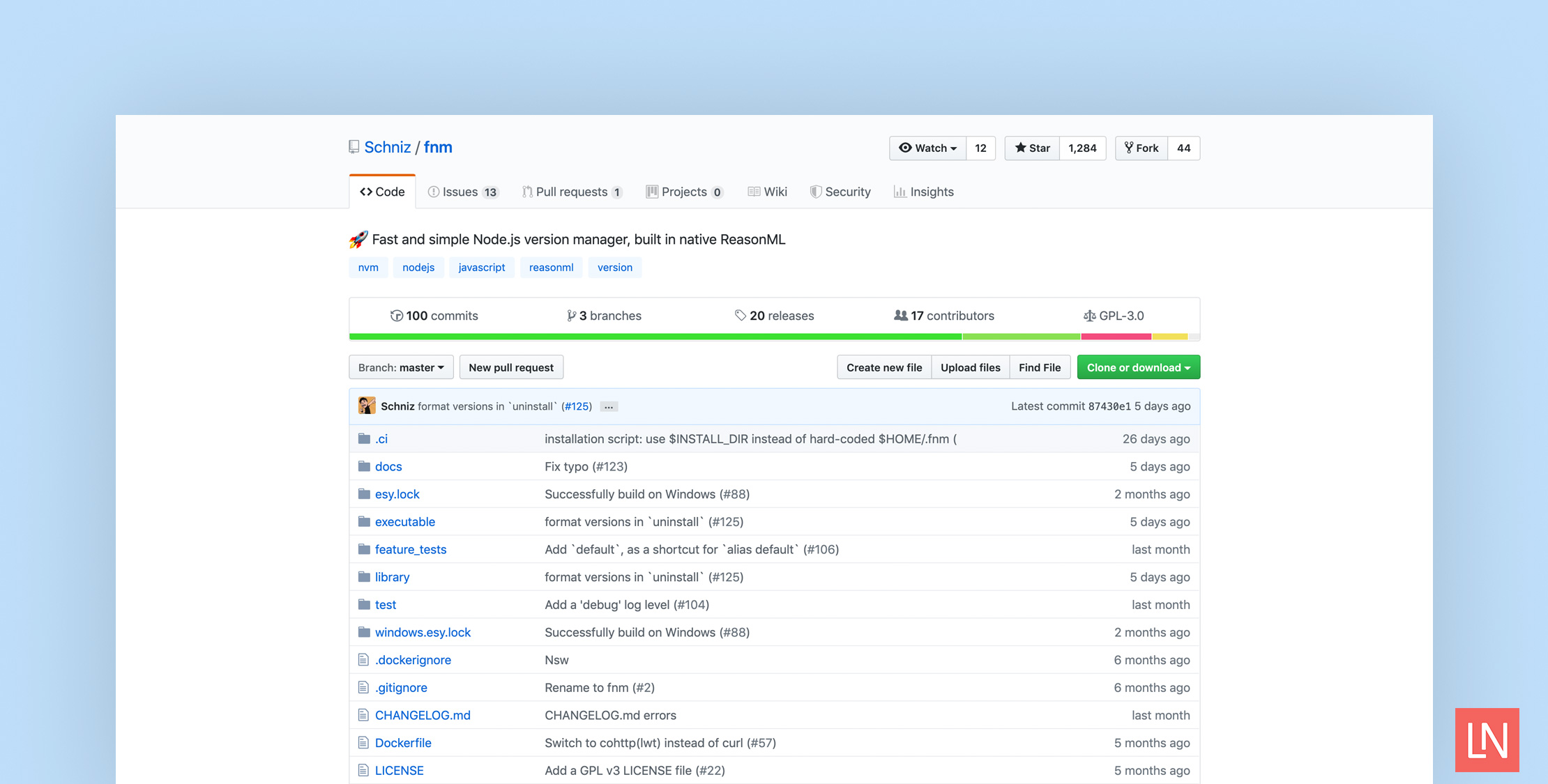Last week I started noticing that my terminal took a long time to start up (multiple seconds) when I opened a new terminal session. I use ZSH with the excellent oh-my-zsh and decided to hunt down the culprit.
During my research, I ran into a post by Jacek Bzdak titled How to debug zsh startup time and found out that NVM seemed to be the culprit.
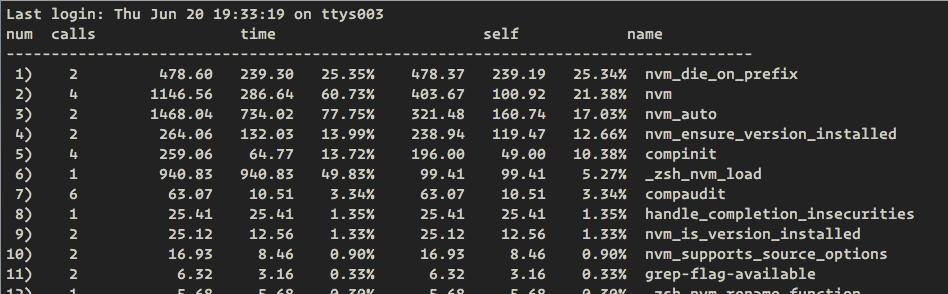
There are a few articles on running NVM in a lazy fashion but didn’t seem to help me. I decided to see if there were any viable alternatives to NVM and landed on Fast Node Manager (FNM) .
According to the project’s readme, FNM is:
Fast and simple Node.js version management, built-in native ReasonML.
While I don’t think FNM does 100% of the things NVM does, it’s feature set is enough for my use-case of switching between multiple versions of Node on my machine, and doesn’t suffer from the same slow startup times.
On top of being faster in my experience so far, FMN has a bonus of working with .nvmrc and .node-version files, which means you can use existing NVM setup!
While I’ve only used FNM for a little over a week, the speed and reliability have been good thus far in my experience!
You can learn more about this package, get full installation instructions, and view the source code on GitHub at Schniz/fnm.