Git Delta is a Syntax Highlighting Pager for git, diff, and grep output
Published on by Paul Redmond
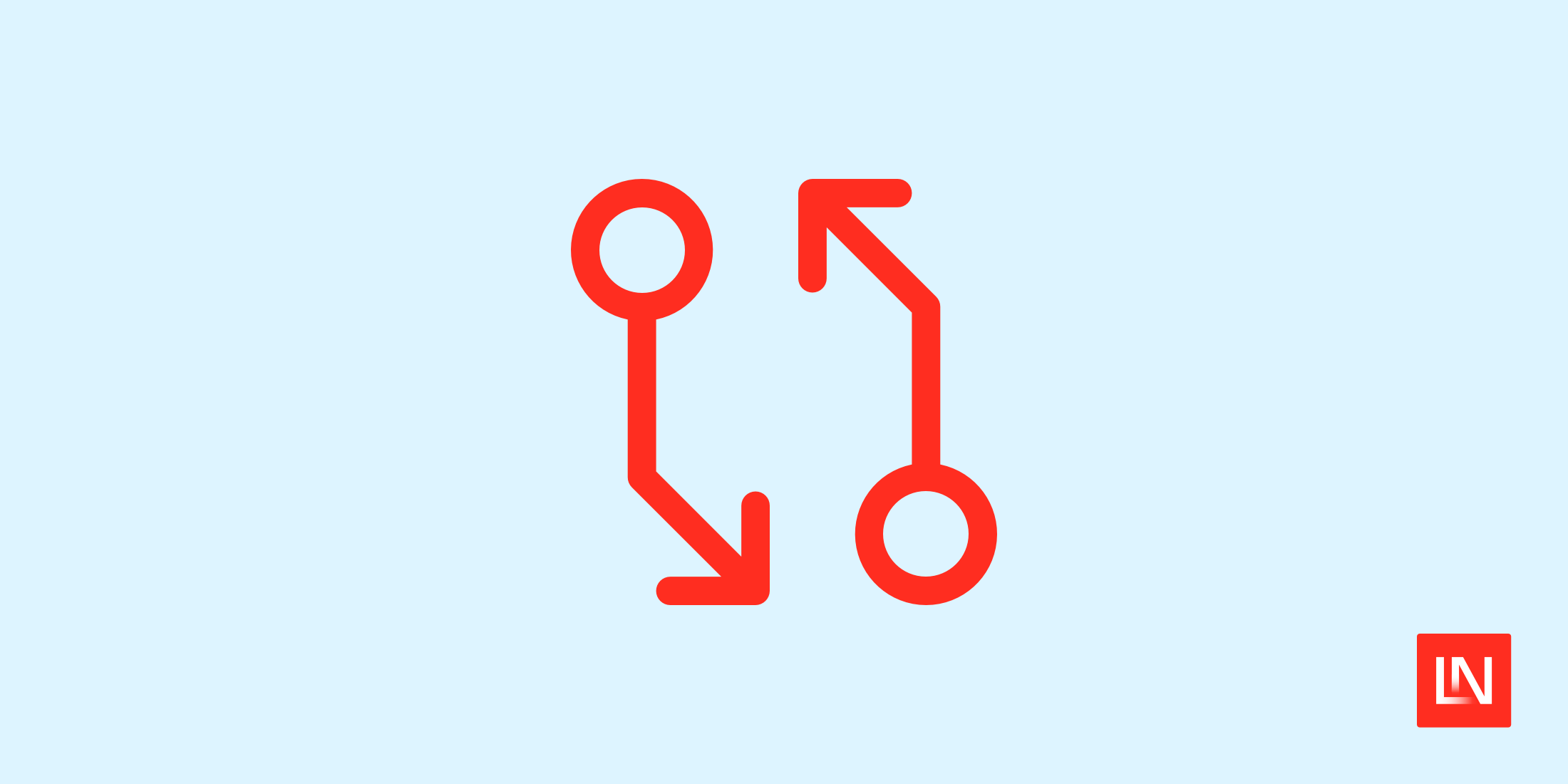
Delta is a syntax-highlighting pager in your CLI for git, diff, and grep output. It has a rich feature set that gives you a much better Git CLI experience over the default:
- Language syntax highlighting
- Custom light and dark themes
- Word-level diff highlighting
- Side-by-side view with line wrapping
- Line numbers
- Integrates with Git
- Navigation key bindings to move between files in large diffs
- Improved merge conflict display
- And much more
Here's an example diff from Laravel v10.22.0 - v10.23.0 using the default diff setup:
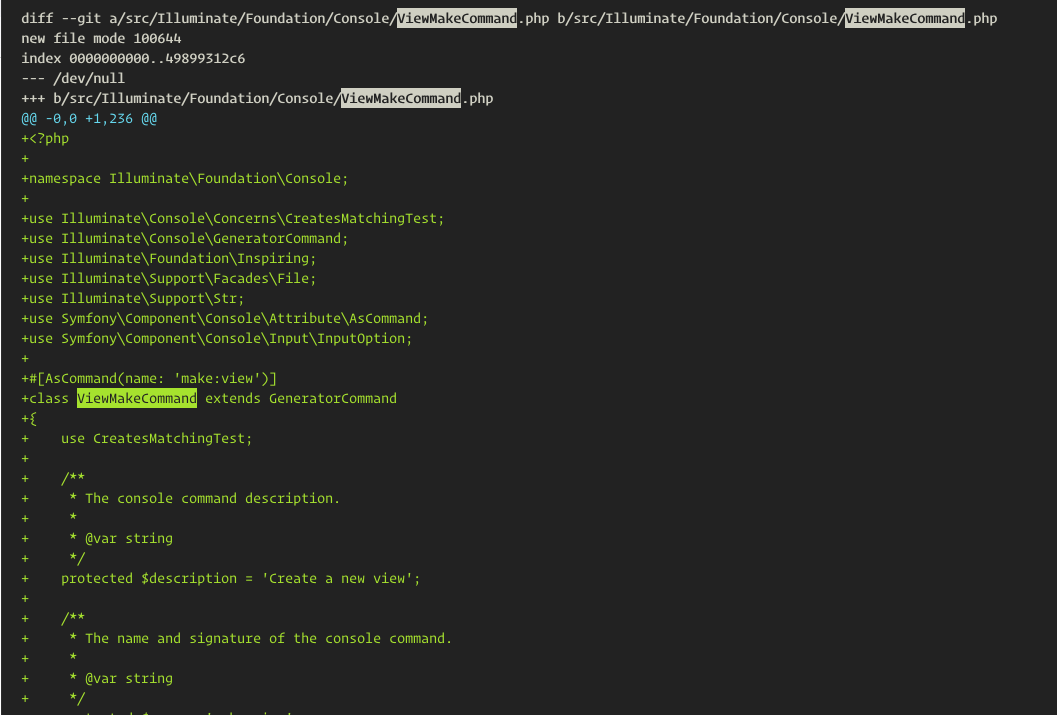
After configuring delta with Git, here's an example of the default theme using the side-by-side configuration option:
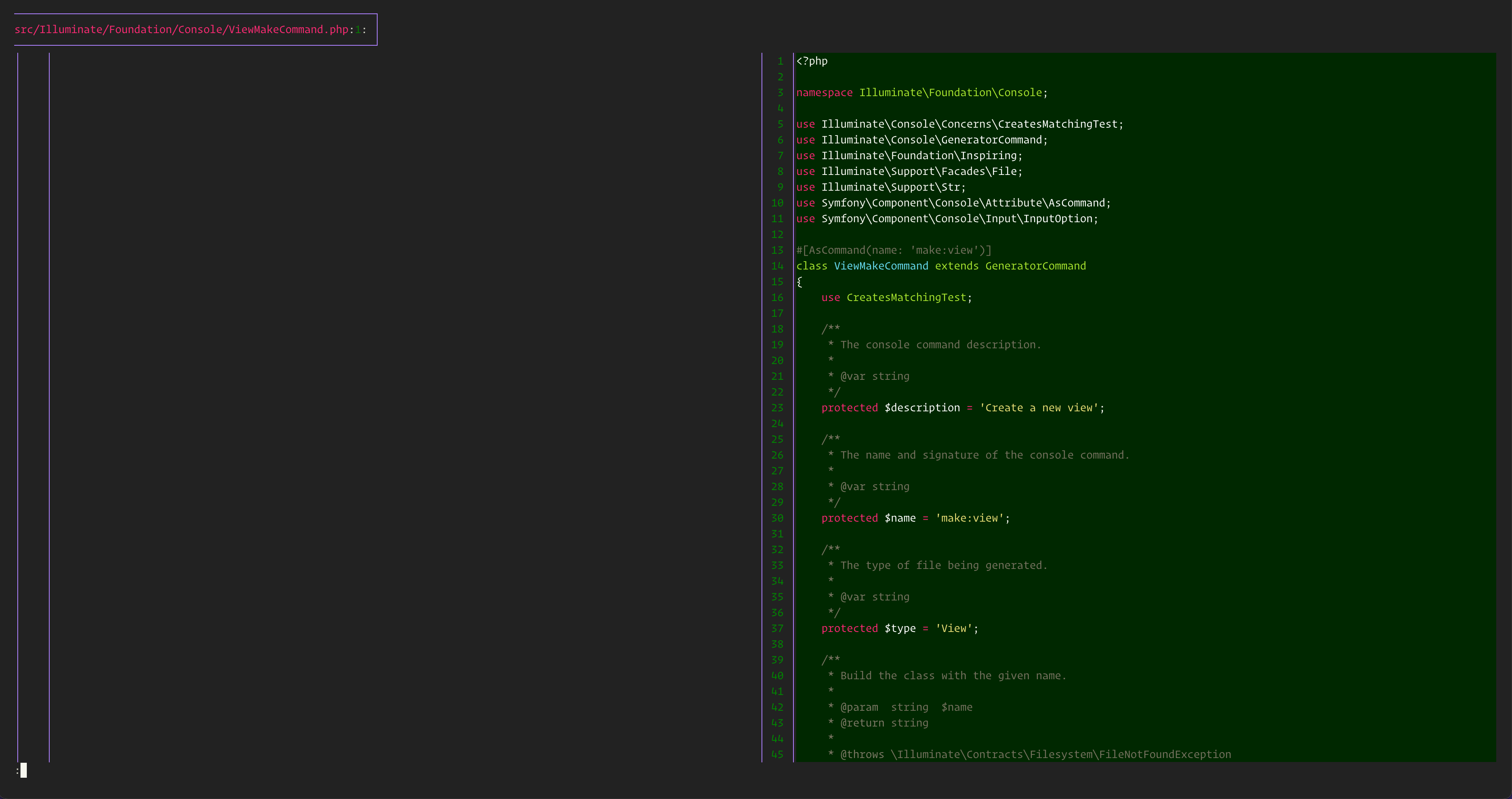
You can see immediately how much easier it is to understand which lines have changed, the file path, and it gives you navigation key bindings to work with diffs in the CLI.
Delta works on a large variety of operating systems—check out the Installation guide to get started. Afterwards, dive into the extensive official delta documentation to set up delta with Git and customize it to your style. You can see the source code on GitHub at dandavison/delta.










