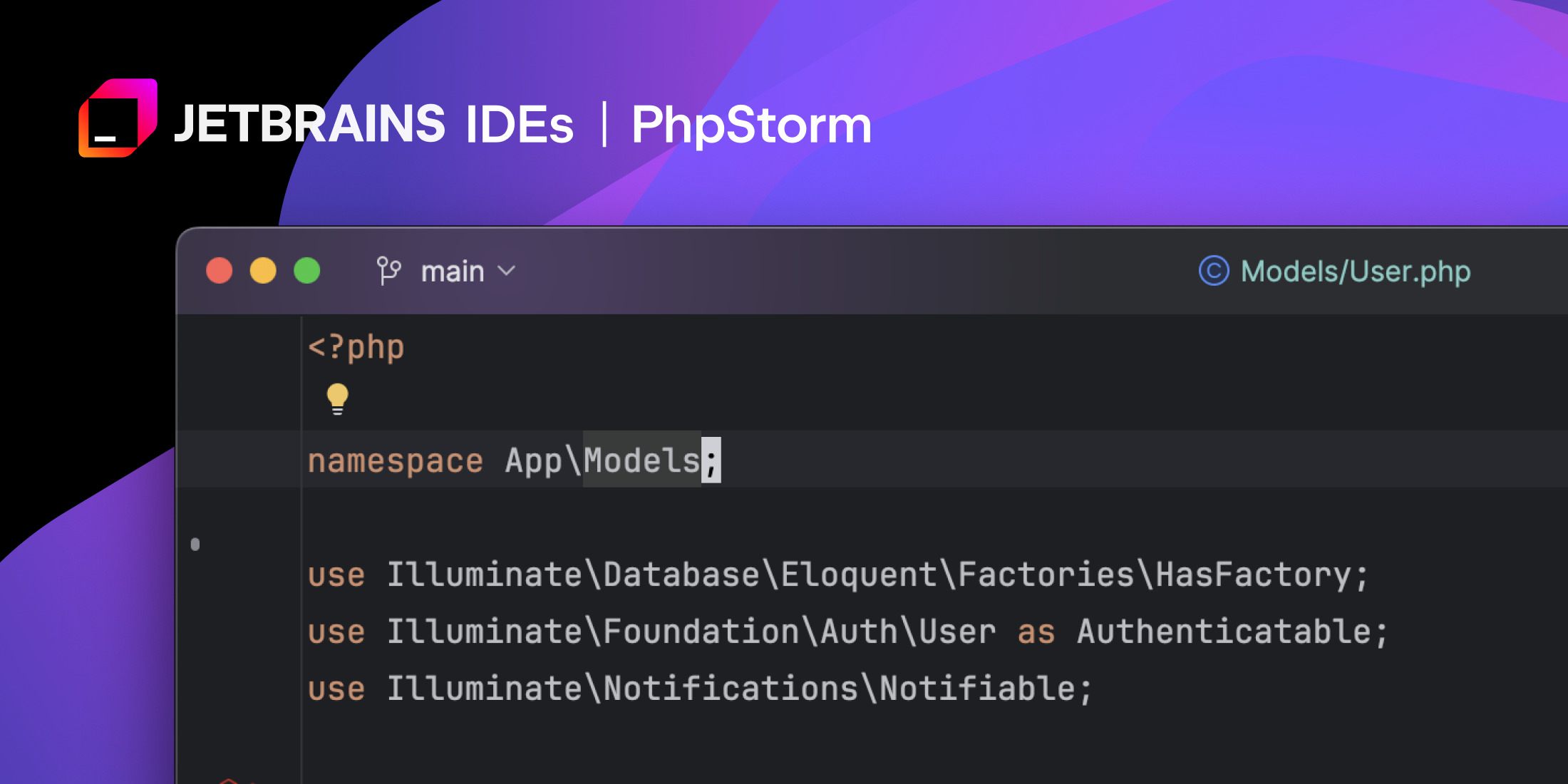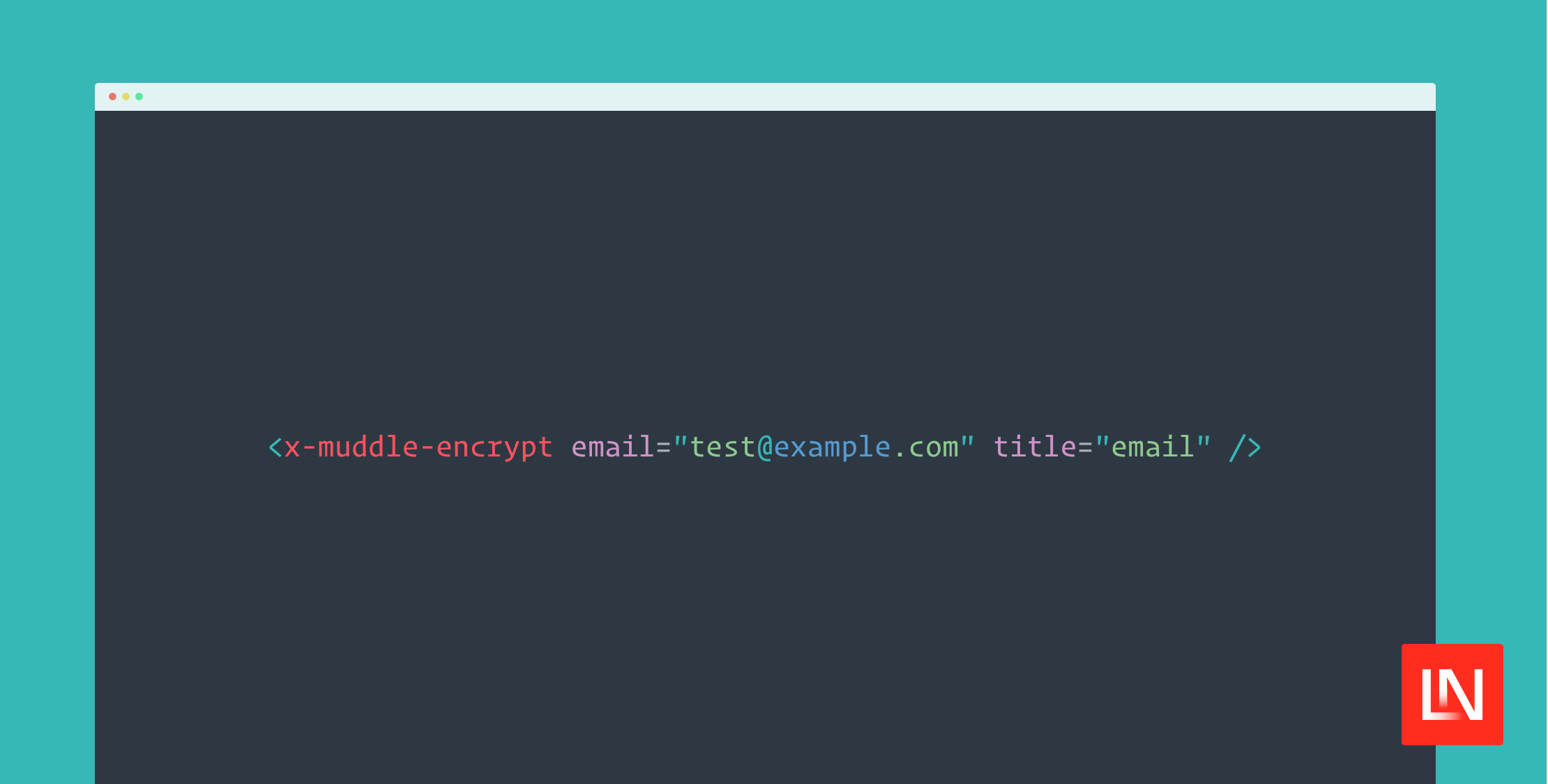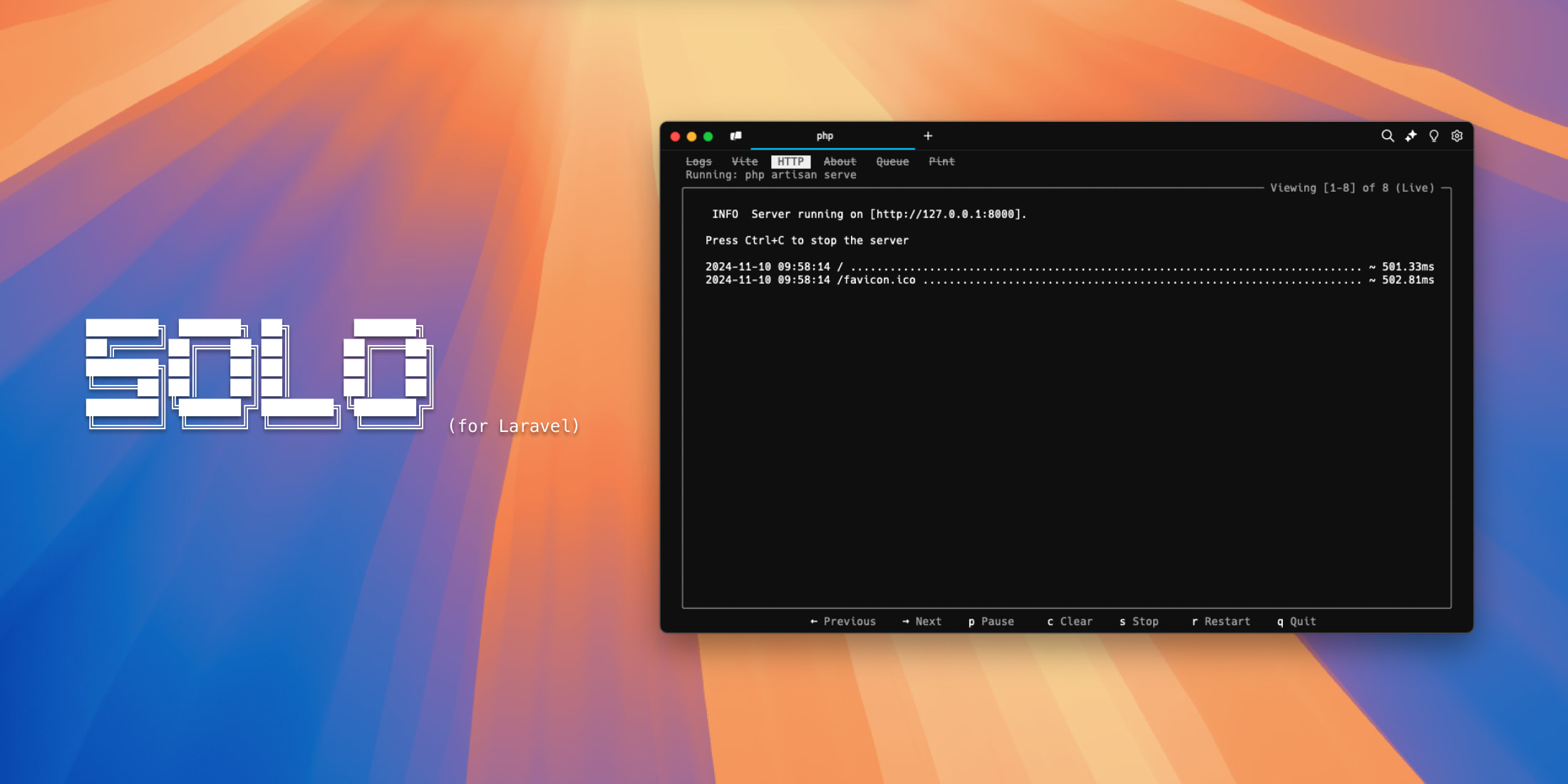Taylor Otwell released Laravel Sail this week—a lightweight CLI for interacting with Laravel’s default docker environment. It provides a simple interface the helps you get started on your next big idea in no time. This new development environment option is now documented in the installation guide.
The fasted way to get started with Sail is running the following command (referenced from the installation docs) after you have Docker installed:
curl -s https://laravel.build/my-inspiring-app | bashNew installations of Laravel will automatically include a vendor/bin/sail CLI script you can use to start, stop, and manage your Laravel application in an easy-to-use Docker environment. Here are a few example commands for managing your development environment with Sail:
alias sail='bash vendor/bin/sail' # Run docker containers `docker-compose up`sail up# Run docker containers in the background# `docker-compose up -d`sail up -d # Stop containers and remove containers, networks, etc.sail downSail comes with NPM, composer, and all the tools you’re used to using locally, all packaged up neatly inside Docker containers. Here are some examples you’d typically use:
# Runs php artisan queue:work in the containersail artisan queue:work # Run PHP CLI commands and return outputsail php --version # Require a composer packagesail composer require laravel/sanctum # Node and NPMsail node --versionsail npm installTo get started, check out the official Laravel Sail documentation!
Taylor also did a live stream demonstrating Laravel Sail and gives some background on the project: