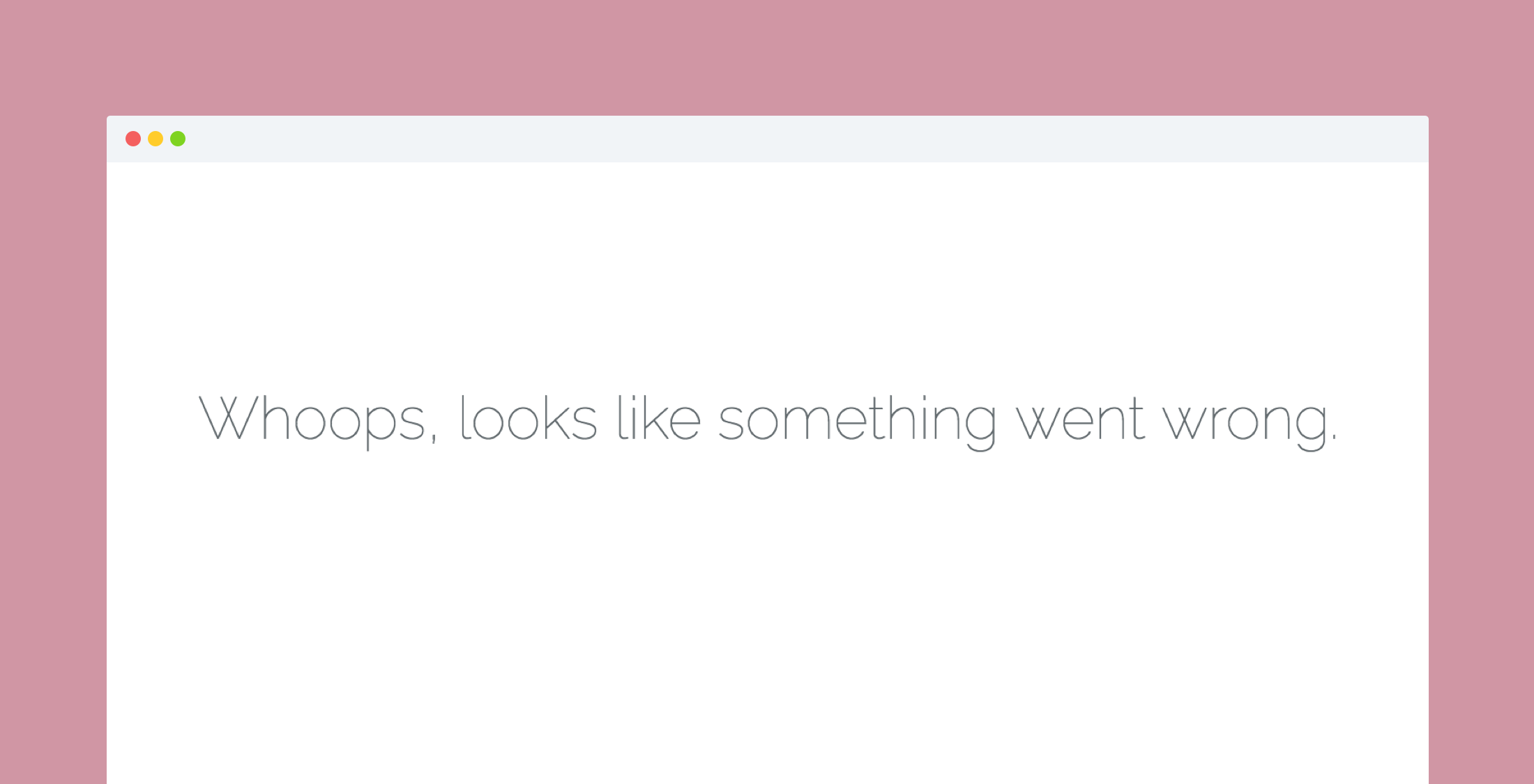Coming in Laravel 5.5 is a new and improved design for the error pages. The default errors will extend from an errors::layout file and get some small design additions over the current style with flexbox and a vertically centered message.
Here is how the current 50* error page looks in Laravel 5.4:
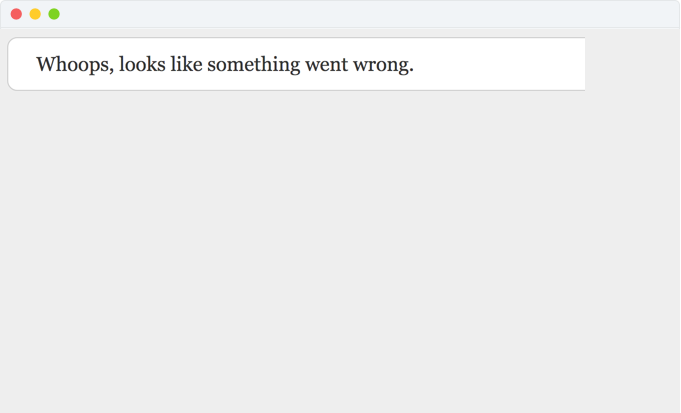
Coming to Laravel 5.5 is a new modern design:
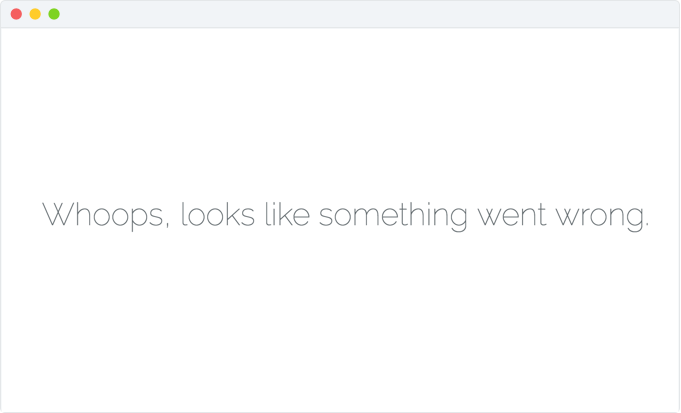
Customizing the Laravel Error Messages
Just as before you can still easily customize the Laravel error views by creating your own in the resources/views/errors* directory. It works by naming your Blade file the same as the error number. So if you want to have a custom 500 page, then you would create resources/views/errors/500.blade.php.
Inside this template, you can adjust the following sections:
@extends('errors::layout') @section('title', 'Error') @section('message', 'Sorry, we are having a temporary problem. We have been alerted and will be rolling out a fix soon')The parent errors::layout comes from inside the framework and you are welcome to continue using it, or create your layout file and extend it.
By default, Laravel comes with the following included error files:
- 404.blade.php
- 419.blade.php
- 500.blade.php
- 503.blade.php
Finally, if you are curious on how Laravel determines the error view file to show the user take a look at the renderHttpException method.
The first main part is the replaceNamespace call which says to first look in your “resources/views” folder, then fallback to the “views” within the framework:
view()->replaceNamespace('errors', [ resource_path('views/errors'), __DIR__.'/views',]);Then it returns the view of the status code if it exists:
return response()->view("errors::{$status}"As a side note, this same fallback pattern can be setup in your views by adding additional paths to your “config/views.php” file.
'paths' => [ realpath(base_path('resources/views/new-design')), realpath(base_path('resources/views')),],Now Laravel will look for a template file in the “new-design” folder and use it if it’s found, otherwise, it’ll use it from the “views” folder.