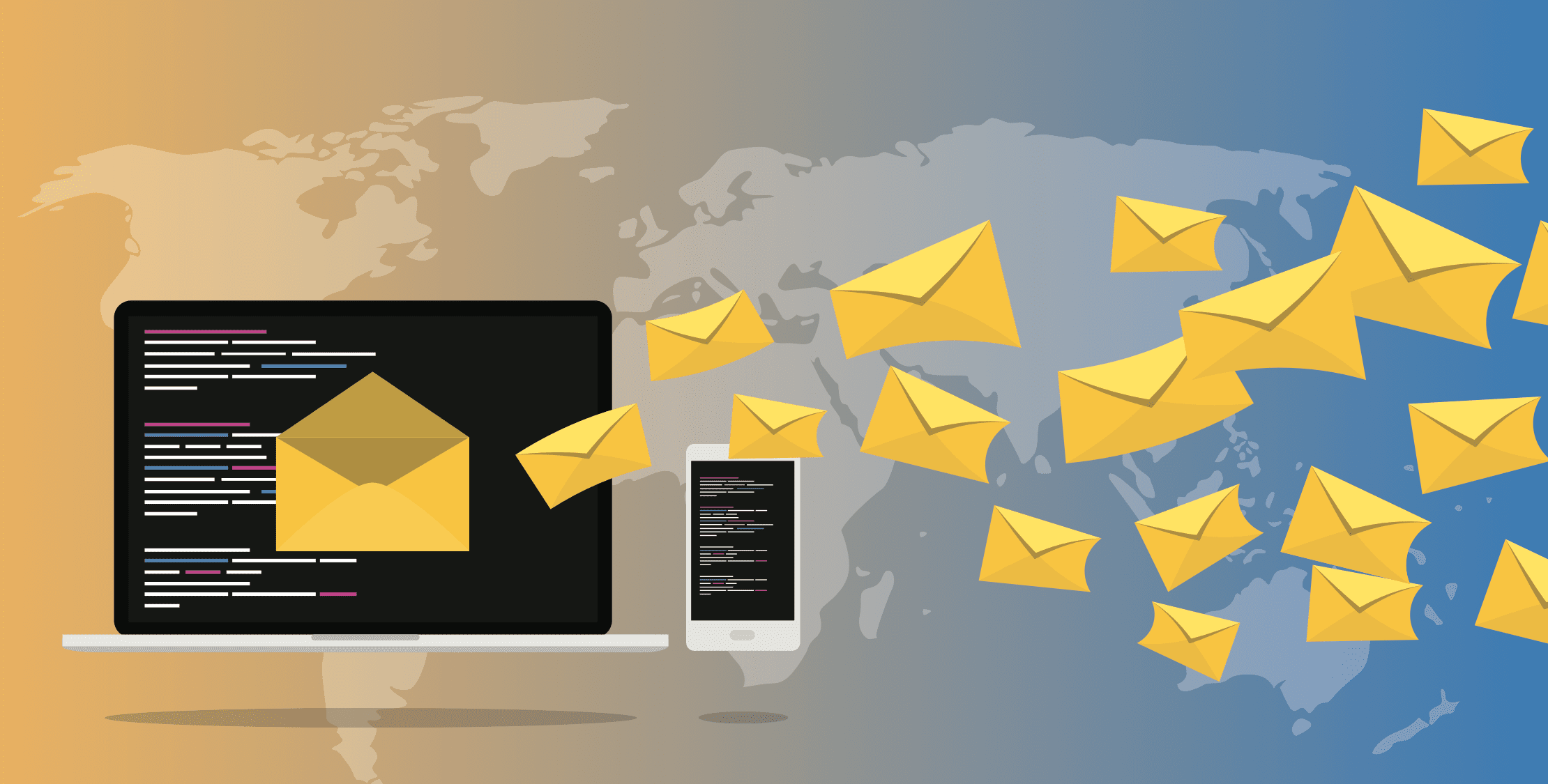Here on Laravel News, we offer multiple ways of staying up to date with new content. Everything from auto-sharing to all the social media channels, a read-only Telegram channel, a weekly newsletter and last March we started offering a daily email digest.
To send the daily email we utilize the Laravel scheduler and Campaign Monitor so it’s completely automated. In this tutorial let’s look at how its all setup and how you can easily add this to your site to start sending out automated emails.
Installation
Before we jump in you will need to install the Campaign Monitor SDK and thanks to Composer its simple. Run the composer require command:
composer require campaignmonitor/createsend-phpNext, add the following three items to your .env file:
CAMPAIGN_MONITOR_API_KEY=CAMPAIGN_MONITOR_CLIENT_ID=CAMPAIGN_MONITOR_DAILY_LIST_ID=You can find the first two values by visiting admin/account/apikeys in your Campaign Monitor account. For the daily list ID, visit the “Lists & Subscribers” and either create a new list or edit an existing. As long as you are an admin on the account you’ll find the “API Subscriber List ID” here.
Take all three of those and save them in the .env file and now we are ready to create the command to send the email.
Creating the Console Command
Now that we have the required pieces in place its time to create a console command that we can hook into the Laravel Scheduler.
php artisan make:command SendDailyEmailThat Artisan command will create the scaffolding of the class and you should open the new file and fill out the signature and description properties:
protected $signature = 'ln:daily';protected $description = 'Send the daily email';Next, inside the handle method is where we are going to put the logic. Because it’s a daily email there will be some days where we don’t post a new article. For example holidays, and weekends. So those should be avoided.
To account for this we can do a simple “if” check to make sure at least one post was published in the past 24 hours. Here is how I set it up to check the last email sent:
public function handle(){ $posts = Post::active()->where('publishes_at', '>', Carbon::parse('yesterday 3pm'))->get(); if (count($posts) > 0) { return $this->email($posts); }}Now the final portion of this class if the “email()” method that is referenced above. Here is the full code for it:
protected function email($posts){ $auth = ['api_key' => config('services.campaign-monitor.key')]; $cm = new CS_REST_Campaigns(null, $auth); $draft = $cm->create(config('services.campaign-monitor.client_id'), [ 'Subject' => $posts->first()->title, 'Name' => 'Daily Email ('.date("Y-m-d").')', 'FromName' => 'Laravel News', 'FromEmail' => 'hello@example.com', 'ReplyTo' => 'hello@example.com', 'HtmlUrl' => 'https://site.com/dailyTemplate', 'ListIDs' => [config('services.campaign-monitor.daily_id')], ]); $cm->set_campaign_id($draft->response); $result = $cm->send(array( 'ConfirmationEmail' => 'hello@example.com', 'SendDate' => 'immediately' ));}This is where almost all of the magic happens and this is a two-step process. First, we set up a draft campaign using $cm->create and pass in an array of all the required settings. The one unique item here is the HtmlUrl and it is the source of the email.
Next, we set the campaign ID and then we send it immediately through the $cm->send method.
Creating the HTML Email Source
In that last section, we told Campaign Monitor to use a web route as the HtmlUrl and this allows us to create the template with Laravel Blade and have it routable so we can take a look at it before its sent off.
To create this it’s just a standard route, controller, and view, but the view will need to use HTML tables since it will be an email. I used Zurb Foundation as a base, but there are lots of other options available and you can see what others are recommending by looking at the responses to this Tweet.
Scheduling the Command
The final step is to register our Command in the app/Console/Kernel.php file and then set it on the schedule we want.
//... protected $commands = [ SendDailyEmail::class,]; //... protected function schedule(Schedule $schedule){ $schedule->command('ln:daily')->daily()->at('15:00');}As long as you have your cron setup to call the scheduler it should now all be happening automatically.
Want to view the end results? Subscribe to the daily Laravel News digest and you’ll see it right in your inbox.