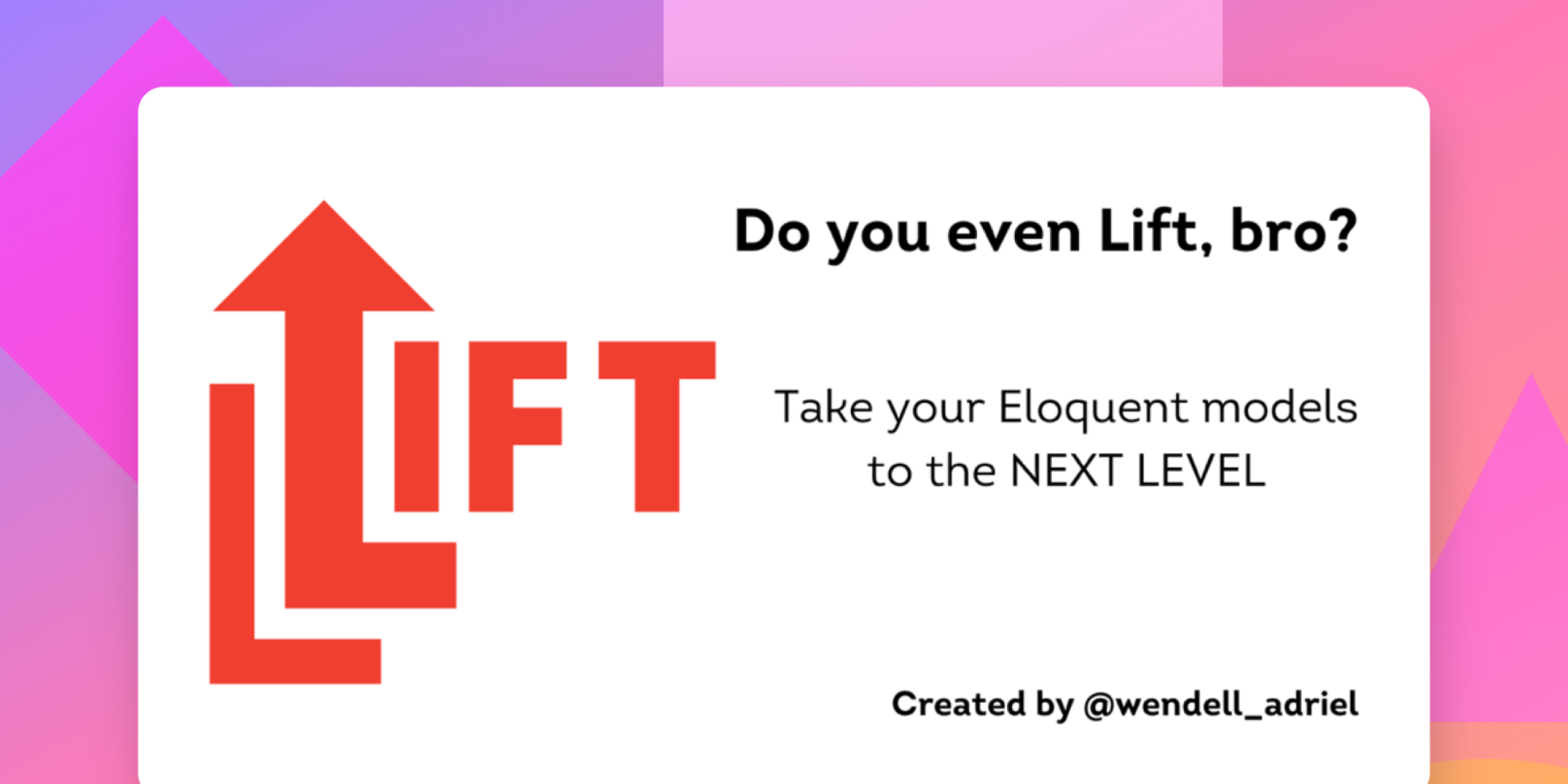Lift is a package that boosts your Eloquent Models in Laravel.
It lets you create public properties in Eloquent Models that match your table schema. This makes your models easier to read and work with in any IDE.
It provides a simple way to set up your models, focusing on simplicity and ease of use by using PHP 8’s attributes.
The package depends on Eloquent Events to work. This means the package fits easily into your project without needing any major changes (unless you’ve turned off event triggering).
In this post, let's take a deep dive into Lift and learn about all the features that it provides.
Installing Laravel Lift
You can install the package via composer:
composer require wendelladriel/laravel-liftTo start using Lift, you need to add the Lift trait to your Eloquent Models, and you're ready to go.
use Illuminate\Database\Eloquent\Model;use WendellAdriel\Lift\Lift; final class Product extends Model{ use Lift;}Features
Out-of-the-box, when you add the Lift trait to your Eloquent Models, you can create public properties on them, making them easier to understand and to work within any IDE.
use Illuminate\Database\Eloquent\Model;use WendellAdriel\Lift\Lift; final class Product extends Model{ use Lift; public $id; public $name; public $price;}The magic happens when you start using the Attributes that the package provides.
Class Attributes
DB Attribute
Lift provides a DB attribute that you can use to define the connection, table, and timestamps of your model.
Without Lift
use Illuminate\Database\Eloquent\Model; final class Product extends Model{ public $timestamps = false; protected $connection = 'mysql'; protected $table = 'custom_products_table'; // ...}With Lift
use Illuminate\Database\Eloquent\Model;use WendellAdriel\Lift\Attributes\DB;use WendellAdriel\Lift\Lift; #[DB(connection: 'mysql', table: 'custom_products_table', timestamps: false)]final class Product extends Model{ use Lift; // ...}Relationships Attributes
Lift provides attributes to define relationships between models, so instead of defining them using methods, you can define them as attributes instead. All the relationships attributes accept the same parameters that the methods accept.
Without Lift
// Post.php use Illuminate\Database\Eloquent\Model;use Illuminate\Database\Eloquent\Relations\HasMany; final class Post extends Model{ public function comments(): HasMany { return $this->hasMany(Comment::class); } // ...} // Comment.php use Illuminate\Database\Eloquent\Model;use Illuminate\Database\Eloquent\Relations\BelongsTo; final class Comment extends Model{ public function post(): BelongsTo { return $this->belongsTo(Post::class); } // ...}With Lift
// Post.php use Illuminate\Database\Eloquent\Model;use WendellAdriel\Lift\Attributes\Relations\HasMany;use WendellAdriel\Lift\Lift; #[HasMany(Comment::class)]final class Post extends Model{ use Lift; // ...} // Comment.php use Illuminate\Database\Eloquent\Model;use WendellAdriel\Lift\Attributes\Relations\BelongsTo;use WendellAdriel\Lift\Lift; #[BelongsTo(Post::class)]final class Comment extends Model{ use Lift; // ...}You can check all the available relationships attributes in the docs.
The relationships will work the same way as if you had defined them using methods.
Property Attributes
Cast Attribute
Lift provides a Cast attribute that you can use to define the cast of your model properties. Besides casting the values, it also allows you to type your properties.
Without Lift
use Illuminate\Database\Eloquent\Model; final class Product extends Model{ protected $casts = [ 'id' => 'int', 'name' => 'string', 'price' => 'float', 'active' => 'boolean', 'expires_at' => 'immutable_datetime', ];}With Lift
use Carbon\CarbonImmutable;use Illuminate\Database\Eloquent\Model;use WendellAdriel\Lift\Attributes\Cast;use WendellAdriel\Lift\Lift; final class Product extends Model{ use Lift; #[Cast('int')] public int $id; #[Cast('string')] public string $name; #[Cast('float')] public float $price; #[Cast('boolean')] public bool $active; #[Cast('immutable_datetime')] public CarbonImmutable $expires_at;}Column Attribute
Lift provides a Column attribute that you can use to customize the column name of your model properties and to define default values to them.
use Illuminate\Database\Eloquent\Model;use WendellAdriel\Lift\Attributes\Cast;use WendellAdriel\Lift\Attributes\Column;use WendellAdriel\Lift\Lift; final class Product extends Model{ use Lift; #[Cast('int')] public int $id; #[Cast('string')] #[Column('product_name')] public string $name; #[Cast('float')] #[Column(name: 'product_price', default: 0.0] public float $price;}In the example above, the name property will be mapped to the product_name column, and the price property will be mapped to the product_price column, with a default value of 0.0.
You can even pass a function name to the default value, which will be called when the property is saved to the database.
use Illuminate\Database\Eloquent\Model;use WendellAdriel\Lift\Attributes\Cast;use WendellAdriel\Lift\Attributes\Column;use WendellAdriel\Lift\Lift; final class Product extends Model{ use Lift; #[Cast('int')] public int $id; #[Cast('string')] #[Column('product_name')] public string $name; #[Cast('float')] #[Column(name: 'product_price', default: 0.0] public float $price; #[Cast('float')] #[Column(default: 'generatePromotionalPrice')] public float $promotional_price; public function generatePromotionalPrice(): float { return $this->price * 0.8; }}Fillable Attribute
When using the Lift trait, all the attributes of your model are set to guarded. You can use the Fillable attribute to define which properties can be mass-assigned.
Without Lift
use Illuminate\Database\Eloquent\Model; final class Product extends Model{ protected $fillable = [ 'name', 'price', ]; protected $casts = [ 'id' => 'int', 'name' => 'string', 'price' => 'float', ];}With Lift
use Illuminate\Database\Eloquent\Model;use WendellAdriel\Lift\Attributes\Cast;use WendellAdriel\Lift\Attributes\Fillable;use WendellAdriel\Lift\Lift; final class Product extends Model{ use Lift; #[Cast('int')] public int $id; #[Fillable] #[Cast('string')] public string $name; #[Fillable] #[Cast('float')] public float $price;}Hidden Attribute
Lift provides a Hidden attribute that you can use to hide properties from the model when it's converted to an array or JSON.
Without Lift
use Illuminate\Database\Eloquent\Model; final class Product extends Model{ protected $fillable = [ 'name', 'price', 'active', ]; protected $casts = [ 'id' => 'int', 'name' => 'string', 'price' => 'float', 'active' => 'boolean', ]; protected $hidden = [ 'active', ];}With Lift
use Illuminate\Database\Eloquent\Model;use WendellAdriel\Lift\Attributes\Cast;use WendellAdriel\Lift\Attributes\Fillable;use WendellAdriel\Lift\Attributes\Hidden;use WendellAdriel\Lift\Lift; final class Product extends Model{ use Lift; #[Cast('int')] public int $id; #[Fillable] #[Cast('string')] public string $name; #[Fillable] #[Cast('float')] public float $price; #[Hidden] #[Fillable] #[Cast('boolean')] public bool $active;}Immutable Attribute
Lift provides an Immutable attribute that you can use to make properties immutable. This means that once the model is created, the property can't be changed. If you try to change it, an WendellAdriel\Lift\Exceptions\ImmutablePropertyException will be thrown.
use Illuminate\Database\Eloquent\Model;use WendellAdriel\Lift\Attributes\Cast;use WendellAdriel\Lift\Attributes\Fillable;use WendellAdriel\Lift\Attributes\Immutable;use WendellAdriel\Lift\Lift; final class Product extends Model{ use Lift; #[Cast('int')] public int $id; #[Immutable] #[Fillable] #[Cast('string')] public string $name;} $product = Product::query()->create([ 'name' => 'Product 1',]); $product->name = 'Product 2';$product->save(); // Throws an WendellAdriel\Lift\Exceptions\ImmutablePropertyExceptionPrimaryKey Attribute
Lift provides a PrimaryKey attribute that you can use to customize the primary key of your model.
Without Lift
use Illuminate\Database\Eloquent\Model; final class Product extends Model{ public $incrementing = false; protected $primaryKey = 'uuid'; protected $keyType = 'string'; // ...}With Lift
use Illuminate\Database\Eloquent\Model;use WendellAdriel\Lift\Attributes\Cast;use WendellAdriel\Lift\Attributes\PrimaryKey;use WendellAdriel\Lift\Lift; final class Product extends Model{ use Lift; #[PrimaryKey(type: 'string', incrementing: false)] #[Cast('string')] public string $uuid; // ...}Rules Attribute
Lift provides a Rules attribute that you can use to define validation rules for your model properties.
The validations can be set the same way you would do in a Laravel Form Request, and you can even set custom messages for each rule.
⚠️ The rules will be validated only when you save your model (create or update)
use Illuminate\Database\Eloquent\Model;use WendellAdriel\Lift\Attributes\Cast;use WendellAdriel\Lift\Attributes\Fillable;use WendellAdriel\Lift\Attributes\Rules;use WendellAdriel\Lift\Lift; final class Product extends Model{ use Lift; #[Cast('int')] public int $id; #[Fillable] #[Cast('string')] #[Rules(['required', 'string', 'max:255'])] public string $name; #[Fillable] #[Cast('float')] #[Rules(['required', 'numeric', 'min:0.0'])] public float $price; #[Fillable] #[Cast('boolean')] #[Rules(rules: ['required', 'boolean'], messages: ['required' => 'You must set the active status for the product'])] public bool $active;}Watch Attribute
By default, Eloquent already fires events when a model is created, updated, deleted, etc. But that's a generic event, and sometimes, you need to fire a specific event when a property is changed. That's where the Watch attribute comes in.
You can define a custom event that will be fired when a property changes. The event will receive as a parameter the updated model instance.
// Product.php use Illuminate\Database\Eloquent\Model;use WendellAdriel\Lift\Attributes\Cast;use WendellAdriel\Lift\Attributes\Fillable;use WendellAdriel\Lift\Attributes\Watch;use WendellAdriel\Lift\Lift; final class Product extends Model{ use Lift; #[Cast('int')] public int $id; #[Fillable] #[Cast('string')] public string $name; #[Fillable] #[Cast('float')] #[Watch(PriceChangedEvent::class)] public float $price; #[Fillable] #[Cast('boolean')] public bool $active;} // PriceChangedEvent.php final class PriceChangedEvent{ use Dispatchable, InteractsWithSockets, SerializesModels; public function __construct( public Product $product, ) { }}Methods
Besides all the Attributes the package provides, it also provides some methods you can use to get more information about your models.
customColumns()
It will return an array with all the custom columns you defined in your model.
use Illuminate\Database\Eloquent\Model;use WendellAdriel\Lift\Attributes\Cast;use WendellAdriel\Lift\Attributes\Column;use WendellAdriel\Lift\Lift; final class Product extends Model{ use Lift; #[Cast('int')] public int $id; #[Cast('string')] #[Column('product_name')] public string $name; #[Cast('float')] #[Column(name: 'product_price', default: 0.0] public float $price;} Product::customColumns(); // WILL RETURN[ 'name' => 'product_name', 'price' => 'product_price',]defaultValues()
It will return an array with all the properties that have a default value defined. If the default value is a function, the function name will be returned instead of the function result since this is a static call.
use Illuminate\Database\Eloquent\Model;use WendellAdriel\Lift\Attributes\Cast;use WendellAdriel\Lift\Attributes\Column;use WendellAdriel\Lift\Lift; final class Product extends Model{ use Lift; #[Cast('int')] public int $id; #[Cast('string')] #[Column('product_name')] public string $name; #[Cast('float')] #[Column(name: 'product_price', default: 0.0] public float $price; #[Cast('float')] #[Column(default: 'generatePromotionalPrice')] public float $promotional_price; public function generatePromotionalPrice(): float { return $this->price * 0.8; }} Product::defaultValues(); // WILL RETURN[ 'price' => 0.0, 'promotional_price' => 'generatePromotionalPrice',]immutableProperties()
It will return an array with all the properties that are immutable.
use Illuminate\Database\Eloquent\Model;use WendellAdriel\Lift\Attributes\Cast;use WendellAdriel\Lift\Attributes\Fillable;use WendellAdriel\Lift\Attributes\Immutable;use WendellAdriel\Lift\Lift; final class Product extends Model{ use Lift; #[Cast('int')] public int $id; #[Immutable] #[Fillable] #[Cast('string')] public string $name;} Product::immutableProperties(); // WILL RETURN[ 'name',]validationMessages()
It will return an array with all the validation messages you defined in your model.
use Illuminate\Database\Eloquent\Model;use WendellAdriel\Lift\Attributes\Cast;use WendellAdriel\Lift\Attributes\Fillable;use WendellAdriel\Lift\Attributes\Rules;use WendellAdriel\Lift\Lift; final class Product extends Model{ use Lift; #[Cast('int')] public int $id; #[Fillable] #[Cast('string')] #[Rules(['required', 'string', 'max:255'])] public string $name; #[Fillable] #[Cast('float')] #[Rules(['required', 'numeric', 'min:0.0'])] public float $price; #[Fillable] #[Cast('boolean')] #[Rules(rules: ['required', 'boolean'], messages: ['required' => 'You must set the active status for the product'])] public bool $active;} Product::validationMessages(); // WILL RETURN[ 'name' => [], 'price' => [], 'active' => [ 'required' => 'You must set the active status for the product', ],]validationRules()
It will return an array with all the validation rules you defined in your model.
use Illuminate\Database\Eloquent\Model;use WendellAdriel\Lift\Attributes\Cast;use WendellAdriel\Lift\Attributes\Fillable;use WendellAdriel\Lift\Attributes\Rules;use WendellAdriel\Lift\Lift; final class Product extends Model{ use Lift; #[Cast('int')] public int $id; #[Fillable] #[Cast('string')] #[Rules(['required', 'string', 'max:255'])] public string $name; #[Fillable] #[Cast('float')] #[Rules(['required', 'numeric', 'min:0.0'])] public float $price; #[Fillable] #[Cast('boolean')] #[Rules(rules: ['required', 'boolean'], messages: ['required' => 'You must set the active status for the product'])] public bool $active;} Product::validationRules(); // WILL RETURN[ 'name' => ['required', 'string', 'max:255'], 'price' => ['required', 'numeric', 'min:0.0'], 'active' => ['required', 'boolean'],]watchedProperties()
It will return an array with all the properties with a custom event defined.
use Illuminate\Database\Eloquent\Model;use WendellAdriel\Lift\Attributes\Cast;use WendellAdriel\Lift\Attributes\Fillable;use WendellAdriel\Lift\Attributes\Watch;use WendellAdriel\Lift\Lift; final class Product extends Model{ use Lift; #[Cast('int')] public int $id; #[Fillable] #[Cast('string')] public string $name; #[Fillable] #[Cast('float')] #[Watch(PriceChangedEvent::class)] public float $price; #[Fillable] #[Cast('boolean')] public bool $active;} Product::watchedProperties(); // WILL RETURN[ 'price' => PriceChangedEvent::class,]Conclusion
Lift is a package that brings some features of tools like Doctrine, Spring and Entity Framework to Eloquent.
It makes your models easier to read and understand and with a cleaner look by taking advantage of PHP 8's attributes.
Software Engineer 💻 Open Source Enthusiast 🔥 Building solutions since 2009 🚀