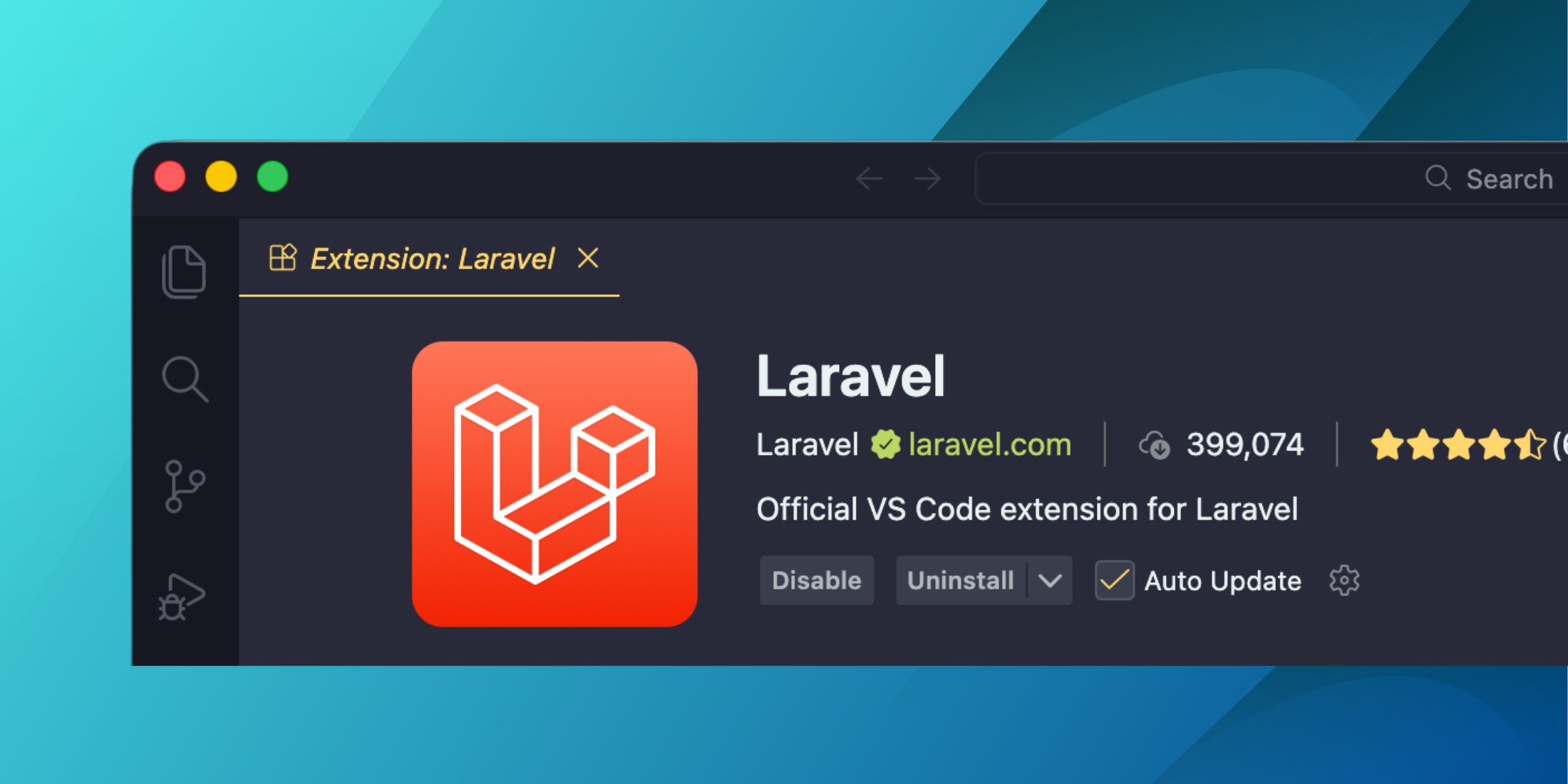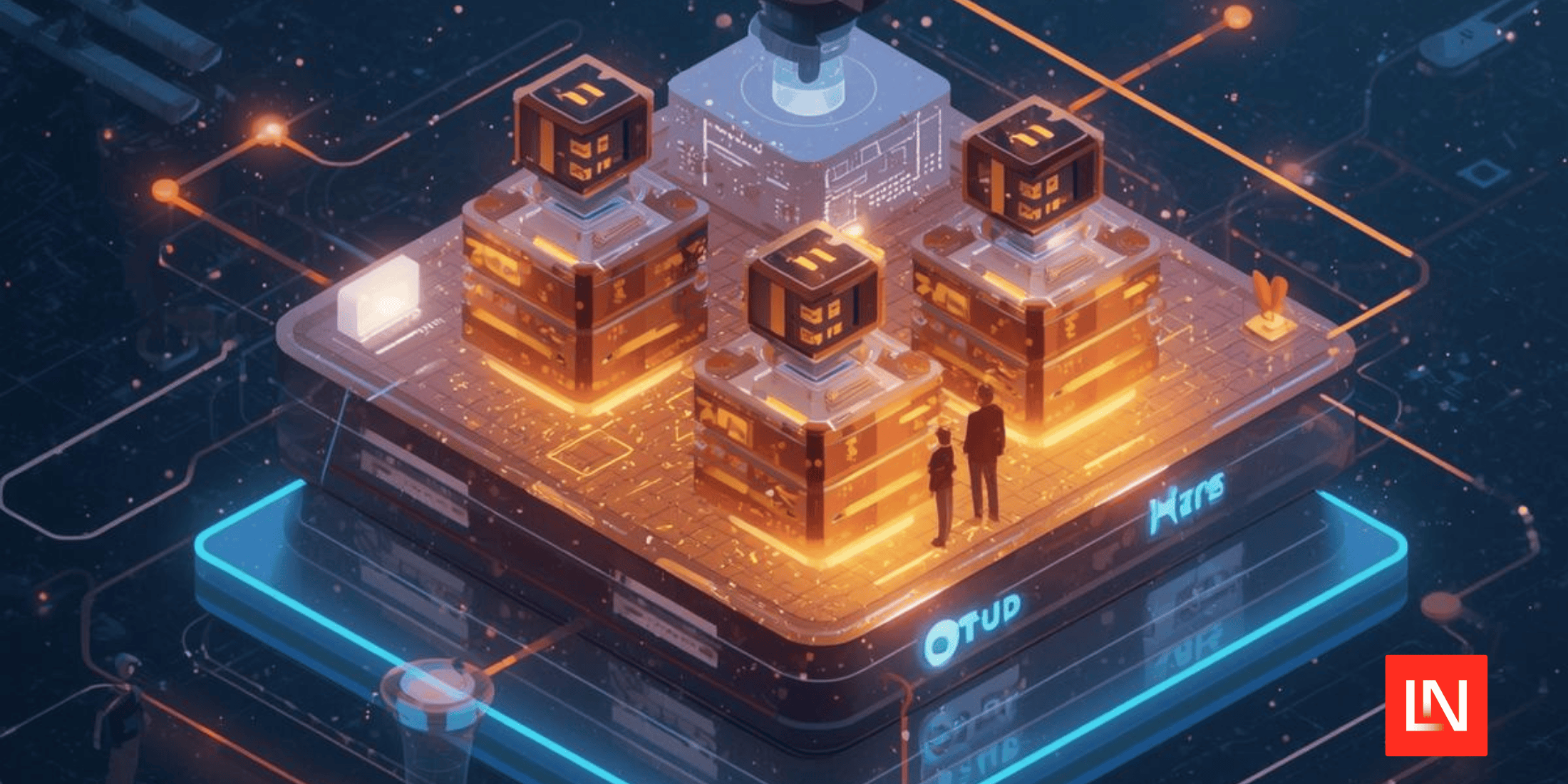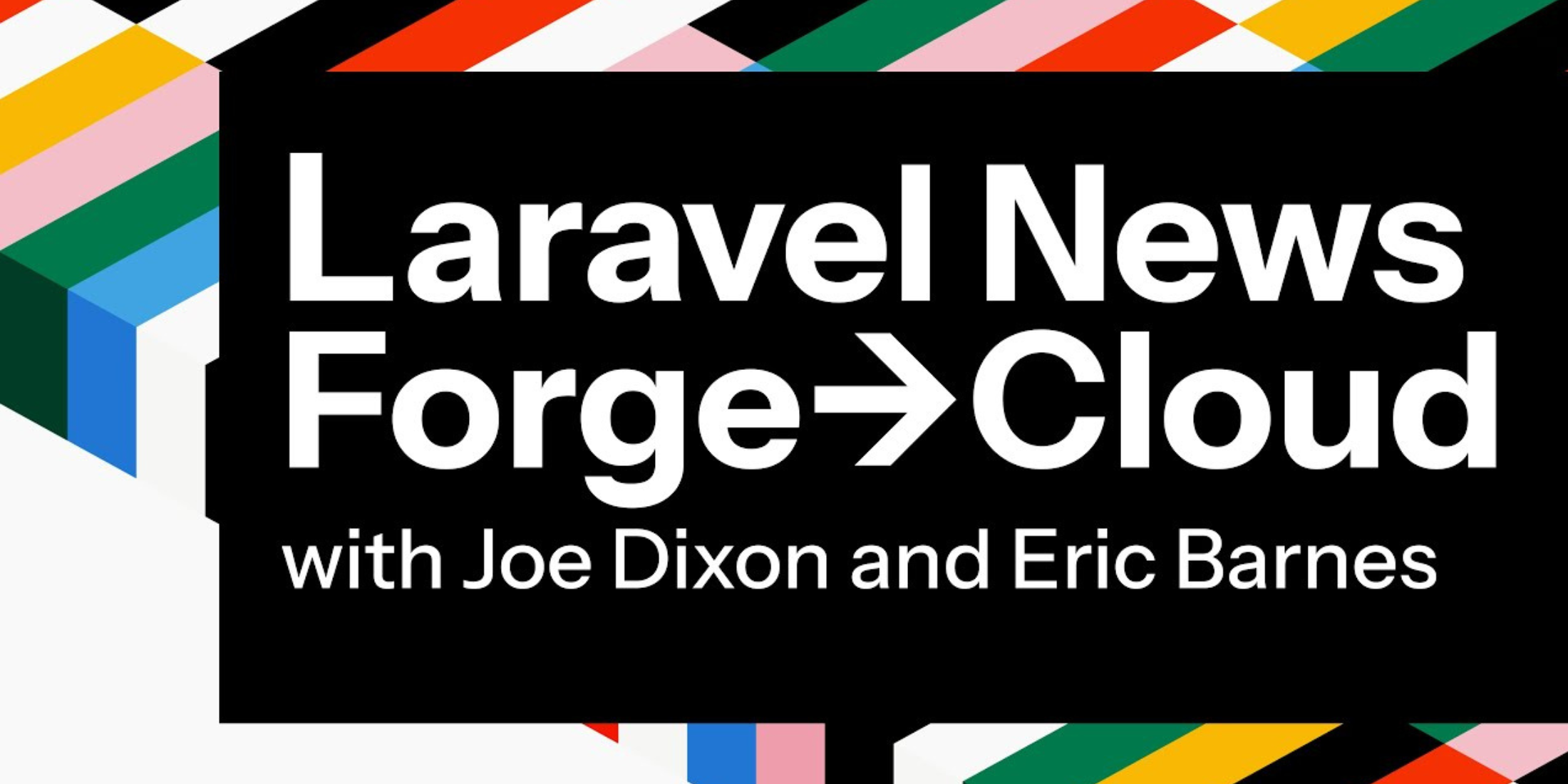Recently, more and more Inspector customers are writing to me for advice on how to integrate our observability platform to monitor their Laravel application deployed in the AWS serverless environment with Vapor.
So I decided to write an extended tutorial for the different options you have to use Inspector to monitor your serverless Laravel application.
Let me start by giving you a bit of context.
What is Inspector? When should you take it into consideration?
Inspector is a composer package to add real-time code execution monitoring to your Laravel application. It allows you to work on continuous code changes while catching bugs and bottlenecks automatically. Before your users do.
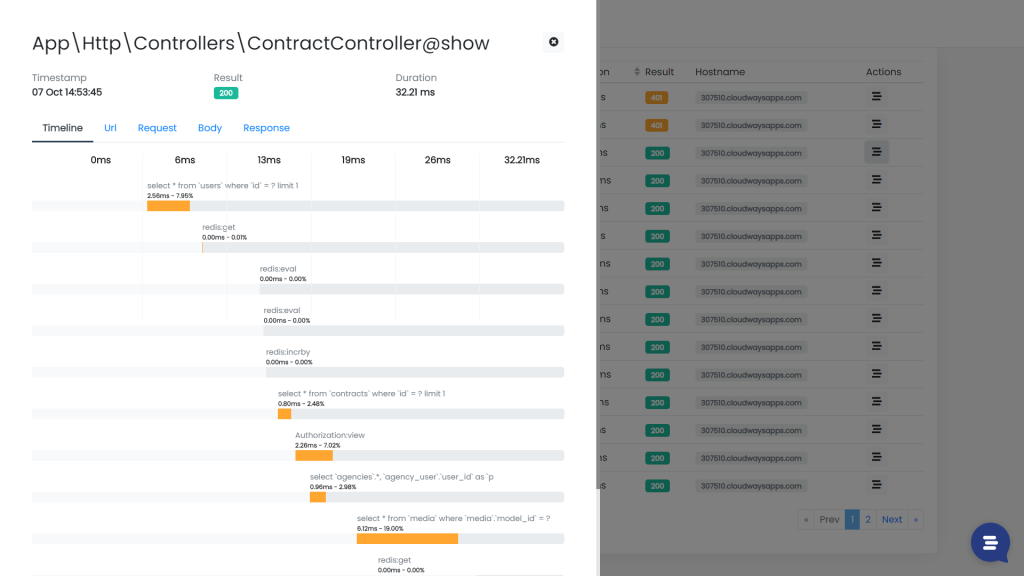
To be honest, not all software development teams need to monitor their applications "professionally". You have to experience the pain of not having a monitoring tool on your skin before you decide to invest in it.
Monitoring is the way to connect developers to the customers experience, to make them accountable for the success of the software development project.
You don't need a monitoring tool if:
- You don't care about the users – Maybe they're not paying you, and the decision to adopt a monitoring system rests with the company you work for as a consultant.
- The application you are working on, doesn't generate income to sustain your business – Many projects are managed only to make a customer happy, from which, however, you earn little or nothing.
- You work for short-term projects – If the project you are working on has a short duration by nature, it is useless to waste time with monitoring.
Monitoring is to take care of your customers over time and protect the sources of income that are important to grow your business. If this resonates with you check out our website for more information: https://inspector.dev/laravel
How to make Inspector work on Laravel Vapor
The serverless environment has different default settings than a normal LAMP server. So the integration in the Vapor environment depends on the type of runtime you use.
You can learn more about Vapor runtimes in this official video lesson.
Inspector requires two native PHP functions to send monitoring data to the remote API: proc_open, and proc_close. So the integration depends by the type of runtime you use for your Vapor application.
Use Docker runtime (recommended)
Docker based runtimes offer much more control over the configuration of the execution environment. You can deploy applications up to 10GB in size and it allows you to install additional PHP extensions or libraries.
In order to use a Docker image instead of the Vapor native runtimes, set the runtime configuration option to docker within your vapor.yml.
id: 2name: vapor-laravel-appenvironments: production: runtime: docker # Use docker as runtime environment build: - 'composer install --no-dev'Learn more about Docker runtime in Vapor.
To make Inspector work you must be sure that the current PHP installation in the Docker image has proc_open, and proc_close php native functions enabled.
The default Docker runtime should have these functions enabled by default. In alternative you need to create a custom php.ini file in your project root directory with these two functions not listed in the disable_functions parameter:
disable_functions=exec,passthru,shell_exec,system,popen,curl_exec,curl_multi_exec,parse_ini_file,show_sourceAdd the entry below to your environment .Dockerfile to override the default php.ini configuration:
# Update the `php.ini` file...# Requires a `php.ini` file at the root of your project...COPY ./php.ini /usr/local/etc/php/conf.d/overrides.iniUse Vapor native runtimes
The AWS standard serverless environment has the proc_open and proc_close functions disabled by default. So Inspector isn't able to send data to the inspection API with the standard transport class included in the package.
In a normal server environment you can enable these functions by changing the php.ini settings, but Vapor native runtimes currently don't provide a way to overwrite this configuration during deployment, so you can’t enable them.
Set up a custom transport
The design of the Inspector package allows you to inject a custom transport implementation at runtime. Add the code below in the boot method of your ApplicationServiceProvider:
$this->app->inspector->setTransport(function ($configuration) { return new QueueTransport($configuration);});The callback will receive an instance of the Inspector\Configuration class, that contains the Ingestion Key, the URL of our remote API, and all other information needed to build the appropriate HTTP call.
QueueTransport implementation
To keep the data sending process "asynchronously" the QueueTransport class should schedule a job to send monitoring data in background:
namespace App\Inspector\Transports; use Exception;use Inspector\Transports\AbstractApiTransport;use Inspector\Transports\TransportInterface;use App\Inspector\Jobs\SendInspectorChunkJob; class QueueTransport extends AbstractApiTransport implements TransportInterface{ /** * @param string $data * @throws Exception */ protected function sendChunk($data) { dispatch(new SendInspectorChunkJob($this->config, $data)); }}SendInspectorChunkJob receives the data in its constructor to be sent when the job is scheduled for execution. Here is the implementation of the Job:
namespace App\Inspector\Jobs; use Exception;use Illuminate\Bus\Queueable;use Illuminate\Contracts\Queue\ShouldQueue;use Inspector\Transports\AbstractApiTransport;use Inspector\Transports\TransportInterface;use Inspector\Configuration; class SendInspectorChunkJob implements ShouldQueue{ use Queueable; /** * Monitoring Data * * @var string */ protected $data; /** * Inspector configuration. * * @var Configuration */ protected $configuration; /** * SendInspectorChunkJob constructor. * * @param Configuration $configuration * @param string $data */ public function __construct(Configuration $configuration, string $data) { $this->data = $data; $this->configuration = $configuration; } /** * Use the original CurlTransport. * * @param \Inspector\Configuration $configuration * @throws \Inspector\Exceptions\InspectorException */ public function handle() { $transport = new \Inspector\Transports\CurlTransport($this->configuration); $transport->sendChunk($this->data); }}Avoid the infinite loop
Finally, we must inform Inspector to ignore the SendInspectorChunkJob from monitoring. Otherwise when the job is executed it will run a new transaction itself that generates another job and so on… the infinite loop start.
Inspector provides a configuration property to specify the job classes that you want to exclude from monitoring.
Publish the inspector config file if you haven't already done, using the command below:
php artisan vendor:publish --provider="Inspector\Laravel\InspectorServiceProvider"Now you should have the inspector.php file in your config directory. Add the SendInspectorChunkJob:
/*|--------------------------------------------------------------------------| Job classes to ignore|--------------------------------------------------------------------------|| Add at this list the job classes that you don't want monitoring| in your Inspector dashboard.|*/ 'ignore_jobs' => [ \App\Inspector\Jobs\SendInspectorChunkJob::class,],Running the job to send data will consume additional execution resources on your AWS account. For this reason we strongly encourage you to consider using the Docker runtime that natively support, the built-in transport method with no additional costs.
Conclusion
Vapor allows you to move to a serverless execution environment for your application with ease. Anyway the serverless environment can require some adjustments to your application to be able to work in this new execution context.
The same is for the other part of your tech stack including monitoring.
Inspector is designed to work with a simple software library. It's not installed on the underlying infrastructure, so you are free to customize your integration as per your needs, no matter what infrastructure you use.
Navigate to our website for more information or drop in a live chat if you need help. We are happy to support you and your team to avoid losing customers and money due to unexpected technical errors in your application.