If for some reason you’ve been on another planet (see what I did there?), Laravel Nova is Now Available and the community has been rather busy building open-source tools around Nova.
One of those open-source tools is by David Piesse, who created a Laravel Nova extension that allows you to manage the maintenance mode of your application from Nova:
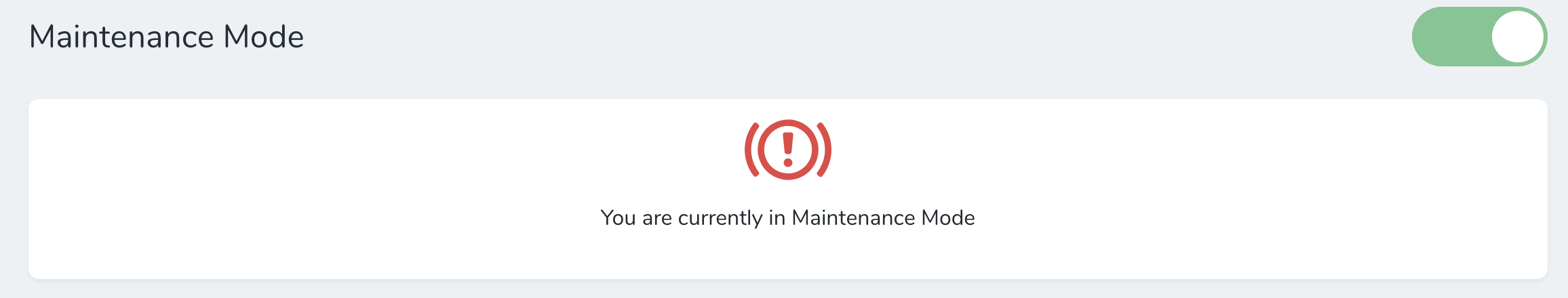
In Laravel, maintenance mode makes it easy to disable your application while you are performing maintenance on the application. With maintenance mode enabled, your application will return a 503 status code during maintenance. Now with this plugin, you can conveniently toggle maintenance mode from the Nova UI.
To install this package, first you need to require the package in your app’s composer file:
composer require davidpiesse/nova-maintenance-modeNext, you need to register the maintenance mode tool with Nova in your app’s NovaServiceProvider:
public function tools(){ return [ // ... new \Davidpiesse\NovaMaintenanceMode\Tool(), ];}You can check out the Maintenance Mode for Laravel Nova package on GitHub, which includes the source code an install instructions.
Since the release of Laravel Nova on August 22nd, the community has already produced a significant number of open-source ideas and packages. Nova too has already seen multiple patches and updates, and it’s excellent to see a thriving community growing and producing amazing tools (and documentation) around Laravel Nova.











