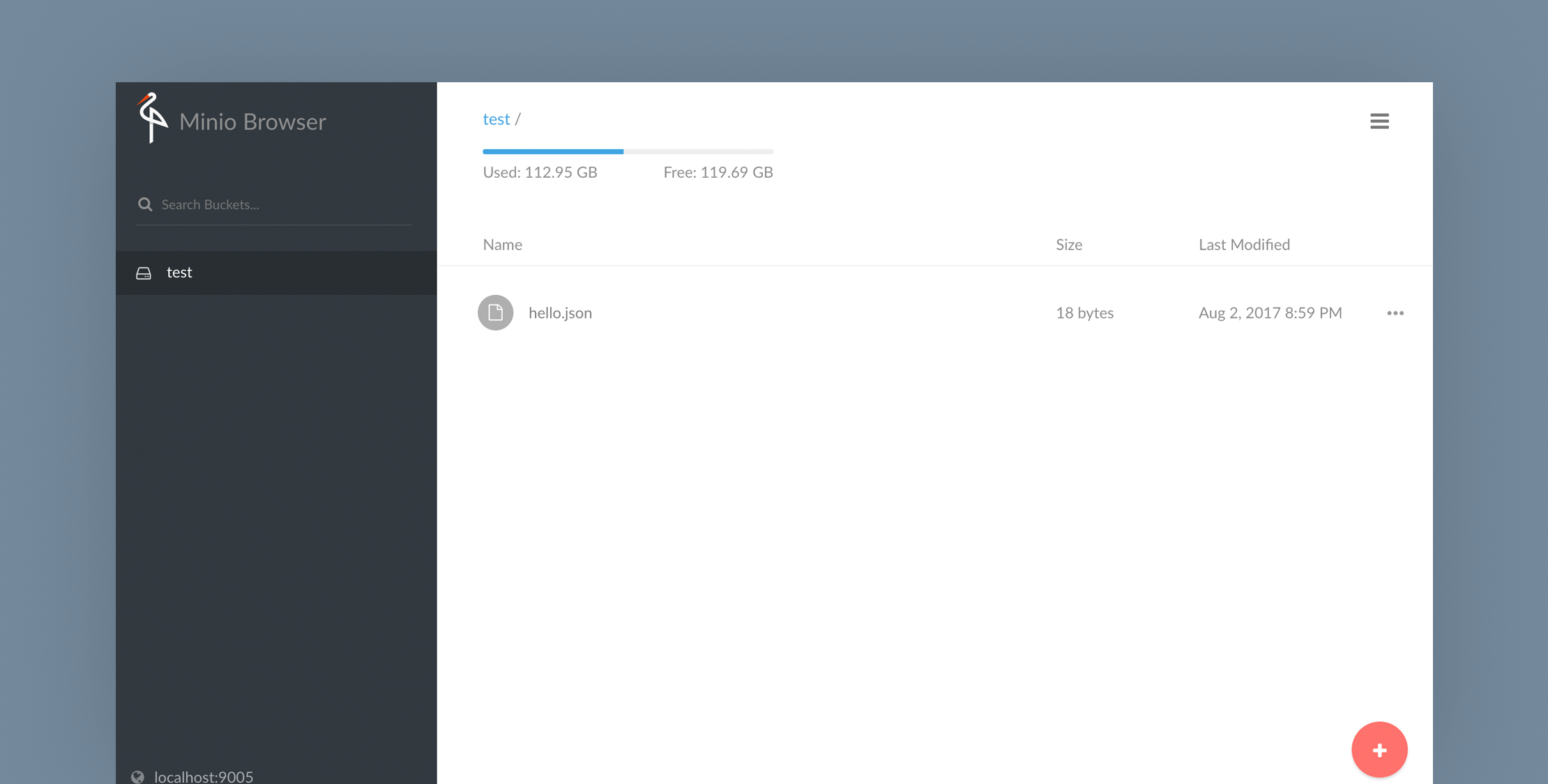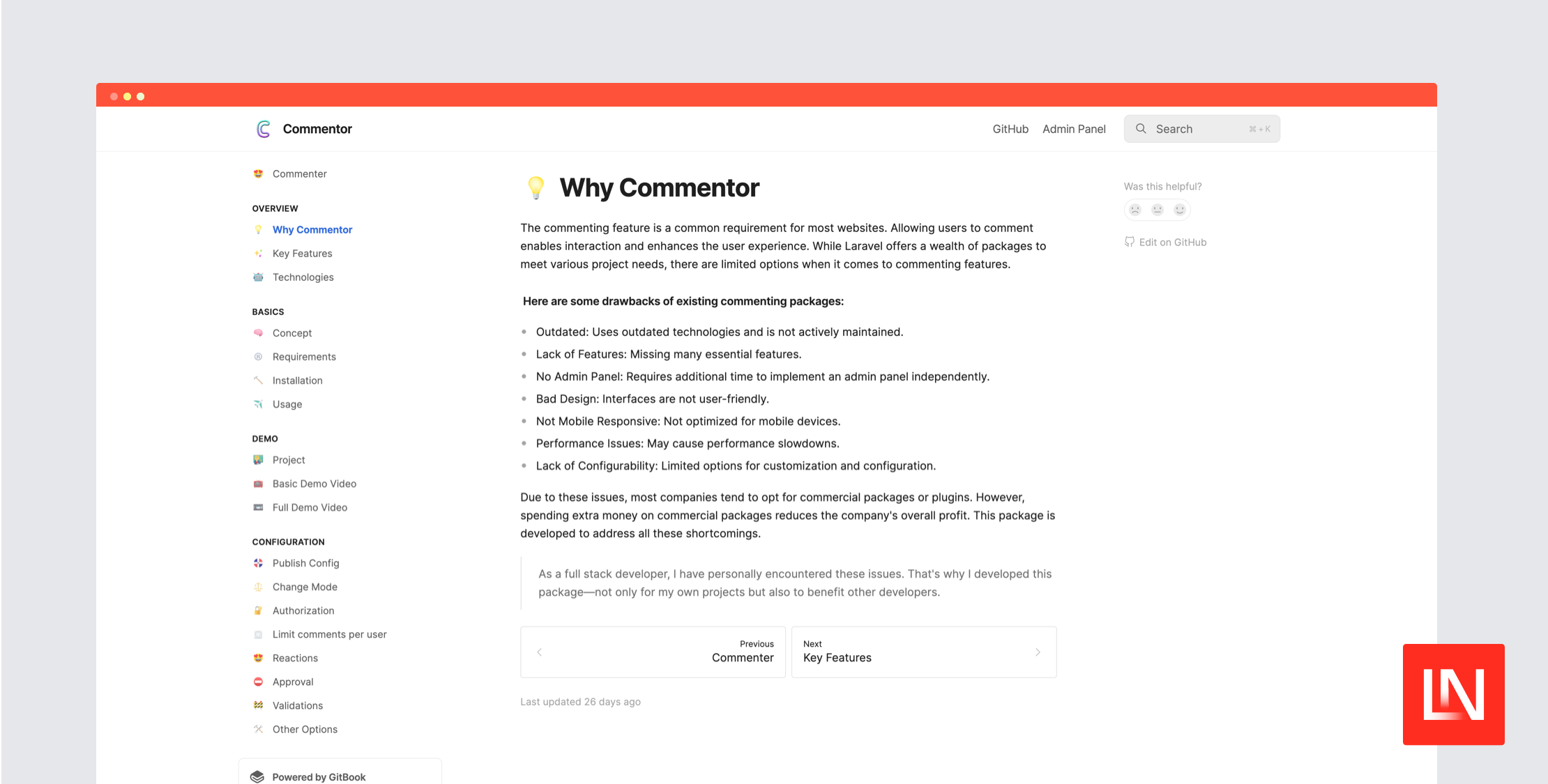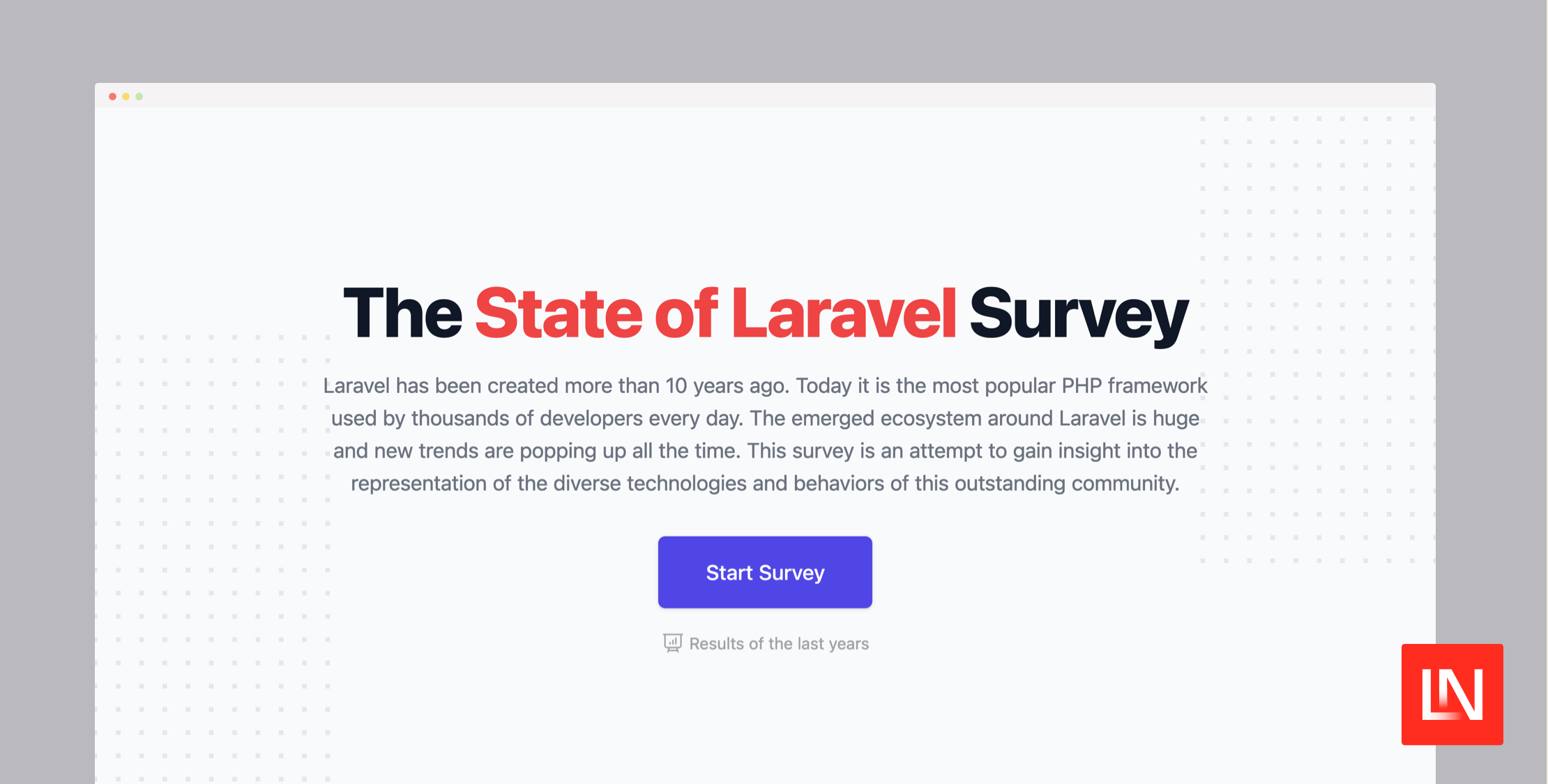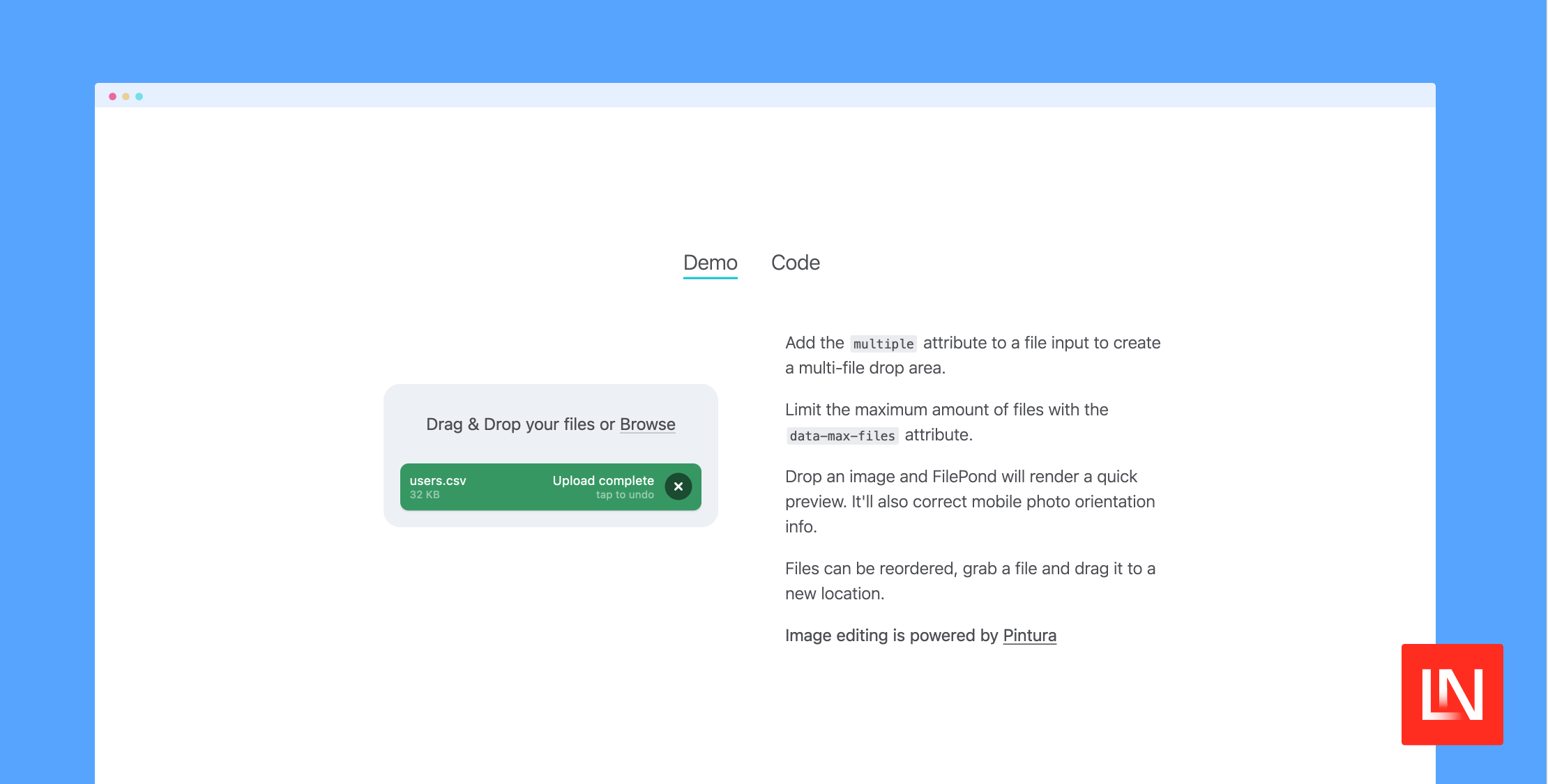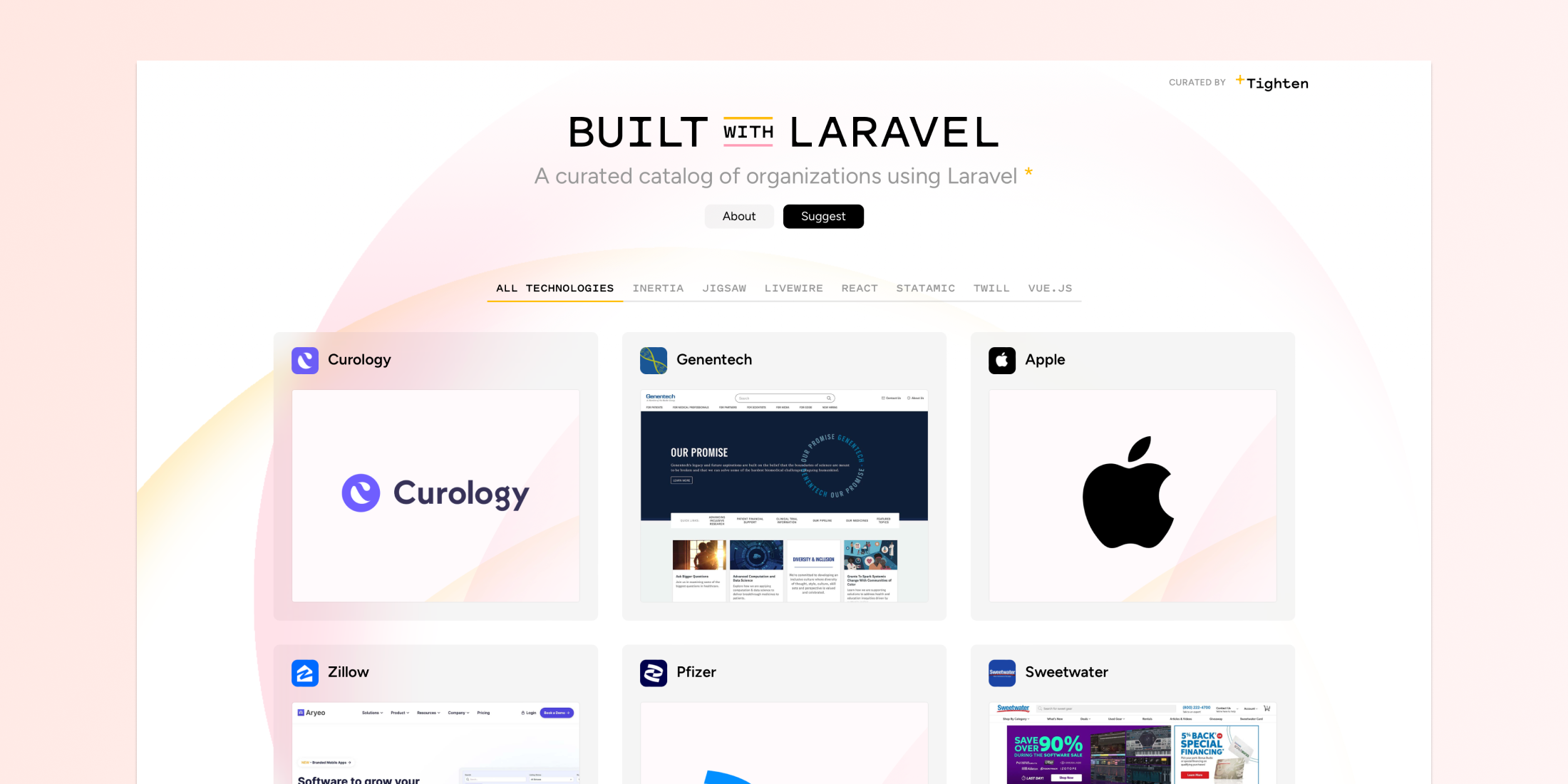Have you ever wanted a local version of Amazon S3 while developing Laravel applications? Well want no more, Minio is an open-source distributed object storage server built in Golang. The best part: Minio is Amazon S3 compatible. Let’s go through setting up Minio locally and then try out the new temporaryUrl method introduced in Laravel v5.4.31.
Installing Minio
According to the the quick start guide, Minio is described as:
…an object storage server released under Apache License v2.0. It is compatible with Amazon S3 cloud storage service. It is best suited for storing unstructured data such as photos, videos, log files, backups and container / VM images. Size of an object can range from a few KBs to a maximum of 5TB.
You can install Minio in a couple of different ways, including a Docker image and installing a binary on your machine. The quick start guide contains binaries you can download for your platform of choice.
If you are on OS X, you can install Minio with Homebrew:
brew install minio/stable/minioOnce you have Minio installed you can run it like this:
mkdir /tmp/miniominio server /tmp/minioI created the folder Minio will use in /tmp, but you could create this anywhere you want.
Minio’s default port is 9000, which means if you are running PHP-FPM on your machine you will need to specify a different port like so:
minio server --address :9005 /tmp/minio Endpoint: http://192.168.1.9:9005 http://127.0.0.1:9005AccessKey: KBSIYRR36U3A1IO1QARISecretKey: Z9BV6YsP7jtRQR1qCJk3PWecs22smNTOl7HC1Yj3 Browser Access: http://192.168.1.9:9005 http://127.0.0.1:9005 # ...You can now access a control panel in your browser with the provided URL using the key and secret credentials to login. With a local instance of Minio running, let’s take it for a test drive with Laravel.
Laravel Minio Setup
Because Minio is S3 compliant, you can use it with Laravel’s S3 driver, with a couple of tweaks. Assuming you have installed the S3 driver as outlined in the filesystem documentation, add a new configuration key in config/filesystems.php:
<?php return [ // ... 'cloud' => env('FILESYSTEM_CLOUD', 's3'), 'disks' => [ // ... 'minio' => [ 'driver' => 's3', 'endpoint' => env('MINIO_ENDPOINT', 'http://127.0.0.1:9005'), 'use_path_style_endpoint' => true, 'key' => env('AWS_KEY'), 'secret' => env('AWS_SECRET'), 'region' => env('AWS_REGION'), 'bucket' => env('AWS_BUCKET'), ], ],];Update your local .env file to use the minio configuration locally:
# .env file # Default cloud will be Minio locallyFILESYSTEM_CLOUD=minio # Minio configMINIO_ENDPOINT="http://127.0.0.1:9005"AWS_KEY=KBSIYRR36U3A1IO1QARIAWS_SECRET=Z9BV6YsP7jtRQR1qCJk3PWecs22smNTOl7HC1Yj3AWS_REGION=us-east-1AWS_BUCKET=testBefore you can use this, you need to create the “test” bucket to match your configuration. Login to Minio at http://127.0.0.1:9005 and click the “plus” button on the bottom right. Based on our .env configuration, create a bucket named “test”.

If you want the files in the “test” bucket to have read-only access, you need to create a policy by clicking the bucket options icon in the left navigation menu and click “add” in the modal to allow read-only to all files in the bucket.

You should now be ready to start using Minio with Laravel as the default cloud driver locally!
Creating Files with Laravel
Now that Minio and Laravel are set up, let’s test things out in tinker:
php artisan tinker >>> Storage::cloud()->put('hello.json', '{"hello": "world"}');=> true>>> Storage::cloud()->get('hello.json');=> "{"hello": "world"}">>> file_get_contents('http://localhost:9005/test/hello.json');=> "{"hello": "world"}"Getting the default cloud driver with Storage::cloud(), our code can use Minio locally and Amazon S3 in production. We demonstrate getting the file from Minio through the S3 driver and through an HTTP request via file_get_contents().
This week, Mohamed Said added a temporaryUrl() method that works exclusively with the S3 driver in Laravel. Now that you have a file stored in Minio, let’s create a temporary URL (you must be using >= Laravel 5.4.31) just like we can in S3:
>>> Storage::cloud()->temporaryUrl("hello.json", \Carbon\Carbon::now()->addMinutes(1));=> "http://127.0.0.1:9005/test/hello.json?X-Amz-Content-Sha256=UNSIGNED-PAYLOAD&X-Amz-Algorithm=AWS4-HMAC-SHA256&X-Amz-Credential=KBSIYRR36U3A1IO1QARI%2F20170803%2Fus-east-1%2Fs3%2Faws4_request&X-Amz-Date=20170803T034835Z&X-Amz-SignedHeaders=host&X-Amz-Expires=60&X-Amz-Signature=b58451a860d2a511d703d60fcd425edb3dfac3c8c5f0adb1f3b67bcf3d9cfae1"If you open the URL returned from temporaryUrl() you will get the JSON response we originally created. If you wait 1 minute, you will eventually get a 403 response.
<Error> <Code>AccessDenied</Code> <Message>Request has expired</Message> <Key/> <BucketName/> <Resource>/test/hello.json</Resource> <RequestId>3L137</RequestId> <HostId>3L137</HostId></Error>Now you have a free, open-source, lightweight, S3-compatible storage service you can run locally! All your code in existing projects that use S3 should work transparently with Minio.
Conclusion
I love isolating my development environment locally as much as possible and mimicking production at the same time. Minio is a great alternative to running S3 in development and testing against the S3 API. It’s also lightweight enough that you can run it in your stack. Check out minio.io to learn more.