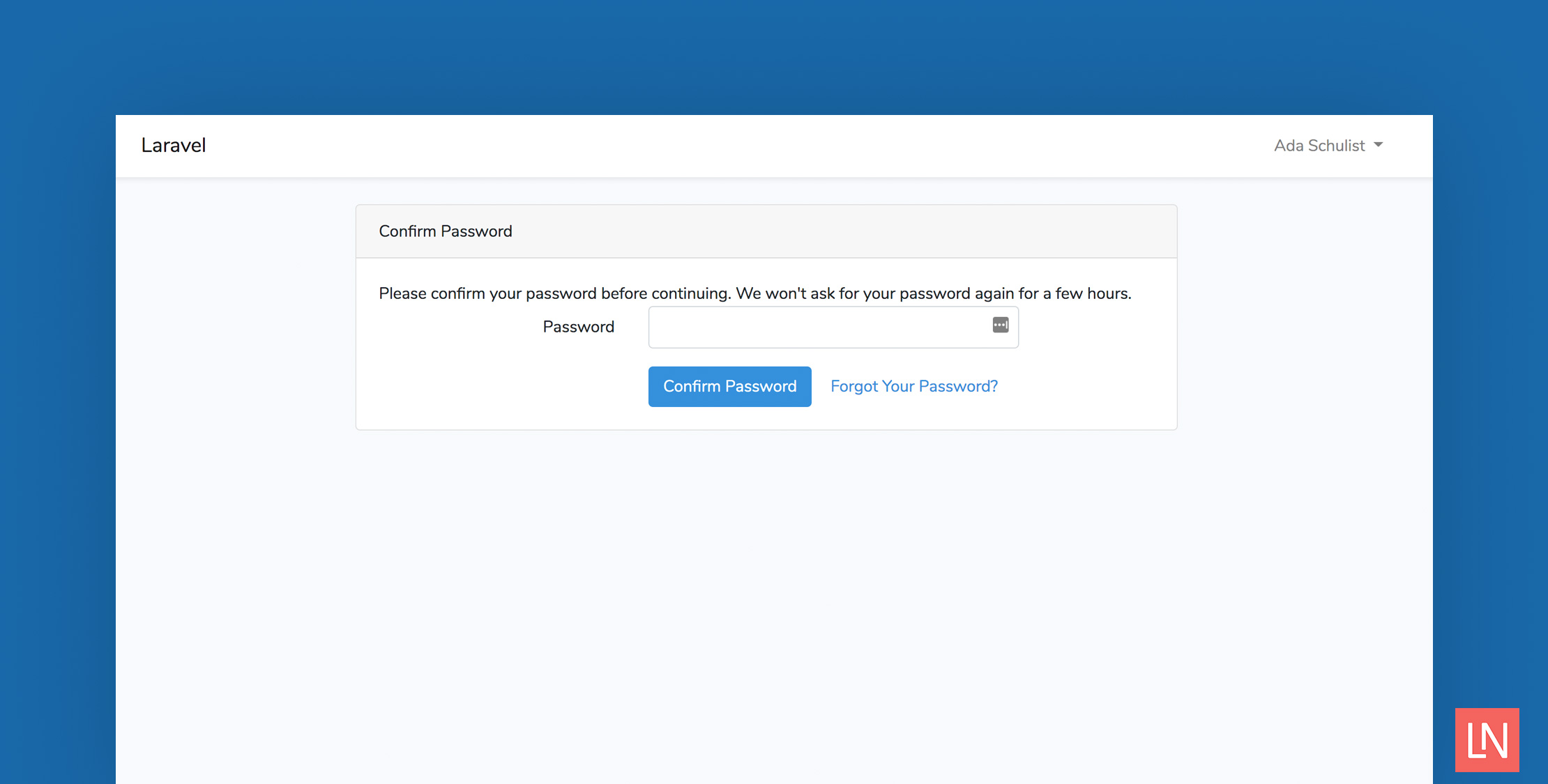Laravel released v6.2 yesterday with a new password confirmation feature that enables you to require a logged-in user to re-enter their password before being allowed access to a route.
This functionality works like the GitHub confirmation screen when you perform sensitive actions. Setting it up is a breeze in Laravel, so let’s take the new feature for a spin so you can see how it works:
Setup
First, let’s create a new Laravel application to work with so you can visualize how this new feature works:
laravel new confirm-appcd confirm-appcomposer require laravel/ui --devIf you remember, the make:auth command was removed in Laravel 6 and moved to the laravel/ui first-party package. Let’s generate the authorization code for our app:
php artisan ui vue --authyarn installyarn devNext, let’s configure an SQLite database (feel free to use whatever driver you want):
touch database/database.sqliteWe’ve created the file that Laravel will look for by default when using the sqlite driver, but you’ll either need to update the .env file with the correct connection and database path:
DB_CONNECTION=sqlite# ...# Use the default path of the sqlite driver# DB_DATABASE=laravelNext, let’s run migrations and then create a test user:
php artisan migrateWe can create a test user with the console via the factory() :
php artisan tinker>>> $user = factory(App\User::class)->create([... 'password' => bcrypt('secret'),... 'email' => 'admin@example.com'... ]);Writing the Controllers
Let’s say that you wanted users to re-authenticate their password before viewing an administration action like adding an SSH key. We would want the user to re-enter their password within the configured window (the default is 3 hours).
We’ll create a fake /settings/ssh/create route where we’ll require the new password.confirm middleware before the user can create a new key:
php artisan make:controller Settings/SSHControllerNext, create the controller action create():
namespace App\Http\Controllers\Settings; use App\Http\Controllers\Controller;use Illuminate\Http\Request; class SSHController extends Controller{ public function create() { return view('secret'); }}We’ll stub out the secret template, which we put in the root of the views path resources/views/secret.blade.php:
@extends('layouts.app')@section('content') <div class="container"> <div class="row justify-content-center"> <div class="col-md-8"> <h1>Add a New SSH Key</h1> <p>This page is only shown after password confirmation.</p> </div> </div> </div>@endsectionAt the time of writing, you need to copy the auth/passwords/confirm.blade.php file to your project. You can get the stub here: ui/confirm.stub. Copy this file and add it to your project in the following path:
resources/views/auth/passwords/confirm.blade.phpNext, we need to define the route, along with the middleware we’ll need for this at the end of the routes/web.php file:
Route::namespace('Settings') ->middleware(['auth']) ->group(function () { Route::get('/settings/ssh/create', 'SSHController@create')->middleware('password.confirm'); });Note: typically, you might group all routes requiring authentication together with the auth middleware. For this demo, we’re creating one controller route in the Settings namespace.
With that in place, once you log in, you’ll be redirected to /home. From there, navigate to /settings/ssh/create, and then you’re prompted for your password:
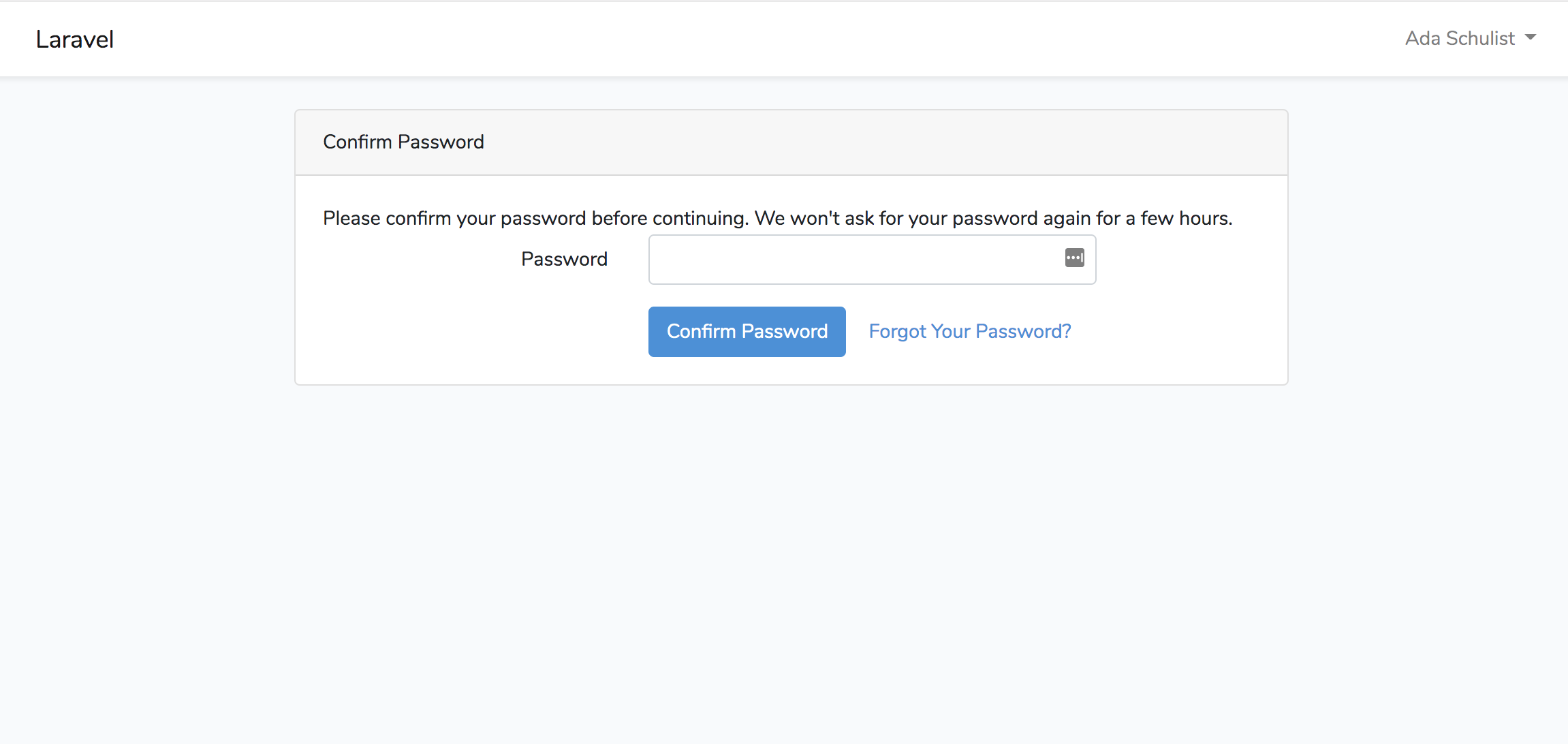
If you followed along with this tutorial, enter secret, submit the form, and then you will be taken to the create view. You can refresh this page without being prompted after confirming the password.
Using the new ddd() Helper, add this to your SSHController::create() method to visualize the auth.password_confirmed_at session value that determines the next time you’ll be prompted:
public function create(){ ddd(session('auth')); return view('secret');}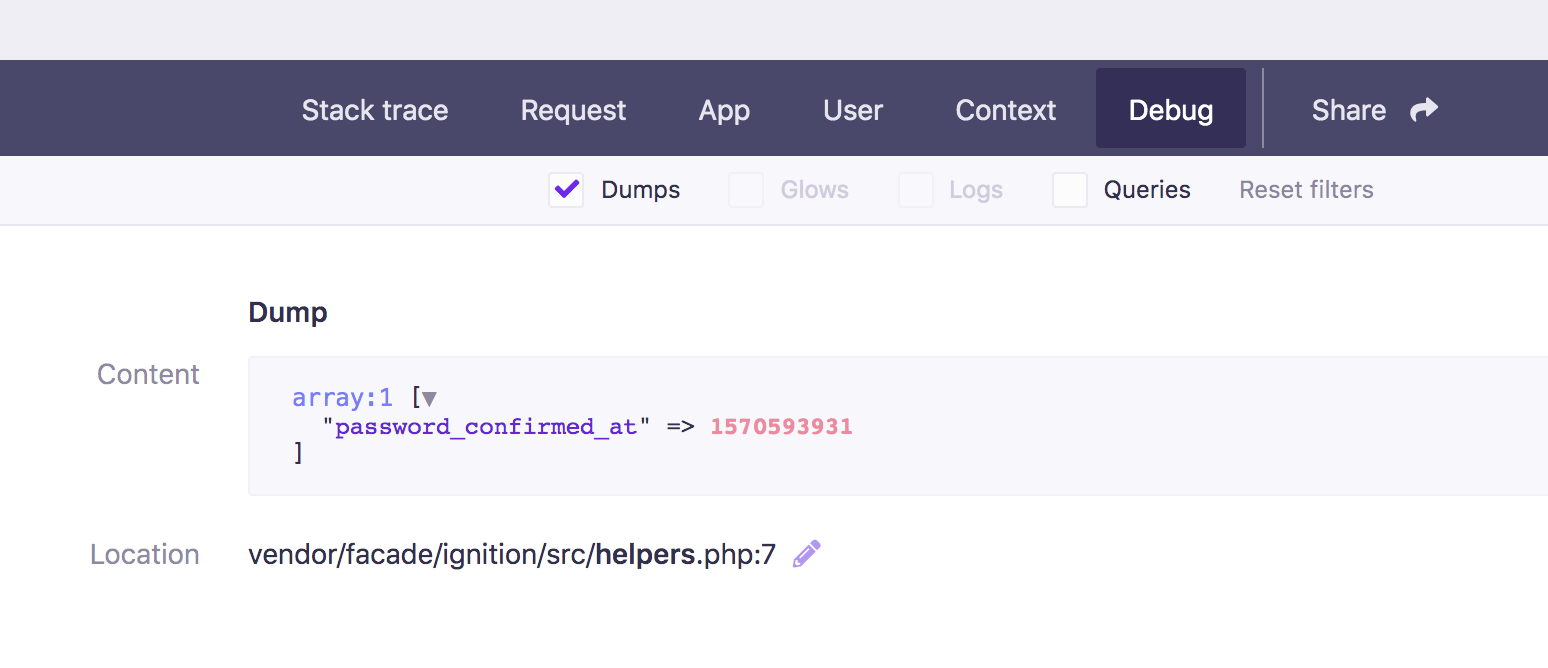
This value was the timestamp when the password was last confirmed. By default, the middleware will not re-prompt for three hours. You can control how long before the user should confirm the password again with the config('auth.password_timeout') value located in config/auth.php as of Release v6.2.0.
Learn More
First of all, thanks Dries Vints for this wonderful new feature! Check out Pull Request #5129 for the implementation details. Any new Laravel applications created with Laravel 6.2 include this new middleware!