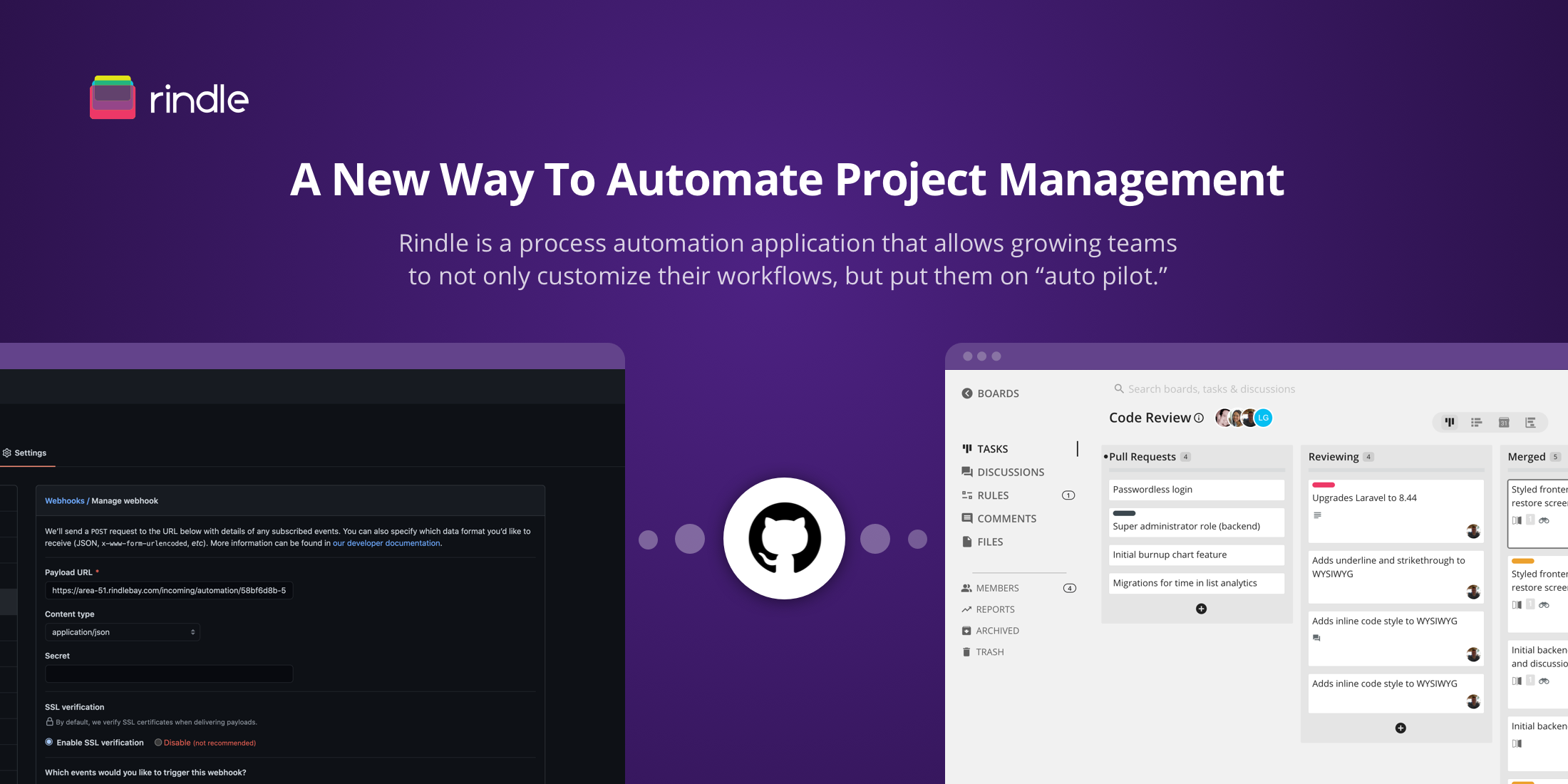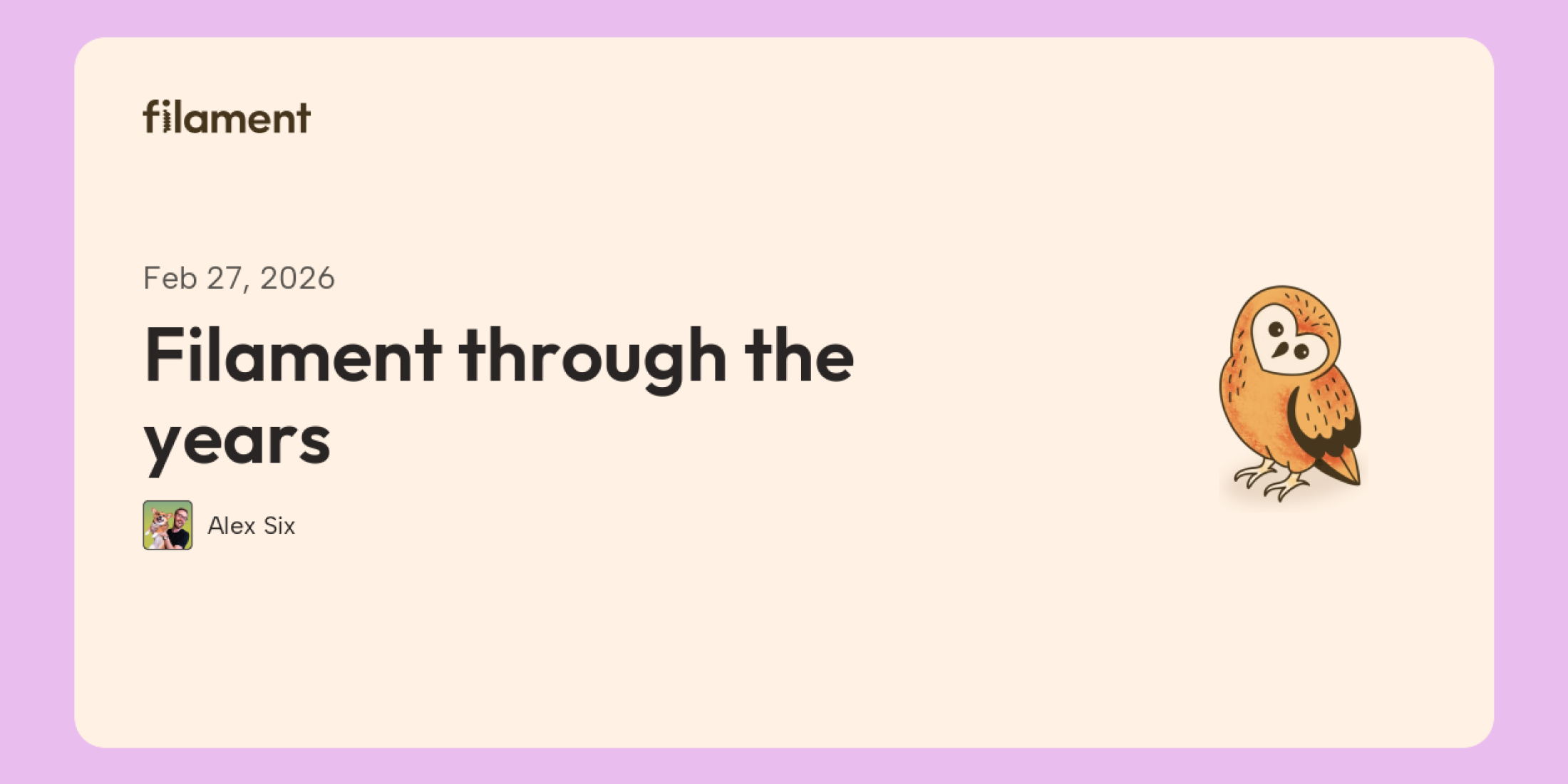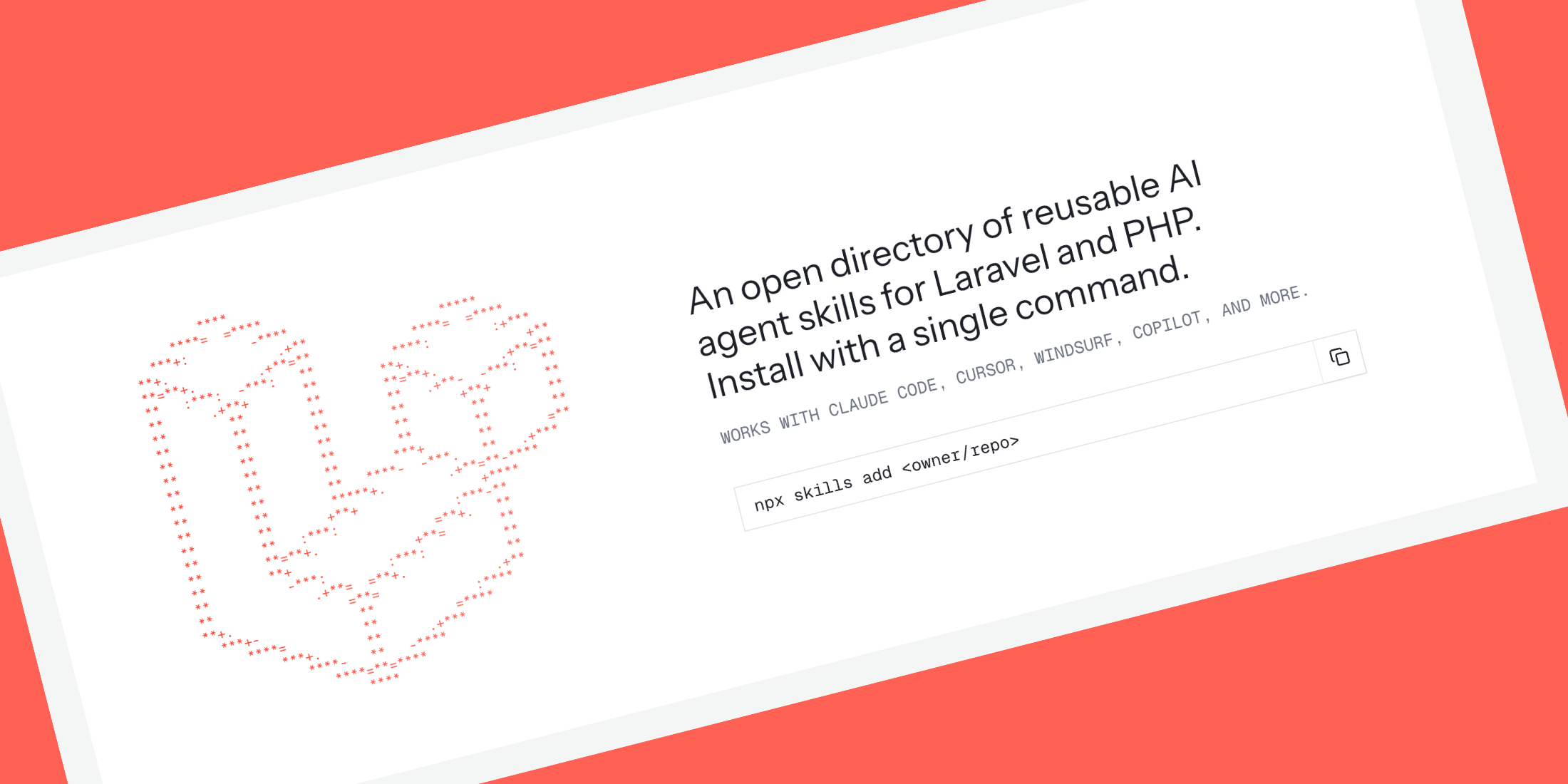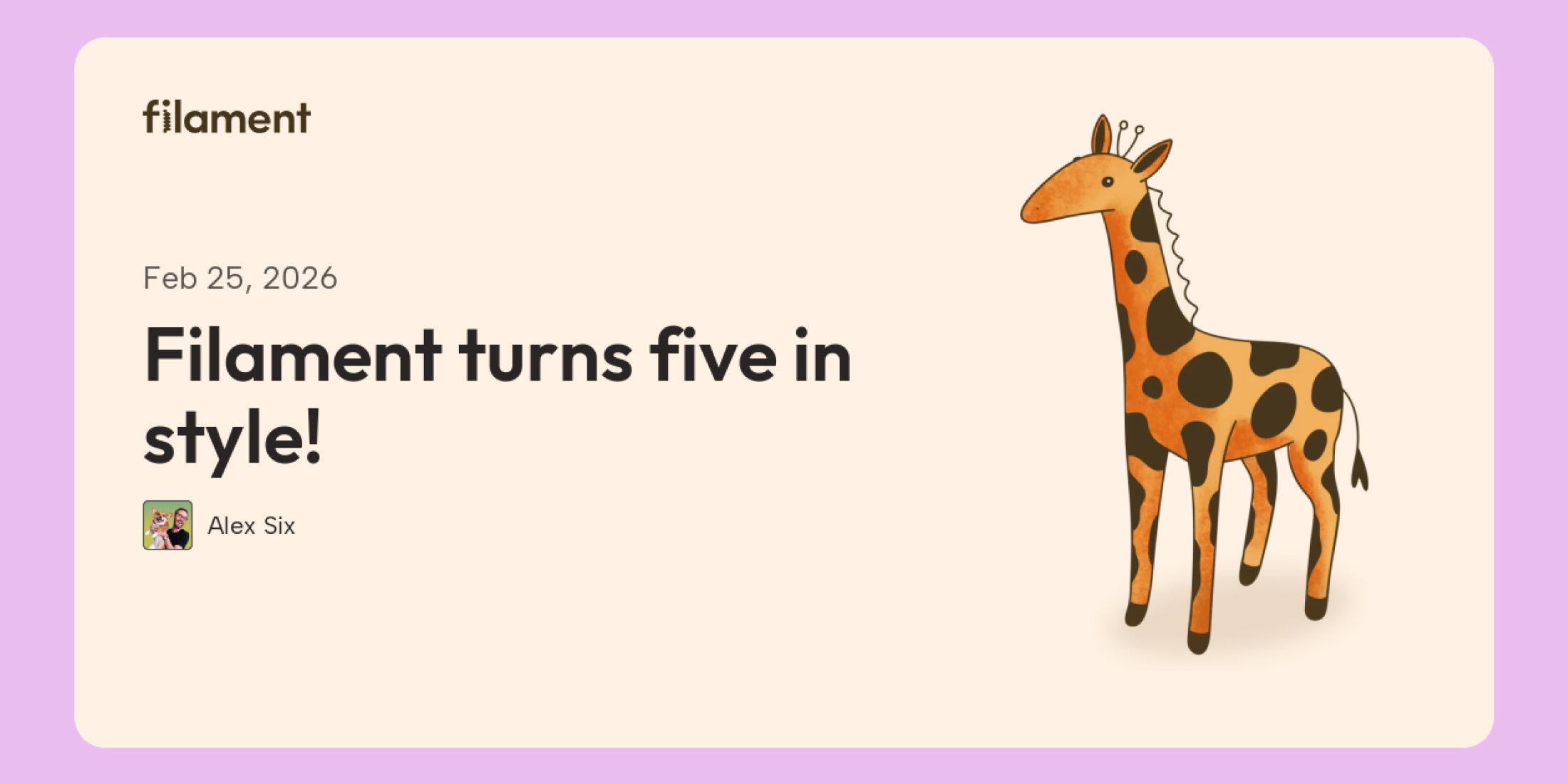Your business likely has a LOT of workflows - from onboarding new customers and implementing marketing campaigns, to hiring, code review, and deploying new versions of your software, there are a lot of processes to manage.
That’s where Rindle comes in.
Unlike your typical project management platform which simply keeps track of projects, tasks, and milestones, Rindle has the power to organize and optimize workflows that are an essential part of those projects. Business owners love Rindle because we mold to their business, and developers love our platform because we can automate and manage complicated processes, making their lives easier.
Let’s take a look at a simple example of a process that a developer might use Rindle for. Say you have a process for reviewing code, and it all starts with a pull request in GitHub:
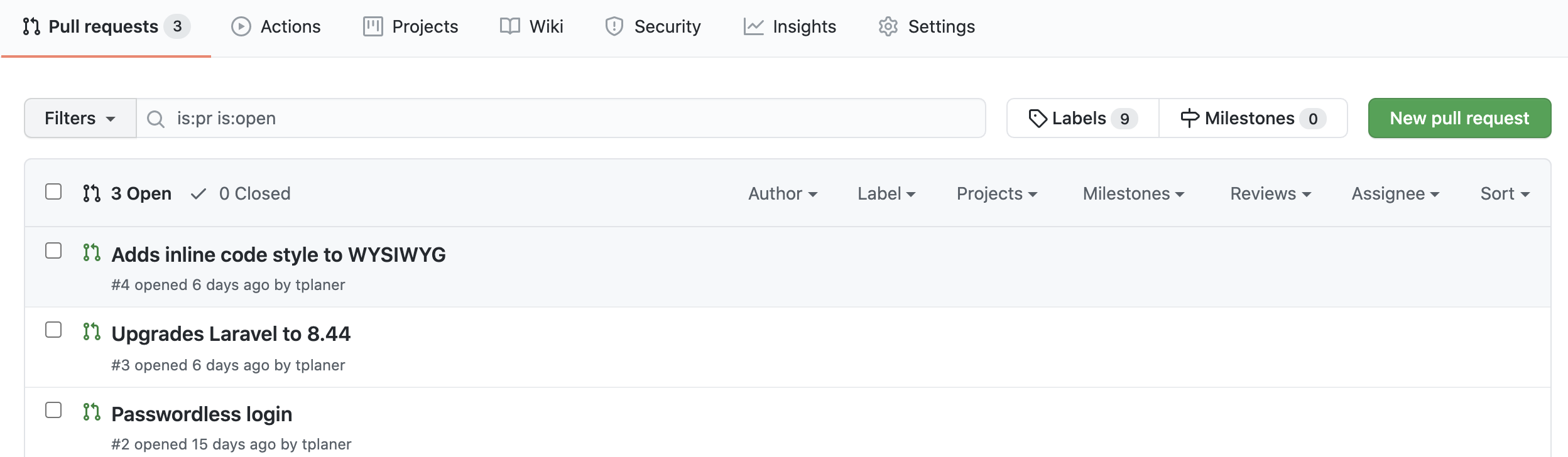
You can easily set up an outgoing webhook on GitHub, and tie that webhook directly to Rindle:
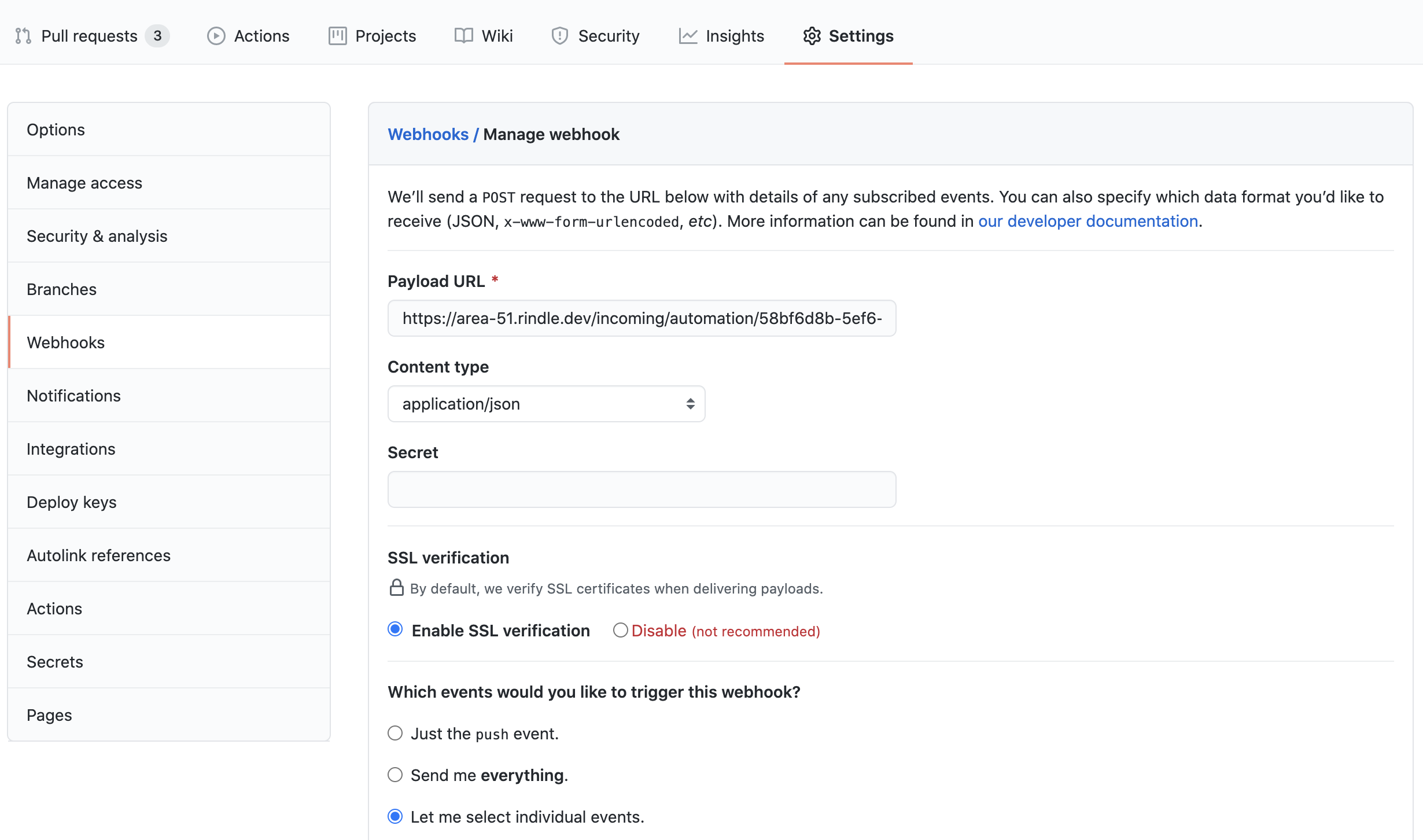
So when the PR is created, you’ll see it in Rindle through our incoming webhook automation:
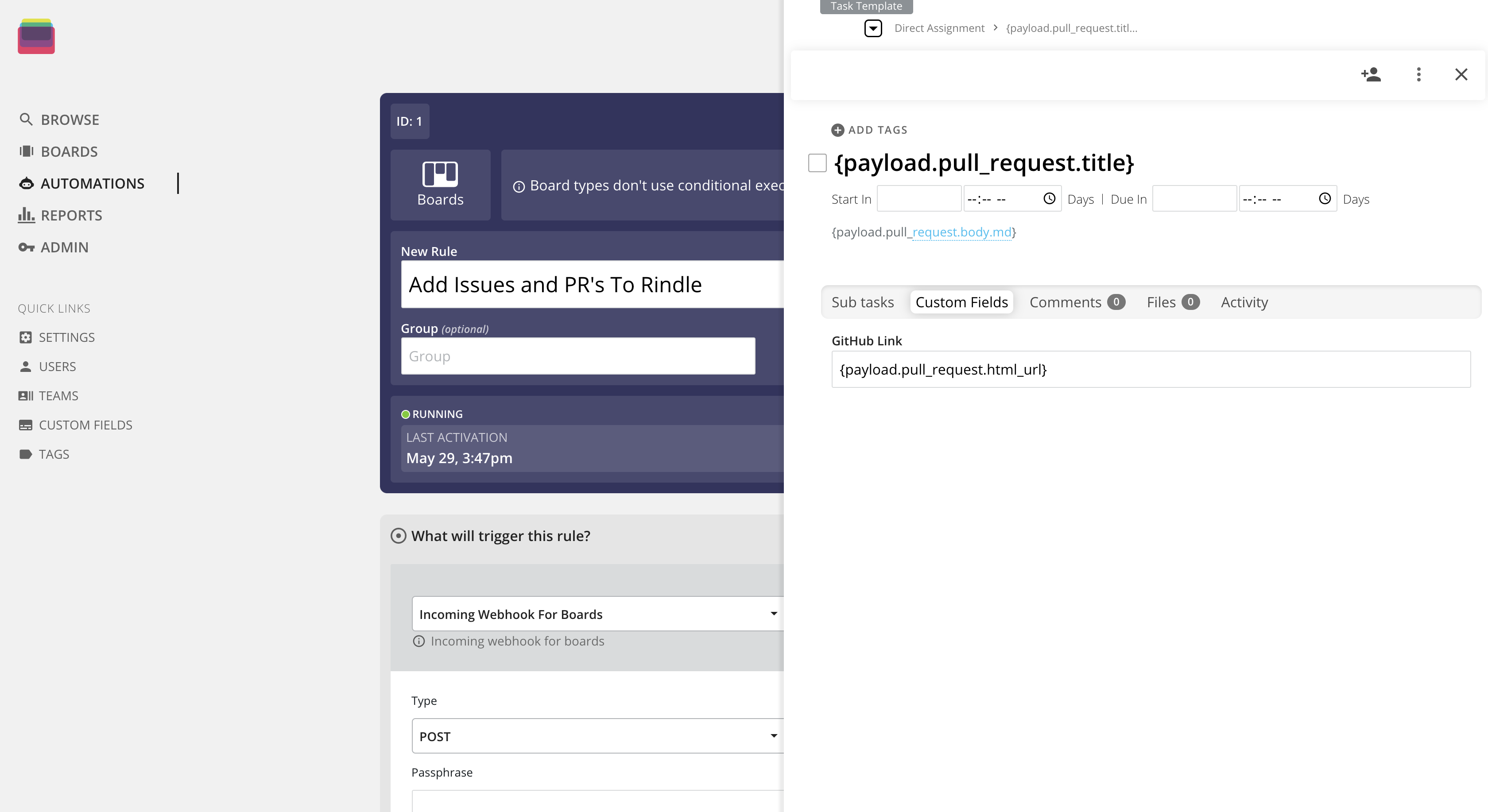
Variables allow you to take data from within the payload and use them for the new task.
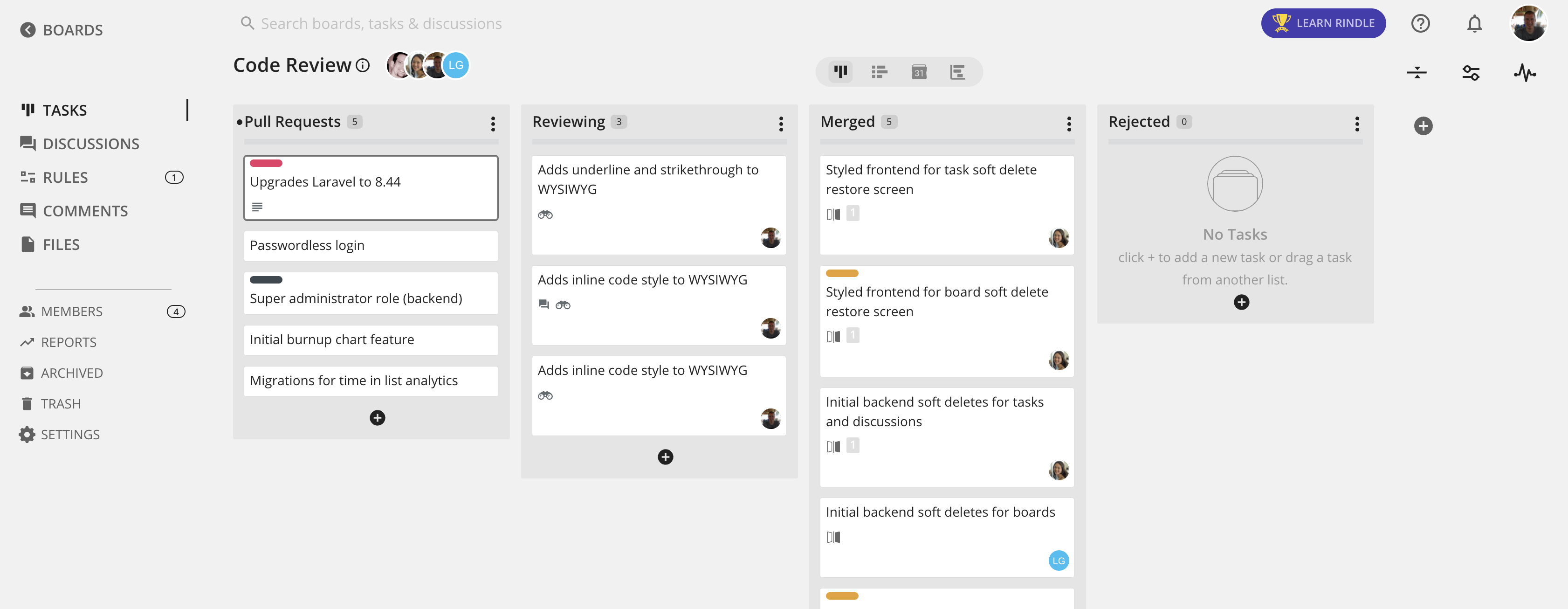
Now the fun begins. When we move the task to “Reviewing”, this automatically assigns the task to the reviewer of the pull request. Then we can open the task and jump right into GitHub to do our code review.
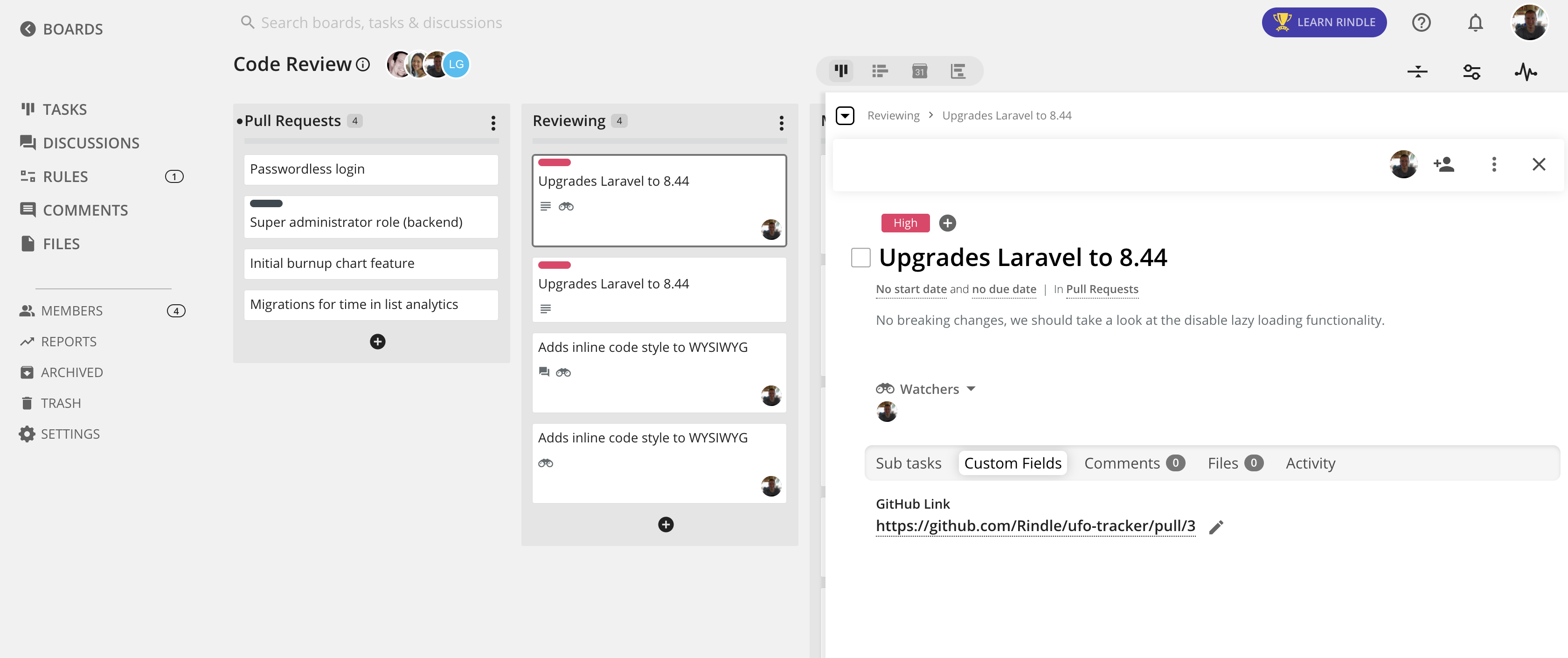
After we have finished and merged the PR, we can move the task to “Merged” and generate a mirror (living copy) of the task on our “Change Log” board. This action then triggers a brand new workflow on that board.
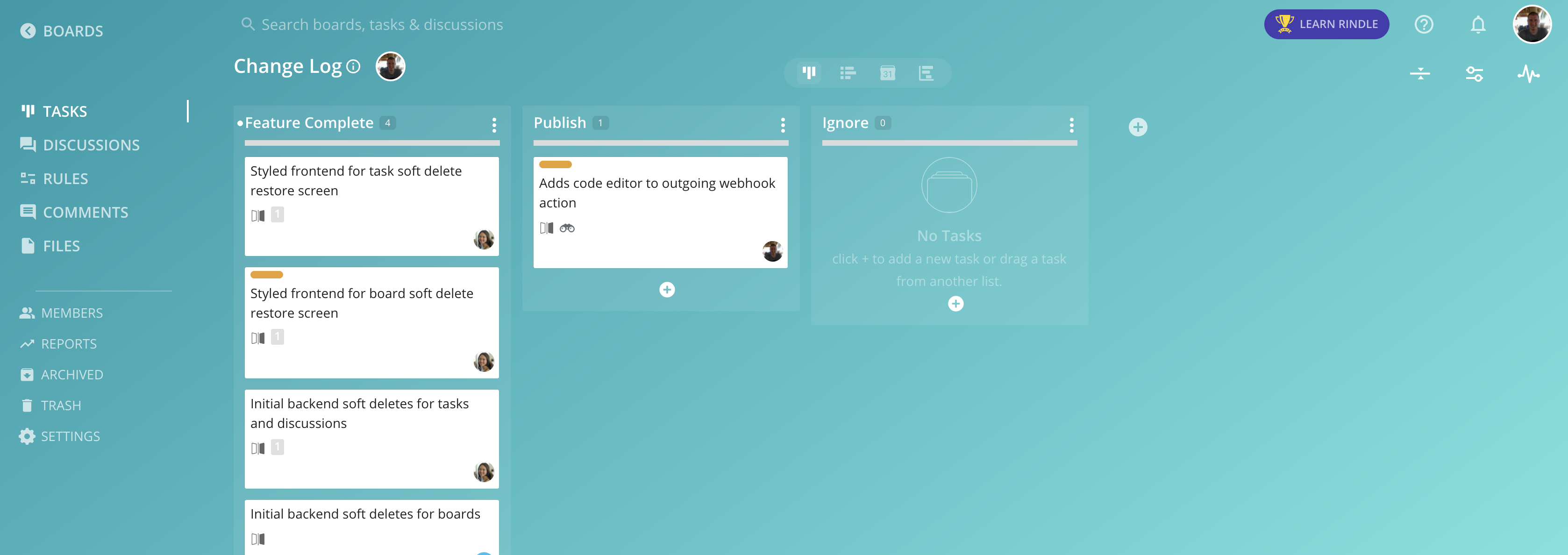
On this board, we have a weekly scheduled automation that fires a webhook for every item in “Publish” to an internal script. This script then writes the payload to our change log. We then use another scheduled automation to archive everything in “Publish” and “Ignore” to keep the board nice and clean.
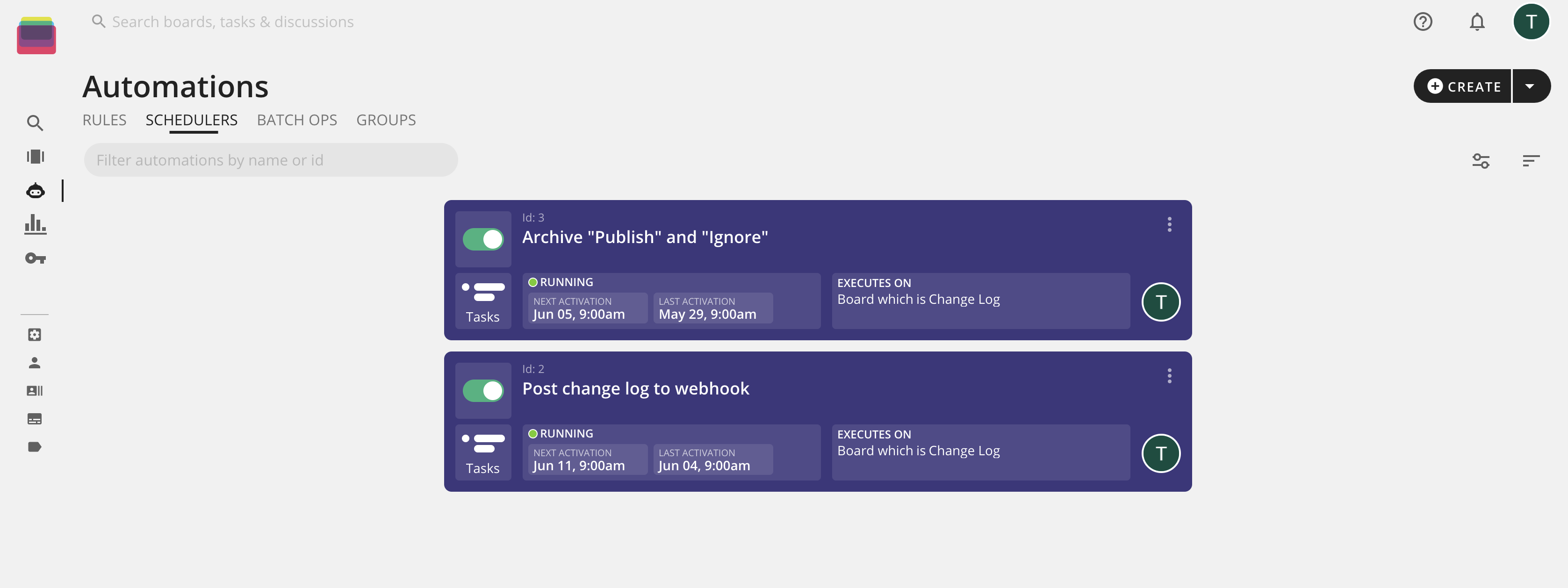
Here are some other ways that Rindle can improve your workflow:
- Notify a Slack channel when a new task enters the workflow
- Add start and due dates dynamically
- Schedule notifications to remind assignees if their tasks haven’t been completed
- Create additional tasks or even sub tasks
- Show required custom fields and sub tasks as the task moves through the workflow
- Set up focus tabs for critical work as tasks move through the lists of a board
As you can see, workflows are everywhere, and multiple people are in charge of managing different workflows. Rindle excels at making intermingling workflows seamless and fluid. If you’re curious about anything you’ve seen here, feel free to start a trial or schedule a one-on-one demo.
P.S.: Rindle has used Laravel for its backend since our inception in 2015. You also might have seen our co-founder, Tom Planer, at Laracon in 2014 and 2017 in NYC.