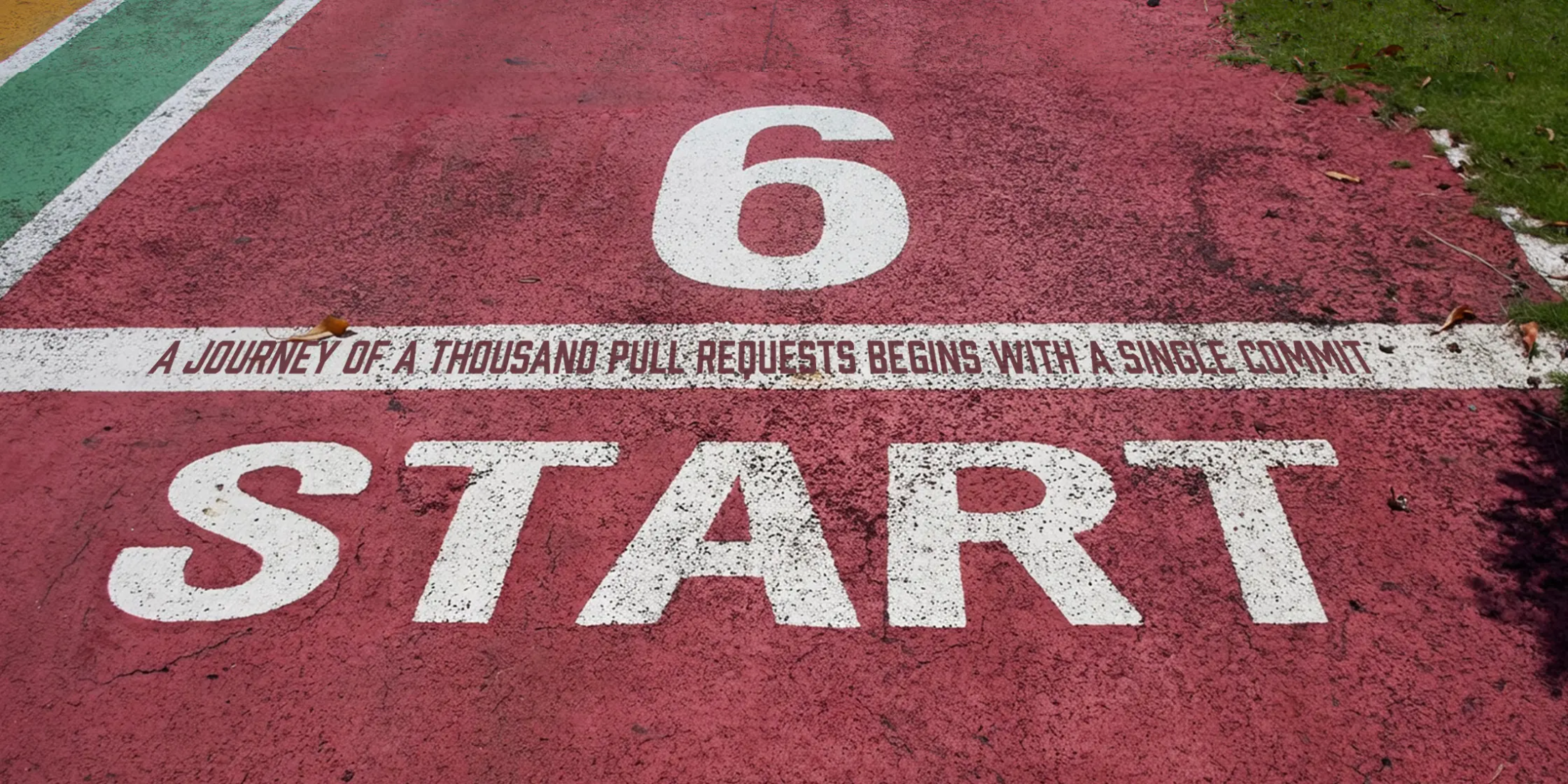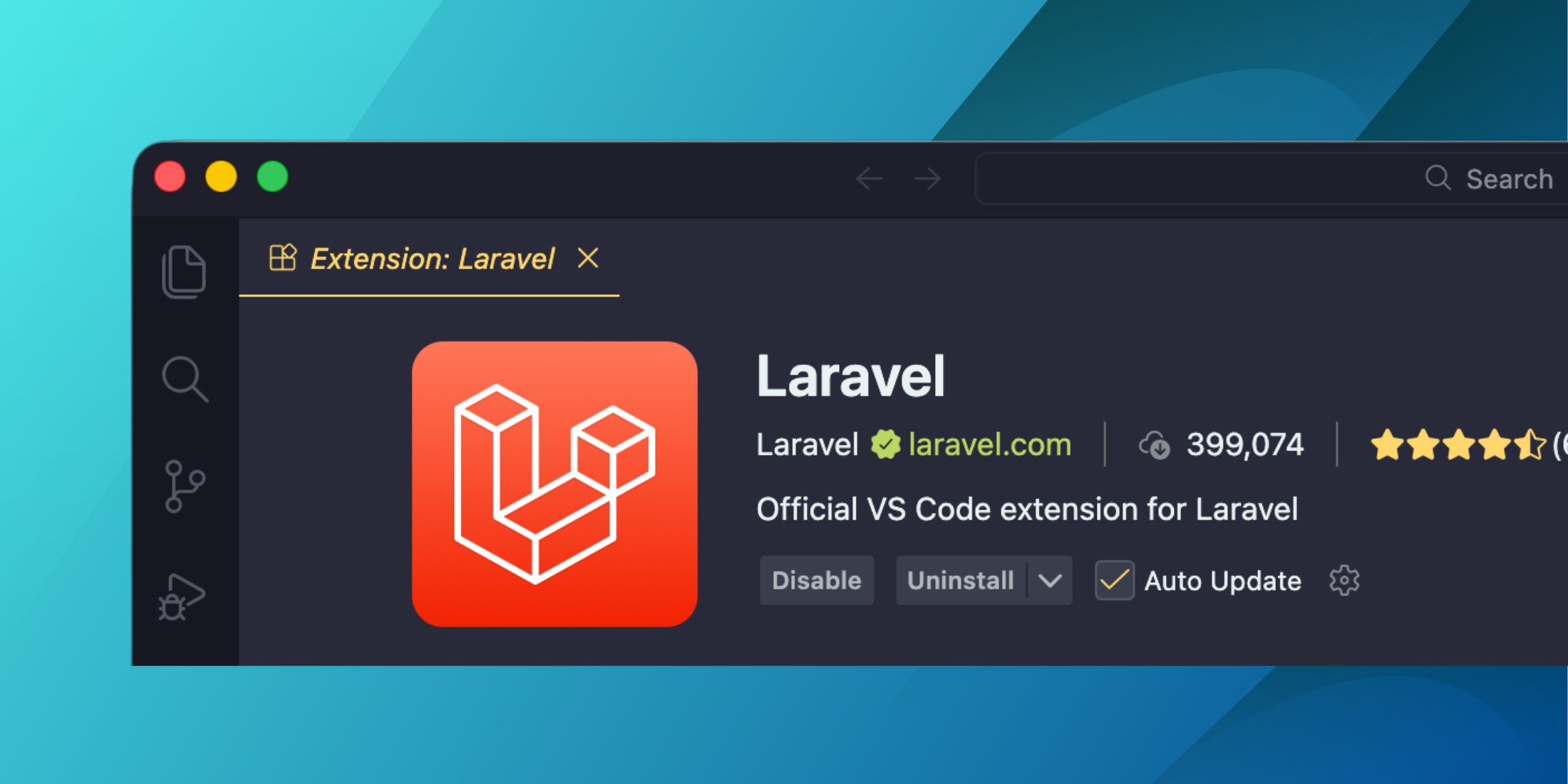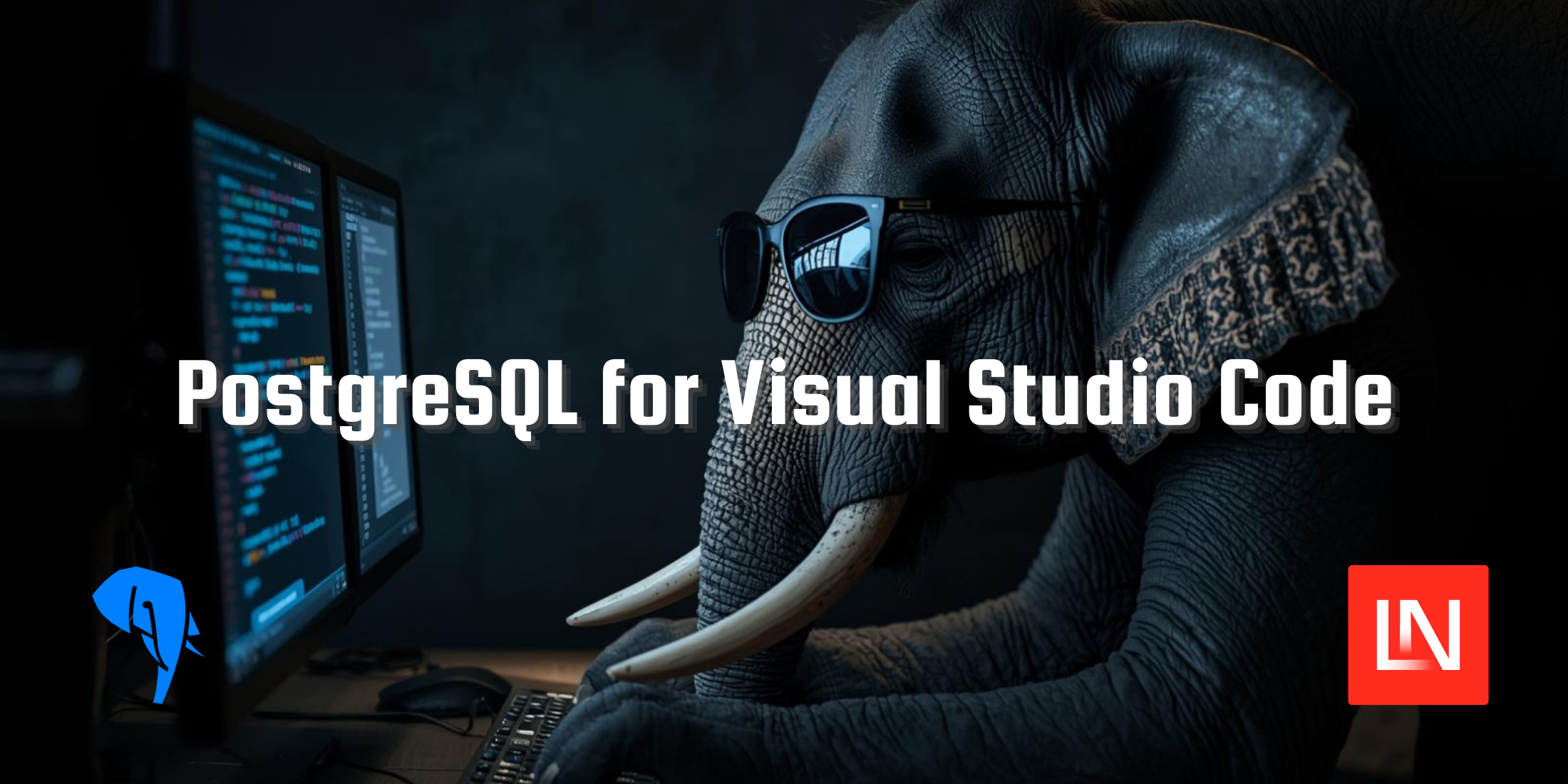The Roadrunner KV Cache package for Laravel allows you to work with the RoadRunner Key-Value Plugin as a Cache driver:
use Illuminate\Support\Facades\Cache; // Default main store - rr-memoryCache::driver()->get('key'); // rr-boltdb storeCache::driver('rr-boltdb')->get('key');The Key-Value plugin allows storing arbitrary data inside RoadRunner between different HTTP requests or other types of applications like a CLI.
Through Roadrunner, this package supports in-memory storage and the boltdb driver if you need persistent storage. It also supports end-to-end encrypted serialization if you have data that may contain sensitive information, such as personal user data.
Like any cache driver, you can configure multiple options with RoadRunner's Key-Value driver. Here are some example configuration options from the cache config examples in the readme:
<?phpreturn [ 'default' => 'rr-memory', // Default store (optional) 'stores' => [ 'rr-memory' => [ // Custom store name with "memory" connection 'driver' => 'roadrunner', 'connection' => 'memory', // section name from KV plugin settings in RoadRunner config file (.rr.yaml) 'serializer' => null, // Available options: null|igbinary 'encryption_key' => null, // Available options: null|string ], 'rr-memory-igbinary-encrypted' => [ // Custom store name with "memory" connection and encrypted "igbinary" serializer 'driver' => 'roadrunner', 'connection' => 'memory', // section name from KV plugin settings in RoadRunner config file (.rr.yaml) 'serializer' => 'igbinary', // Available options: null|igbinary 'encryption_key' => 'key1', // Available options: null|string ], 'rr-memory-encrypted' => [ // Custom store name with "memory" connection and encrypted serializer 'driver' => 'roadrunner', 'connection' => 'memory', // section name from KV plugin settings in RoadRunner config file (.rr.yaml) 'serializer' => null, // Available options: null|igbinary 'encryption_key' => 'key2', // Available options: null|string ], ],],You can learn more about this package, get full installation instructions, and view the source code on GitHub.

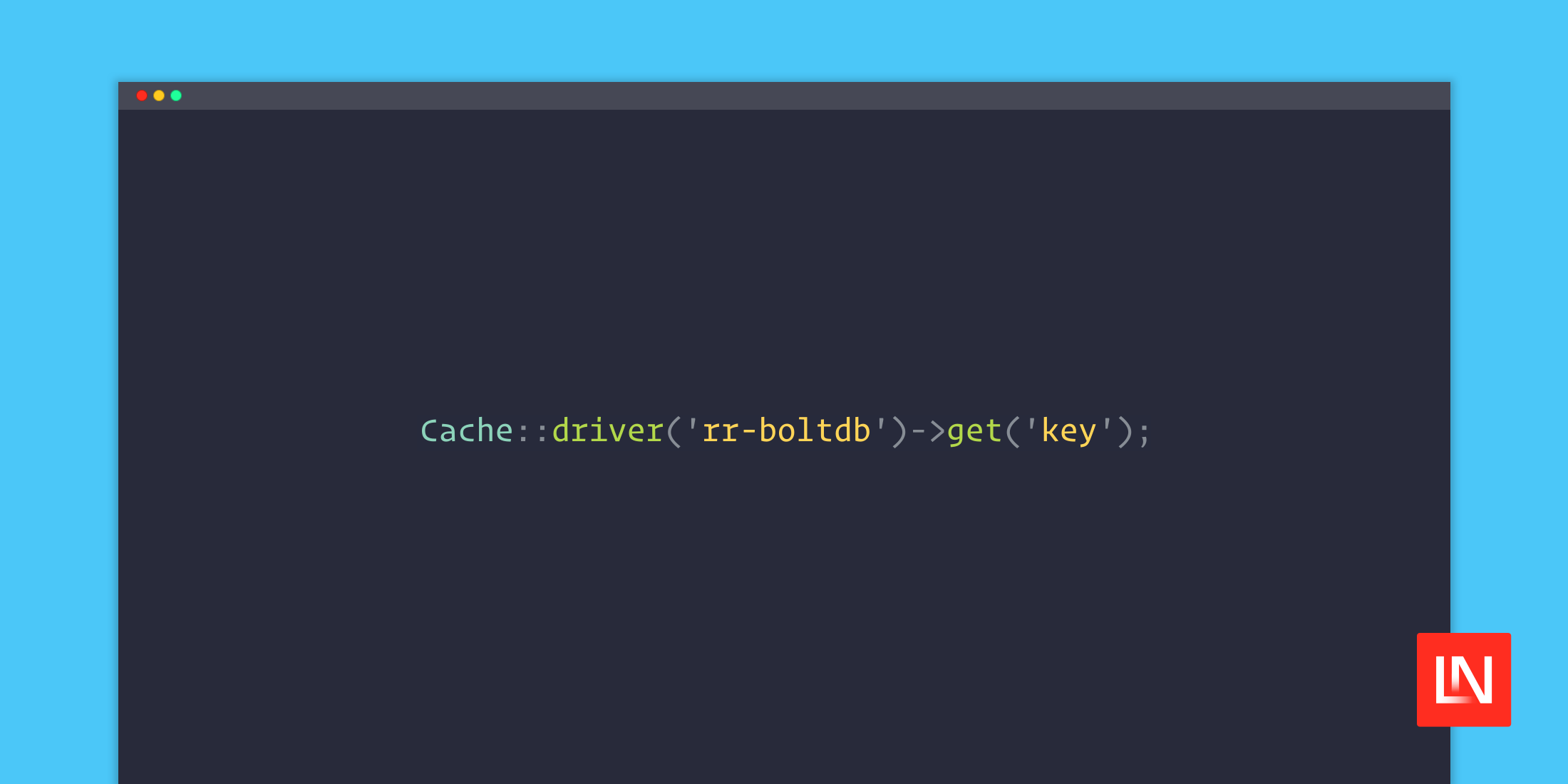




.png)