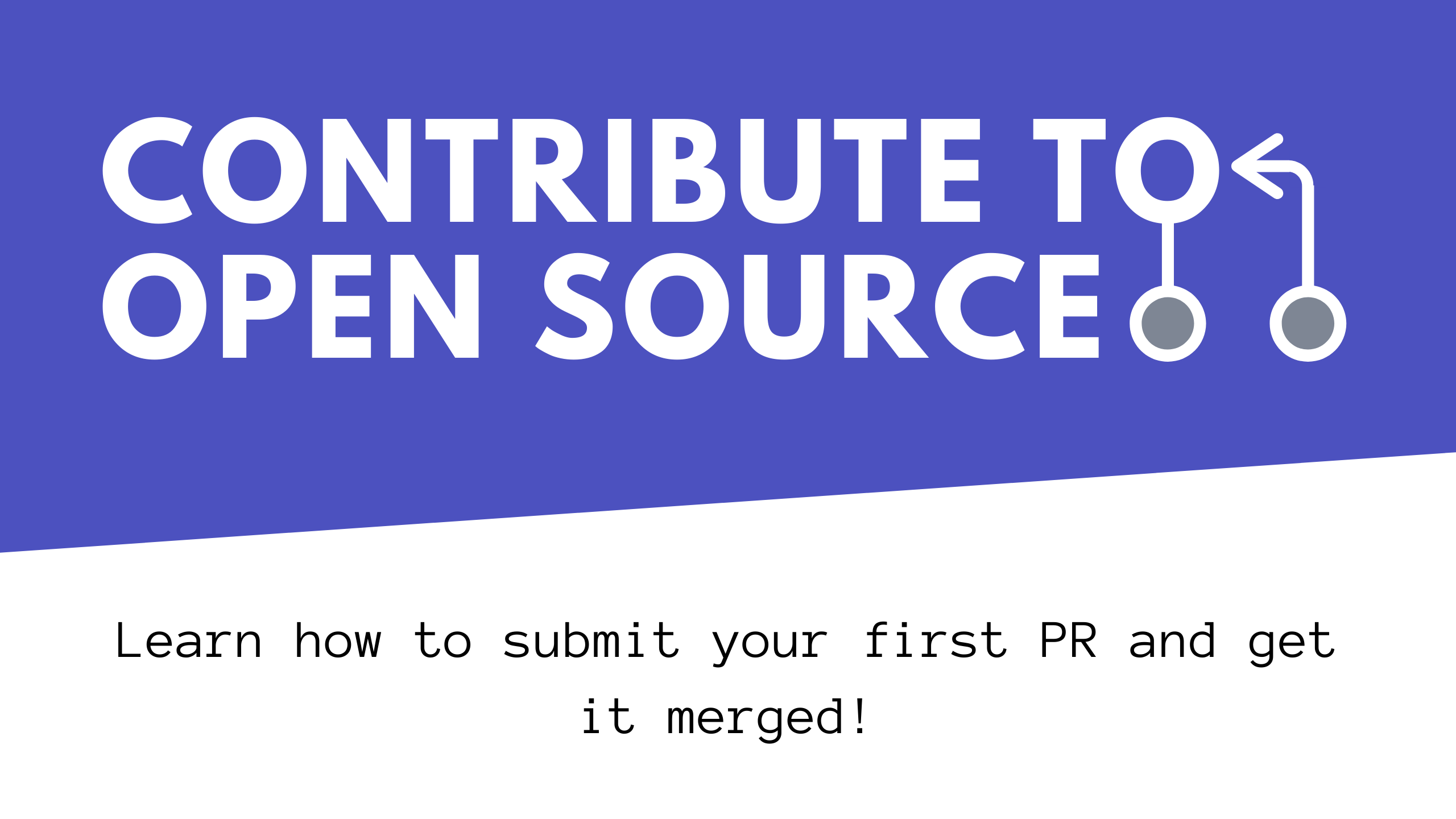One of the most important steps to get started in contributing to an open source package is to set up your local environment.
That means you need to do the following:
- Fork the project
- Clone it to your local machine
- Symlink it to a local Laravel project
Let’s walk through this process step-by-step
First, choose a Laravel package that you’d like to use and go to the Github repository. In this example, I’ll use the incredible Laravel Livewire framework.
Fork and Clone the Package
Make sure you are logged into your Github profile and click the “fork” button to fork the package.
Once you’ve forked the package, clone it to your local environment. cd into your code directory and run the following:
git clone https://github.com/[YOUR-GITHUB-NAME]/livewire.gitIt is important to install the dependencies and then run the test suite to make sure everything is working properly.
composer install./vendor/bin/phpunitSymlink Your Version of the Package To a Local Laravel Project
Now that you’ve pulled down your forked version of the package, let’s composer require your fork of the package locally. This will allow you to make changes to your local version of the package, and they will immediately be reflected in your local Laravel project without needing to run composer update.
I always like to use a brand new Laravel project when working with open source packages. Let’s spin up a new one.
laravel new laravel6Now you need to go to your composer.json file in the new Laravel project and add the following. Note: This assumes both your Laravel project and your forked package are in the same local directory.
"repositories": [ { "type": "path", "url": "../livewire" }]Finally, we need to add the local package to the composer dependencies of your Laravel project.
composer require livewire/livewire @devThis will pull in whatever branch is checked out in your local livewire repository instead of getting the vendor package from Packagist.
If you did this correctly, you’ll see a message that says Symlinking from ../livewire during the installation.
That’s it! Your environment is all prepared for you to make a pull request.
Learn More About Contributing to Open Source
If you want to learn more about contributing to open source Laravel packages, I have created a free video course where anyone can learn how to start contributing. You can sign up now at Contribute to Open Source.
Kevin is the creator of Contribute to Open Source where anyone can learn how to start contributing to Laravel open source packages. He is also the owner of a Laravel development firm Intellow, co-founder of a Laravel SaaS app called Padmission, and co-organizer of the LaravelSTL Meetup Group