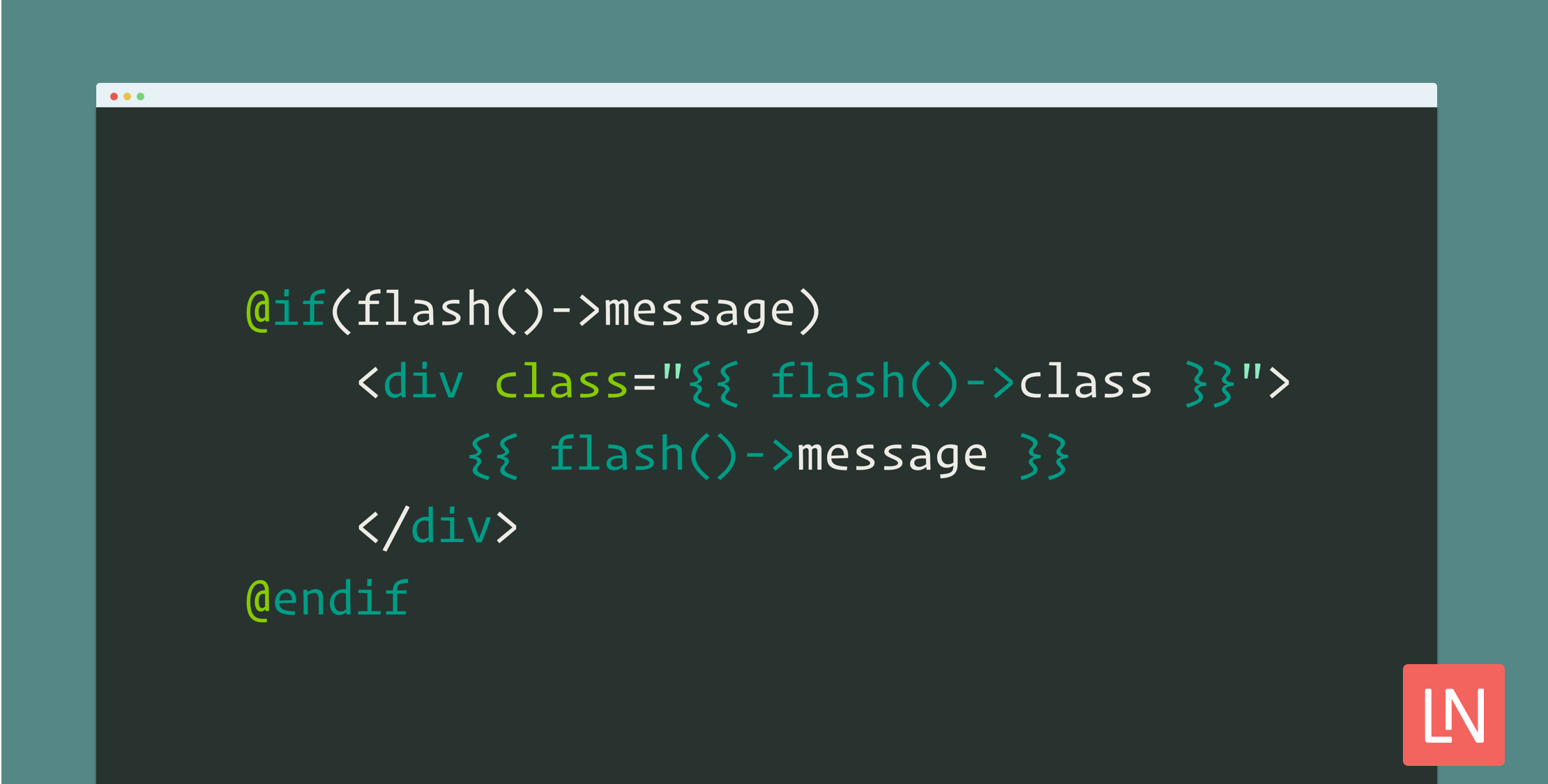Freek Van der Herten of Spatie released a lightweight package to flash messages in your Laravel apps:
This is a lightweight package to send flash messages in Laravel apps. A flash message is a message that is carried over to the next request by storing it in the session. This package only supports one single flash message at a time.
The API is simple to use; from a controller, you might have a flash message like the following:
public function store(){ // ... flash('The post was updated!', 'some-class'); return back();}You can then use the following to check for/display the message:
@if(flash()->message) <div class="{{ flash()->class }}"> {{ flash()->message }} </div>@endifFinally, if you are using something like Bootstrap or need some other way to identify a flash message as an error, success, etc., you can define a map of levels in your AppServiceProvider::boot():
\Spatie\Flash\Flash::levels([ 'success' => 'alert-success', 'warning' => 'alert-warning', 'error' => 'alert-error',]);With the levels defined, you can set a flash message like this:
flash()->success('The post was updated!'); // Or... flash('The post was updated!', 'success');Most Laravel developers are likely familiar with the laracasts/flash package—I use it on most of my projects—which is another excellent option. Spatie’s flash package is a very lightweight package with less features, so both projects are good tools to have in your toolbelt depending on your project’s needs.
To learn more about this package, read Freek’s blog post A Laravel package to flash messages. To start using this package, check out the source code and readme at spatie/laravel-flash on GitHub.