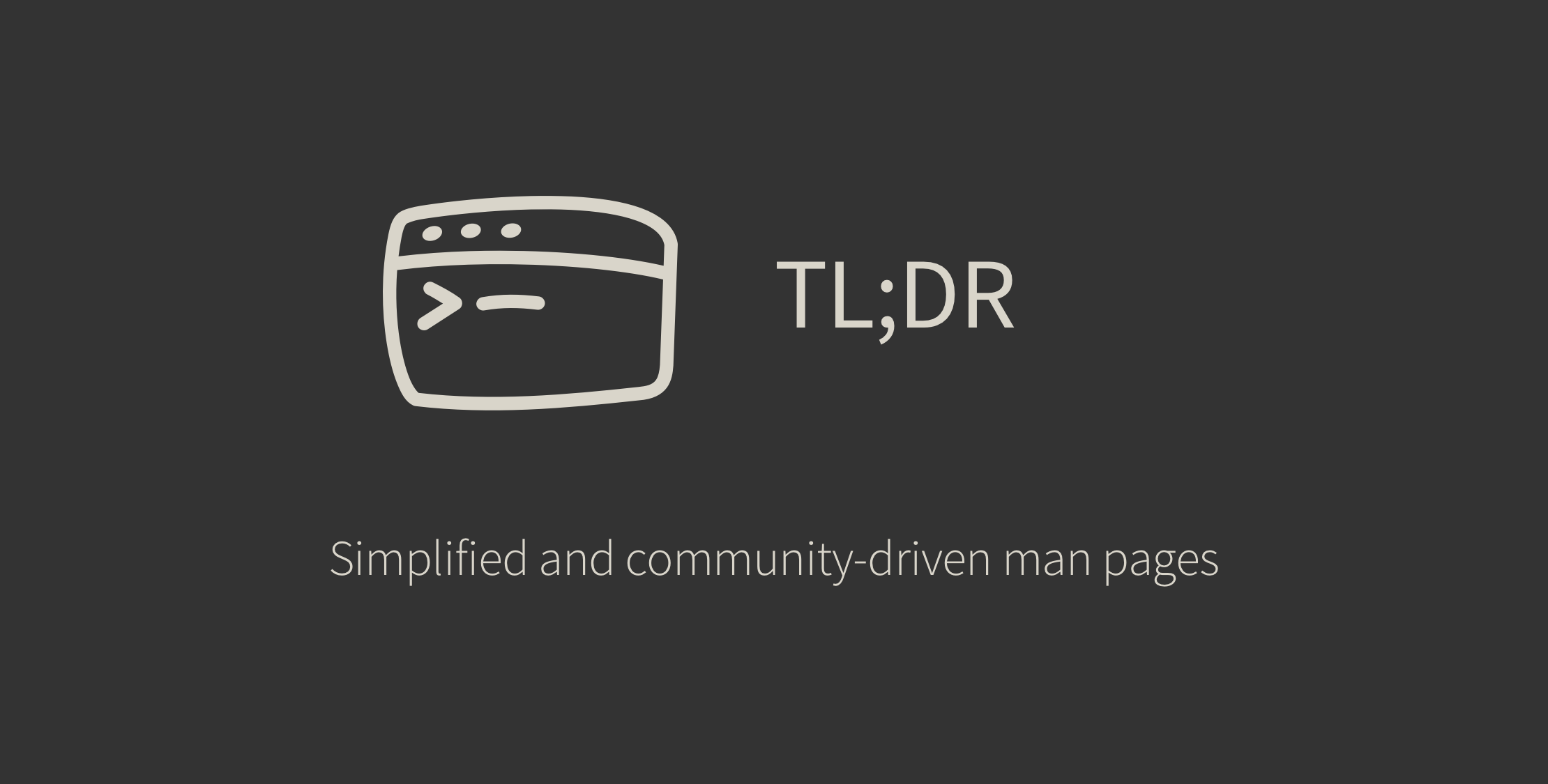The TLDR pages (too long; didn’t read) is a command-line project that aims to simplify man pages with useful, terse examples of commands. This CLI tool gives me even less reason to memorize the tar and curl flags.
The way the TLDR command works after you’ve installed it is by passing it a command for which you’d like to learn practical uses without combing the full manual.
I tend to forget how to download the contents of a URL to a file with curl:
$ tldr curl curl Transfers data from or to a server. Supports most protocols, including HTTP, FTP, and POP3. - Download the contents of an URL to a file: curl http://example.com -o filename - Download a file, saving the output under the filename indicated by the URL: curl -O http://example.com/filename - Download a file, following [L]ocation redirects, and automatically [C]ontinuing (resuming) a previous file transfer: curl -O -L -C - http://example.com/filename - Send form-encoded data (POST request of type application/x-www-form-urlencoded): curl -d 'name=bob' http://example.com/form - Send a request with an extra header, using a custom HTTP method: curl -H 'X-My-Header: 123' -X PUT http://example.com - Send data in JSON format, specifying the appropriate content-type header: curl -d '{"name":"bob"}' -H 'Content-Type: application/json' http://example.com/users/1234 - Pass a user name and password for server authentication: curl -u myusername:mypassword http://example.com - Pass client certificate and key for a resource, skipping certificate validation: curl --cert client.pem --key key.pem --insecure https://example.comInstallation
You install tldr with NPM (I list Yarn too because I love it more than NPM):
# With NPMnpm install -g tldr # With Yarnyarn global add tldrThe NPM client is one of many but is the most mature. For a complete list of clients, check out the installation docs.
Which Operating Systems Does it Cover?
TLDR provides info for commands on a variety of operating systems, meaning this is valuable for help in various environments:
This [TLDR] repository is an ever-growing collection of examples for the most common UNIX, Linux, macOS, SunOS and Windows commands.
For example, one of my favorite commands on MacOS is pbcopy and pbpaste:
pbcopy Place standard output in the clipboard. - Place the contents of a file in the clipboard: pbcopy < file - Place the results of a command in the clipboard: find . -type t -name "*.png" | pbcopyWhat if I told you that I got the output from TLDR like this?
tldr pbcopy | pbcopyLearn More
Check out http://tldr.sh/ to learn more and read the documentation. The best way to explore this CLI tool is installing it and trying it out on commands that you constantly have to look up on Stack Overflow. If you want to read all of the commands like a dictionary, they offer a PDF version. Lastly, a live demo is available if you want to try it out online.