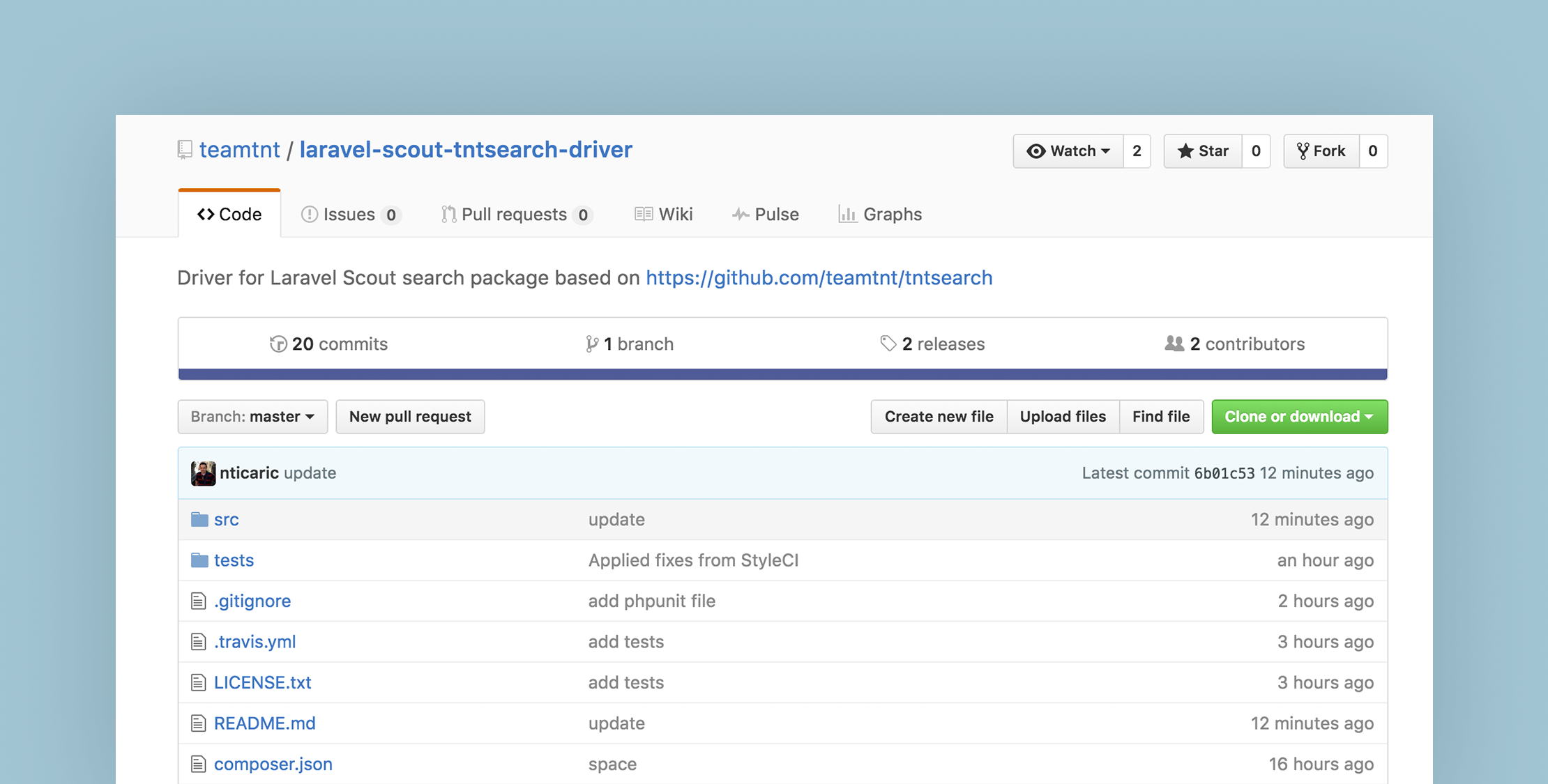Laravel Scout provides a simple, driver-based solution for adding full-text search to your Eloquent models.
Out of the box, Laravel 5.3 ships with Algolia driver. However, we can easily write custom drivers; that’s exactly what TeamTnt has done by providing a TNTSearch driver for Laravel Scout.
Getting started
First thing, let’s install a fresh copy of Laravel 5.3, I am using the Laravel installer, hence:
laravel new scout-tntsearchNow let’s install the required packages for running Scout and TntSearch. First install Laravel Scout:
composer require laravel/scoutThen, install the TNTSearch Driver
composer require teamtnt/laravel-scout-tntsearch-driverNext, we’ll add the ScoutServiceProvider and the TNTSearchScoutServiceProvider to our providers array in config/app.php
'providers' => [ /* * Package Service Providers... */ Laravel\Scout\ScoutServiceProvider::class, TeamTNT\Scout\TNTSearchScoutServiceProvider::class,]Now, let’s publish Laravel Scout config file:
php artisan vendor:publish --provider="Laravel\Scout\ScoutServiceProvider"A new config file scout.php should be available in our config directory. Let’s set the config correctly so that Scout knows that we want to use TntSearch driver instead of Algolia.
In our .env file we’ll add the following:
SCOUT_DRIVER=tntsearchNext, in config/scout.php we’ll add this:
'tntsearch' => [ 'storage' => storage_path(),],This essentially specifies the directory where the index files will be stored.
We have now successfully configured our app with Laravel Scout and TNTSearch driver and we are ready to start searching our Eloquent Models.
Creating the database
Our App database doesn’t contain any data for the moment and we will need an actual database to test our application. So let’s grab the sample Sakila film database from MySQL that is a sample database intended to provide a standard schema that can be used for examples. Then import it into our app’s database.
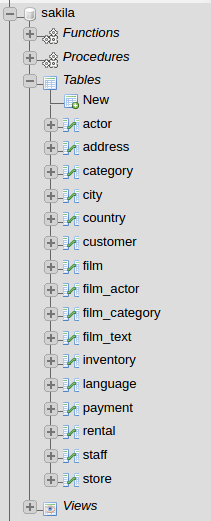
Now we have some data to test out some of the features of Laravel Scout. Let’s make an Eloquent Model for the film table.
php artisan make:model Models/FilmWe’ll set the primaryKey and table attribute on our Model so that Eloquent knows what to use for these values.
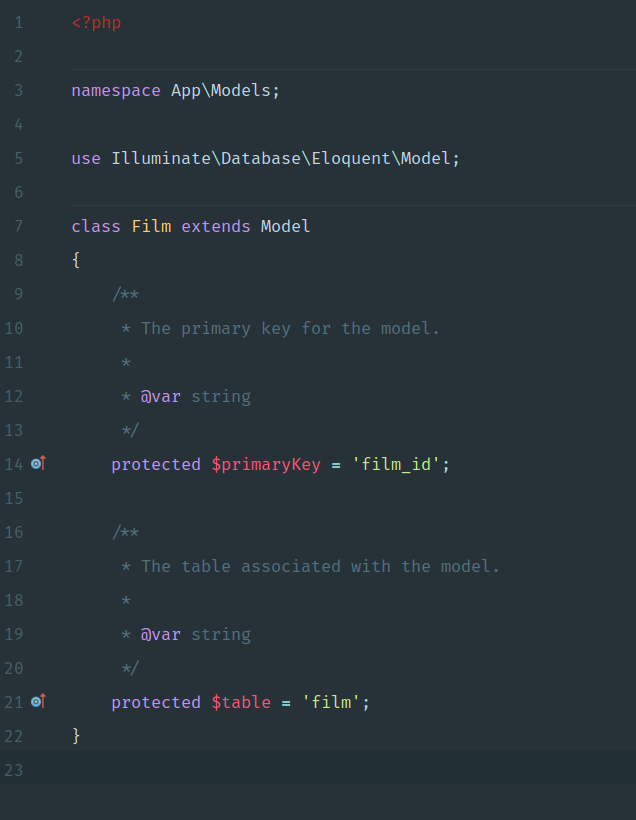
We now have an Eloquent Model for our film table, let’s see if we can query some data with it.
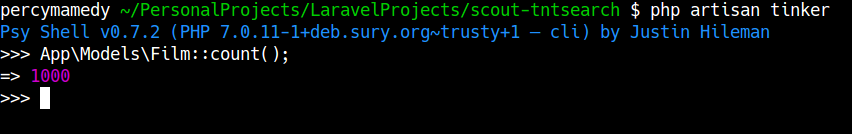
Our film table contains 1000 records, thus a perfect place to start testing the capabilities of Laravel Scout and TntSearch.
Model Indexes
From the Laravel documentation, we read the following: “Each Eloquent model is synced with a given search “index”, which contains all of the searchable records for that model. In other words, you can think of each index like a MySQL table. By default, each model will be persisted to an index matching the model’s typical “table” name. Typically, this is the plural form of the model name; however, you are free to customize the model’s index by overriding the searchableAs method on the model:”
Ok, so first will add the Searchable trait on our Model, then we will customize the index name that will be created and saved. This index will be used to perform searches instead of querying the database, hence we gain much more speed while doing searches.

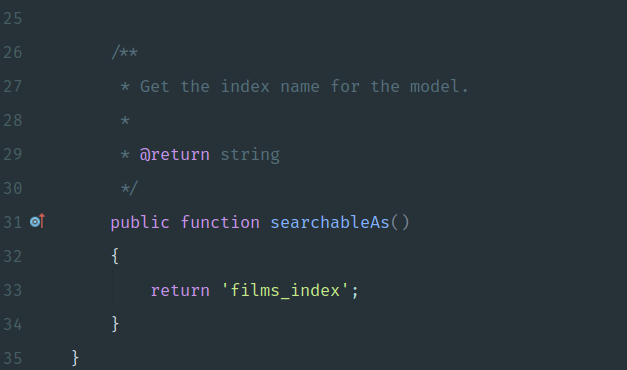
Indexing
We will first need to create the Index file for the first time.
php artisan scout:import "App\Models\Film"
We can clearly notice here how Laravel Scout chunks the data and imports it in the index 100 rows at a time, hence preventing our script from crashing or timing out. That’s pretty cool if you ask me !!.
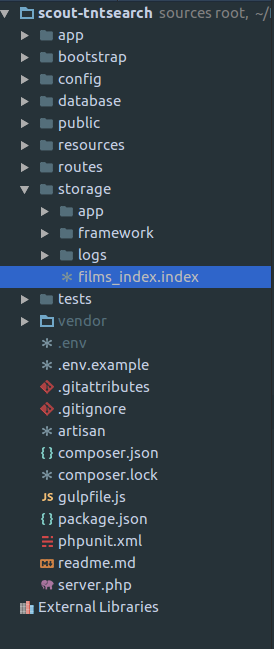
We now have in our storage directory a films_index.index file which Laravel Scout will use when performing searches on the Film Model.
Now you might be asking yourself well what happens when I update my film table, do I need to import the data again and recreate the Index. Well no, Laravel Scout already takes care of updating the Index whenever you are updating your Model. i.e when you are creating new records, updating records and deleting records.
Searching with TNT Search
We can now search our Model using the search method provided by the Searchable trait.
App\Models\Film::search('ANGELS LIFE')->get();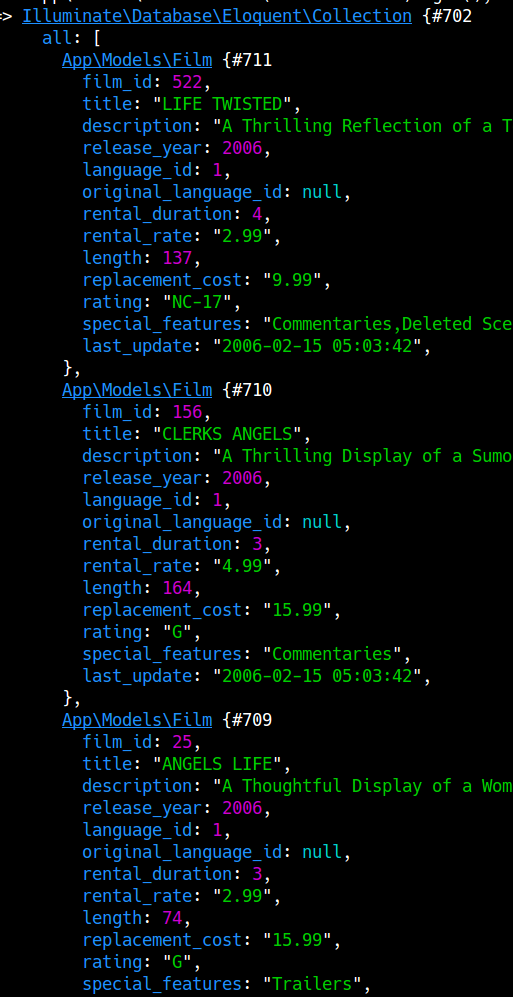
We get 3 results, all of which contains in their title, some of the keywords we have specified to our search method. Say goodbye to WHERE LIKE %% queries.
Also notice that all the fields that were indexed will be used during the search hence description, release_year and so on.
The speed at which these results are returned is simply amazing, and therefore will really boost your Application when you have large sets of data to search.
Final words
I would really recommend using Laravel Scout for querying large databases, this will be where it will be at it’s most useful and powerful. Make sure you also have a look through the Laravel Scout official Documentation, there is some pretty cool stuff to learn over there.
I have also published the code for this demo to GitHub, check it out for some reference.