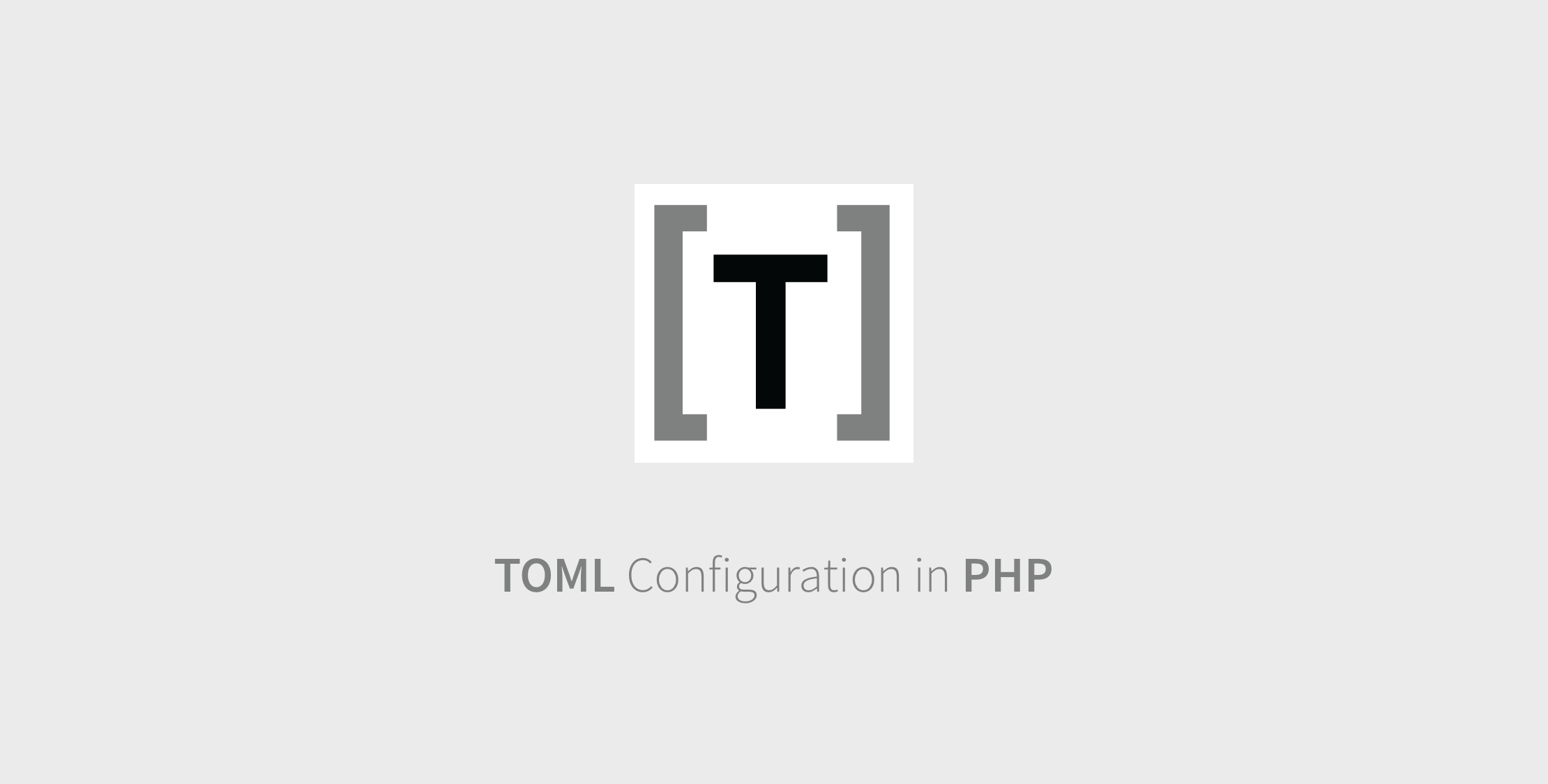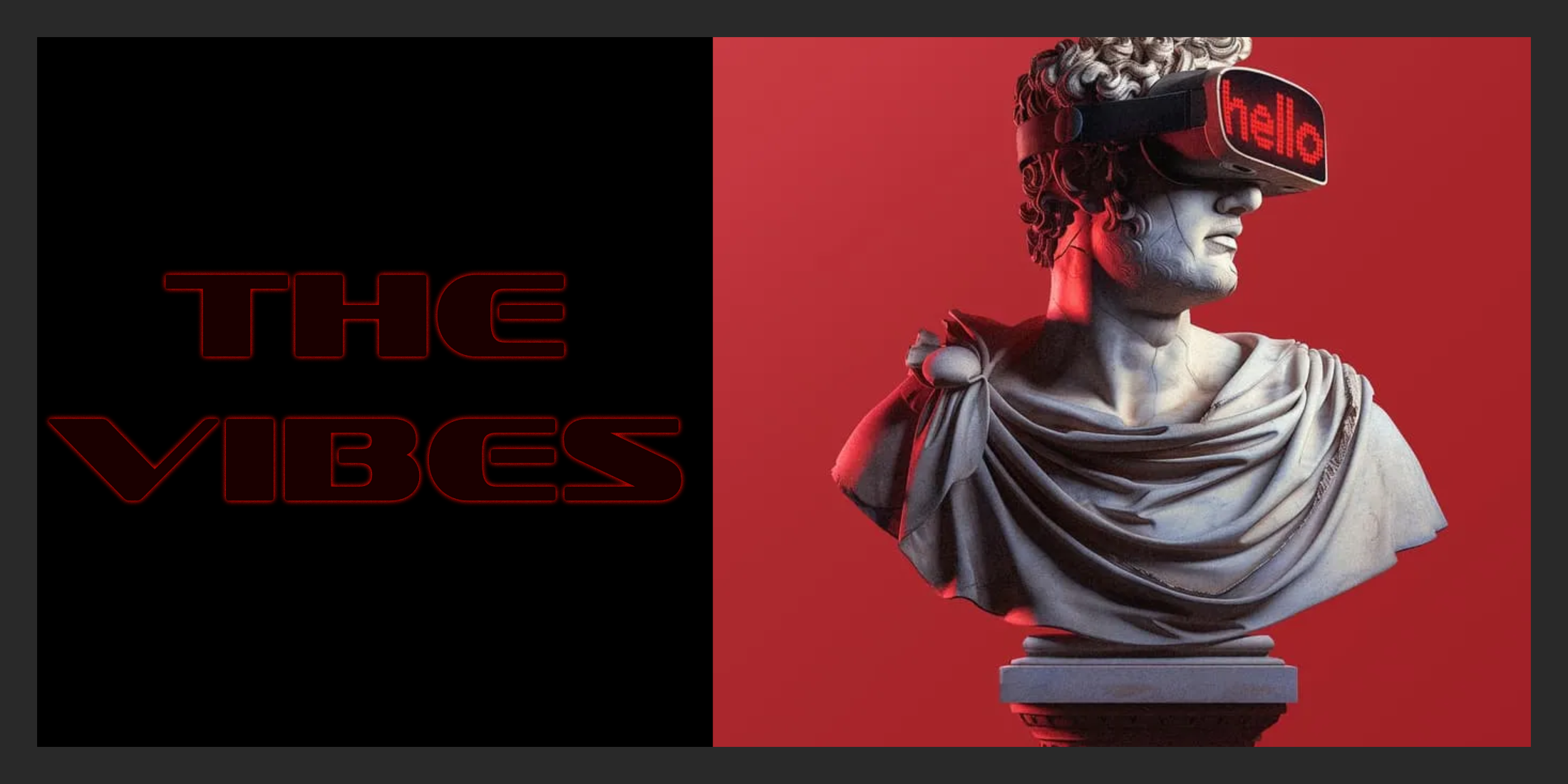TOML is a configuration file format language that is intended to be minimal and easy to read. TOML stands for “Tom’s Obvious, Minimal Language,” which refers to the creator Tom Preston-Werner.
I first encountered using Confd, a configuration management tool by Kelsey Hightower, and as advertised I didn’t even realize I was using TOML at first or anything about TOML and I was able to make sense of it immediately.
From the GitHub repo, the goal of TOML is as follows:
TOML aims to be a minimal configuration file format that’s easy to read due to obvious semantics. TOML is designed to map unambiguously to a hash table. TOML should be easy to parse into data structures in a wide variety of languages.
TOML and PHP Sitting in a Tree
I thought I’d experiment with ways I could use TOML with PHP as a simple, yet powerful configuration format. You can find a list of parsers that work with the TOML specification on the project’s wiki, which includes three PHP implementations at the time of writing.
To use TOML with PHP check out yosymfony/toml: A PHP parser for TOML and install it in your PHP 7.1+ projects with composer:
composer require yosymfony/tomlCheck the linked wiki for other implementations (including a PHP extension)
I decided the first thing I’d try is take the example TOML configuration from the official readme and see the PHP array output. First, this is the example TOML configuration file:
<br></br>## This is a TOML document. title = "TOML Example" [owner]name = "Tom Preston-Werner"dob = 1979-05-27T07:32:00-08:00 # First class dates [database]server = "192.168.1.1"ports = [ 8001, 8001, 8002 ]connection_max = 5000enabled = true [servers] # Indentation (tabs and/or spaces) is allowed but not required [servers.alpha] ip = "10.0.0.1" dc = "eqdc10" [servers.beta] ip = "10.0.0.2" dc = "eqdc10" [clients]data = [ ["gamma", "delta"], [1, 2] ] # Line breaks are OK when inside arrayshosts = [ "alpha", "omega"]And here’s the PHP output after parsing the file:
<?php use Yosymfony\Toml\Toml; require __DIR__ . '/vendor/autoload.php'; $data = Toml::ParseFile(__DIR__.'/example.toml'); var_dump($data); // outputphp index.phpstring(10) "1979-05-27"toml-demo|⇒ php index.phparray(5) { ["title"]=> string(12) "TOML Example" ["owner"]=> array(2) { ["name"]=> string(18) "Tom Preston-Werner" ["dob"]=> object(DateTime)#243 (3) { ["date"]=> string(26) "1979-05-27 07:32:00.000000" ["timezone_type"]=> int(1) ["timezone"]=> string(6) "-08:00" } } ["database"]=> array(4) { ["server"]=> string(11) "192.168.1.1" ["ports"]=> array(3) { [0]=> int(8001) [1]=> int(8001) [2]=> int(8002) } ["connection_max"]=> int(5000) ["enabled"]=> bool(true) } ["servers"]=> array(2) { ["alpha"]=> array(2) { ["ip"]=> string(8) "10.0.0.1" ["dc"]=> string(6) "eqdc10" } ["beta"]=> array(2) { ["ip"]=> string(8) "10.0.0.2" ["dc"]=> string(6) "eqdc10" } } ["clients"]=> array(2) { ["data"]=> array(2) { [0]=> array(2) { [0]=> string(5) "gamma" [1]=> string(5) "delta" } [1]=> array(2) { [0]=> int(1) [1]=> int(2) } } ["hosts"]=> array(2) { [0]=> string(5) "alpha" [1]=> string(5) "omega" } }}Configuration Examples
I thought it would be fun to convert Laravel’s config/database.php file (partially) to TOML just to give you an idea of the equivalent data structure in a PHP configuration file vs. TOML.
Again, this serves as an example, and Laravel’s configuration system is far more advanced. I thought it would be helpful to understand how to use TOML by comparing it to something familiar to most of our readers:
[database] default = "mysql" migrations = "migrations" [database.connections.sqlite] driver = "sqlite" database = "path/to/database.sqlite" prefix = "" [database.connections.mysql] driver = "mysql" host = "127.0.0.1" port = "3306" database = "forge" username = "forge" password = "" unix_socket = "" charset = "utf8mb4" collation = "utf8mb4_unicode_ci" prefix = "" strict = true [database.redis] client = "predis" [database.redis.default] host = "127.0.0.1" password = "" port = 6379 database = 0The TOML specification doesn’t allow nil or null values as far as I can tell from various GitHub issues and the consensus seems to be to omit a key if it’s null. This seems somewhat counter-intuitive in some ways to me if you intend to convey that a key exists, but the default value being null.
Indentation is legal, but not required so the above file could also look like this:
[database]default = "mysql"migrations = "migrations" [database.connections.sqlite]driver = "sqlite"database = "path/to/database.sqlite"prefix = "" # ...Building a TOML Configuration File
Besides parsing TOML strings and files, the yosymfony/toml package includes a TomlBuilder class. I thought I’d create a TOML file the represents Laravel’s config/services.php config file to test out the builder:
<?php use Yosymfony\Toml\TomlBuilder; require __DIR__.'/vendor/autoload.php'; $builder = new TomlBuilder(); $services = $builder ->addComment('Third Party Services') ->addComment('Mailgun') ->addTable('services.mailgun') ->addValue('domain', 'mg.example.com') ->addValue('secret', 'mailgun-secret') ->addComment('Stripe') ->addTable('services.stripe') ->addValue('model', 'App\User') ->addValue('key', 'stripe-key') ->addValue('secret', 'stripe-secret'); file_put_contents(__DIR__.'/services.toml', $services->getTomlString());The builder example generates the following TOML file:
#Third Party Services#Mailgun [services.mailgun]domain = "mg.example.com"secret = "mailgun-secret"#Stripe [services.stripe]model = "App\\User"key = "stripe-key"secret = "stripe-secret"The apparent disadvantage of TOML over PHP configuration files is the missing environment variable functionality, but it’s cool to see how powerful the TOML configuration format can be for both ingesting and exporting configuration from your code.
Dates
TOML supports RFC 3339 dates in a few varieties including Offset Date-Time, Local Date-Time, Local Date, and Local Time:
# Offset Date-Timeodt1 = 1979-05-27T07:32:00Zodt2 = 1979-05-27T00:32:00-07:00odt3 = 1979-05-27T00:32:00.999999-07:00# space permitted per the RFC 3339 specodt4 = 1979-05-27 07:32:00Z # Local Date-Timeldt1 = 1979-05-27T07:32:00 # Local Dateld1 = 1979-05-27 # Local Timelt1 = 07:32:00lt2 = 00:32:00.999999At the time of writing, many of these formats failed in the PHP parser I tried, but this format works:
dob = 1979-05-27T07:32:00-08:00The cool part about the PHP parser implementation is converting these dates to DateTime instances:
array(1) { ["dob"]=> object(DateTime)#128 (3) { ["date"]=> string(26) "1979-05-27 07:32:00.000000" ["timezone_type"]=> int(1) ["timezone"]=> string(6) "-08:00" }}Learn More
To learn more about the TOML language check out the GitHub – toml-lang/toml: Tom’s Obvious, Minimal Language readme and also the toml-lang/toml Wiki for projects using TOML as well as a full list of parsers.