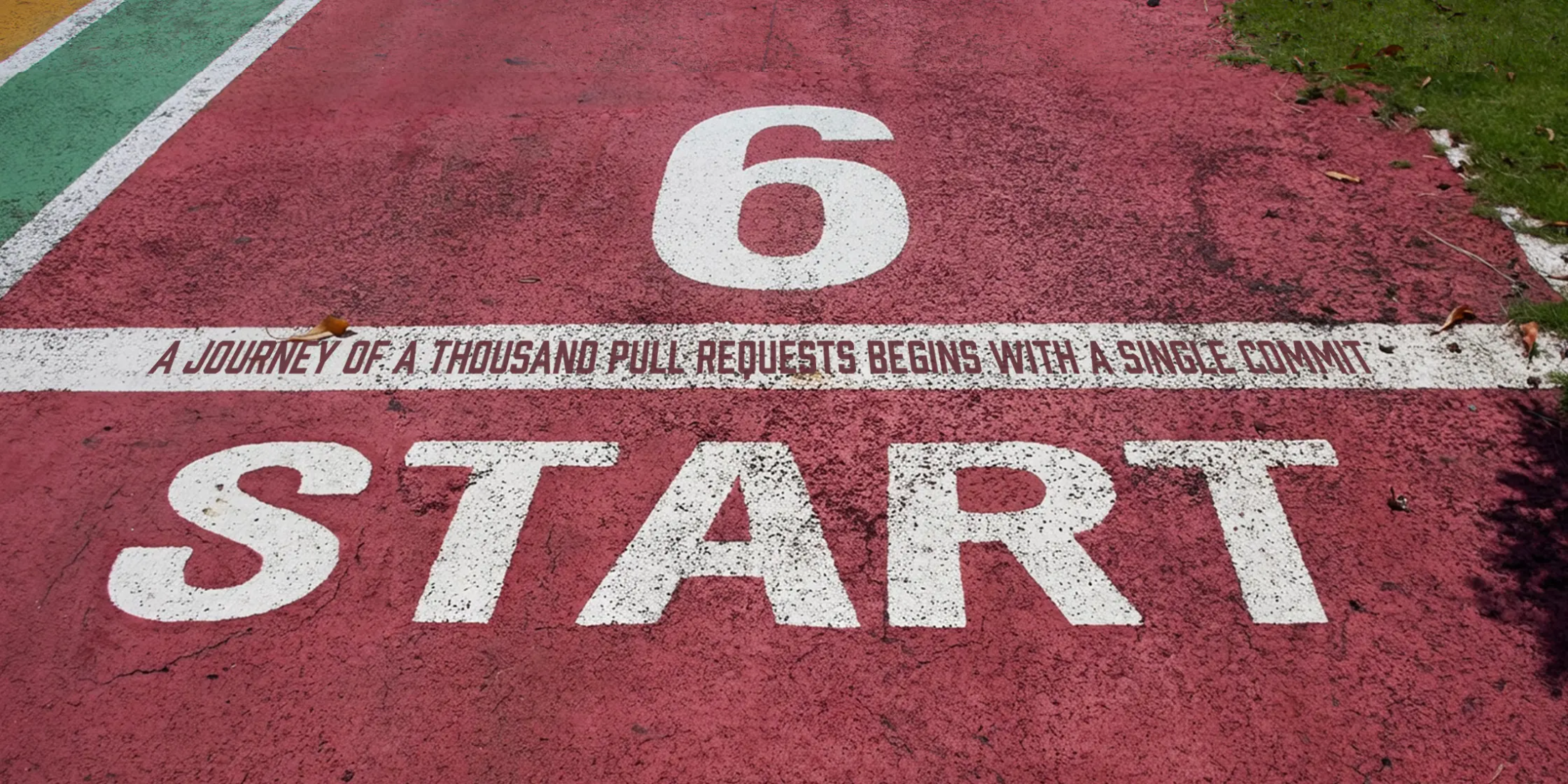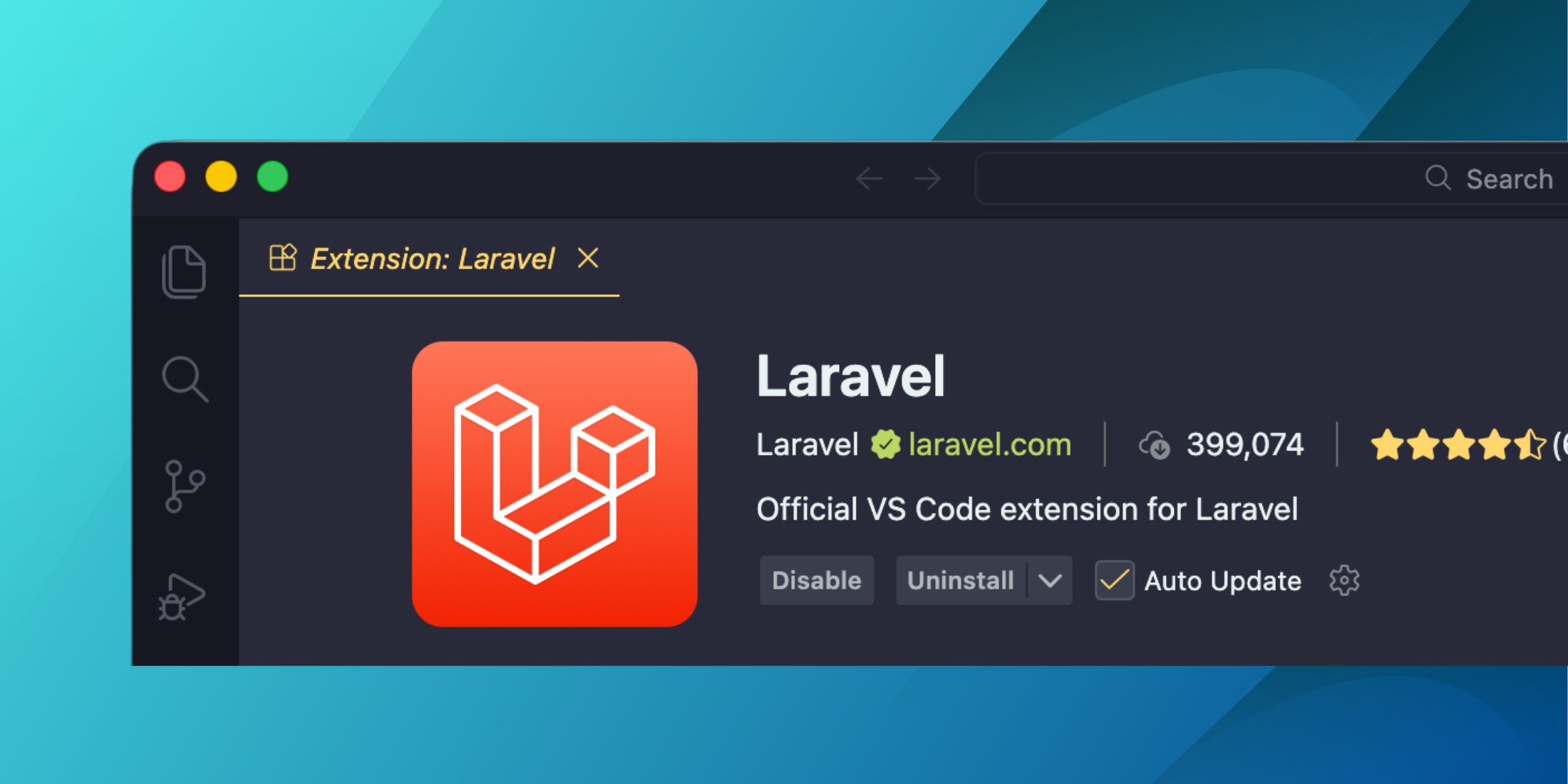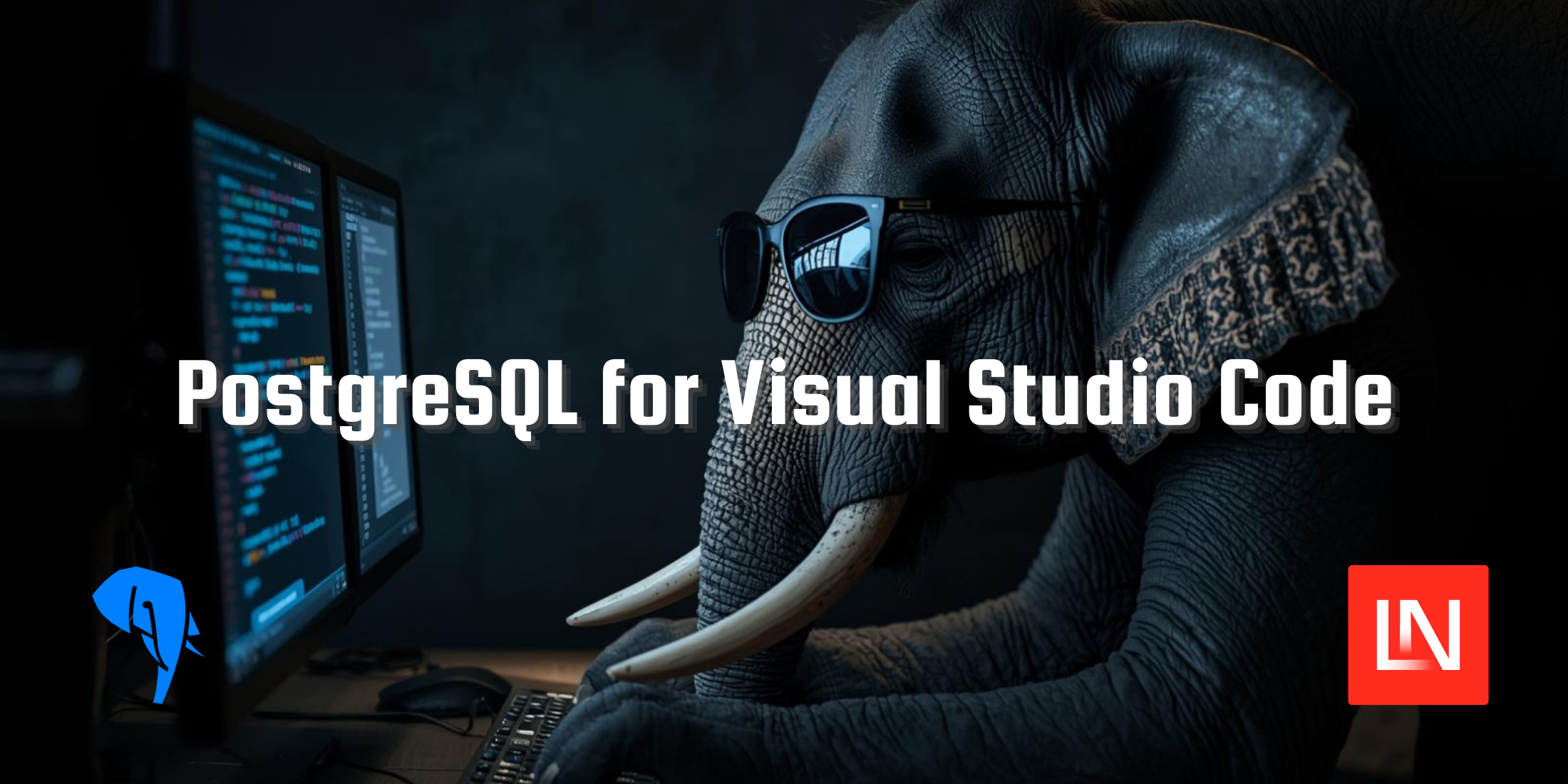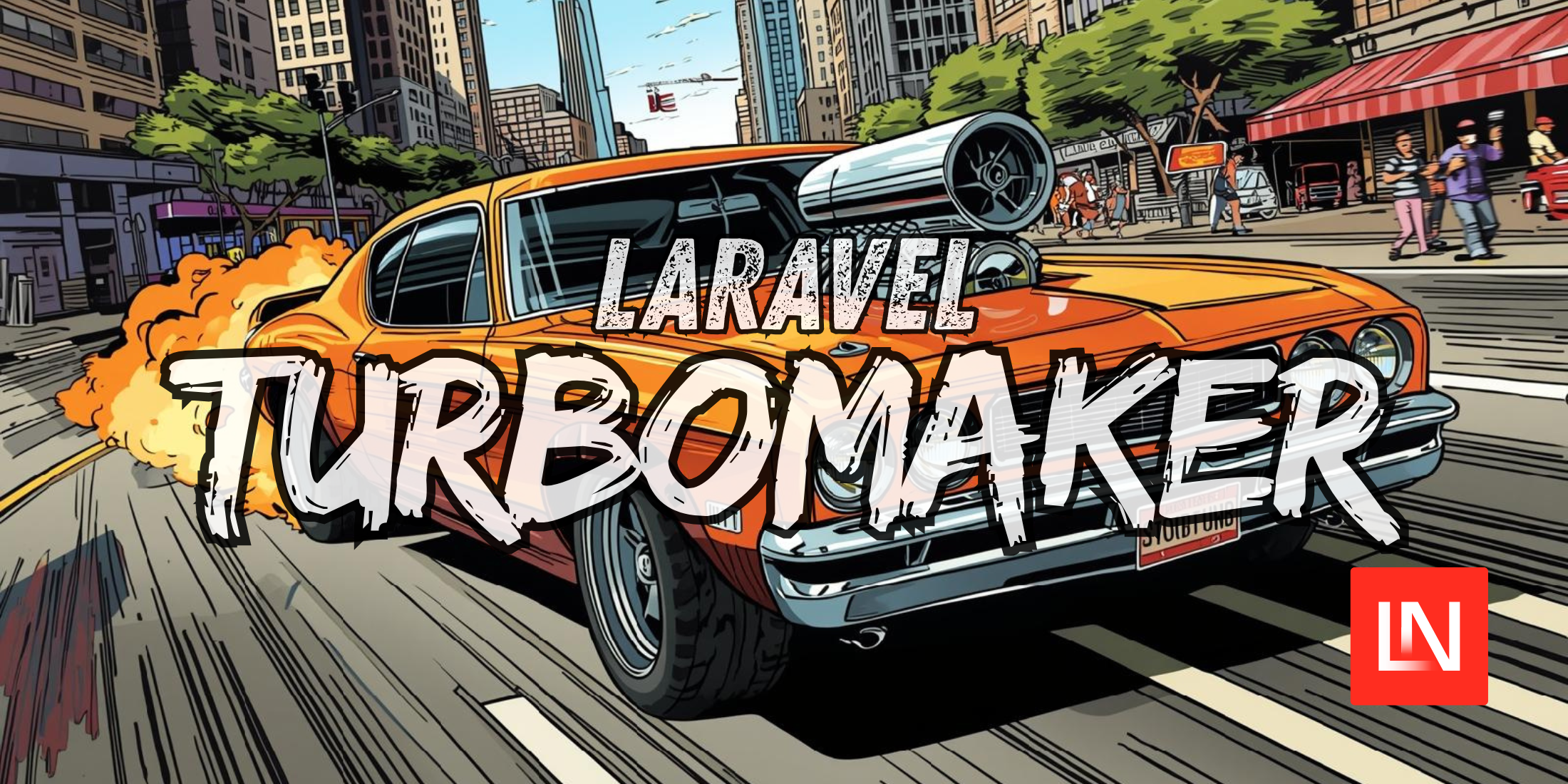Laravel Maps is a package to easily create maps using Leaflet.js or Google Maps and Blade components. The main features that work with both map engines include:
- Basic maps
- Centerpoint
- Basic Markers
- Zoom Level
- Can use different tiles (see tilehosts)
After you follow the installation and setup instructions, you can use the provided Blade components for rendering maps.
Here are some examples from the readme for Leaflet:
<x-maps-leaflet></x-maps-leaflet> {{-- set the centerpoint of the map: --}}<x-maps-leaflet :centerPoint="['lat' => 52.16, 'long' => 5]"></x-maps-leaflet> {{-- set a zoomlevel: --}}<x-maps-leaflet :zoomLevel="6"></x-maps-leaflet> {{-- Set markers on the map: --}}<x-maps-leaflet :markers="[['lat' => 52.16444513293423, 'long' => 5.985622388024091]]"></x-maps-leaflet>And here are similar examples using the Google Maps Blade components:
{{-- Google maps --}} {{-- set the centerpoint of the map: --}}<x-maps-google :centerPoint="['lat' => 52.16, 'long' => 5]"></x-maps-google> {{-- set a zoomlevel: --}}<x-maps-google :zoomLevel="6"></x-maps-google> {{-- Set markers on the map: --}}<x-maps-google :markers="[['lat' => 52.16444513293423, 'long' => 5.985622388024091]]"></x-maps-google>You can learn more about this package, get full installation instructions, and view the source code on GitHub.
This package was submitted to our Laravel News Links section. Links is a place the community can post packages and tutorials around the Laravel ecosystem. Follow along on Twitter @LaravelLinks