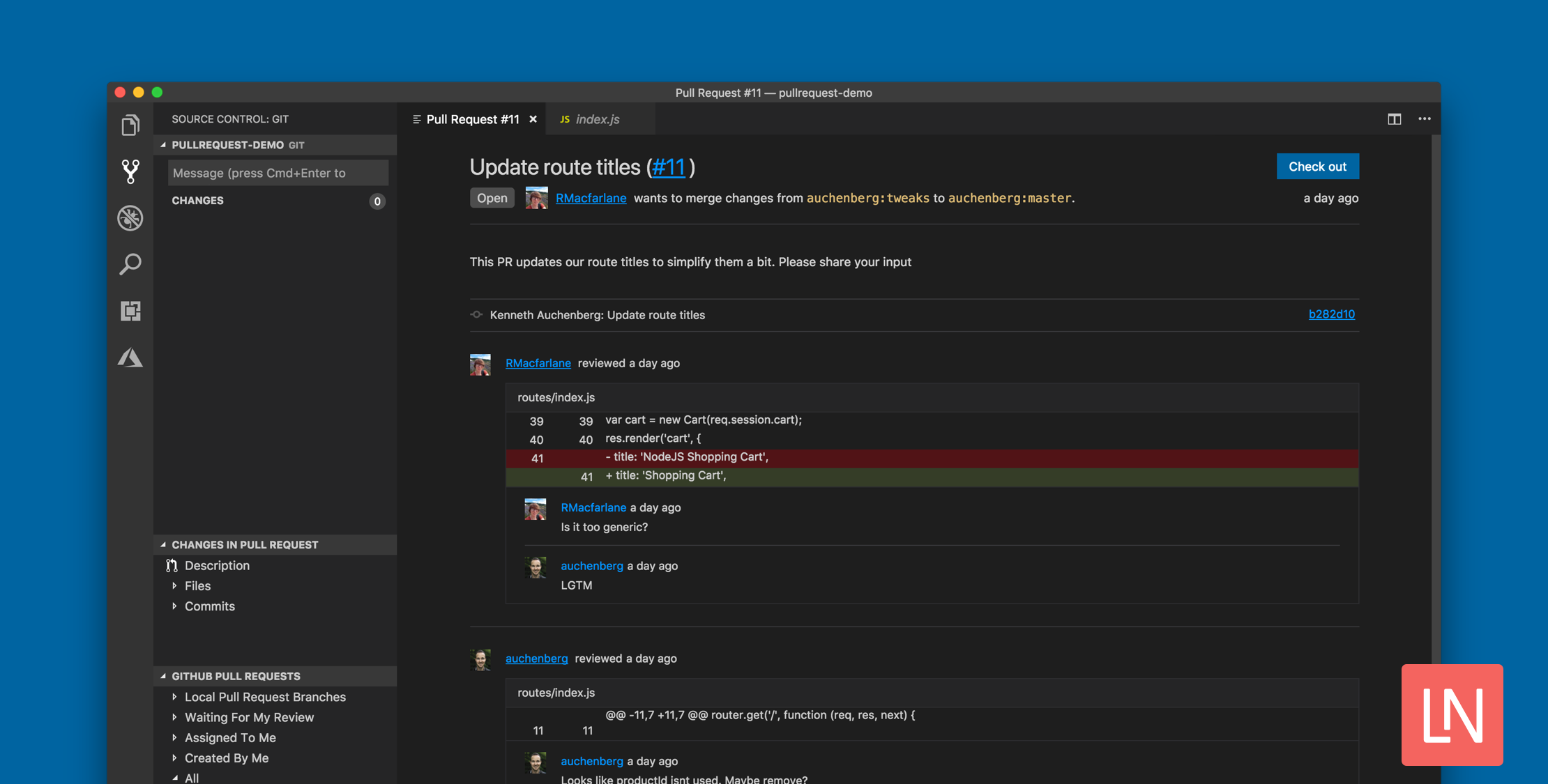The Visual Studio Code team, in collaboration with GitHub, released a public preview of a new extension: GitHub Pull Requests.
This extension allows you to review and manage GitHub pull requests directly in Visual Studio Code, including the following features:
- Authenticate and connect VS Code to GitHub
- List and browse PRs from within VS Code
- Review PRs from within VS Code with in-editor commenting.
- Validating PRs from within VS Code with easy checkouts.
- Terminal integration that enables UI and CLIs to co-exist.
The extension is available in Visual Studio Code v1.27.0 or higher.
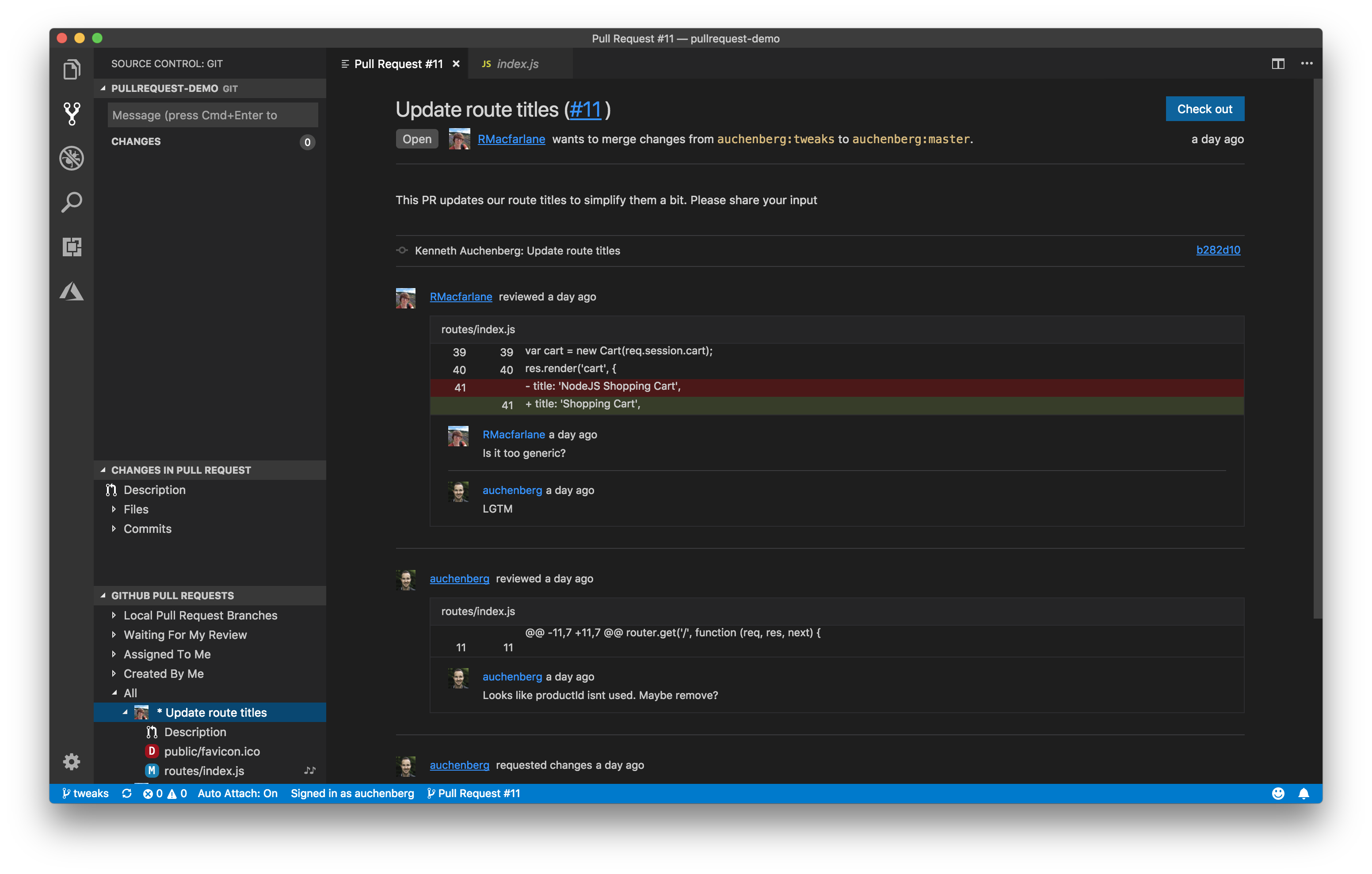
The extension is still in development, so if you want to browse known issues or file a new issue, you can follow along on the extension’s GitHub issues board.
I was curious about the collaboration with GitHub, and the official announcement post had this to offer about the collaboration between GitHub and the Visual Studio Code team:
As part of our broader efforts to bring pull requests into Visual Studio Code in the past year, we reached out to numerous partners. After learning that the GitHub Editor team was already thinking along these lines, we began to work together in April to create a new pull request experience in Visual Studio Code. We developed a new extension to create and review pull requests integrated directly into Visual Studio Code through a set of new Visual Studio Code extension APIs.
Check out the source code on Microsoft/vscode-pull-request-github and install it from your editor via the Marketplace.
Here’s the original announcement post for more information, a demo, and a video about the new extension that you should check out!