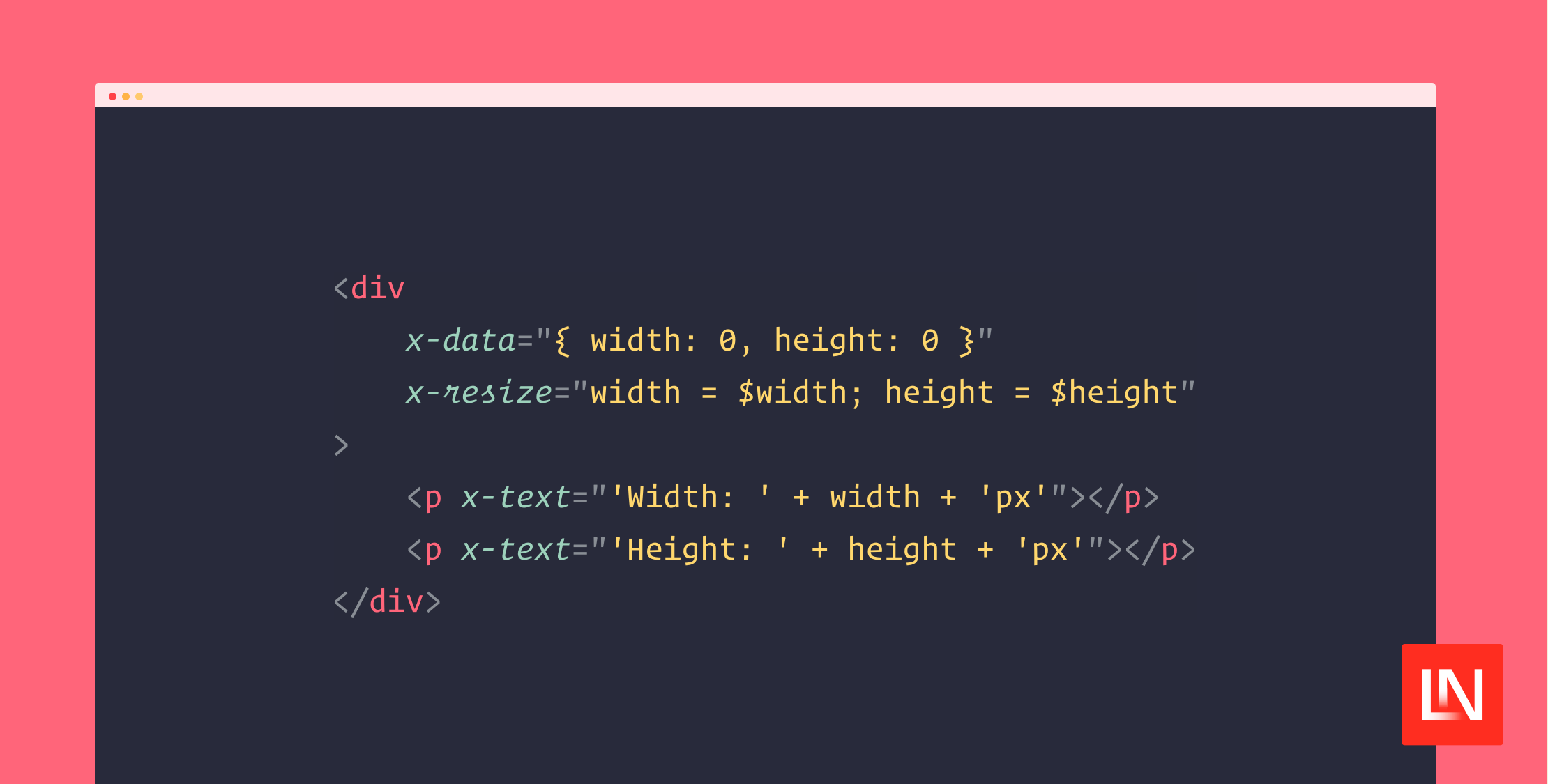Caleb Porzio, creator of Alpine.js, just released a resize plugin that allows you to react easily when an element changes. This plugin is a wrapper around the Resize Observer API, and the impressive part, in my opinion, is how this plugin went from idea to publish in just over an hour!
[The resize plugin] is useful for: custom size-based animations, intelligent sticky positioning, conditionally adding attributes based on the element's size, etc.
Here's an example of using the x-resize attribute to handle size changes:
<div x-data="{ width: 0, height: 0 }" x-resize="width = $width; height = $height"> <p x-text="'Width: ' + width + 'px'"></p> <p x-text="'Height: ' + height + 'px'"></p></div>If you want to know the width and height of the entire document instead of a specific element, you can use the .document modifier:
<div x-data="{ width: 0, height: 0 }" x-resize="width = $width; height = $height">...</div>Note that the height is the scroll height, not the viewport's height. You'll see a larger height as you change the size of the window and the content is pushed down on smaller screens.
You can learn more about this plugin in the Alpine.js documentation!