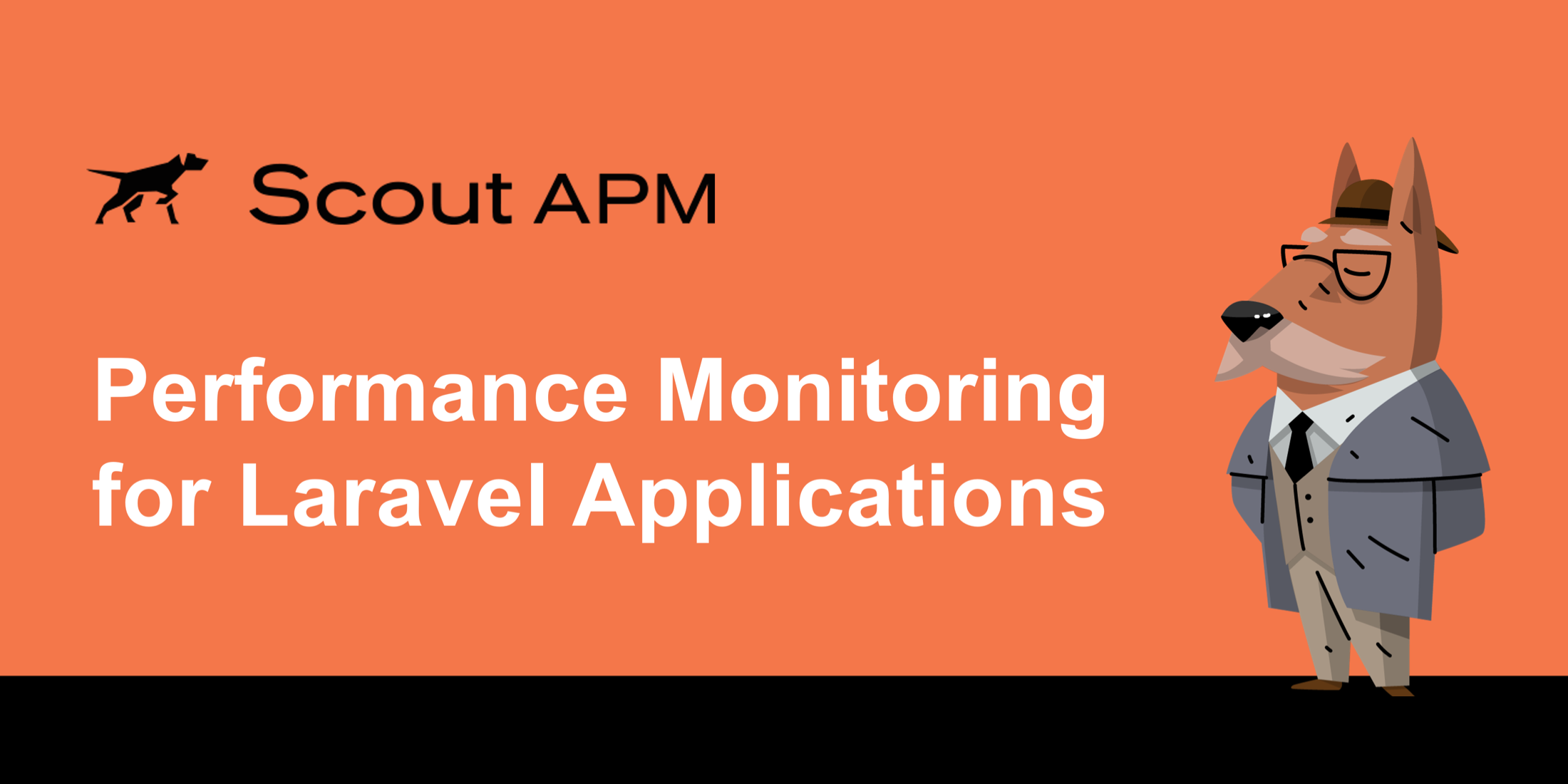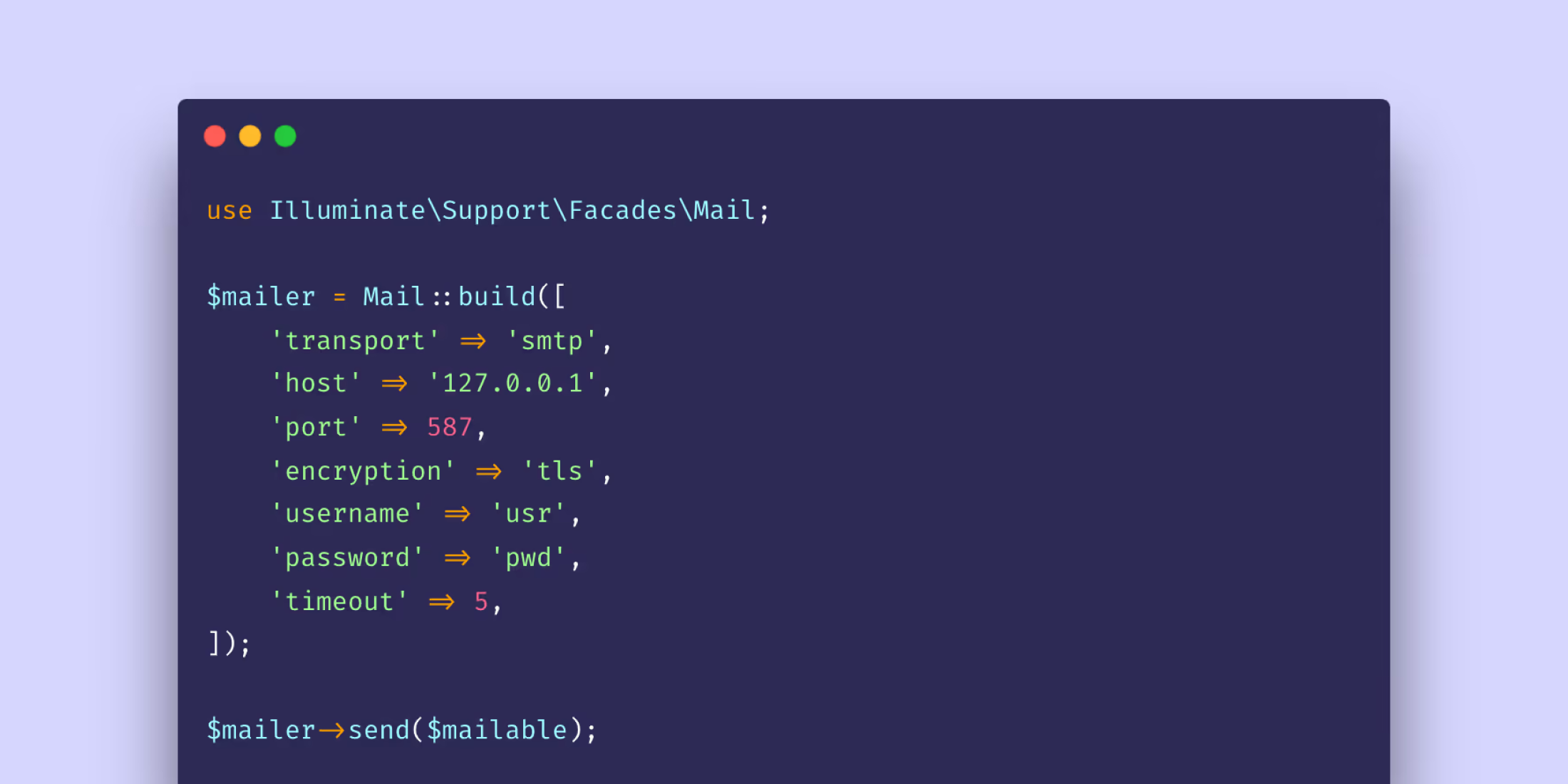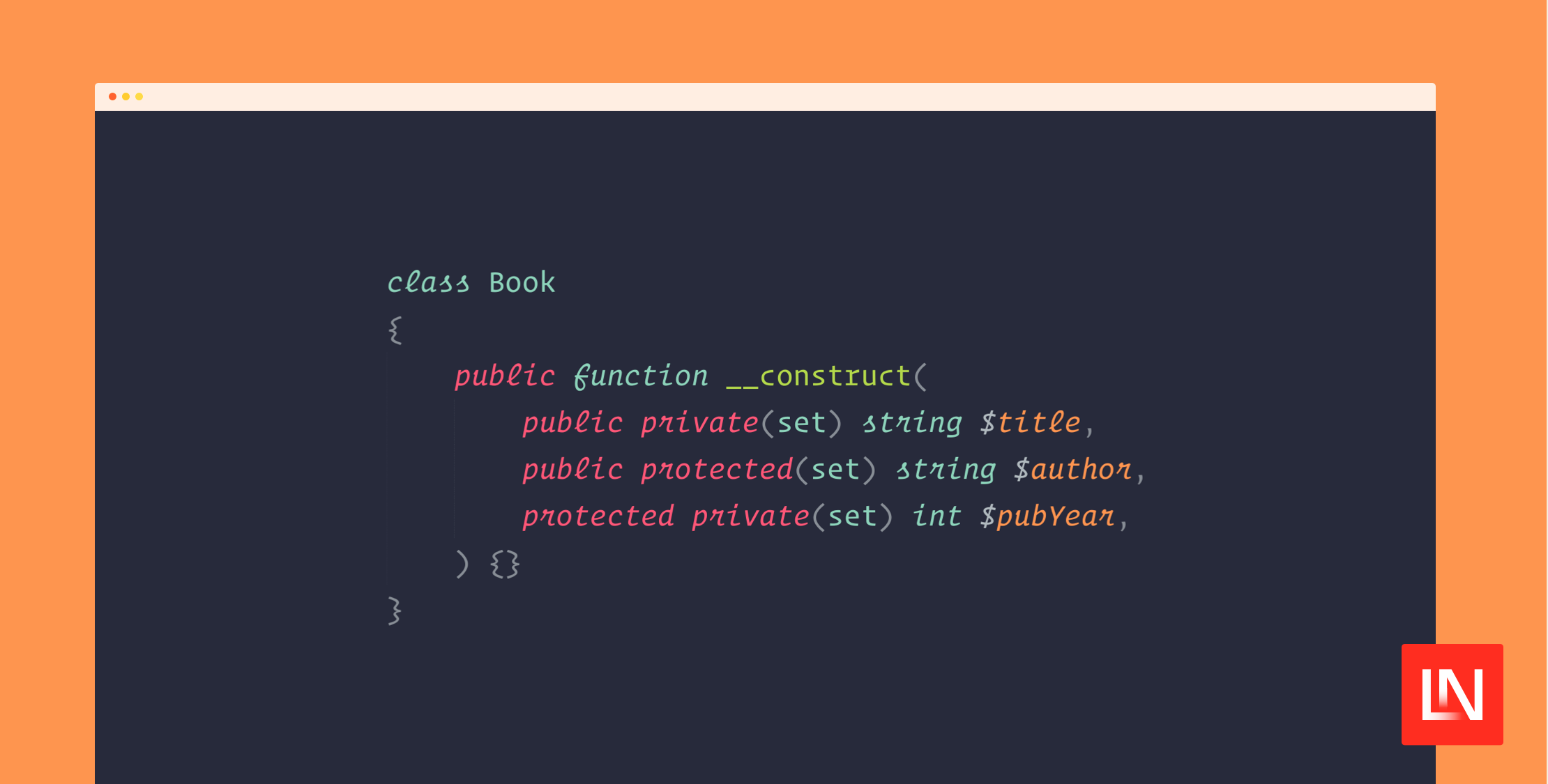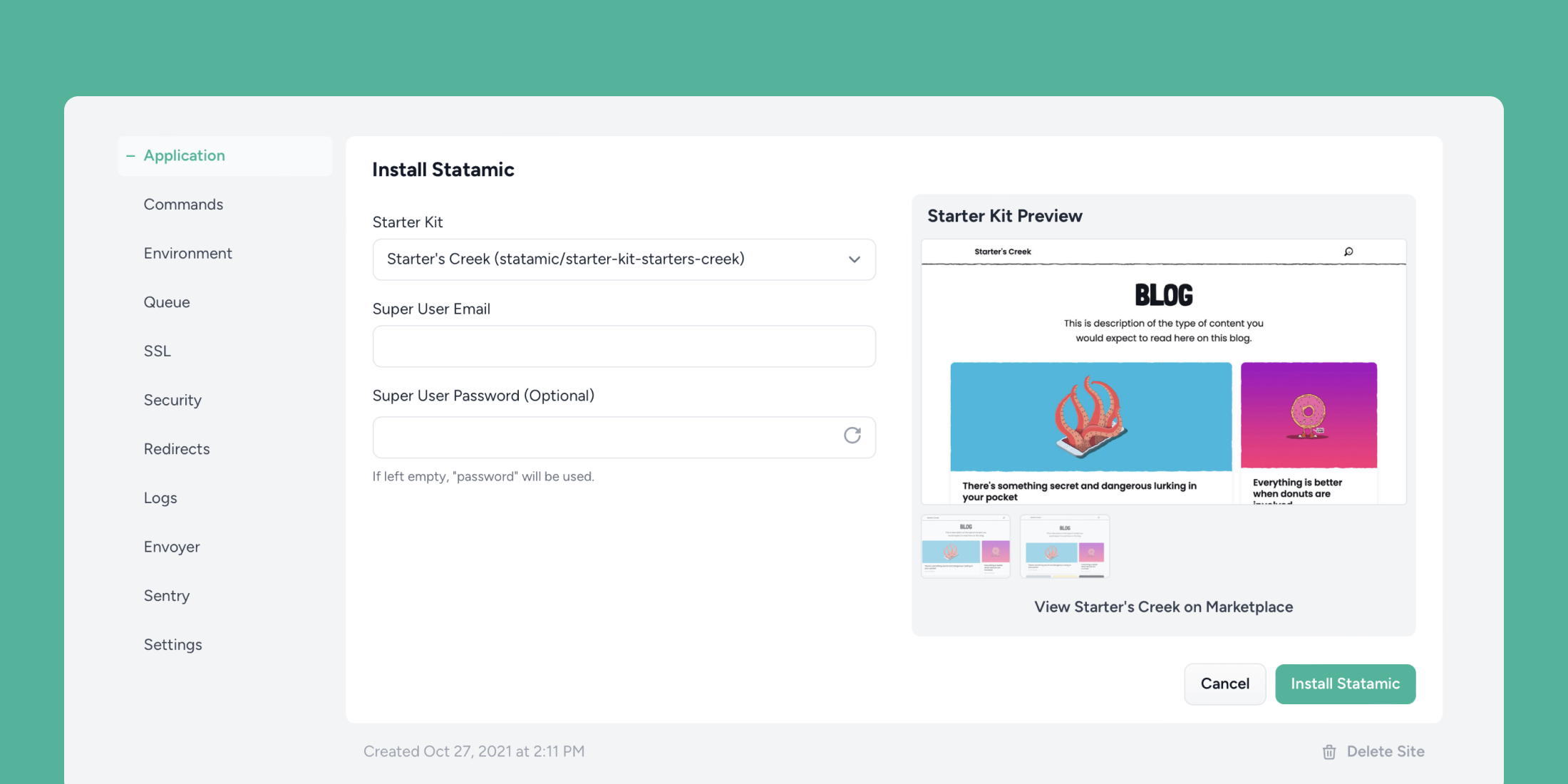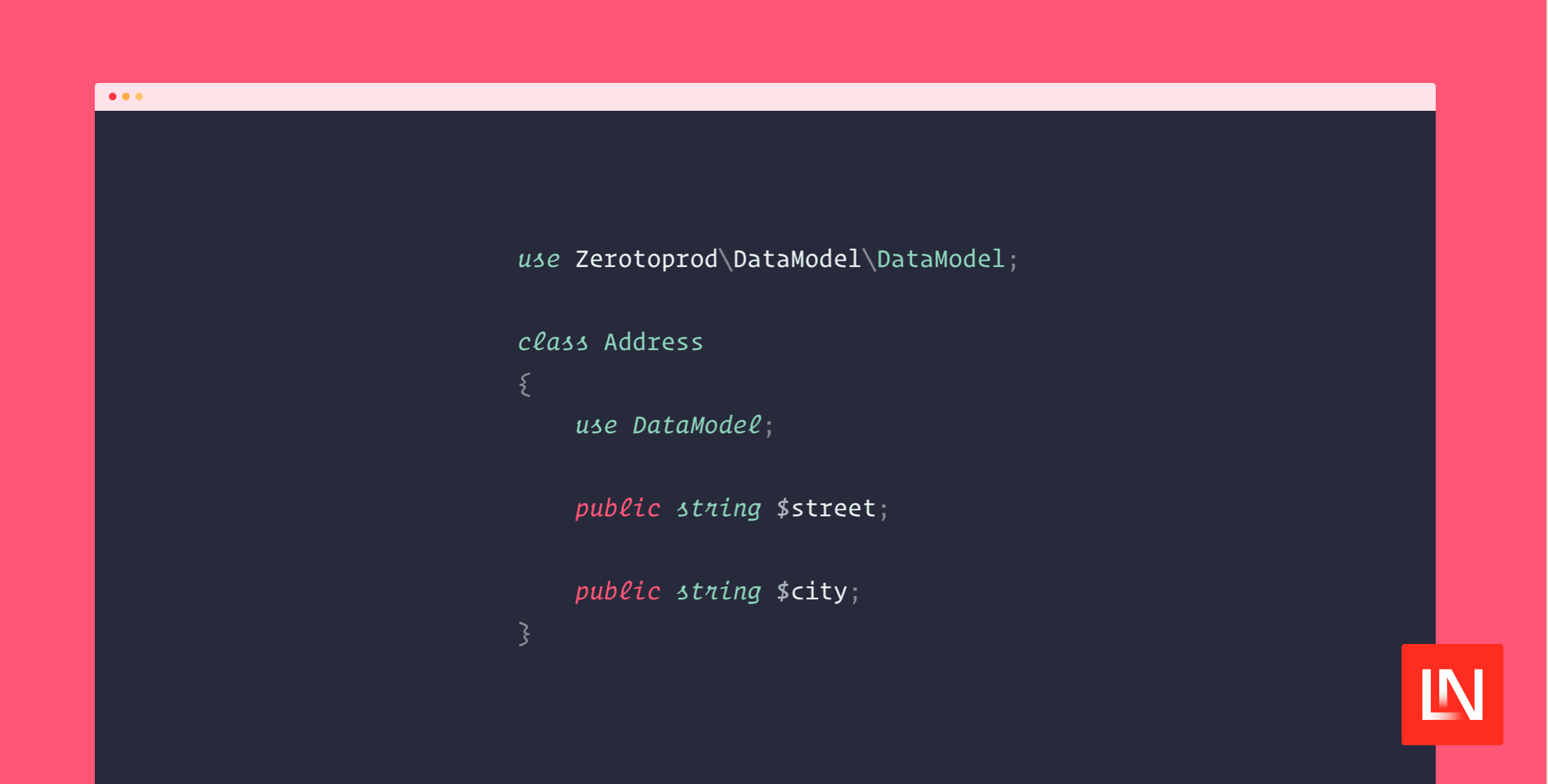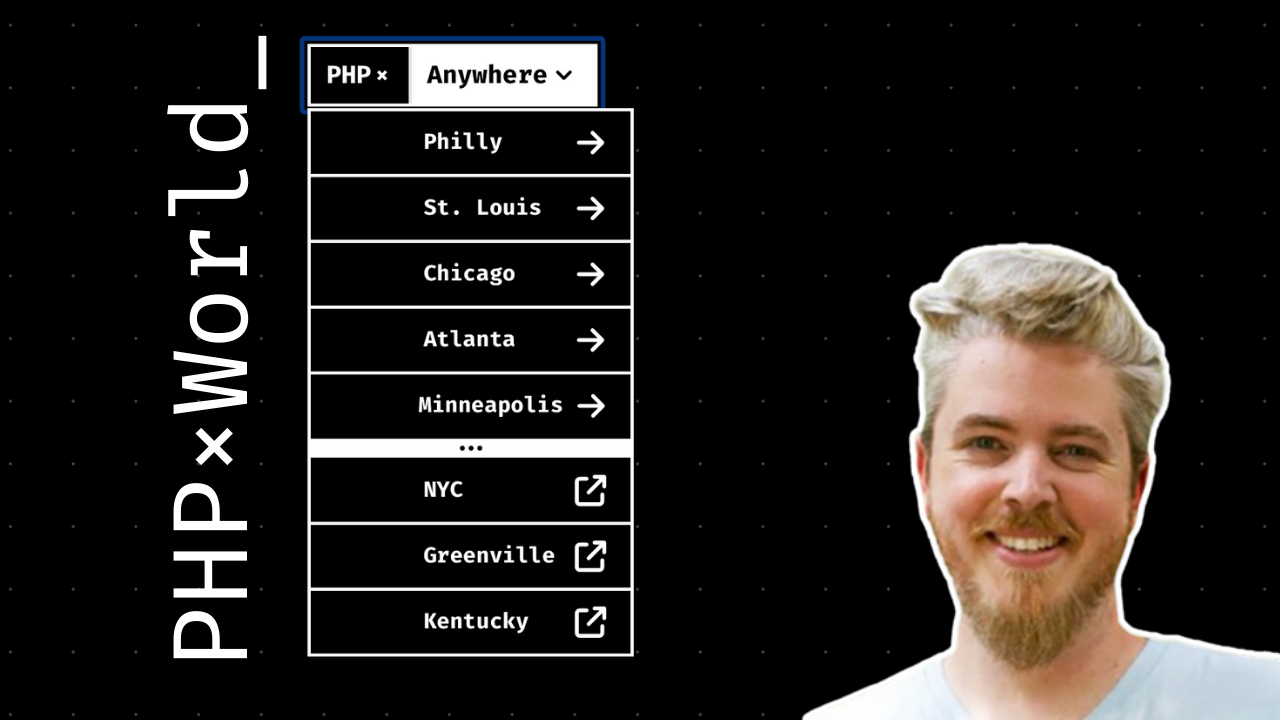Application Performance Monitoring (APM), as the name suggests, is the process of monitoring the performance of the many aspects of your application.

When an end-user logs into your application, for even just one web page to load on their device, there are very many backstage components that need to come together and operate in synchrony to ensure a smooth and fast experience. These include network components (that carry the bytes of data), software components (e.g., server-side frameworks, front-end code, and other dependencies), and hardware components (i.e., CPU processors, memory, and storage of machines that host your web servers, APIs, databases, file systems, etc.) It can become overwhelming to manually keep track of your application performance on all these different levels and across all components. This is even truer when you ideally want monitoring and checks to happen all the time, in real-time!
Well, this is precisely the problem that APM solutions target. APM tools, like ScoutAPM, allow organizations to get a detailed analysis of the performance of your applications, in real-time. This includes critical information about server requests, response times, time-consuming methods and end-points, errors and their root cause analysis, and lots more – presented in a way that is easy to understand and troubleshoot.
These performance insights provide a lot of valuable information about optimizing resource allocations and effective cost reductions while surfacing other issues that could potentially fail your application – and all before the user gets a hint of anything being amiss.
Apart from presenting a bird’s eye view of what is happening within your application as a whole, APM tools provide you with your application’s score on particular metrics that quantify its performance along different grounds.
They provide metrics like request rates, response times, server load, CPU and memory usage, application throughput, server health status, and lots more, enabling organizations to understand what drives their application’s performance or failures.

They bring to light and help you identify performance bottlenecks, memory leaks, bloat, slow database queries, wasted execution cycles, and much more in your application. Additionally, tools like ScoutAPM enable teams to trace the cause of these issues to the specific line of the code causing them so that developers need to spend less time debugging and more time building.
Different platforms, frameworks, and APIs allow you to monitor the performance of a few of your applications’ components – for example, your cloud service provider could provide information about resource usage, logging frameworks could help you capture backend errors and processing times, etc. But wouldn’t it be much more useful to have everything you need under one roof – as a one-stop platform to provide all the information about everything you might need to know about your application’s performance.
Different organizations might want to optimize their application’s performance on different metrics. Some teams might want to prioritize more reliability and uptime, over other applications that might want to focus on higher speeds and lower response times. In this regard, equally important is the amount of flexibility that many of these tools offer in creating customizable dashboards – allowing you to focus on aspects of performance that matter the most to your application.
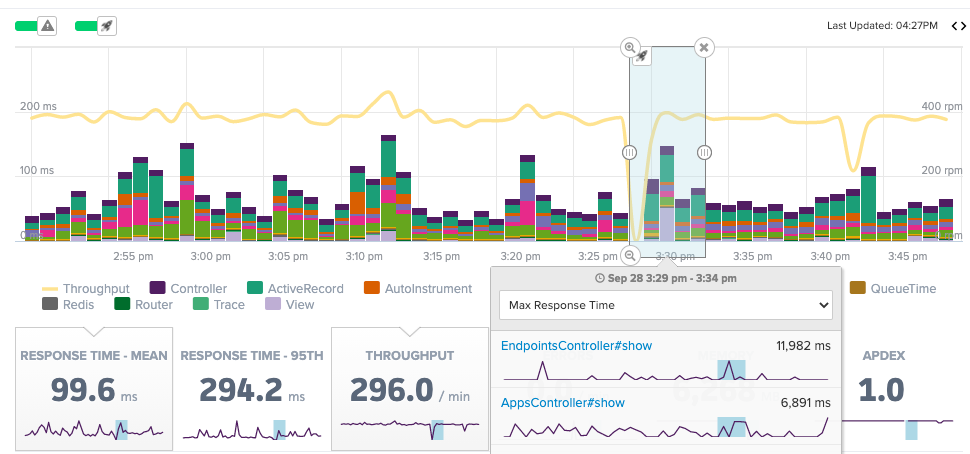
APM tools, therefore, can go a long way in resolving issues faster, preventing interruptions, boosting performance, increasing business and revenue, and understanding customer interactions.
Let us look at some common use cases of APM solutions to get a pragmatic understanding of how helpful they can be for developers and organizations to ensure that everything about their application is on track.
Common Use Cases for APMs
Use case #1 – Application Development
Application development involves a lot of code tweaking, solving bugs, adding features, experimenting with different libraries and frameworks, refactoring, and so on. This can lead to minor fluctuations in performance that developers might want to track and monitor throughout the development lifecycle and in the staging and production environments.
Therefore, application development can benefit a great deal from the insights provided by APM tools. These could be insights about the application’s performance or an in-depth analysis of issues down to the code level. By highlighting the source of the problem and isolating issues to specific lines (or methods) in the code causing them, these tools narrow down the areas of the project that they should be focusing more on.
Below is an example of code traceability in ScoutAPM, with Github integration enabled. You can read more about it here.
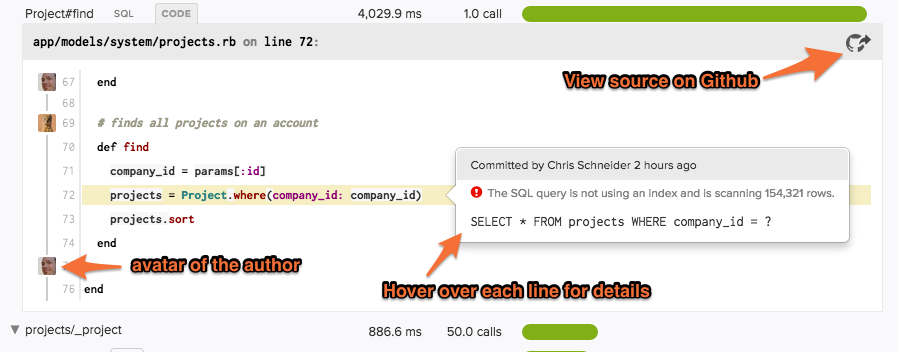
Use case #2 – Identifying Performance Bottlenecks
A bottleneck in software engineering refers to the negative effect on performance caused by the limited ability or capacity of one component of the system – similar to impeding water flow caused near a bottle’s constricted neck. A bottleneck is like the slower car on a single-track road that keeps everyone else waiting.
Even with the best software and hardware infrastructure in place, all it takes is one sub-optimal component to make your application crawl when it could be flying. APM tools help you identify performance bottlenecks with accuracy. These range from bottlenecks in disk usage, CPU utilization, memory to software and network components. APM platforms like Scout provide a complete analysis of several metrics like the memory allocation, response times, throughput, and error rates corresponding to each end-point in your application. Metrics like these provide insights into the long-term performance of these applications and help highlight where such bottlenecks lie.
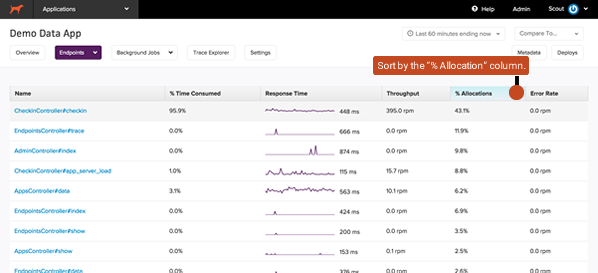
If you are interested in learning more about performance bottlenecks, we have explored the topic in great detail in the How to Steer Clear of Application Performance Bottlenecks post on our blog.
Use case #3 – Real-time Performance Alerts and Insights
APM tools like Scout provide live alerts and insights about your application’s performance. Many applications can benefit from the real-time nature of these alerts and updates. For example, you might not discover several memory bloats and leak issues until there is a decent amount of traffic on your website. And it’s not always possible to predict surges in user traffic. Therefore, in such a case, alert notifications from these APM tools can serve as a handy alarm signal – from a system that can 24 x 7 be on the lookout for such short-term anomalies and immediate failures. If something goes wrong, they can send out alerts through all your integrated platforms (e.g., Slack). This ensures issues are given attention before the end-user experiences any inconvenience. With these tools, there’s much more flexibility and customization offered; for example, options to configure the events you want to be alerted about, their duration, priority levels, messaging platforms, etc. Below is a snapshot of what this dashboard looks like in ScoutAPM.
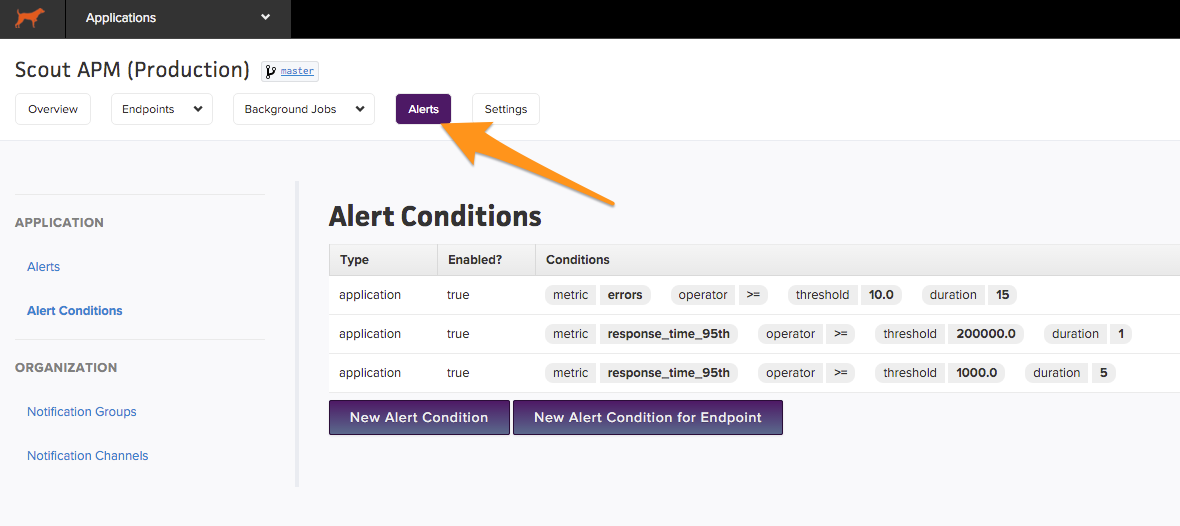
Use case #4- Monitor and Track End User Experience
When evaluating your application’s performance, you might want to go beyond monitoring server response times, memory consumption, throughput, etc. On most occasions, what matters equally (if not more) is the end user’s experience. Several APM tools, like Scout, measure this using an ApDex score. The Application Performance Index, or Apdex, is essentially a quantifiable measurement of a user’s general level of satisfaction when using an application. Broadly, it is calculated based on the ratio of requests completed within a threshold amount of time. Therefore, the higher the ApDex score, the higher the supposed customer satisfaction levels concerning the speed and performance of your application.
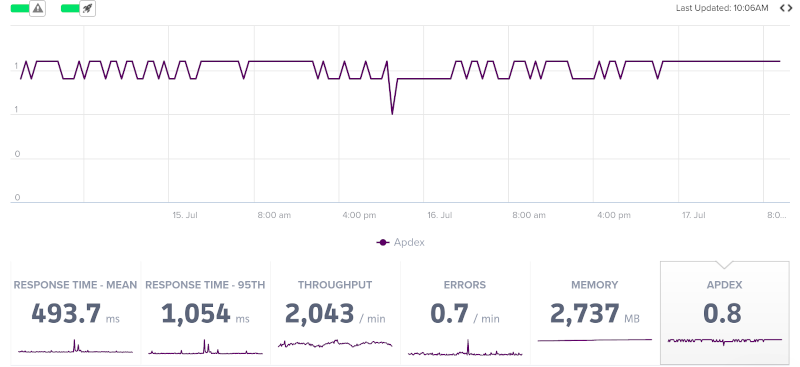
It is important to note that if you are just starting out with web development, and working on smaller, personal projects, understanding the importance of APM tools might not come easily or seem super relevant. However, these tools become exponentially more valuable as your application(s) scale-up and cater to hundreds or thousands of users. Check out ScoutAPM by signing up for our free trial, no credit card needed - you can thank us later.

Eric is the creator of Laravel News and has been covering Laravel since 2012.