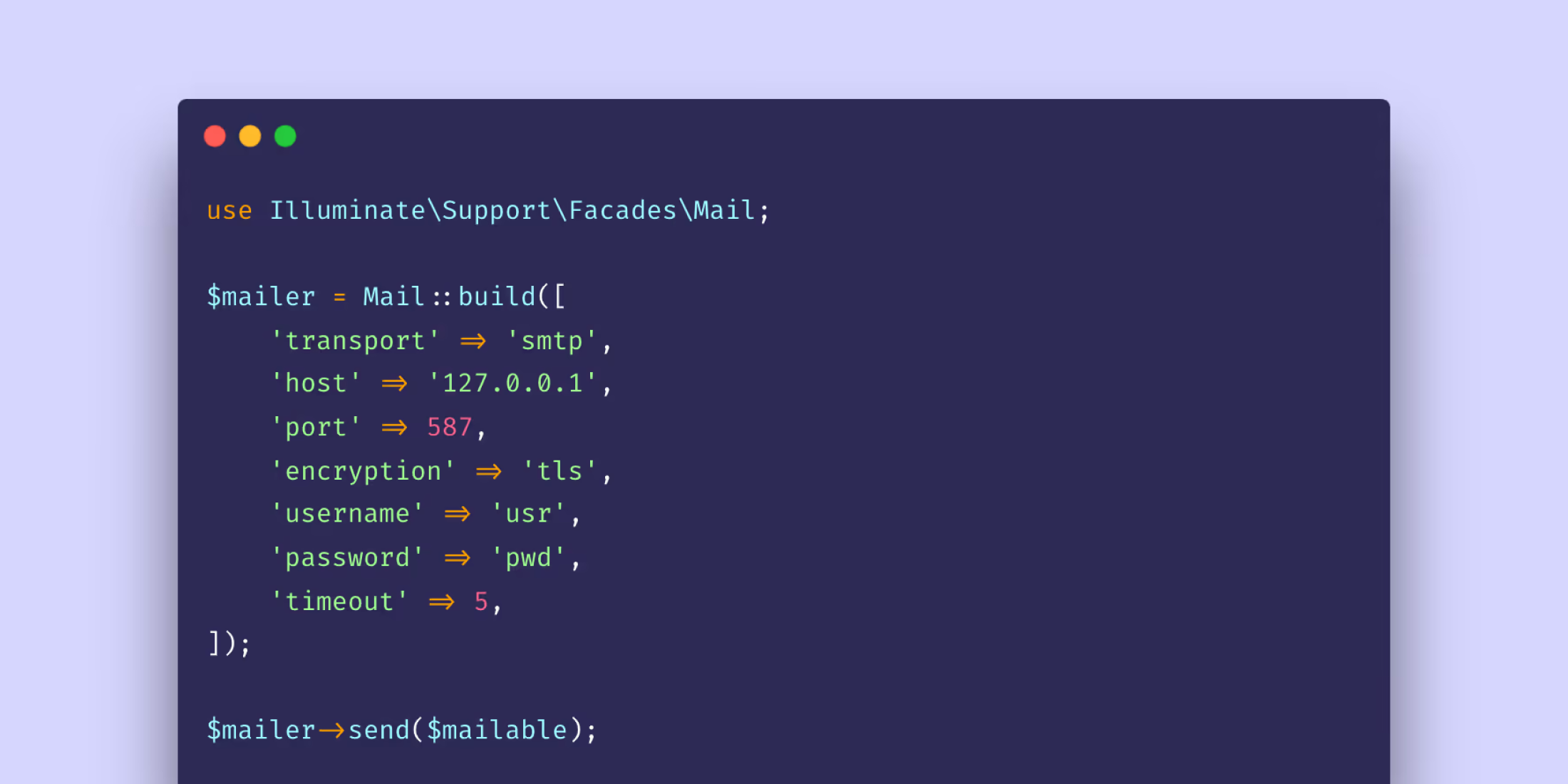Need to configure mailers dynamically? Laravel's Mail::build method lets you create mailers on the fly! Let's explore this flexible approach to email configuration.
Basic Usage
Here's how to create a mailer dynamically:
use Illuminate\Support\Facades\Mail; $mailer = Mail::build([ 'transport' => 'smtp', 'host' => '127.0.0.1', 'port' => 587, 'encryption' => 'tls', 'username' => 'usr', 'password' => 'pwd', 'timeout' => 5,]); $mailer->send($mailable);Real-World Example
Here's how you might use it in a multi-tenant application:
class TenantMailService{ public function sendWithTenantConfig( Tenant $tenant, Mailable $mailable ) { $mailerConfig = $tenant->email_settings; $mailer = Mail::build([ 'transport' => 'smtp', 'host' => $mailerConfig->smtp_host, 'port' => $mailerConfig->smtp_port, 'encryption' => $mailerConfig->encryption, 'username' => decrypt($mailerConfig->username), 'password' => decrypt($mailerConfig->password), 'from' => [ 'address' => $tenant->email, 'name' => $tenant->company_name ] ]); try { $mailer->send($mailable); Log::info("Email sent for tenant: {$tenant->id}", [ 'mailable' => get_class($mailable) ]); } catch (Exception $e) { Log::error("Failed to send email for tenant: {$tenant->id}", [ 'error' => $e->getMessage() ]); throw $e; } }} // Usageclass NewsletterController extends Controller{ public function send( Tenant $tenant, TenantMailService $mailService ) { $newsletter = new TenantNewsletter($tenant); $mailService->sendWithTenantConfig( $tenant, $newsletter ); return back()->with('success', 'Newsletter queued for sending'); }}Dynamic mailer configuration is perfect for multi-tenant applications, custom email providers, or any scenario where mail settings need to be configured at runtime.