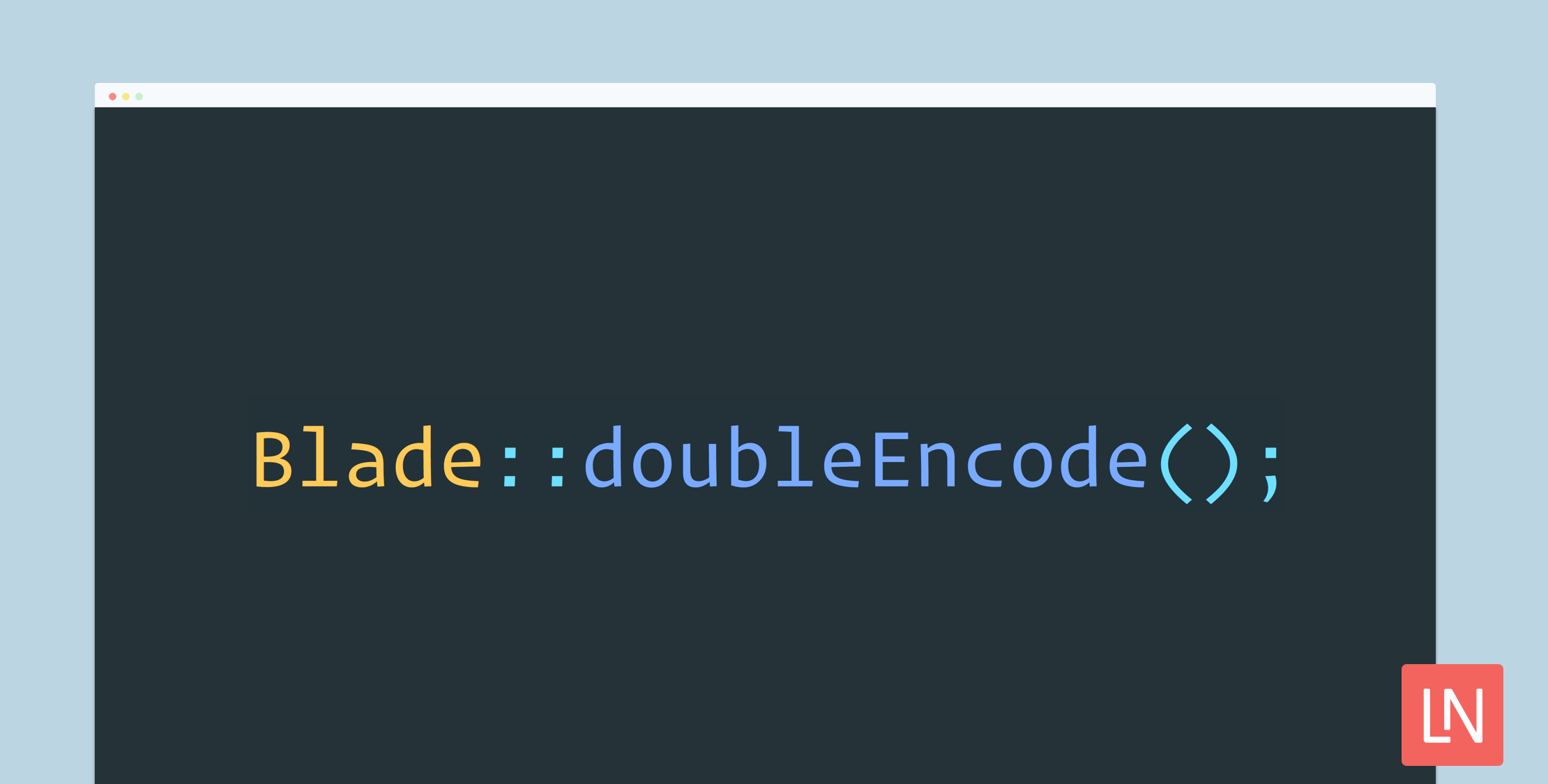Editors Note: As of Laravel 5.6 this is no longer needed!
You can easily embed JSON data in your Vue components with a new Blade double-encoding method. If you use Vue components with a server-side application like Laravel, chances are that you’ve seeded Vue components with some JSON data or user-generated content (UGC) that looks something like the following:
@extends('layout')@section('content') <div id="app"> <example-component :example-data="{{ json_encode([ 'wrestler_name' => '"Mercenary" Keith Anderson' ]) }}" > </example-component> </div> @endsectionUnfortunately, if your data has HTML entities, your Vue application will get stopped dead in its tracks.
As of Laravel 5.5.29, Taylor Otwell introduced a doubleEncode() method to the Blade compiler, which solves this issue easily.
Adam Walthan Tweeted about how to use double-encoding with this example:
???? If you ever seed your Vue components with JSON data in your Blade templates, you *definitely* want to enable double-encoding.
Without it, a rogue """ in any user-submitted data might blow up your front end! pic.twitter.com/kifQ3ksv6H
— Adam Wathan (@adamwathan) January 19, 2018
Fortunately, it’s easy to remedy by adding the new Blade::doubleEncode() method in your AppServiceProvider::boot() method:
class AppServiceProvider extends ServiceProvider{ /** * Bootstrap any application services. * * @return void */ public function boot() { Blade::doubleEncode(); }}The original <example-component> example I shared would now look like the following with double-encoding:
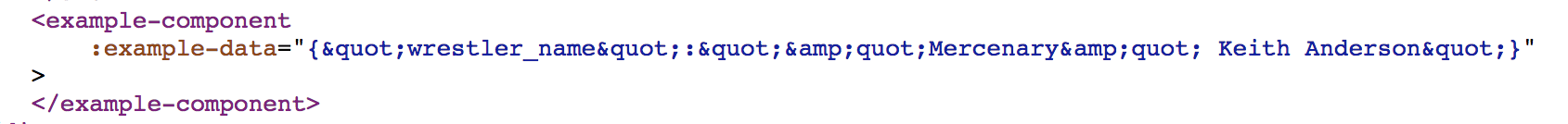
I’ve fought with seeding Vue components with JSON data, and it’s nice that Laravel can automatically make this stuff so much easier to deal with now!