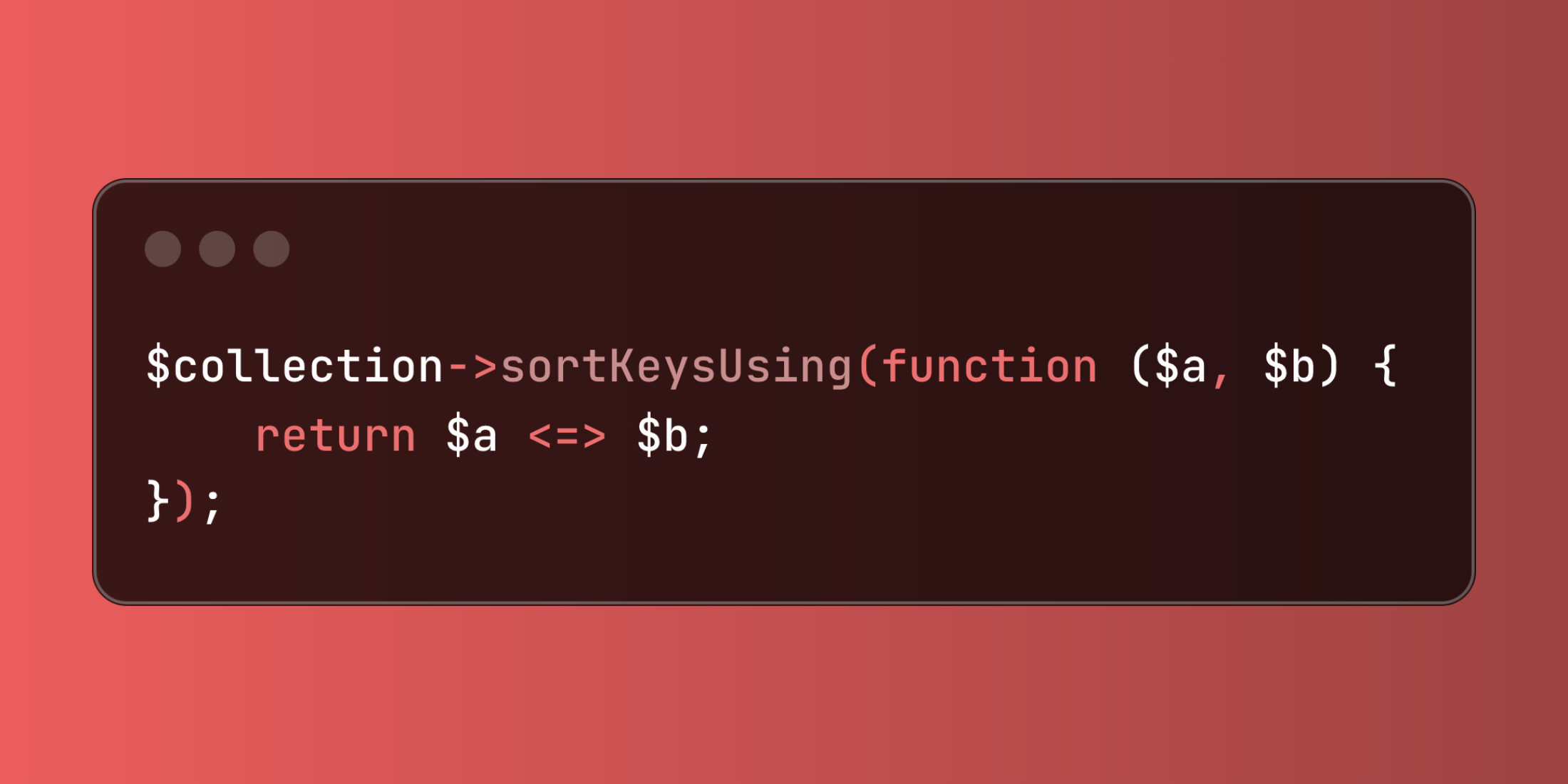Laravel's sortKeysUsing method provides fine-grained control over how collection keys are arranged, enabling you to implement custom sort logic beyond standard alphabetical ordering.
This feature proves especially valuable when working with configuration arrays, form fields with specific display orders, or any associative data where key sequence matters for processing or display.
$collection->sortKeysUsing('strnatcasecmp'); // or $collection->sortKeysUsing(function ($a, $b) { return $a <=> $b;});Here's an example of implementing prioritized menu ordering:
<?php namespace App\Services; use Illuminate\Support\Collection; class NavigationManager{ public function getOrderedNavigation(array $menuItems): Collection { return collect($menuItems) ->sortKeysUsing(function ($a, $b) { // Extract position prefixes (pos1_, pos2_, etc.) $positionA = $this->extractPosition($a); $positionB = $this->extractPosition($b); // If both have position prefixes, sort numerically if ($positionA !== null && $positionB !== null) { return $positionA <=> $positionB; } // Position prefixes come before unprefixed keys if ($positionA !== null) return -1; if ($positionB !== null) return 1; // Group items by section $sectionA = explode('_', $a)[0]; $sectionB = explode('_', $b)[0]; if ($sectionA !== $sectionB) { // Custom section order $sections = ['dashboard', 'users', 'content', 'settings']; $indexA = array_search($sectionA, $sections); $indexB = array_search($sectionB, $sections); if ($indexA !== false && $indexB !== false) { return $indexA <=> $indexB; } } // Default to natural case-insensitive sort return strnatcasecmp($a, $b); }); } private function extractPosition(string $key): ?int { if (preg_match('/^pos(\d+)_/', $key, $matches)) { return (int) $matches[1]; } return null; }}The sortKeysUsing method transforms how you arrange collection data, enabling semantic ordering based on your application's specific requirements.