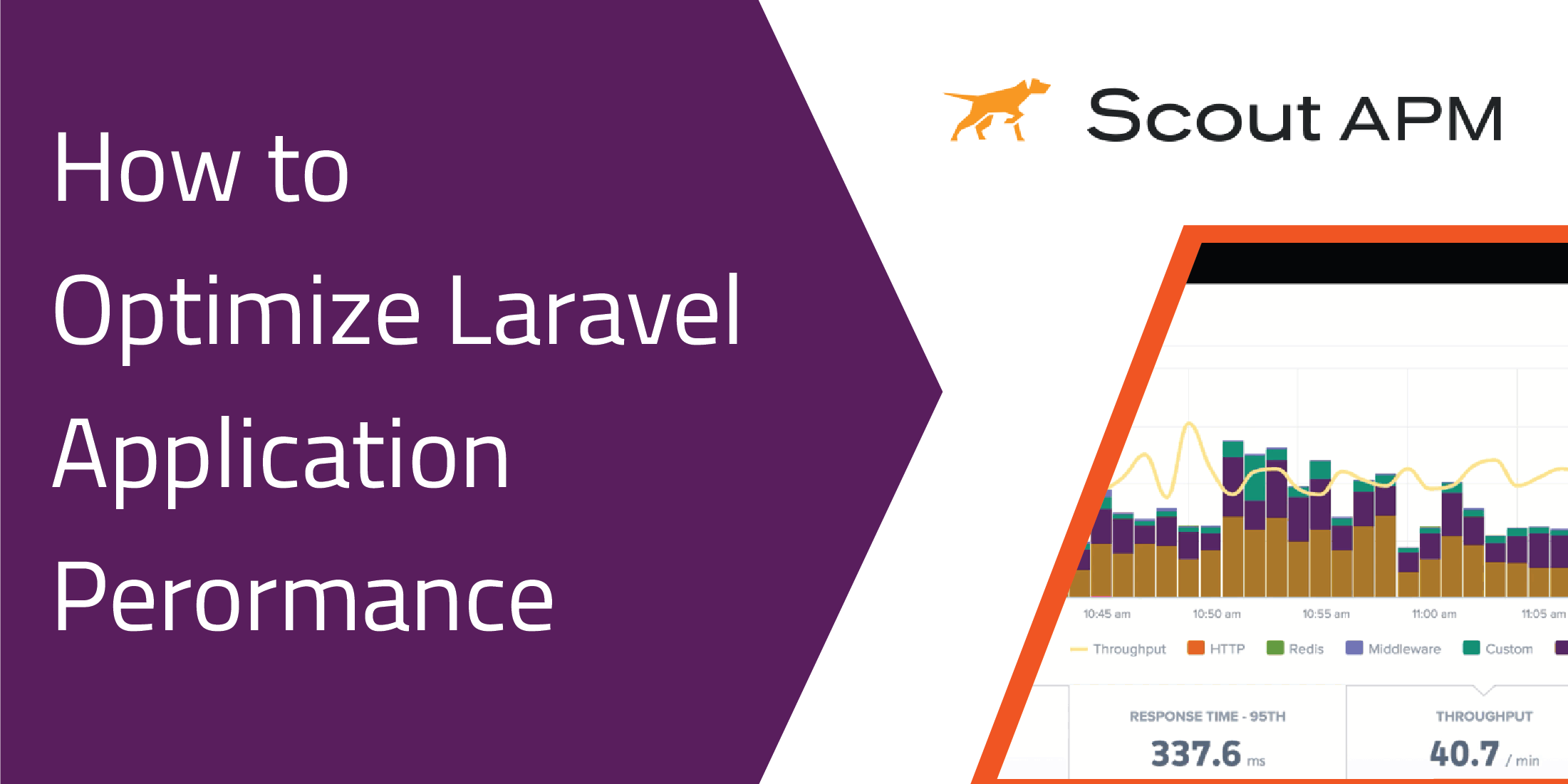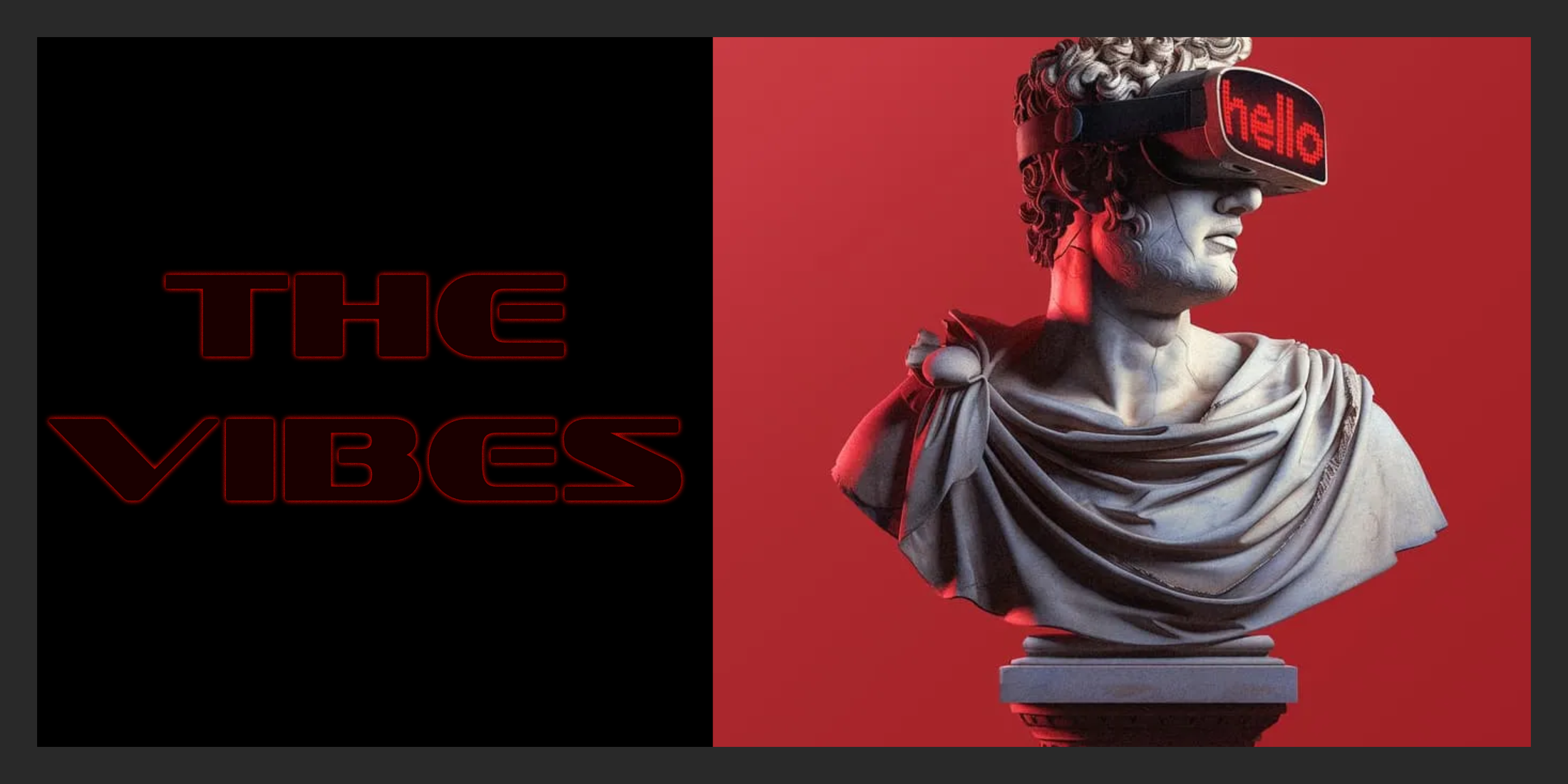With the growing pace of tech-oriented companies, software development is picking up. Many new tech stacks are coming into the world to make the development process easier, and a lot of these new companies are using PHP as the backend framework for their apps. PHP, with its various version updates, has grown popular among developers. Most PHP developers have heard and worked with Laravel at least once. Laravel is most known for making business-focused applications and providing security for the application. The most important thing that attracts most developers is that it allows them to do micro changes to improve website optimization.
In this article, we will discuss how we can increase the speed of your Laravel application. So let us begin.
Top Ways to Improve Laravel Performance
Some of the suggestions below may not improve the speed of your specific application, but you can try all of them, and with trial and error, you will see what is best for you. Let us discuss each of them one by one.
Utilize Laravel Performance Monitoring Tools
Laravel performance monitoring tools help to improve the performance of your application using metrics and error reports. You can use these stats to predict the behavior of your users. There are many tools available in the market for monitoring Laravel applications.
Scout APM helps you get these metrics easily in a single dashboard which helps you observe them quickly. You can check metrics like where users are leaving the application, where users are spending the most time, bad API calls, etc. Business teams can look at the data and suggest a relevant development path for the application.
Front End Asset Optimization with Laravel Mix
Laravel Mix is used for mixing different stylesheets into a single bundle and making it a single file. Larvel Mix is present by default in all Laravel applications. Laravel mix is generally used for compiling different CSS files into one file so that the application does not need to call two different HTTPS APIs. Hence, the speed of the application can be increased a little bit. Sample code for mixing two CSS files using Laravel mix is given below.
mix.styles([ 'public/css/vendor/normalize.css', 'public/css/styles.css' ], 'public/css/all.css');Mixing two CSS files generally increases the size of the generated file, so it dampens the benefit gained by mixing two CSS files. To tackle this issue, we optimize the mix bundles and decrease the size for the production-level applications. It helps in the fast loading of the application and a quicker response time.
Revert to Caching As Much As Possible
Caching in computer science means using the information already produced in some previous iteration/execution cycle. In any kind of web application, caching plays an important role in increasing the speed of the website.
For example, let's say an API is called very frequently in the application. In this case, you can simply reuse the response of the API and use it again and again instead of calling the API again. Caching decreases the API response time of your application, and the cost of database queries.
Laravel provides a very helpful command for caching, which helps in boosting performance. It is given below:
php artisan config:cacheYou can use this command for caching the config file. Similarly, you can cache the route in Laravel using the following command:
php artisan route:cacheUsing Queues
Queues are crucial data structures that could be used to improve the performance of applications. Most of the time, queues are used to send messages either to the end-user or to another service in architecture. For example, if you want to send messages after they login into your application, you can push the messages into a queue, and they will be sent one by one. Also, using a third-party solution might cause a delay in sending notifications, but queues will send notifications immediately, giving you a better user response.
Make Sure You're Using the Latest Version
The latest version of PHP is necessary for optimizing the speed of your Laravel application. The latest version has some crucial changes to the current version of Laravel. So you should always try to install the latest version of both PHP and Laravel.
Minification
Minification means minimizing different components of your applications as much as possible. You can optimize various things like code, server-side configuration, and usage of assets on the website. In this part, we will discuss the things that could be minified in the Laravel application.
HTML Minification
HTML minification is the process of making the code simpler and breaking it into pieces for the sake of faster loading of the website, minimizing the API calls in the frontend. It helps for faster compilation of the code and execution of the script. This method can drastically decrease the load time and smoothness of the website. Also, it is helpful in debugging bugs because less code is more clear to read.
Minify CSS
CSS plays a main role in the response time of the website. More CSS means more style; hence it would take more time for the website to load. Different kinds of CSS frameworks can be used for styling your website. Minifying CSS also includes removing irrelevant styling, bad code style, removing spaces, etc. But while minifying CSS, you should be very careful because the behavior of all browsers is not the same as the same CSS. Different browsers behave differently toward the CSS; hence you should properly test your application while minifying CSS.
Minify Javascript
Minifying Javascript is mostly done for running the scripts faster than the non-minified versions. In the minification, you remove unused codes like API calls, variable definitions, irrelevant imports, etc. If you do javascript minification carefully, it could improve the performance drastically. It also helps in sending data faster from the website to the servers.
Optimize Your Laravel Application Performance with Scout APM
Scout APM is a modern-based application monitoring system for monitoring applications of almost all types. It supports many frameworks like PHP, Ruby, Python, Elixir, etc. Here we will talk about how we can improve a Laravel application performance using Scout APM. Scout APM supports all versions of Laravel above 5.5. Scout also handles the problem of N+1 queries, which is one of the major problems in Laravel Eloquent.
Installing Scout APM in your Laravel application is very simple; you just have to run the following command in your console,
composer require scoutapp/scout-apm-laravelWhen you run this command scout-php is installed.
After that, the next step is configuring the environment variables in the .env file. To integrate Scout into your application, you have to add the following keys:
# Scout settings SCOUT_MONITOR=trueSCOUT_KEY="[AVAILABLE IN THE SCOUT UI]"SCOUT_NAME="A FRIENDLY NAME FOR YOUR APP"In the case of installation through Heroku Addon, you don't need to set SCOUT_MONITOR and SCOUT_KEY explicitly; it is automatically set.
The third step is adding the config/scout_apm.php using the following
command.
php artisan vendor:publish--provider=\"Scoutapm\\Laravel\\Providers\\ScoutApmServiceProvider\"After this step, you will need to clear and rebuild the cache, or it can give unexpected results. The final step is that after making these changes, you have to deploy your application. It will take around five minutes for results from your website to appear in Scout's dashboard.
Also, if you want to add the scoutapm PHP extension, then you can also do it easily using the following command,
sudo pecl install scoutapmYou will have to install this extension if you want some instruments like the timing of libcurl and file_get_contents.
In this way, Scout APM can help you see all the metrics of your Laravel application. You can use these stats to improve your Laravel applications and generate more value for your customers. You can start using Scout APM free for 14 days, even without a credit card. If you want your Laravel application to perform better you should start analyzing its metrics now. You can sign up to start your first application on Scout APM's website.