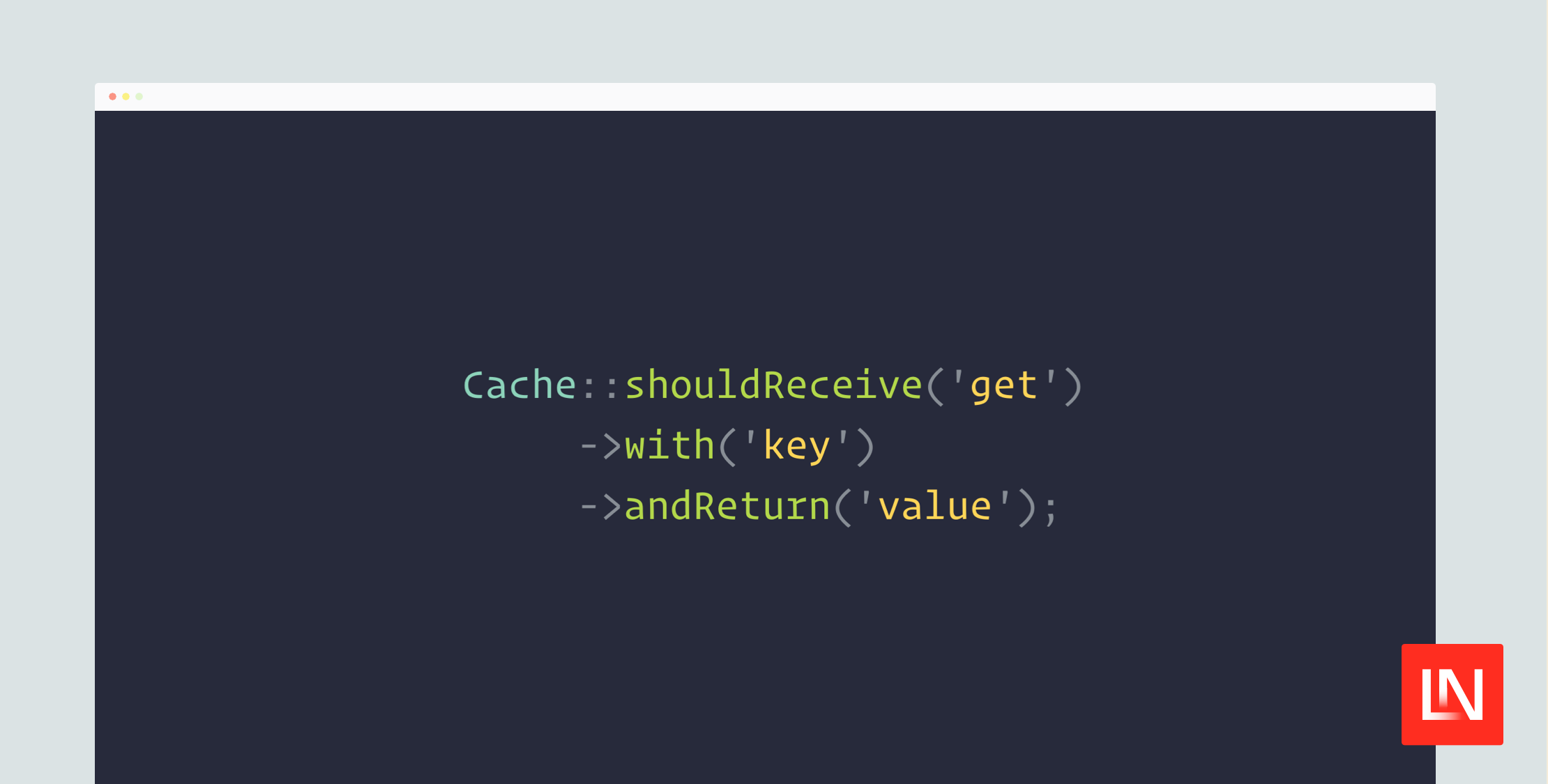Laravel Facades are a fantastic feature of the Laravel framework, providing convenient access to services via a simple interface. One thing that confused me when I was first learning Laravel was the facade accessor method.
Once you understand that facades are a convenient way to access underlying services in Laravel's service container, you can easily track the service behind ANY facade. Each facade provides a getFacadeAccessor() method that points to the registered service name.
Here's an example of the facade accessor for the DB Facade:
// Illuminate\Support\Facades\DB; protected static function getFacadeAccessor(){ return 'db';}So, the 'db' string points to a service in the container, which the facade will use to resolve. If you jump over to a tinker session, you can try it out for yourself:
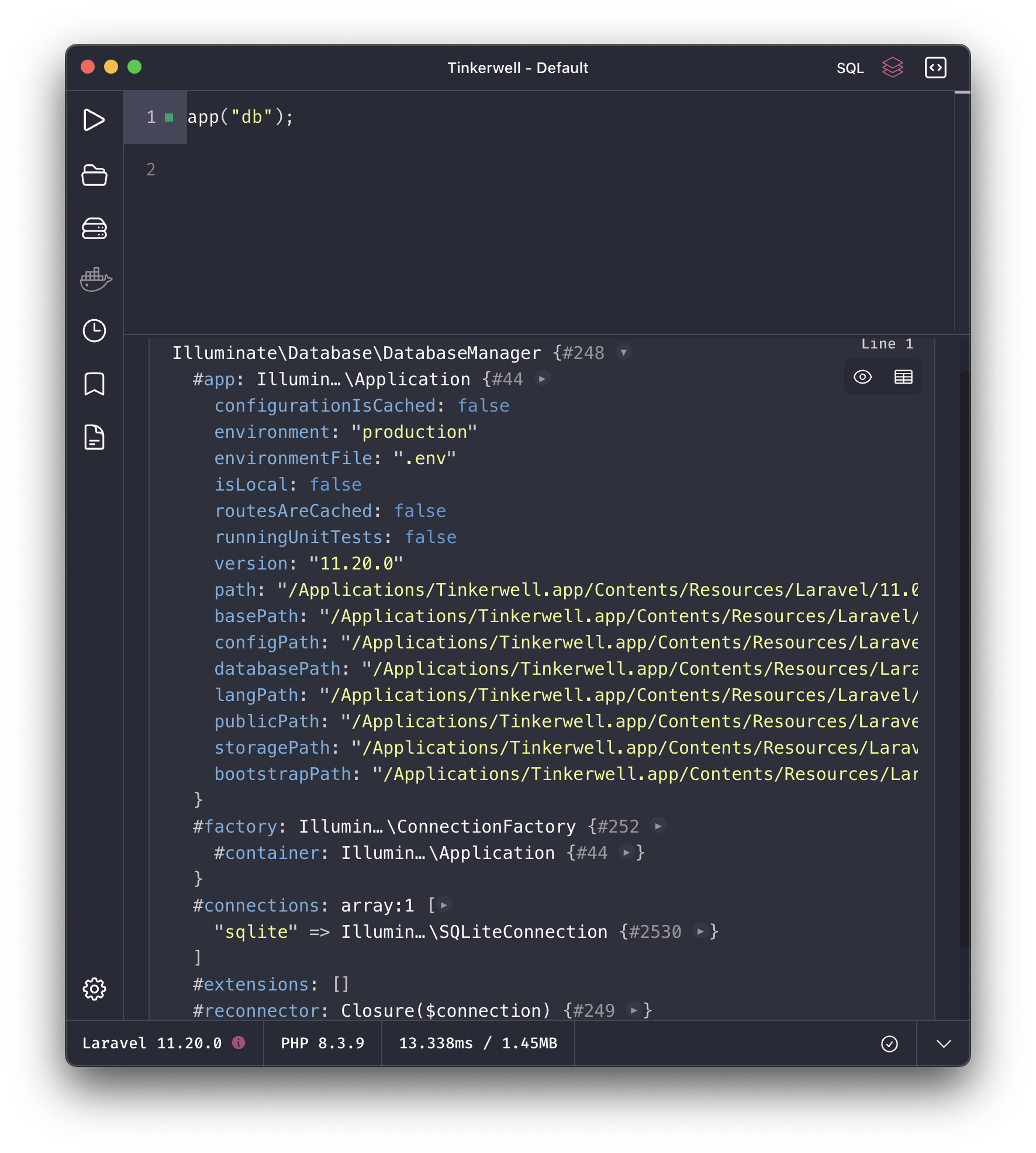
Some Facades might resolve to a manager class, which will then dynamically pass methods to an underlying macro or database connection class:
public function __call($method, $parameters){ if (static::hasMacro($method)) { return $this->macroCall($method, $parameters); } return $this->connection()->$method(...$parameters);}When called without a connection, the DatabaseManager will use the default connection (sqlite in my example above), and call methods on that connection.
I recommend reading how facades work in the Laravel documentation, which also has a list of Facade references that are available through the framework.
Creating Your Own Facades in Laravel
Why would you ever want to create a Facade within your application if you're not creating a plugin or working on the Laravel framework directly? Some developers prefer to only use dependency injection for services defined in the application code, and that's fine. However, I find it convenient to define Facades for services I use frequently either through helpers or an App\Facades namespace. I enjoy Laravel's flexibility while still laying down conventions to be productive in an unfamiliar codebase.
To create a Facade within your application code, I'd recommend the make:class command to generate a Facade, which you can do as follows:
php artisan make:class App/Facades/ExampleLet's say you defined a service in your app service provider called App\ExampleService; you could then create a Facade for it after generating the class:
namespace App\Facades; use Illuminate\Support\Facades\Facade; class Example extends Facade{ public static function getFacadeAccessor() { return 'example_service'; }}You could just as easily make the Facade accessor the string of the fully qualified class if you didn't define an alias or use a string to define it in the service provider:
public static function getFacadeAccessor(){ return \App\ExampleService::class;}Facades have the nice convenience of directly mocking the underlying service class in a test:
use App\Facades\Example; Example::shouldReceive('getLatestPosts') ->with($after_date) ->andReturn($test_posts);If you were not using the Facade, Laravel provides other convenient mocking methods like partialMock() to conveniently swap a service for a mock in a test. With the service, you could do this directly in a test like so:
$mock = $this->partialMock(MyApiService::class, function (MockInterface $mock) { $mock->shouldReceive('getLatestPosts') ->with($after_date) ->andReturn($test_posts);});It is up to you to decide the approach you want to take, but if you make heavy use of a service in your application, consider creating a Facade to provide some convenience around using your service without the loss of features dependency injection offers.