Laravel Mailbook is a package that lets you quickly inspect your mail templates without triggering them in your application. Given that the mail is rendered in a browser, it allows you to quickly tweak styles, text, and localization without having to fire a mailable over and over again:
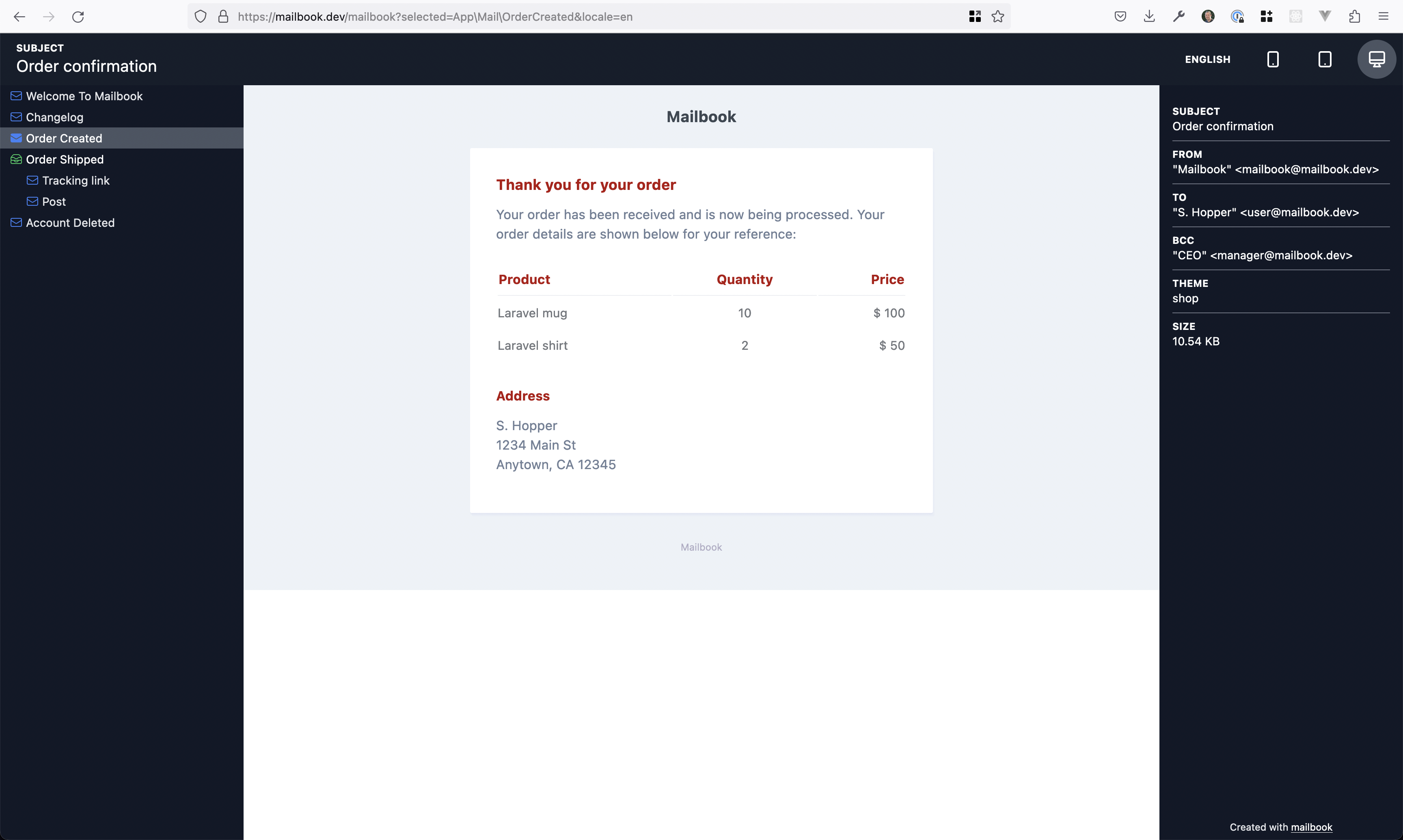
This package works by installing it via composer and then running the provided mailbook:install command to set up a routes/mailbook.php route file where you can register emails.
// routes/mailbook.php // This will use dependency injection if your mailable has parametersMailbook::add(VerificationMail::class); // Use a closure to customize the parameters of the mail instanceMailbook::add(function (): VerificationMail { $user = User::factory()->make(); return new VerificationMail($user, '/example/url')});One of the coolest features I noticed when checking out this package is Variants, which you can use to provide multiple scenarios for the same mailable or notification:
// routes/mailbook.php // Use a closure to customize the parameters of the mail instanceMailbook::add(OrderCreatedMail::class) ->variant('1 item', function () { return new OrderCreatedMail( Order::factory()->withOneProduct()->create() ); }) ->variant('2 items', function () { return new OrderCreatedMail( Order::factory()->withTwoProducts()->create() ); });At the time of writing, Mailbook provides the following features to improve your workflow for working with mailables:
- Configure different variants using the same mailable
- Database usage with automatic rollback
- Localization support to quickly view mailables in other languages
- Quickly toggle between various size breakpoints
- Explore all mailables from the UI's left navigation menu
You can learn more about this package, get full installation instructions, and view the source code on GitHub.











