Sending email campaigns, newsletters, drip campaigns using Laravel with Mailcoach v4
Published on by Eric L. Barnes
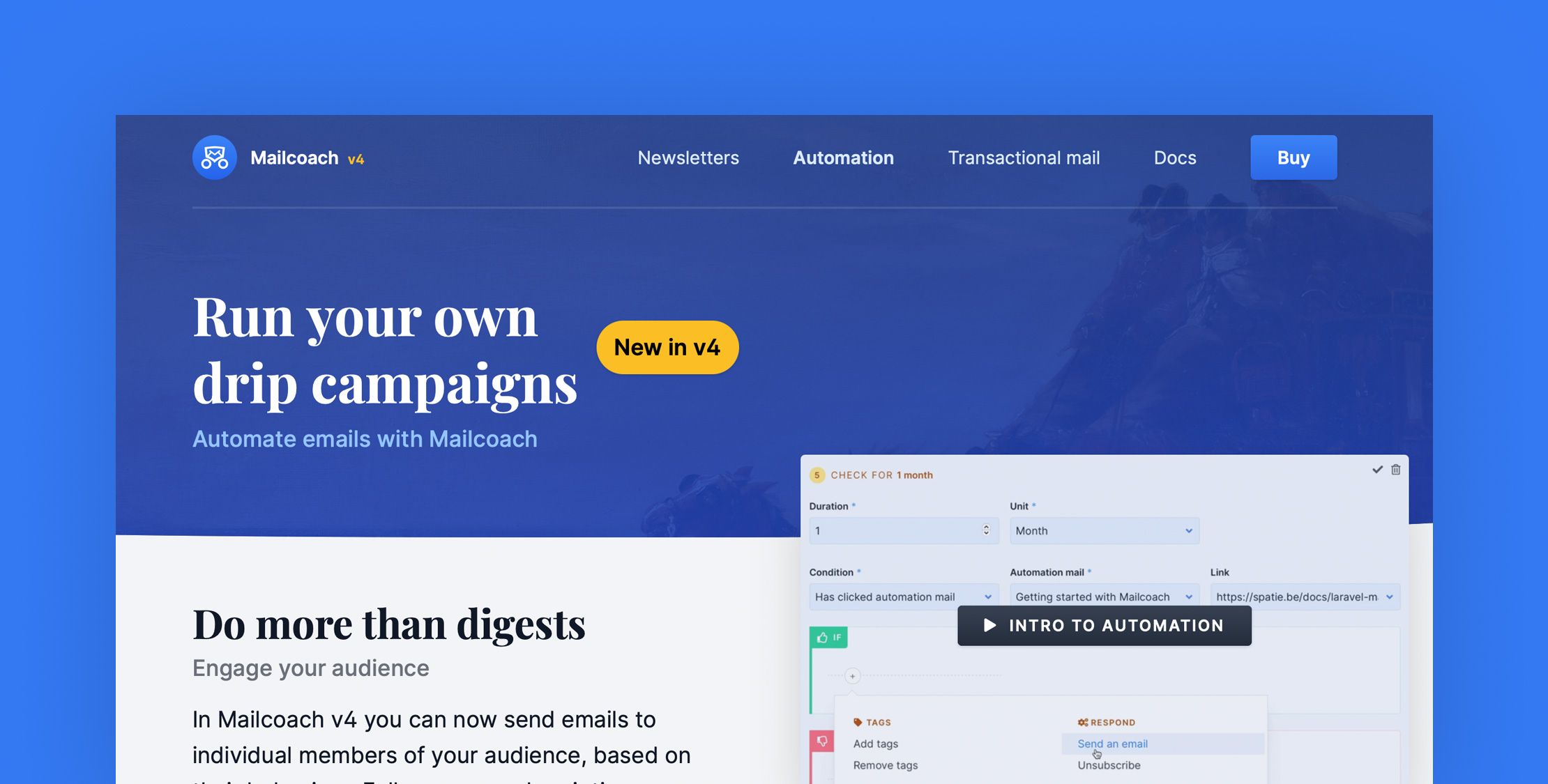
Mailcoach is a powerful Laravel package for all things email. It can
- send out regular email campaigns with a provider of your choice
- create drip campaigns and send automated emails based on the activity of your audience
- administer and log transactional emails from your application.
In the extensive documentation you'll learn how to set it up and use it.
Recently v4 of Mailcoach was released. To celebrate that, you can, for a limited time, purchase Mailcoach with a 20% discount.
Let's take a closer look at everything that Mailcoach can do.
A high-level overview
Mailcoach is an easy to use solution to send out newsletter and drip campaigns. It can also track transactional mails.
In this video, you'll see a high-level overview of everything that Mailcoach can do for you.
Mailcoach can either be installed into an existing Laravel app as a package or used as a standalone application.
When installing Mailcoach into a Laravel app as a package, you can tightly integrate Mailcoach into your application logic. You can listen for the various events that Mailcoach fires when emails are opened, clicked, ... to execute custom logic. Mailcoach stores information in the database using regular Eloquent models that can be used by your application code too.
Sending regular email campaigns
When launching Mailcoach, sending email campaigns was the main feature.
Mailcoach uses reliable email sending services such as Amazon SES, Mailgun, and a few more... to send out emails. Using these services is, in many cases, much cheaper than using a service like MailChimp.
In this video, you'll see a demo of sending a campaign.
My newsletter, which you can subscribe to on this page, is powered by Mailcoach.
Automating emails and drip campaigns
Mailcoach v4 now supports the #1 requested feature: email automation. Mailcoach now has a beautiful UI for creating email flows. Want to create an email course where subscribers daily get the next lesson of your course? No problem! Want to send a mail an hour after somebody has clicked a particular link in a previous mail? Mailcoach can handle it.
In this video, you'll see a demo of this new powerful feature.
That screen where you can chain and nest your flow's different actions is entirely built with Livewire.
Handling transactional mails
Mailcoach v4 gains support for handling transactional emails. This means you can track opens and clicks of emails sent by your Laravel application or even resend emails from within Mailcoach.
Don't worry about email presentation anymore in your code: team members without any technical knowledge can now also manage the transactional email templates with their editor of choice.
All you need to do in your code is to either use the StoresMail or UsesMailcoachTemplate in your Mailable.
Here's another video, where you'll a Mailable being prepared with those traits.
In closing
Since the initial launch, we got a lot of positive feedback from our customers who bought Mailcoach. Some of them reported that they could easily send emails to lists that contain more than 500 000 subscribers. Some even used Mailcoach to send over 45 million mails a month.
Want to know more about Mailcoach, then head over to the extensive documentation.














