 ](https://bugsnag.com/?utm_source=laravelnews&utm_medium=cpc&utm_content=bugsnag-logo)
](https://bugsnag.com/?utm_source=laravelnews&utm_medium=cpc&utm_content=bugsnag-logo)
In our last blog post, we saw the basics of Composer but skipped over where it actually finds its packages, and how to publish packages of your own. In this blog post, we will be looking at exactly this, plus some security considerations when using composer in your application.
What is Packagist?
Packagist is the primary package repository for Composer. This is where you can publish your packages, and also where you can view other people’s packages. Composer will use Packagist to look for packages by default, however, more advanced users can customize this if they wish. One reason you might want to customize this would be to use private packages. For more details, see the composer documentation on repositories.
Distributing your package via Packagist
Okay, so you’ve been working on your new package, and you want to publish it so that not only you can use it, but so everyone else can check out your handiwork too! In order to publish your package, visit https://packagist.org/packages/submit, and provide the URL to your code, whether it be on GitHub, Bitbucket, Gitlab, or otherwise.
Luckily, publishing package releases are very straightforward. All you need to do is make a tag using git, and you’re good to go. You should not set the version field in your composer.json file.
Want to search for similar packages, and check out your own listing? You can explore all the publicly available packages on the Packagist website.
Package Licensing
The license field is optional, but it is a good idea to set this so people know if and how they can use your package. It is a common mistake to type a human readable license name here instead of an actual “license identifier”. Here you can find a list of possible licenses. If your code is using a proprietary license, using “proprietary” as the license identifier is also permitted. Some common licences are Apache-2.0, BSD-2-Clause, BSD-3-Clause, GPL-2.0, GPL-3.0, and MIT.
Composer can actually tell you the licenses of all your dependencies. Simply run the licenses command:
composer licensesThis will output something along the lines of:
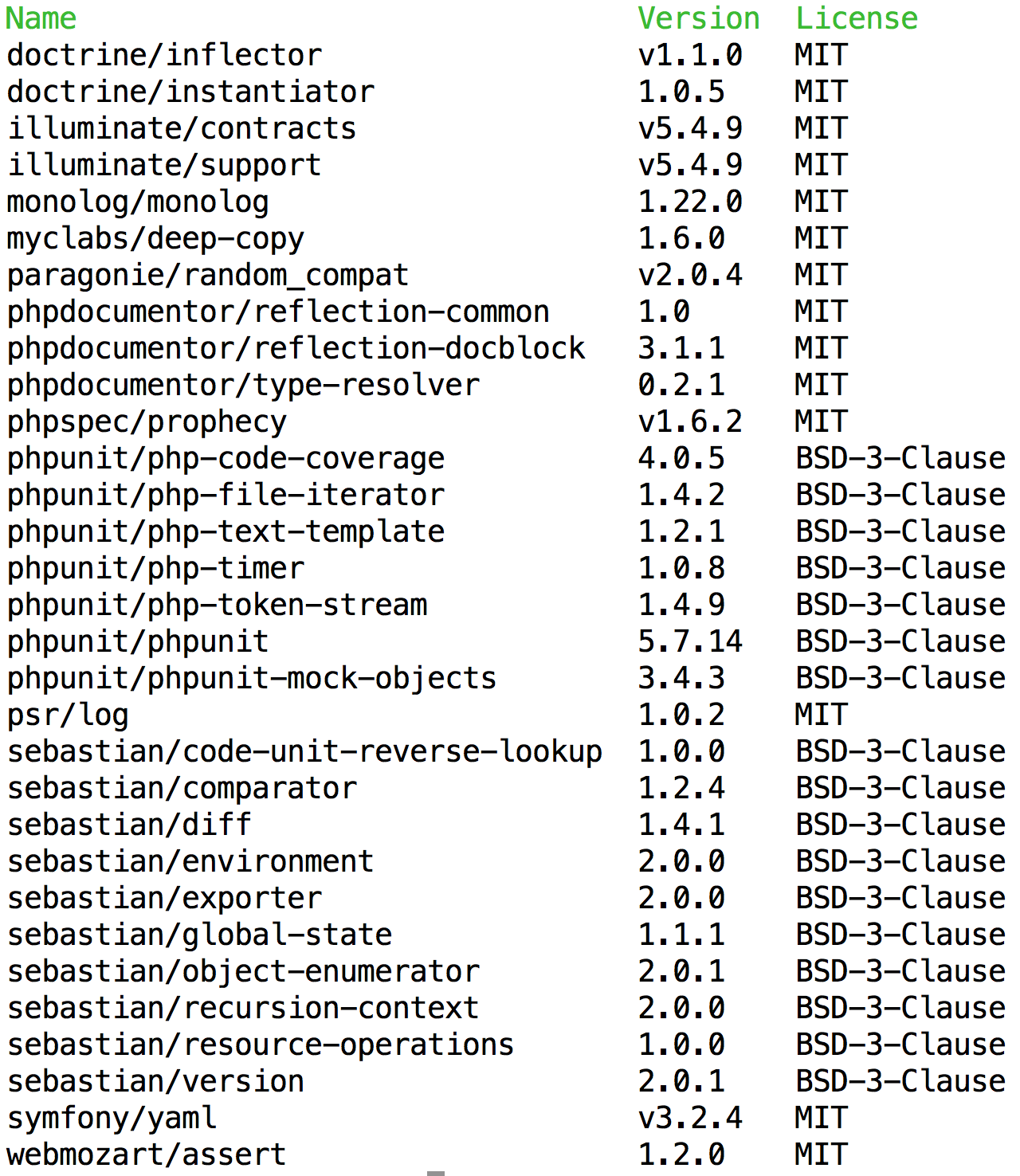
Development Versions
So, you’re working on a great new feature for your package, and you want to test it out. But there’s a problem: you want to be able to load your changes without tagging a release because, naturally, you’re not ready for a release yet. There are a few approaches you can use:
- Add a branch alias to your package composer.json,
- Directly reference the branch name in your application composer.json.
Branch Aliases
These automatically mean that you can associate a branch with a dev package version!
Imagine the case where you are working towards a 2.0.0 release on your master branch, and you want to be able to install it before you tag the release. A good way to do this is to alias the master branch to the version “2.0.x-dev”.
In your application, you can access your 2.0 development version by using the version constraint “2.0.*@dev”, or something to that effect.
In fact, composer is clever enough to actually look at the branch name, and determine with which version it’s associated. For example, if you name a branch “2.0”, then composer will treat it as representing the latest “2.0.x-dev” version.
Finally, I will note that you can actually avoid having to specify stability on your dependencies by setting the following in your application composer.json file:
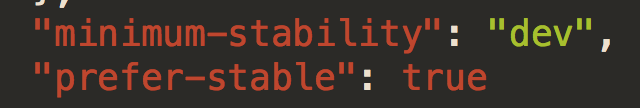
This will tell composer that you are happy for it to resolve “^2.0” or “2.0.*” to a development version if it needs to but you’d prefer it to resolve a stable release if it can.
Referencing Branch Names Directly
As mentioned, the other way to access your new code is to directly use the branch name as a version. This is very useful when you are working on a specific new feature, rather than wanting to test some merged changes. To install a branch called “new-feature”, you will need the version constraint “dev-new-feature”.
Security Considerations
Recall from my last blog post that Composer leaves a “composer.lock” file in your repo. For applications, it is very useful to commit this file since it locks your dependencies at a known state, giving you fine-grained control over exactly what packages are deployed with your application.
In particular, it will allow you to protect against dependencies making accidental breaking changes, or introducing bugs. These could, of course, have consequences for the security of your application.
We can actually go one step further than this and check if our set of resolved dependencies have known security problems. SensioLabs provide a service for checking your composer.lock file for known security vulnerabilities:
The database used for checks is publicly available on GitHub at:
https://github.com/FriendsOfPHP/security-advisories.
Finally, it’s also possible to register a private package repository and proxy packagist.org through it, for which there are paid services/solutions you can use.
Keeping on top of new versions
We’ve seen the features and tooling provided for keeping on top of security. These won’t show you if your package version is no longer supported by the author though, and they also won’t show you if there’s a newer version that your version constraints restrict you from installing.
Luckily, Composer provides an easy command you can run that will show you your installed package versions, and what the very latest version is. If I run composer outdated on an example repo I installed the dependencies for a few weeks ago, we can already see that there are updates available:
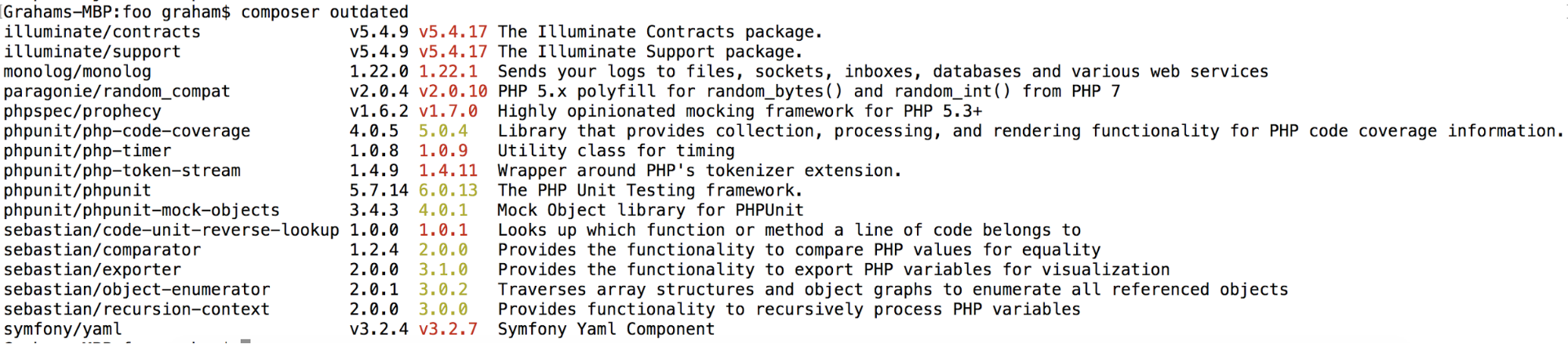
Major updates show in red, and minor updates show in yellow. It is normally safe to upgrade to minor releases straight away; however, you should always be careful you understand the versioning policy of each dependency, and you might also want to go and review the changes yourself.
You can run composer update to update to the newest dependencies permitted by your version constraints, and you can modify your version constraints to access newer versions.
Finally, I should note that you can update composer itself with “composer self-update”.
Conclusion
We’ve seen more powerful features provided by Composer, as well as how to publish packages on Packagist. You can now ship your application with confidence, knowing that your dependencies are up-to-date, and have no known security vulnerabilities.
Learn more about monitoring and reporting PHP application errors with Bugsnag.











