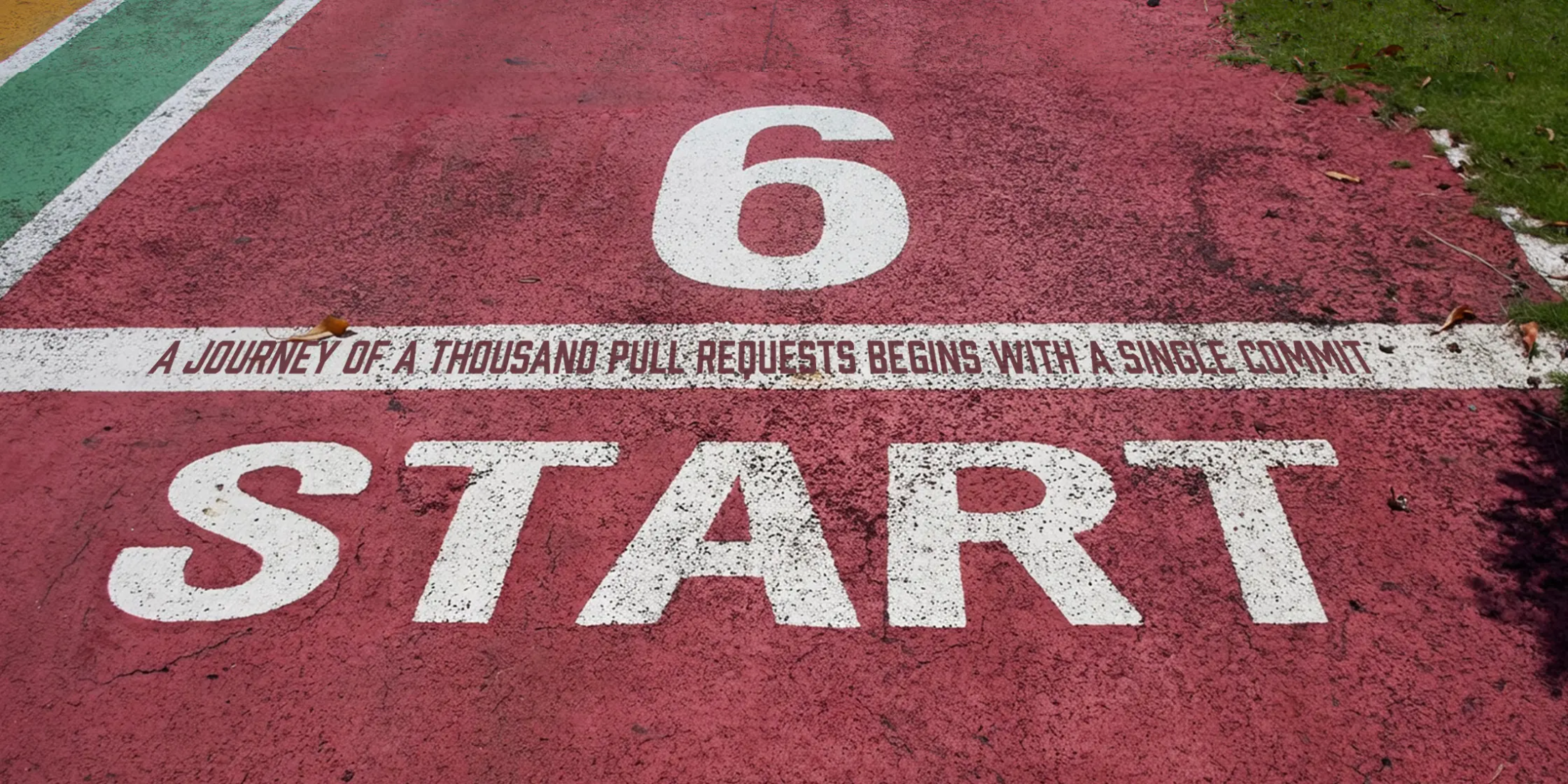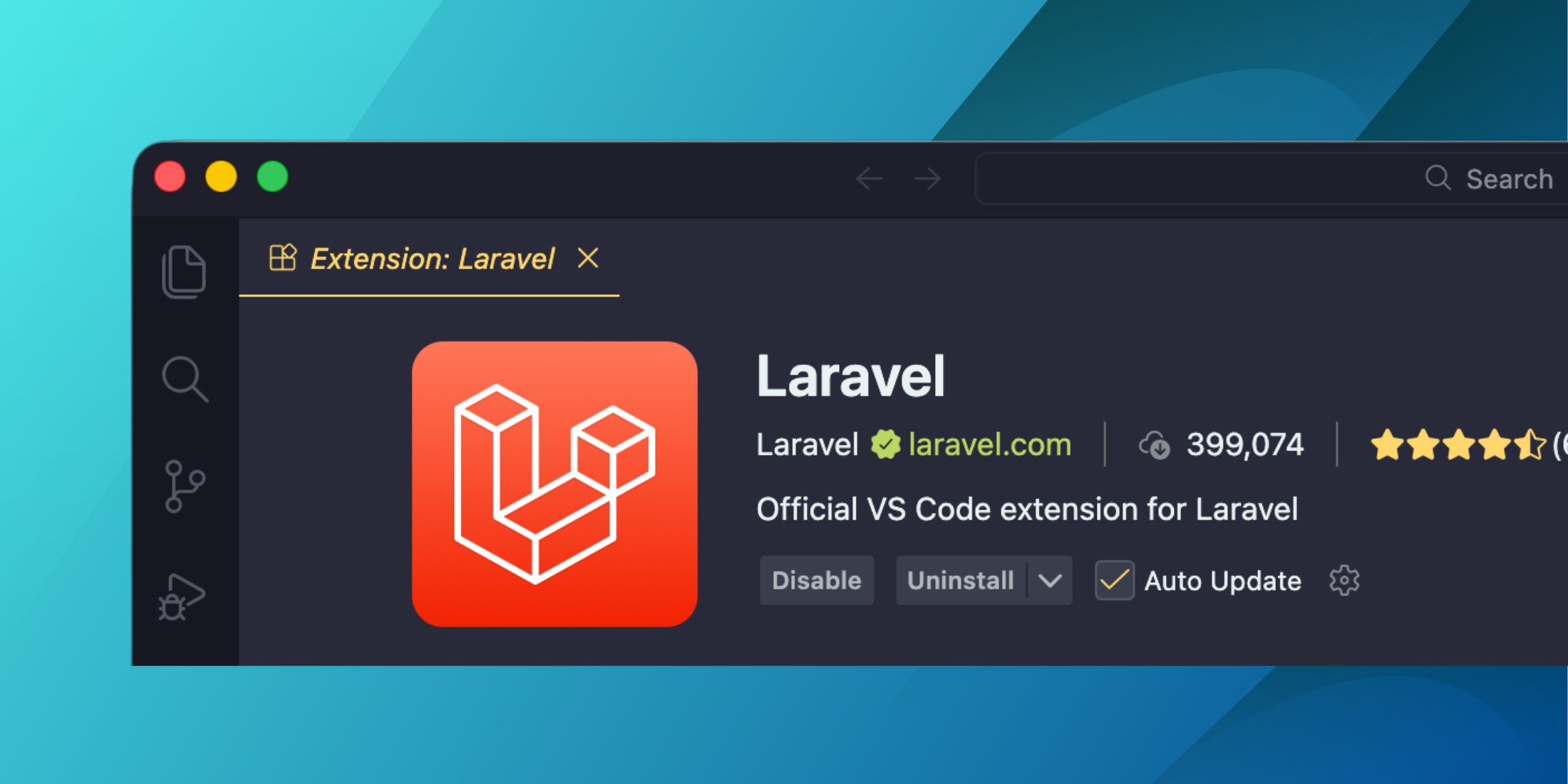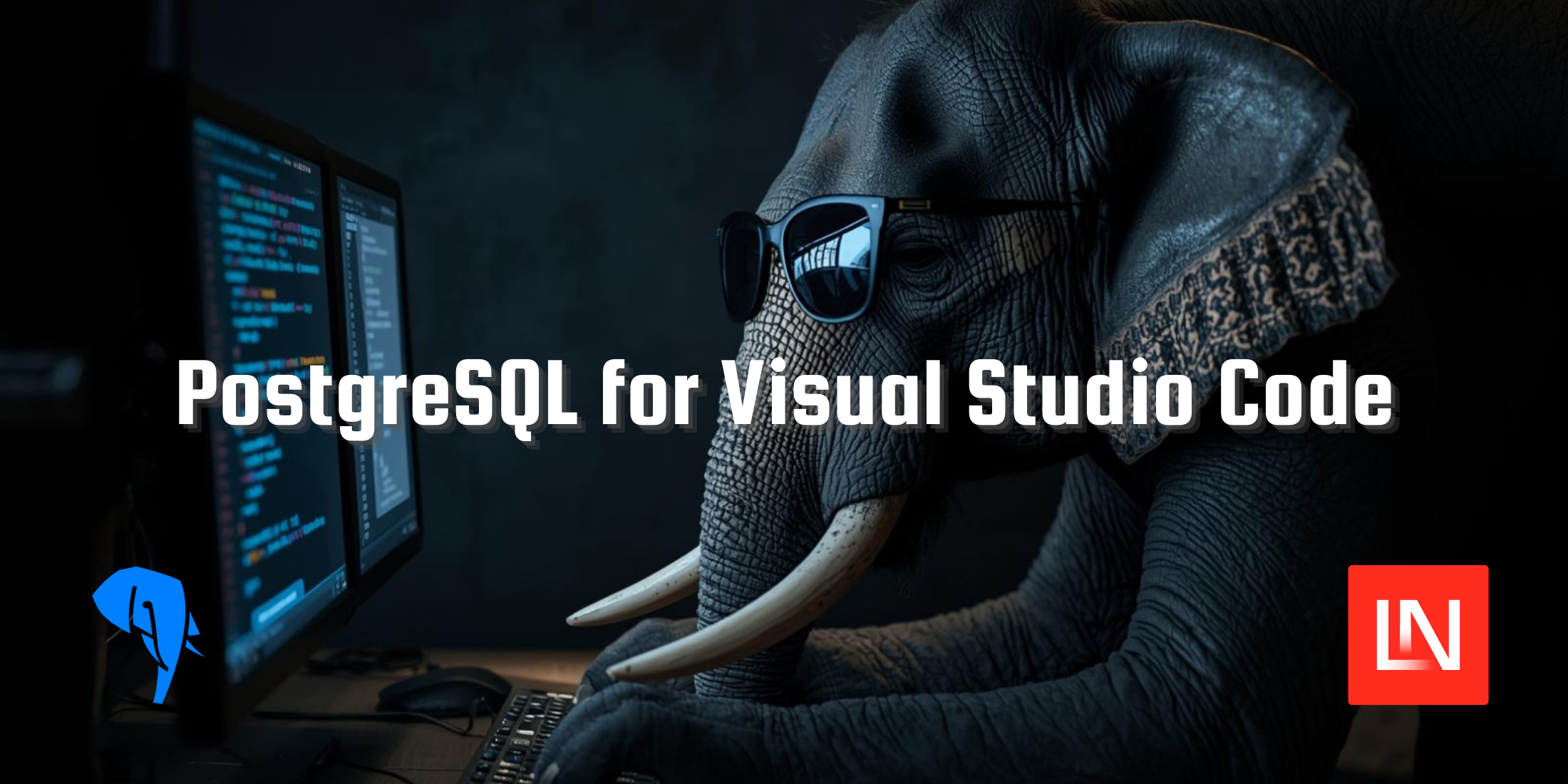When building web applications, redirecting users between different parts of your application is a common requirement. While Laravel offers several ways to handle redirects (like using named routes with route()->name()), the action() method provides an alternative approach focused on controller actions, offering unique advantages for certain scenarios.
Why Consider Action Redirects?
- Type safety: IDE autocompletion and refactoring support
- Explicit dependencies: Clear indication of which controllers are being referenced
- Maintainable: Less prone to errors when route names change
return redirect()->action([UserController::class, 'index']);Let's explore a practical example in a course management system:
<?php namespace App\Http\Controllers; use App\Models\Course;use Illuminate\Http\Request;use App\Http\Controllers\StudentController;use App\Http\Controllers\CourseController; class EnrollmentController extends Controller{ public function processEnrollment(Request $request, Course $course) { try { // Attempt enrollment $enrollment = $course->enrollStudent( $request->user(), $request->payment_method ); if ($request->has('return_to_dashboard')) { return redirect() ->action([StudentController::class, 'dashboard']) ->with('success', 'Successfully enrolled in course!'); } return redirect() ->action( [CourseController::class, 'show'], ['course' => $course->id] ) ->with('success', 'Successfully enrolled! You can now access the course materials.'); } catch (EnrollmentException $e) { return redirect() ->action([CourseController::class, 'index']) ->with('error', 'Enrollment failed: ' . $e->getMessage()); } }}The action() method provides a robust way to handle redirects in your Laravel application, ensuring your redirect logic remains maintainable as your application grows.

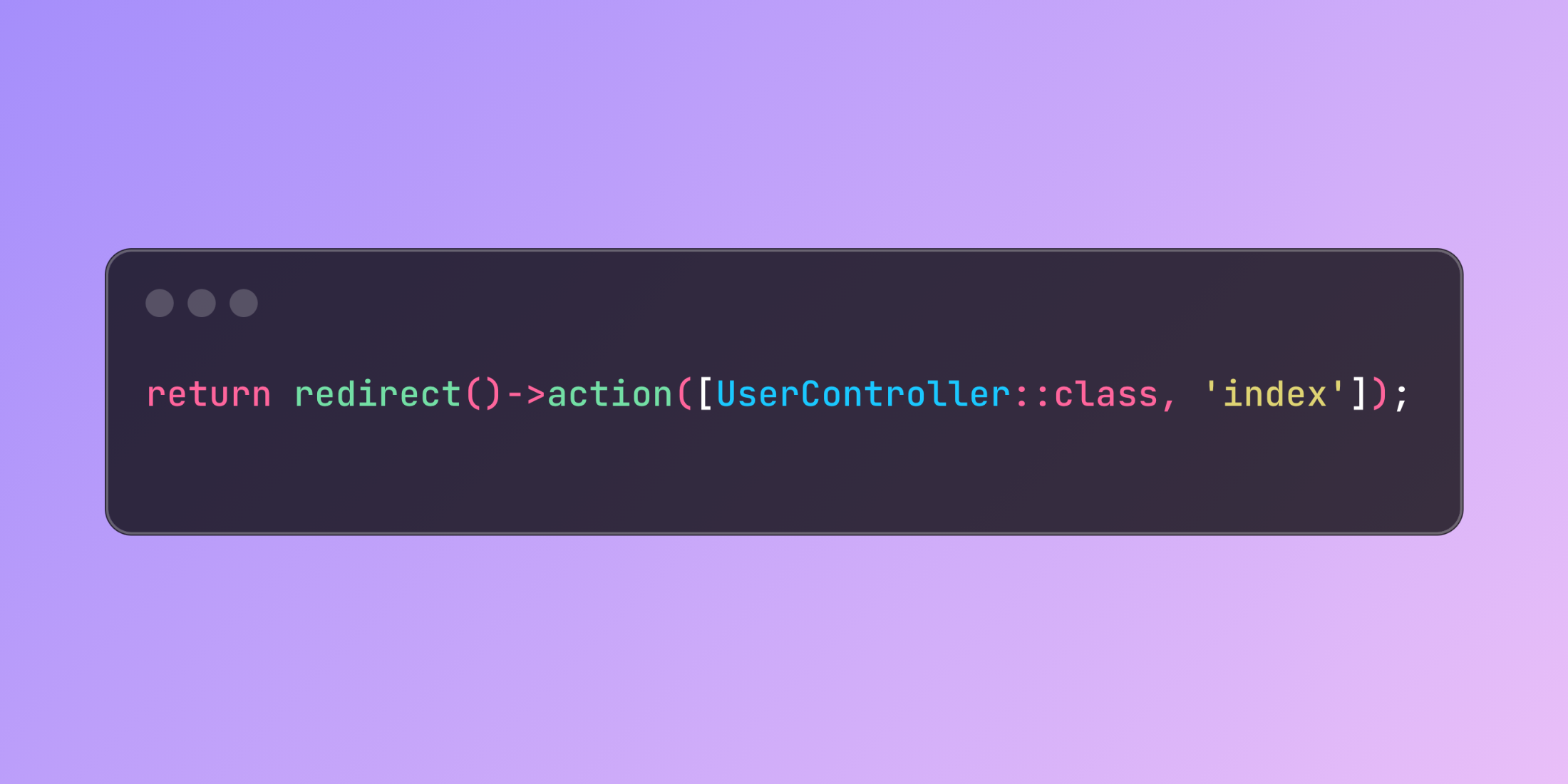










.png)