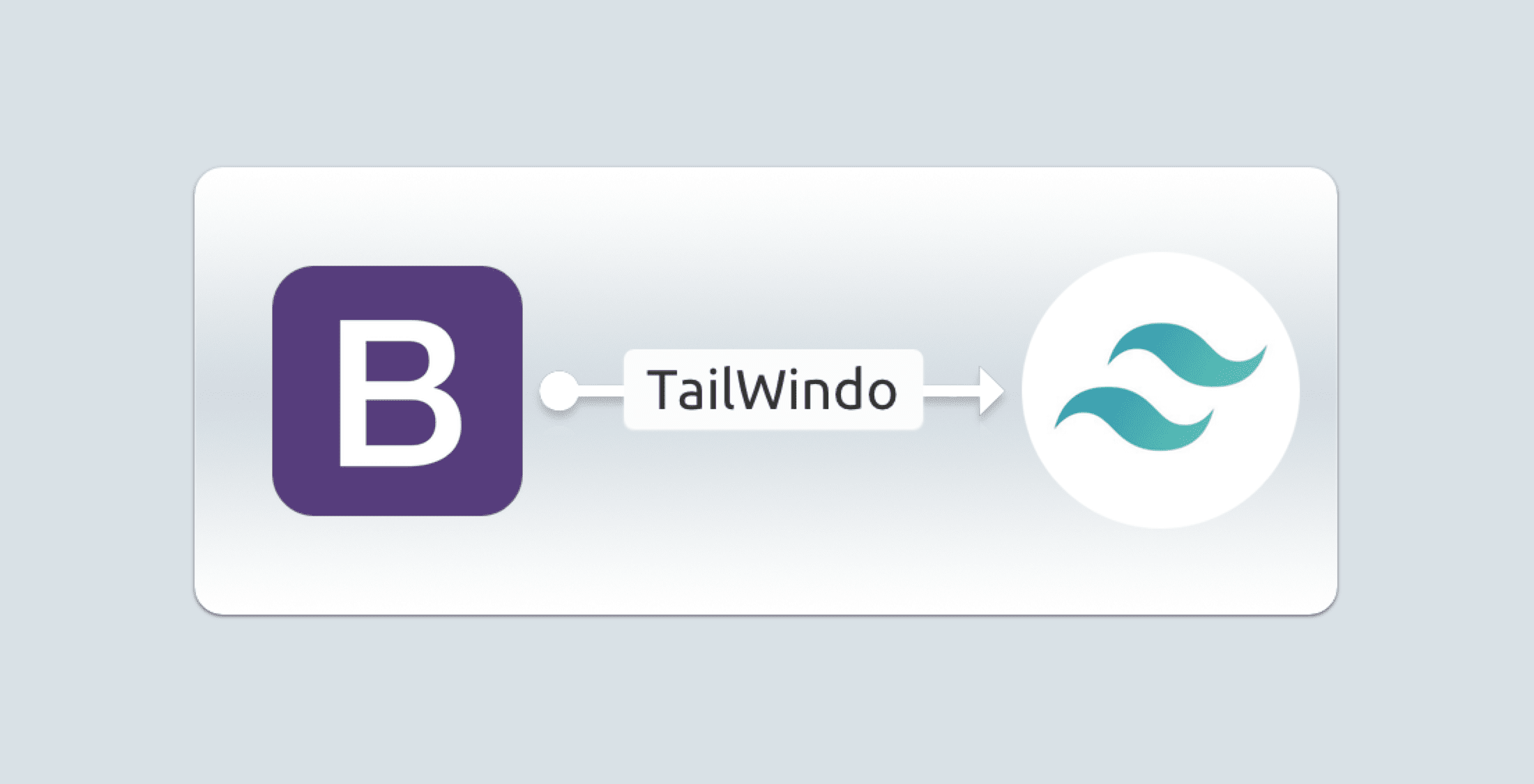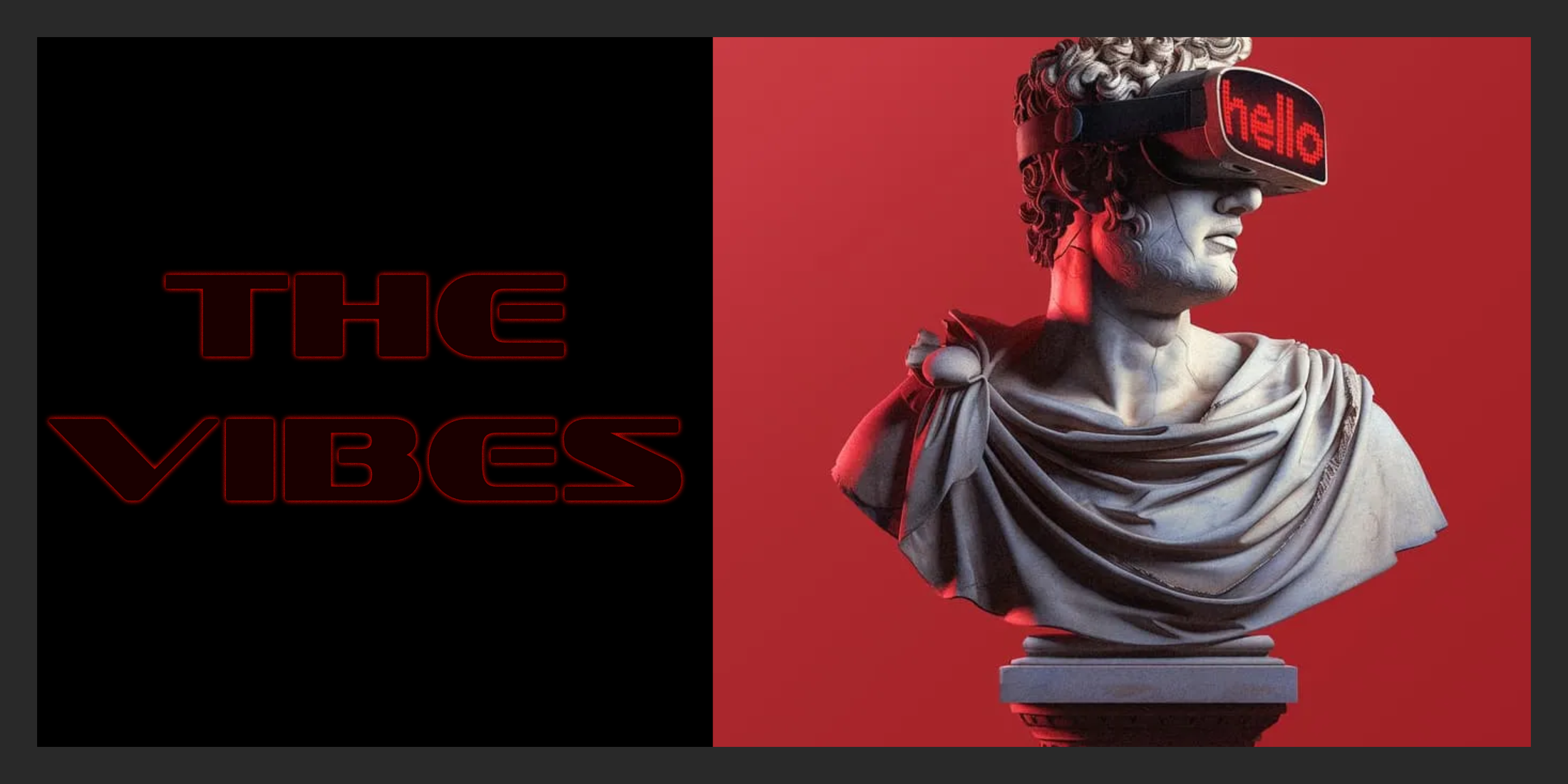I’ve recently been working on converting one of my side projects from Bootstrap to Tailwind and came across awssat/tailwindo. This package does precisely that – automatically converts Bootstrap component classes to Tailwind utility classes.
Installing Tailwindo
You can install this package globally on your system by running the following command.
composer global require awssat/tailwindoUsage
To start converting your files to Tailwind run the following command to loop through all of your Laravel blade view files.
cd ~/my-projecttailwindo resources/views --extensions=php --recursive=true --replace=trueTailwindo is also able to convert Vue.js and HTML files.
tailwindo resources/assets/js/components --extensions=vue --recursive=true --replace=trueIf you’d like to convert one file at a time, you could also run.
tailwindo file.blade.phpResults
After running Tailwindo over your view files, you’ll get results similar to the following.
- <div class="alert alert-info"></div>+ <div class="relative px-3 py-3 mb-4 border rounded text-teal-darker border-teal-dark bg-teal-lighter"></div>- <input class="form-control" type="text" />+ <input class="block appearance-none w-full py-1 px-2 mb-1 text-base leading-normal bg-white text-grey-darker border border-grey rounded" type="text" />- <a href="#" class="btn btn-primary btn-lg"></a>+ <a href="#" class="inline-block align-middle text-center select-none border font-normal whitespace-no-wrap py-2 px-4 rounded text-base leading-normal no-underline text-blue-lightest bg-blue hover:bg-blue-light py-3 px-4 text-xl leading-tight"></a>Wrapping Up
I’ve found this package to be helpful not only for converting files automatically but to better assist me learning Tailwind classes and how they relate to Bootstrap’s classes which I know so well. I encourage you to take a look at the package documentation and the Converter.php file which does the heavy lifting. I’ve found this to be a helpful reference.