In this review, we are taking a look at Testmo, a modern unified test management tool used by software teams to manage all their QA & testing activities. Specifically we are looking at Testmo's top 5 unique features to make it easier to compare it to other tools (check out the full feature tour to get a complete picture of all its capabilities).
Unified QA testing platform
Most testing tools only focus on test case management, meaning that you can create manual test cases only and execute them and enter test results. While most tools also offer some APIs to add test results from automated tests, the tools are fundamentally still only designed for manual test cases and lack many advanced features teams need to work efficiently.
Testmo on the other hand was designed from the ground up to manage all testing activities in one unified platform. It features customizable & scalable test case management, supports exploratory testing & session management, and comes with rich test automation integration & reporting for any tool and platform.
- Complete test management in one unified platform
- Rich test case management for manual testing
- Exploratory testing & ad-hoc session management
- Test automation with any tool, platform & CI pipelines
- Rich reporting, metrics & real-time charts
- Built-in project management, milestones & versions
- Fast, scalable & enterprise-ready for teams of all sizes
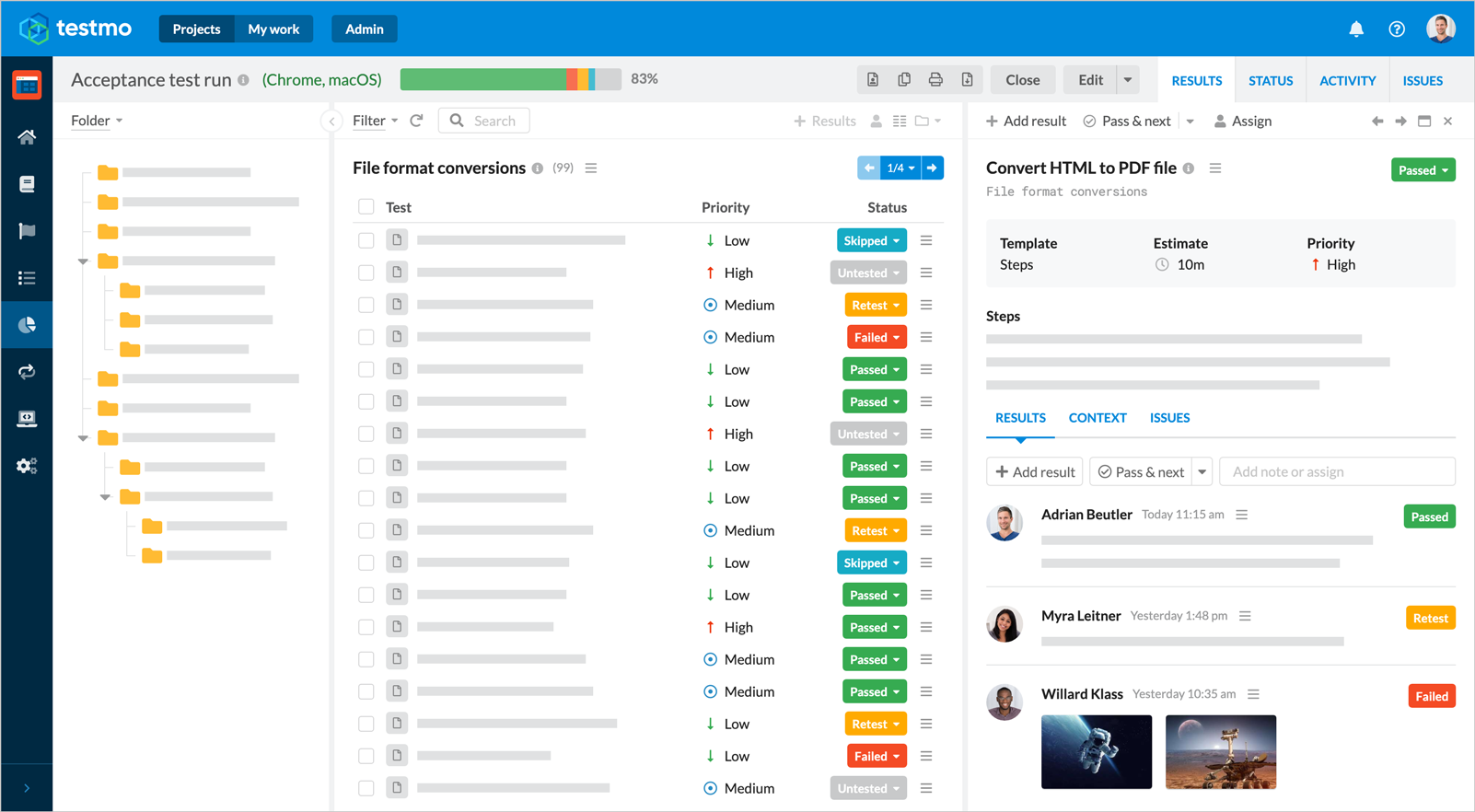
Customizable test case management
While many teams are investing in more test automation for their projects, manual testing is still an important part of software QA. Testmo comes with fully customizable and flexible test case management to organize, write and manage manual tests cases. You then start test runs to execute tests and enter test results, including test assignments, milestone management, configurations, issue integration and custom fields.
In addition to test case management, Testmo features full exploratory testing & session support. Exploratory testing is becoming more important as testing teams need to verify new releases faster and as new features become more complex. Testmo comes with full session management to plan, assign and execute exploratory tests, including rich note taking, screenshot support, reporting & more.
- Powerful manual test case management
- Exploratory & ad-hoc test sessions
- Fully customizable with fields & workflows
- Start test runs & manage test assignments
- Fast & scalable for large projects and teams
- Keep full history of test results & test case changes
- Reports and exports to share, audit and archive
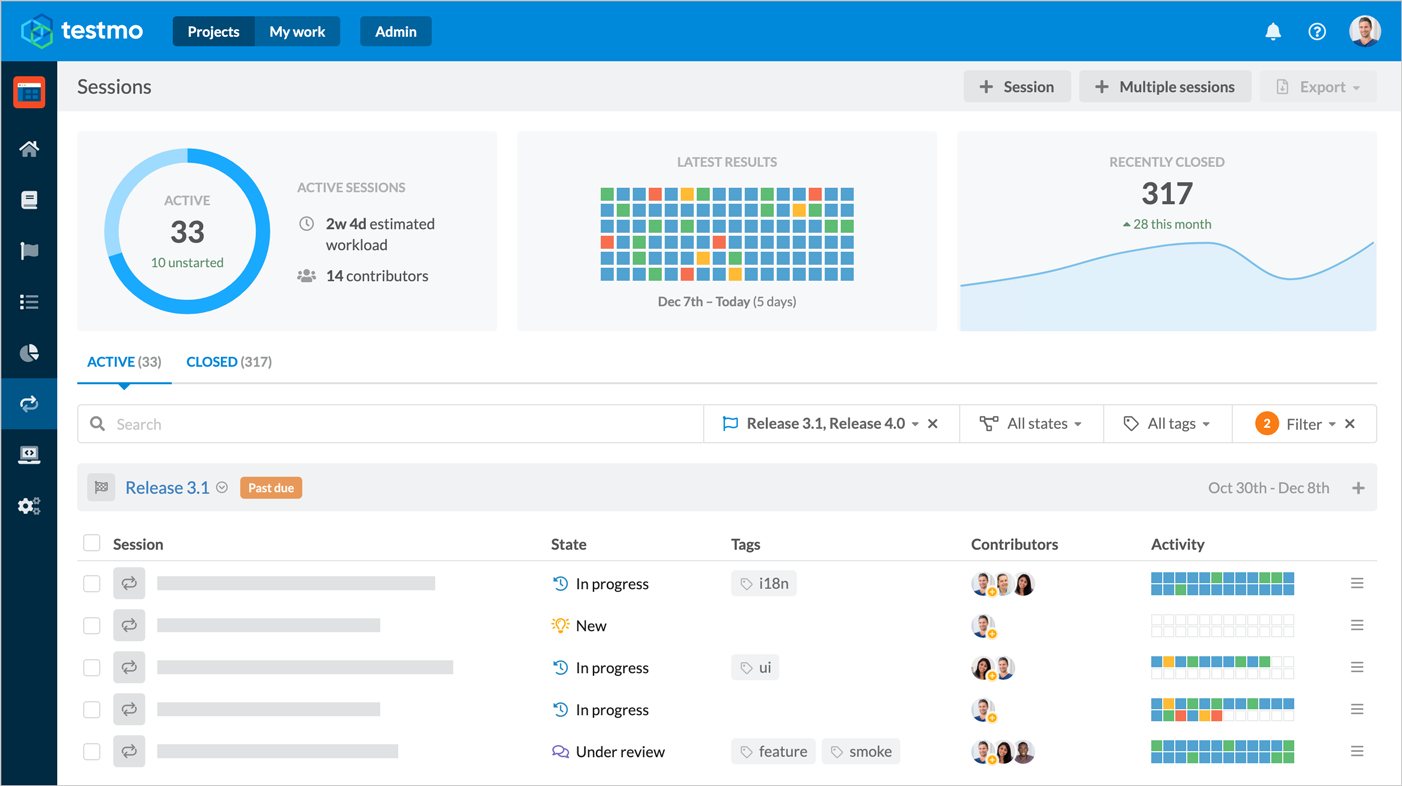
Test automation & CI pipelines
Testmo comes with dedicated test automation support to quickly report all test automation results from any test automation tool and platform. With Testmo there's no need for any time consuming test creation, custom API code or mapping of test IDs: simply use Testmo's cross-platform CLI tool to submit test results from build machines, CI pipelines, Docker containers or tester's dev machines.
Because Testmo has dedicated automation features, it can also quickly identify flaky, slow and often failing tests. Testmo can receive automation results from any test type and any automation suite. And best of all: you can keep all your automated tests & all extra details (such as custom fields & steps etc.) in your code for full versioning & Testmo becomes the single source of truth for all your test suites.
- Test automation integration with any tool & platform
- Easily identify flaky, slow and often failing tests
- No need for manual test setup, custom code or ID mappings
- Provides a single source of truth for all test suites
- Works with any tests: frontend, backend, API, mobile, performance & more
- Keep all your test details in code, incl. rich fields & steps
- Cross-platform CLI tool to easily submit automation results
- Full CI integration with GitHub, GitLab, Jenkins, CircleCI etc.
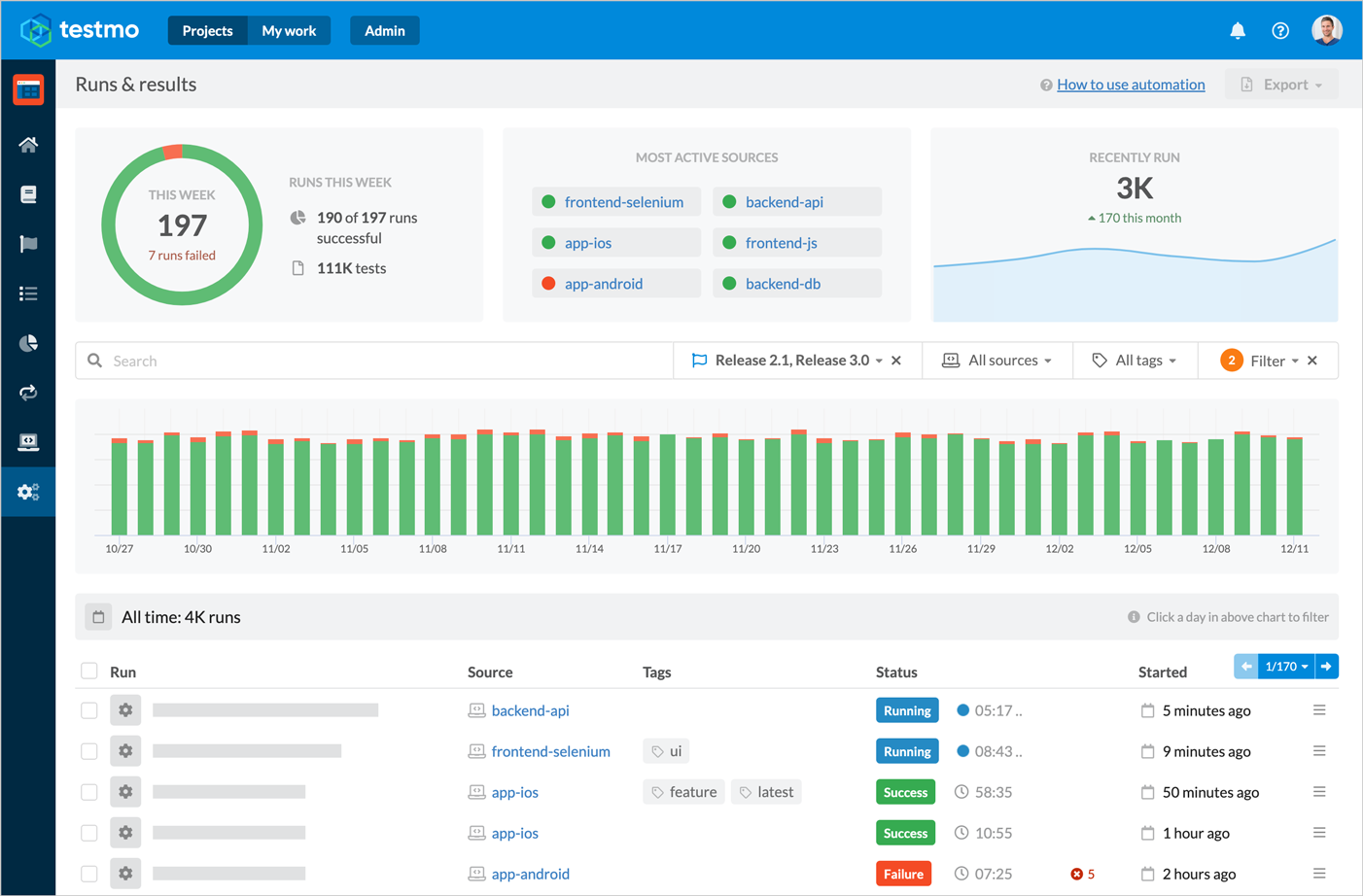
Modern fast UI & optimized for testing
Testers spend a lot of time working with a test management tool to write test cases, run tests and enter test results. And team leads spend a lot of time organizing tests, plan milestones & runs, review progress reports and assign tests to team members. Testmo comes with a modern & fast UI that has been optimized for tester productivity so teams get work done faster.
All aspects of Testmo's UI have been optimized for fast workflows, fast page loads, faster interactions and power-user features such as keyboard shortcuts & bulk editing. Testmo also implements the leading rich-text editor & supports single-click test results, screenshots, attachments & more for a more productive workflow.
- Lightning-fast UI optimized for testing productivity
- Fast frontend & dialog-based UI without full page loads
- Quickly add test results, screenshots, attachments & more
- Implemented leading rich-text editor for rich notes & tests
- Supports keyboard shortcuts & many power-user features
- Bulk add & edit features for scalable test management
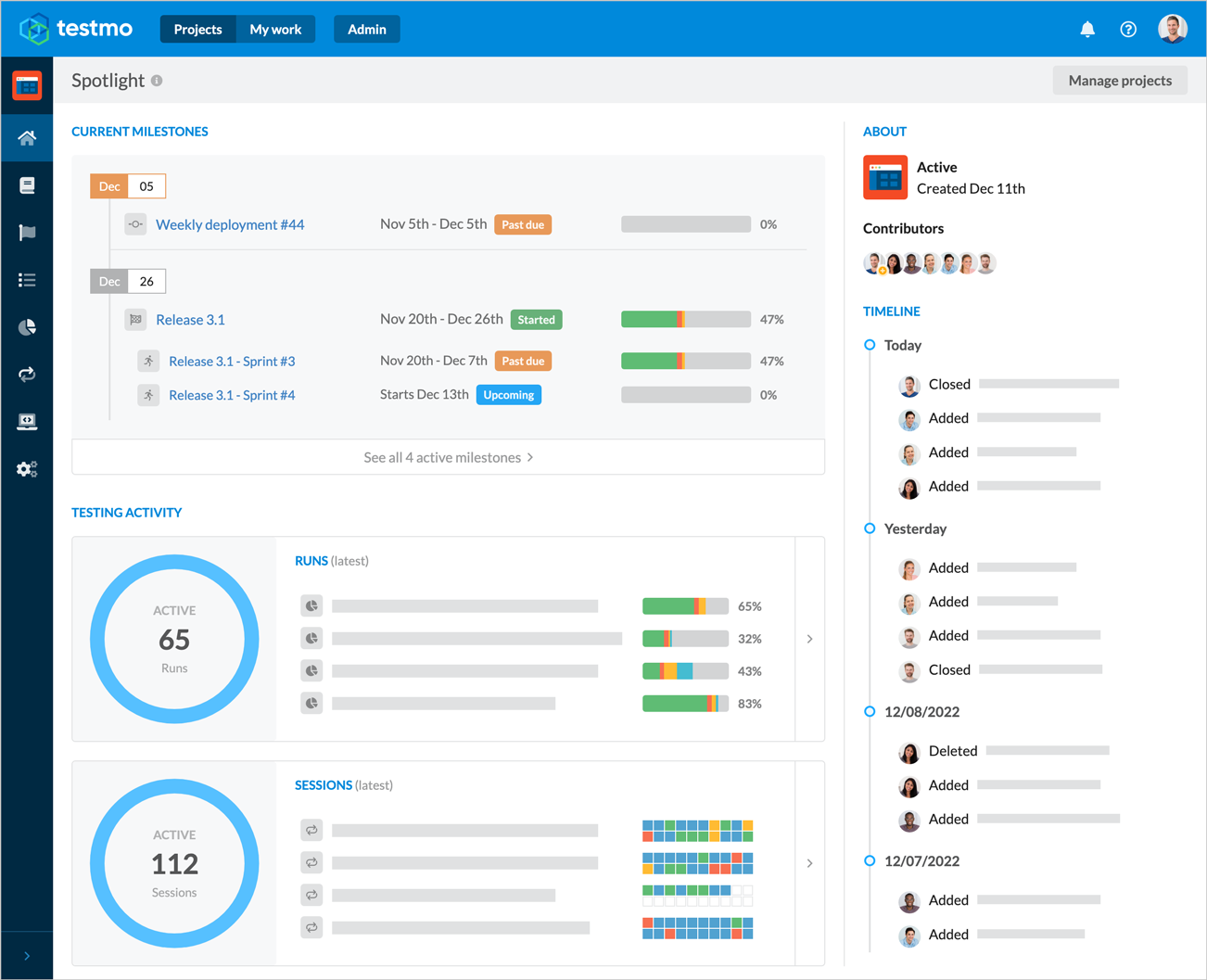
Integrates with Jira, GitHub, GitLab & more
Software teams usually use a variety of tools to manage their projects, including issue trackers, test automation tools, CI pipelines & source control. Testmo integrates with all these tools for a complete DevOps & testing workflow. Link to issue trackers and track automation results with full test coverage reporting.
Testmo allows you to directly push, look up and link to issues & references during testing, so you can work with issues in Jira, GitHub, GitLab and many more tools. Unique to Testmo: use your issue tracker's native New Issue form, so you can use all your existing customizations and add-ons.
- Best-in-class integrations with Jira, GitHub, GitLab & more
- Directly push, look up and link to issues & references
- Link issues from test cases, results, sessions, runs & automation
- Native New Issue dialogs for full integration & customizations
- Jira test management add-on to view linked testing activities in Jira
- Issue and coverage reporting with live metrics & charts
- Integrate with any issue tracking tool via link-based integration
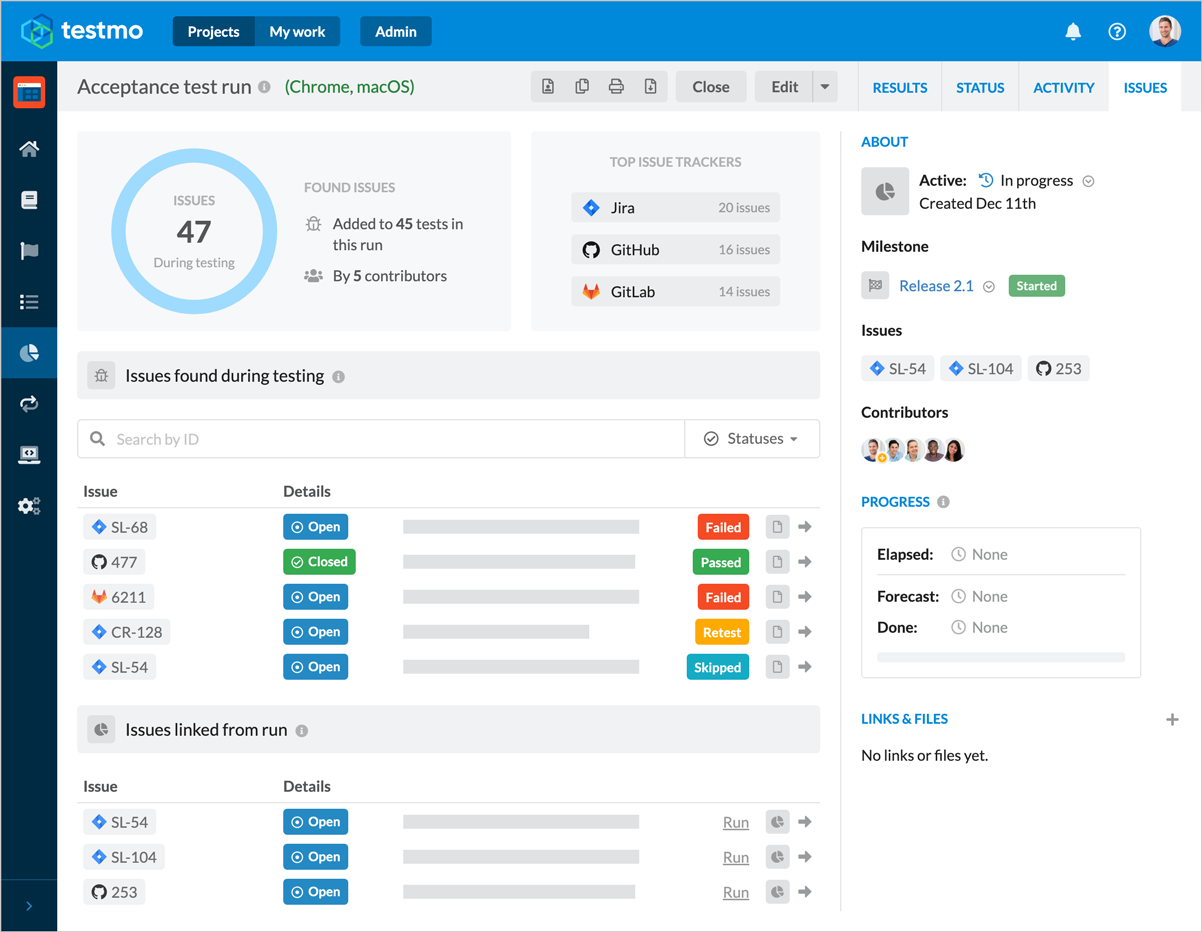
Testmo is built using Laravel and helps software teams manage all their software tests in one modern platform. If you are not familiar with QA tools, the Testmo team has also recently published various guides & resources to get started:















