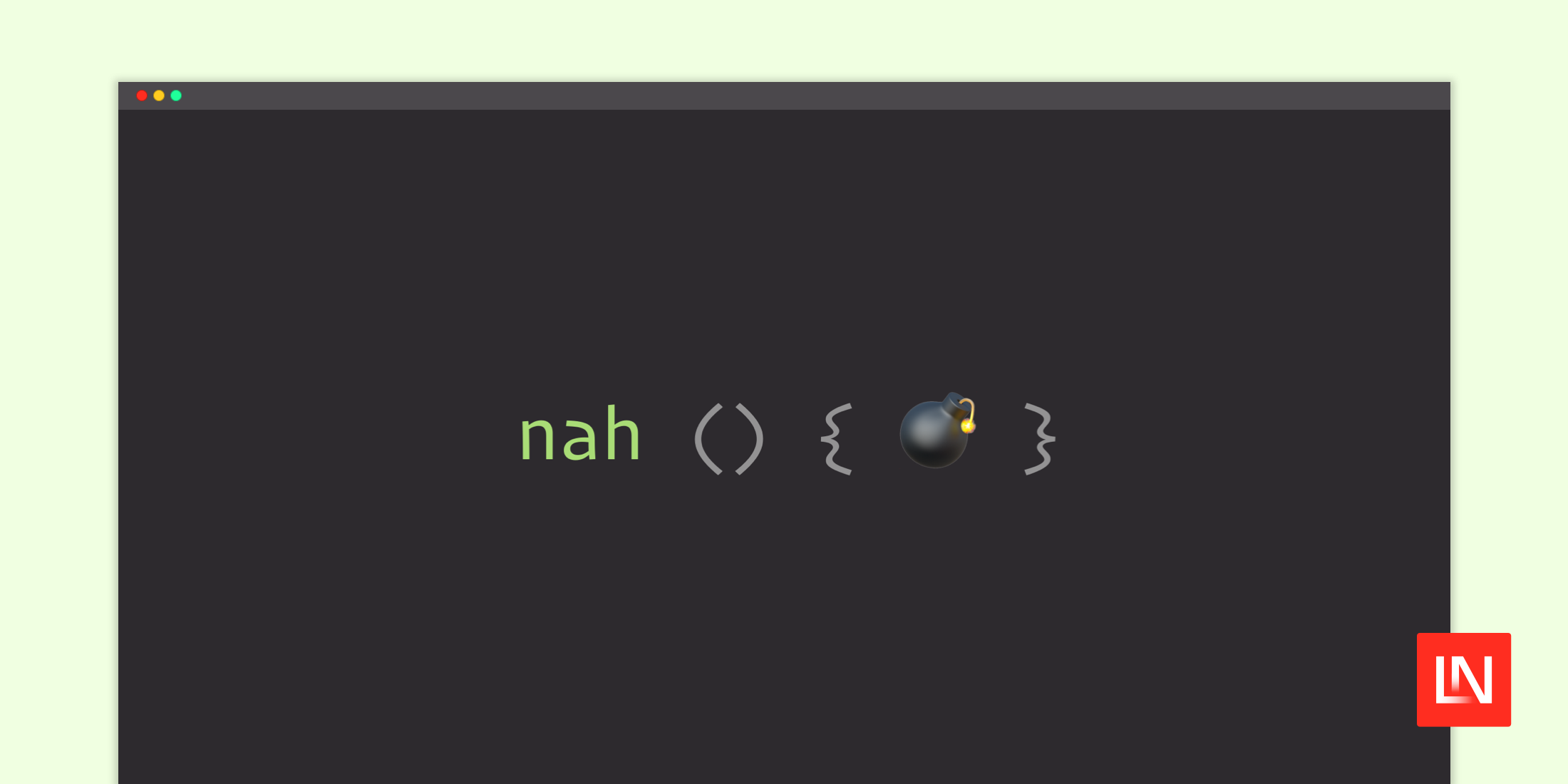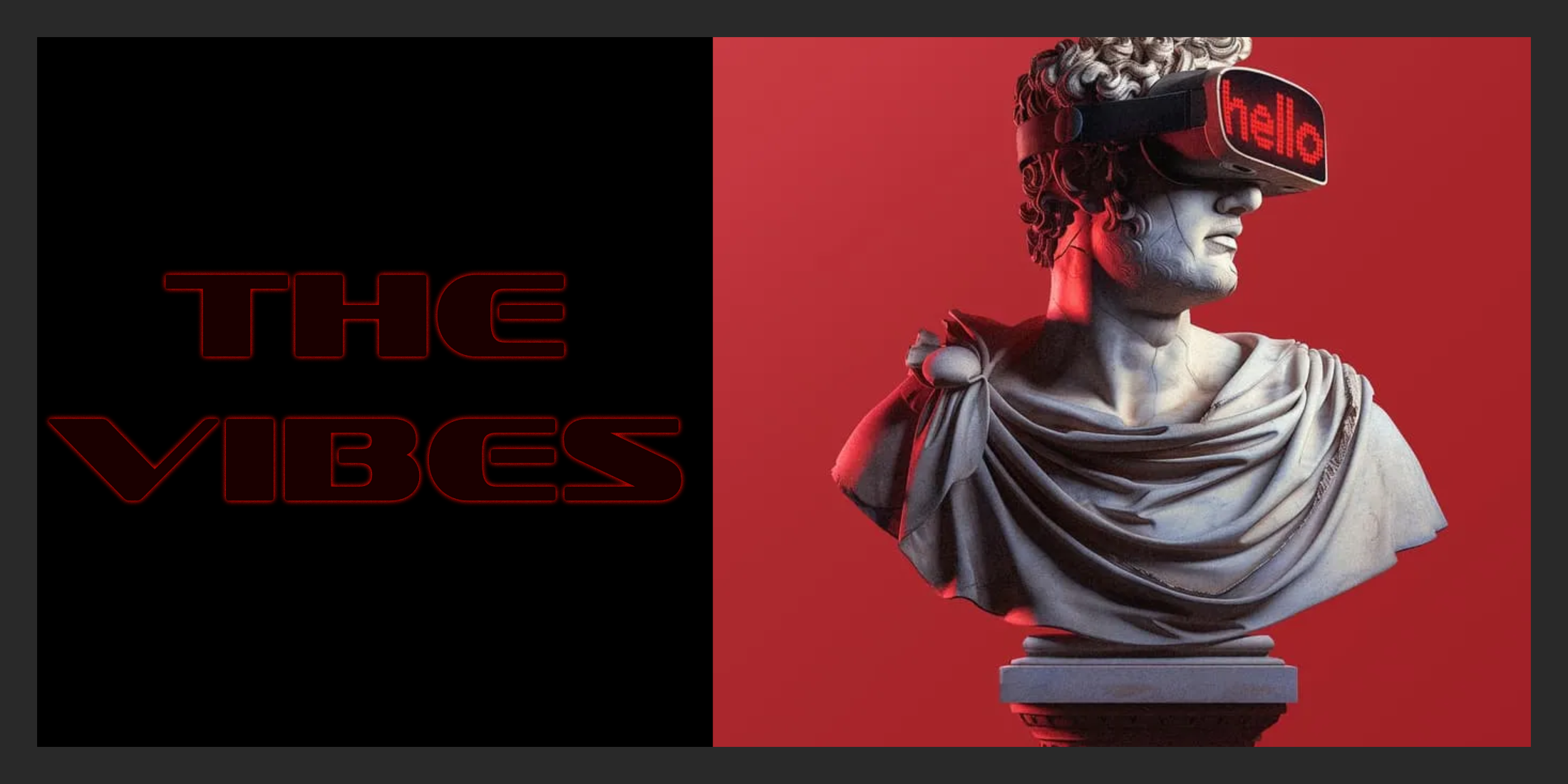Recently, developer Liam Hammett shared a fabulous git nah snippet on Twitter that is better than your existing git nah alias 🔥
I know lots of people use a "nah" alias to abort their current changes, but they usually limit it to "git reset --hard".
I like to do more by cleaning and aborting any potential rebase. If I use the "nah" command, I know I want a fresh start, so this helps
He shared two versions, including setting it up as a git alias:
# Git alias ⬇️[alias] nah = "!f(){ git reset --hard; git clean -df; if [ -d ".git/rebase-apply" ] || [ -d ".git/rebase-merge" ]; then git rebase --abort; fi; }; f"If you prefer a bash function instead, here's that version that you would add to your .bashrc or .zshrch file:
# Bash function ⬇️nah () { git reset --hard git clean -df if [ -d ".git/rebase-apply" ] || [ -d ".git/rebase-merge" ]; then git rebase --abort fi}Depending on which snippet you prefer, here's how you'd run it:
# Alias$ git nah # Bash$ nahWhat are some of your favorite git aliases? Share them with us!