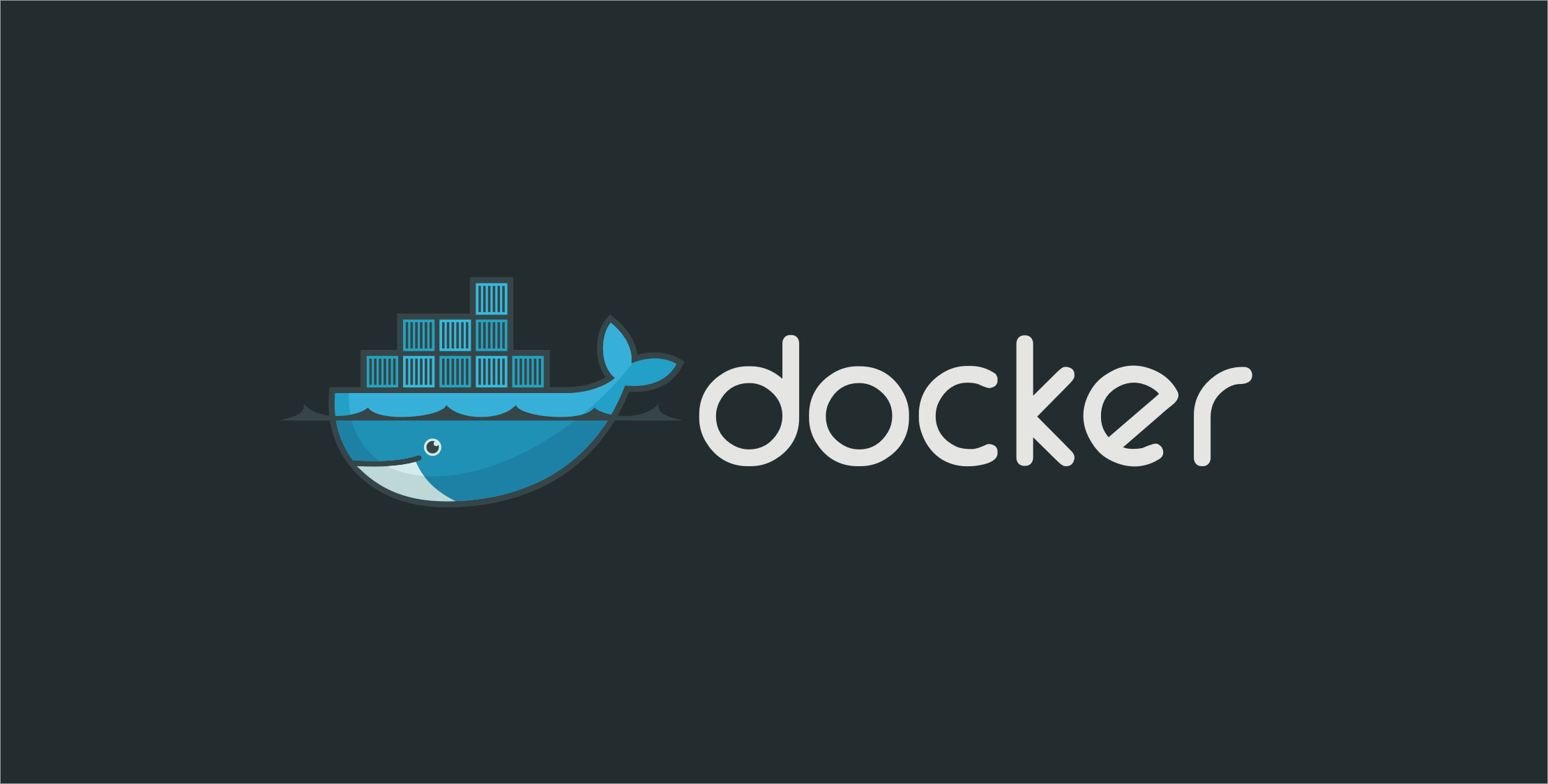Laravel provides a robust CLI framework built on top of the popular Symfony Console component, which brings the best features of Laravel to the command line. While Laravel is traditionally used to create web applications, some applications need robust CLI commands that you can run via Docker in production environments.
If you are building a CLI-only project, you could also consider using the community project Laravel Zero. Everything we discuss in this article will work with Laravel or Laravel Zero (with a few tweaks to the Docker image).
Setting up the Project
We will build a small stock checker CLI (using the Polygon.io API) that you can run via Docker, which provides some subcommands to do things like check stocks. We will build a stock:check command that will look up stocks for a given date using the stock's symbol:
php artisan stock:check AAPLAt the time of writing, Polygon.io provides a free basic API plan that allows 5 API calls per minute and goes back two years ago. If you want to follow along, you'll need to have an API key. Using an API key will also let us illustrate how to configure secrets to use with our Docker image.
The first thing we'll do is create the Laravel project. If you are following along, you will need to Install PHP and the Laravel installer:
laravel new stock-checker --git --no-interactionWe don't need any starter kits since our application is just a CLI, so we use the --no-interaction flag to just accept all the defaults. If you can run php artisan inspire after creating the stock-checker project, you're ready to get started:
php artisan inspire “ I begin to speak only when I am certain what I will say is not better left unsaid. ” — Cato the YoungerLastly, we need to create a few files to work with Docker during development, though consumers don't necessarily need anything other than a container runtime to use the application:
mkdir build/touch \ .dockerignore \ compose.yaml \ build/DockerfileWe created the Dockerfile file in the build folder. I prefer to store Docker configuration files in a subdirectory to neatly organize things like INI configuration files and any Docker-related project files.
We have everything needed to get started. In the next section, we'll scaffold a command and set up the application to run with Docker.
Creating the CLI Command
Our application will start with one check command to look up US stock details for a given stock symbol. We won't focus on the contents of this file, but if you want to follow along, create a command file with Artisan:
php artisan make:command CheckStockCommandAdd the following code to the newly crated CheckStockCommand.php file found in the app/Console/Commands folder:
<?php namespace App\Console\Commands; use Illuminate\Http\Client\PendingRequest;use Illuminate\Support\Carbon;use Illuminate\Support\Facades\Http;use Illuminate\Support\Str;use Illuminate\Console\Command; class CheckStockCommand extends Command{ protected $signature = 'stock:check {symbol} {--d|date= : The date to check the stock price for}'; protected $description = 'Check stock price for a given symbol.'; public function handle() { $symbol = Str::upper($this->argument('symbol')); // Get the most recent trading weekday. $date = now()->previousWeekday(); if ($dateOption = $this->option('date')) { $date = Carbon::parse($dateOption); if ($date->isToday() || $date->isFuture()) { $this->error('Date must be in the past.'); return; } } if ($date->lt(now()->subYear())) { $this->error('Date must be within the last year.'); return; } // Find the Ticker Details $ticker = $this->getClient() ->withUrlParameters(['symbol' => $symbol]) ->withQueryParameters(['date' => $date->toDateString()]) ->throw() ->get("https://api.polygon.io/v3/reference/tickers/{symbol}") ->json('results'); $openClose = $this->getClient() ->withUrlParameters([ 'symbol' => $symbol, 'date' => $date->toDateString() ]) ->get("https://api.polygon.io/v1/open-close/{symbol}/{date}?adjusted=true"); if ($openClose->failed()) { $this->error("Could not retrieve stock data.\nStatus: " . $openClose->json('status') . "\nMessage: " . $openClose->json('message') . "\n"); return; } $this->info("Stock: {$ticker['name']} ({$ticker['ticker']})"); $this->info("Date: {$date->toDateString()}"); $this->info("Currency: {$ticker['currency_name']}"); $this->table(['Open', 'Close', 'High', 'Low'], [ [ number_format($openClose['open'], 2), number_format($openClose['close'], 2), number_format($openClose['high'], 2), number_format($openClose['low'], 2), ], ]); } protected function getClient(): PendingRequest { return Http::withToken(config('services.polygon.api_key')); }}The console command looks up a stock symbol for a past date within the last year and returns basic information about the stock for that given date. For this command to work, we need to define a service configuration and configure a valid key. Add the following configuration to the config/services.php file that the command will use to configure the API key:
// config/services.phpreturn [ // ... 'polygon' => [ 'api_key' => env('POLYGON_API_KEY'), ],];Make sure to add the POLYGON_API_KEY to your .env file, and add the env variable to .env.example as a blank value:
# .envPOLYGON_API_KEY="<your_secret_key>" # .env.examplePOLYGON_API_KEY=If you run the command locally, you'll get something like this if you enter a valid stock symbol:
php artisan stock:check AAPLStock: Apple Inc. (AAPL)Date: 2024-10-25Currency: usd+--------+--------+--------+--------+| Open | Close | High | Low |+--------+--------+--------+--------+| 229.74 | 231.41 | 233.22 | 229.57 |+--------+--------+--------+--------+We've verified that the command works, and now it's time to see how we can create a Docker image to house our CLI. Docker allows anyone to use our CLI without any of the complicated knowledge about setting up a runtime for it.
The last thing we'll do before creating the Docker image is add the .env file to the .dockerignore file we created during setup. Add the following line to the .dockerignore file so that we don't copy sensitive secrets we have locally during a build:
.envCreating a Docker Image for a CLI
We are ready to configure the CLI to work with Docker. There are a few typical use cases for a CLI-based Docker image:
- Running a CLI with Docker during development
- Running a CLI as part of a deployment in containers
- Distributing a CLI for end-users
All of the above use cases apply to how we configure the Dockerfile, and this article will demonstrate a few ways you can structure the image for a CLI. We will consider running our CLI as one single command or providing a way for users to run multiple subcommands.
Our Dockerfile is based on the official PHP CLI image, and will use the ENTRYPOINT instruction to make the stock:check command the single command that the image can run. Without overriding the entrypoint, all commands issued to our image will run in the context of the stock:check command:
FROM php:8.3-cli-alpine RUN docker-php-ext-install pcntl COPY . /srv/appWORKDIR /srv/appENTRYPOINT ["php", "/srv/app/artisan", "stock:check"]CMD ["--help"]Note: installing the pcntl extension in Docker CLI projects allows graceful shutdown of Docker containers using process signals. We don't demonstrate that in this command, but if you have a long-running daemon, you will need to handle graceful shutdowns in any server environment, including containers.
The ENTRYPOINT instruction specifies the command executed when the container is started. What's neat about it in the context of our CLI is that all commands we pass to the container when we run it are appended to the entrypoint. Let me try to illustrate:
# ENTRYPOINT # Default CMDphp artisan stock:check --help # Above is equivalent to running this:docker run --rm stock-checker # ENTRYPOINT # Override CMDphp artisan stock:check AAPL # Above is equivalent to running this:docker run --rm stock-checker AAPLWe are demonstrating that the ENTRYPOINT allows running one command, but if you make this small tweak, you can run any of the commands available in the Artisan console:
FROM php:8.3-cli-alpine RUN docker-php-ext-install pcntl COPY . /srv/appWORKDIR /srv/appENTRYPOINT ["php", "/srv/app/artisan"]CMD ["list"]Now the entry point is artisan, giving us the ability to run any command within the Artisan console. If you are distributing a CLI to other users, you don't want to expose commands other than the ones you've defined, but as it stands now, they can run all commands available to your application.
Running the php artisan list command will now be the default when running the Docker image without any command arguments. We can easily run our stock checker command and other commands we make for our CLI as follows:
docker build -t stock-checker -f build/Dockerfile . # Run the stock checkerexport POLYGON_API_KEY="<your_key>"docker run --rm --env POLYGON_API_KEY stock-checker stock:check AAPLThe stock:check and AAPL parts are make up the CMD now. Before, the stock:check was the only command the CLI could run without overriding the entrypoint (which you can do via the --entrypoint= flag with docker run.
Notice that our CLI requires an environment variable to configure credentials. Using the --env flag we can pass in a local ENV variable that we exported. Depending on your application needs, you could provide a configuration file that the CLI reads from a secret volume mount. For the convenience of this article, we use Docker's built-in ENV capabilities to run the CLI.
Running Laravel Web Apps as a CLI
If you need to run a CLI command in your Laravel app via Docker, you'll typically have a php-fpm Docker image containing your web app/API. Instead of building a separate CLI image, you can tweak the entrypoint and command to run as an Artisan console instead of a web app. Everything will look similar to what we have, and the benefit is that you can reuse your web app image to also run the CLI:
docker run --rm my-app --entrypoint=/srv/app/artisan stock:check AAPLLearn More
That's the basics of running a Laravel CLI with Docker using the ENTRYPOINT to define the base command that our Docker image will use to run commands. You can learn more about entrypoint and cmd in the official Dockerfile reference.