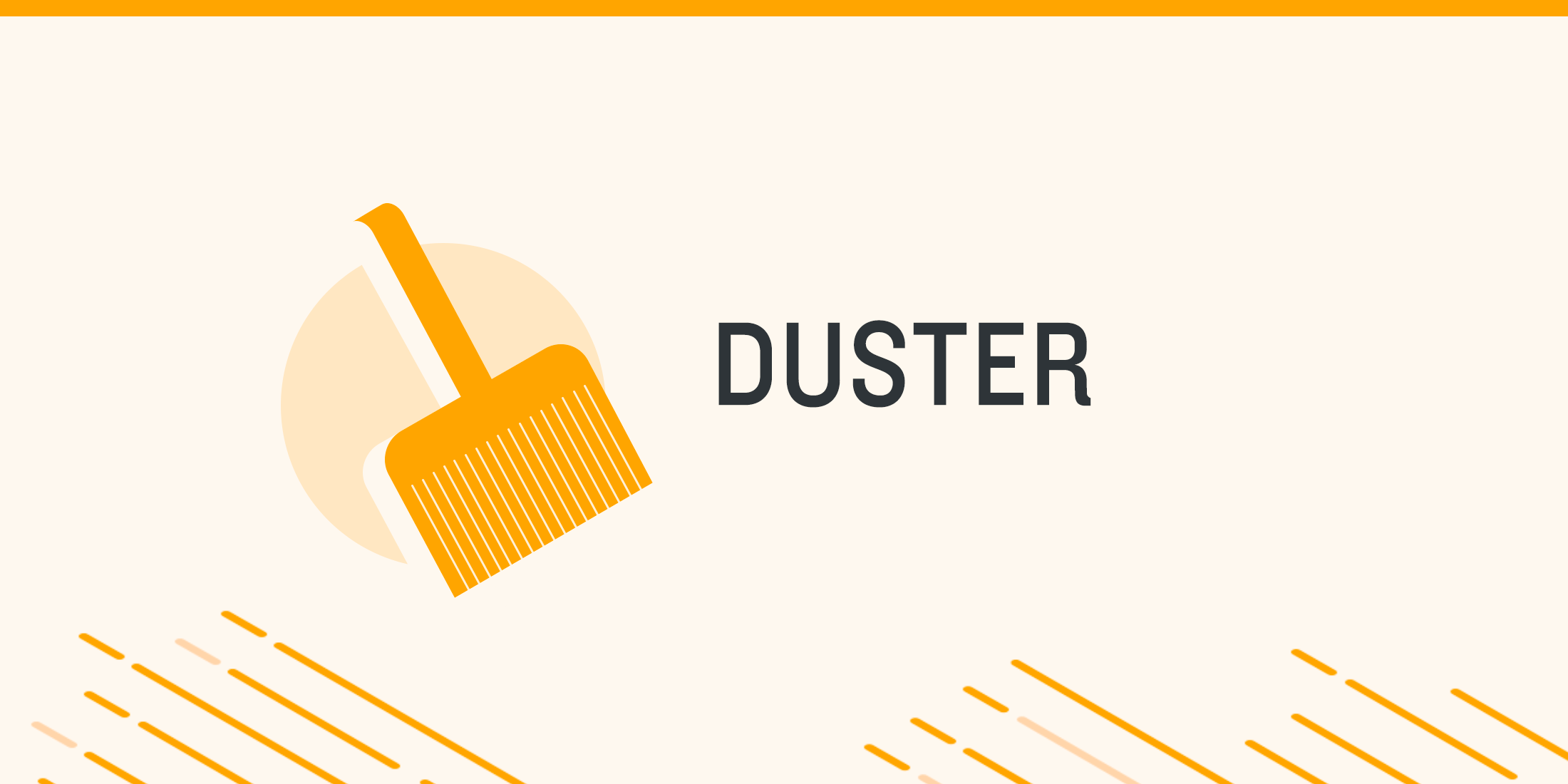Today Tighten announced the 1.0 release of Laravel-focused code linter and fixer Duster.
Duster is a tool that brings together Laravel Pint, PHP_CodeSniffer, PHP-CS-Fixer, and Tighten's Laravel-specific lints in Tlint to provide a powerful and comprehensive linting and fixing toolset for Laravel apps.
If you've read our articles about sharing PHPCS rules or sharing PHP-CS-Fixer rules, you're already familiar with the idea of publishing a set of your own rules for your projects. Duster takes Laravel's base opinions in Pint and then adds the power of additional linters and fixers through the other three tools it bundles. By default it sticks to Tighten's code style, but it's also completely configurable to your preferences.
Let's take a look at how to install Duster, how to run it, how to integrate it into your automated workflows, and how to to configure it (if you want--you may be happy with its default rules!)
Installing Duster
There are a few ways you can run Duster on your application, but the simplest way to start is to install it as a Composer dependency in your app.
composer require tightenco/duster --devYou don't need to publish or configure anything; Duster comes with an opinionated set of styles out of the box, and if you like them, it's ready to go as soon it finishes installing.
Running Duster
There are two main features Duster provides: "linting" and "fixing". Lints tell you when something in your code is out of sync with a rule; fixing fixes that code.
First, we can do the basics: Linting or fixing the entire codebase.
If we run lint, it'll give us a lint of the entire codebase, running all the linting tools:
./vendor/bin/duster lintThis will give us the output for each tool, and, like any linter, will return with a success or failure code that can be used in CI tools or other scripts.
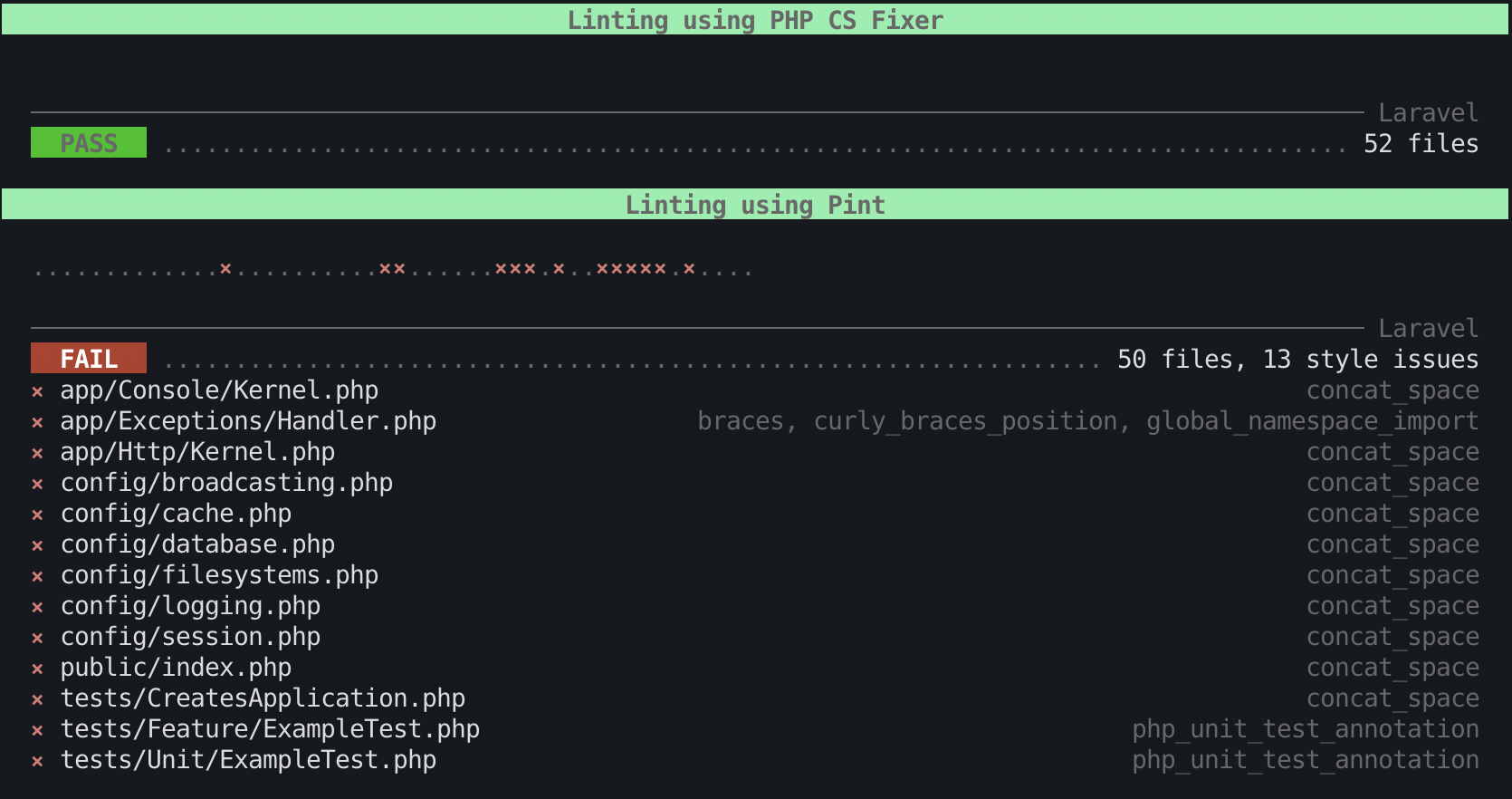
We can also run fix to tell all the included tools to fix any issues they can in the entire codebase:
./vendor/bin/duster fixOnly linting "dirty" files
When introducing a linter/fixer to an existing codebase, it can often seem overwhelming: there are so many little fixes you need to make you may be tempted to throw the entire thing away.
One way you can avoid running any fixes (or getting a ton of lint failures) for code that you're not working on at the moment is Duster's --dirty flag, which only runs the linters/fixers on files that have un-committed changes.
./vendor/bin/duster lint --dirty./vendor/bin/duster fix --dirtyWhy fixing and linting?
There are two main reasons why Duster, and many tools like it, offer both linting and fixing. Why add linting when you can always just fix everything?
First, some teams may prefer a workflow where incorrect code is surfaced as a failing build (e.g. as a GitHub Action) instead of fixed.
And second, some lints can't be fixed automatically. A computer can tell if your code is broken but isn't smart enough to fix it for you.
Integrating Duster Into Your CI
Like most code analysis tools, Duster's lint command returns a success or error code based on whether the lints succeeded. This means you can use ./vendor/bin/duster lint in any CI pipeline to fail your builds if your lints aren't matched. You can also use ./vendor/bin/duster fix as a part of a Husky hook or a CI hook to automatically format your code.
If you use GitHub Actions, Duster makes it easy to publish an action configuration that will either lint your code or fix it. Run ./vendor/bin/duster github-actions and follow the prompts there to add the GitHub Action to your codebase.
Configuring Duster (and its tools)
Like Pint, Duster embodies the opinions of its creators (Tighten) about how code should be styled. But Duster itself, and each of the tools it imports, can be configured to your liking.
duster.json
Duster provides its own configuration file, duster.json. This file allows you to define files and folders to include or exclude from the Laravel-default files it targets by default. You can also use it to define additional scripts you'd like to run as a part of your duster flow.
For example, you can add PHPStan to your lint command with the following duster.json:
{ "scripts": { "lint": { "phpstan": ["./vendor/bin/phpstan", "analyse"] } }}You can also define your own custom additions to the fix command.
Duster's dependencies
You can configure each of Duster's dependencies with their native configuration files; you can learn more about how in the Customizing section of the Duster readme.
- Pint:
pint.json - PHP_CodeSniffer:
.phpcs.xml.dist - PHP-CS-Fixer:
.php-cs-fixer.dist.php - Tlint:
tlint.json
In Summary
That's it! In summary, Duster is a tool for linting and fixing code style issues in your Laravel apps. It's opinionated, holding to Tighten's preferred standards out of the box, but it's also configurable to whatever you like--including your own custom standards, if you've published them.
Co-founder & CEO at Tighten. Author of Laravel: Up and Running and host of the Laravel Podcast and the Business of Laravel Podcast.