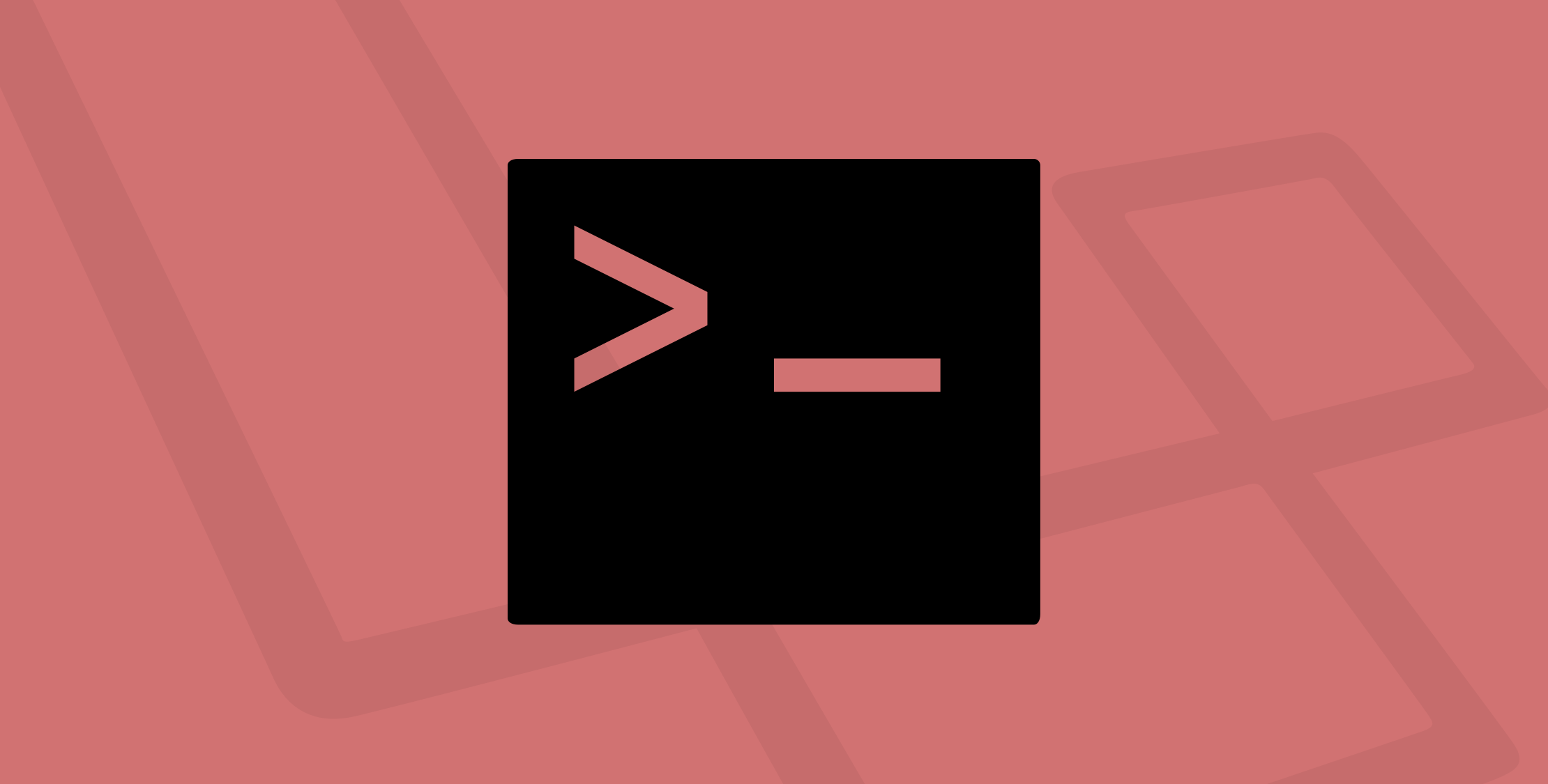Installing the new Laravel installer using Composer is easy, but what if you already have it installed? The latest Laravel installer will be essential to your workflow, so you need to make sure you get the newest version. If you’re scratching your head, we’ve got you covered!
If you didn’t already hear, the Laravel team released the next major version of the Laravel installer package, which includes support for Jetstream. The new version also uses composer create-project behind the scenes instead of downloading an archive from Laravel’s build servers.
The new installer uses "composer create-project" instead of downloading archives from our build servers. I will be shutting down the build servers in a month or two so go ahead and upgrade to the new installer soonhttps://t.co/2evCXKHzLS
— Taylor Otwell (@taylorotwell) September 3, 2020
Along with this change, Taylor Otwell plans to shut down the build servers within a month or two, so you must upgrade the installer soon.
Updating the Installer
If you already have laravel/installer required globally on your local machine, you can update the latest version of laravel/installer with any of the following approaches:
- Update to
^4.0viacomposer require - Uninstall and re-install the package via Composer
- Update the global
composer.jsonfile and runcomposer update
Composer Require
The simplest way to update to the next major version of the installer is via composer require to globally require it:
composer global require "laravel/installer:^4.0"As long as you don’t have dependency conflicts, you should now have the latest 4.x version of the installer. I’d recommend updating once a week (at least at first) to get merged updates/bug fixes surrounding the Laravel 8 launch.
Once you’ve required the 4.x version, you can verify the installation within the Laravel CLI:
laravel --versionLaravel Installer 4.0.3Uninstall and Re-install
If you run into issues updating via composer require, you can always uninstall and re-install via the command line. We already mentioned this approach, which is using composer to globally remove the old version and re-install laravel/installer:
composer global remove laravel/installercomposer global require laravel/installerUpdate the Global composer.json File
Another approach could be modifying the global composer.json file. For me, this file is located at ~/.composer/composer.json. At the time of writing, the newest release is 3.2.0; however, 4.x tags exist. You’ll want the 4.x version of the installer.
Adjust your composer.json file to use the ^4.0 version:
{ "require": { "laravel/installer": "^4.0", }}Back on the command line, run a global update:
composer global updateVerifying the Update
As mentioned above—regardless of which approach you use to update the installer—ensure you have the correct version:
laravel --versionLaravel Installer 4.0.3Bonus Points
I noticed the Laravel installer had received a few updates on Laravel 8’s launch day to include options like --stack and --teams. The --stack option allows you to configure your stack type to either livewire or inertia:
laravel new myapp --jet --stack=inertia --teams