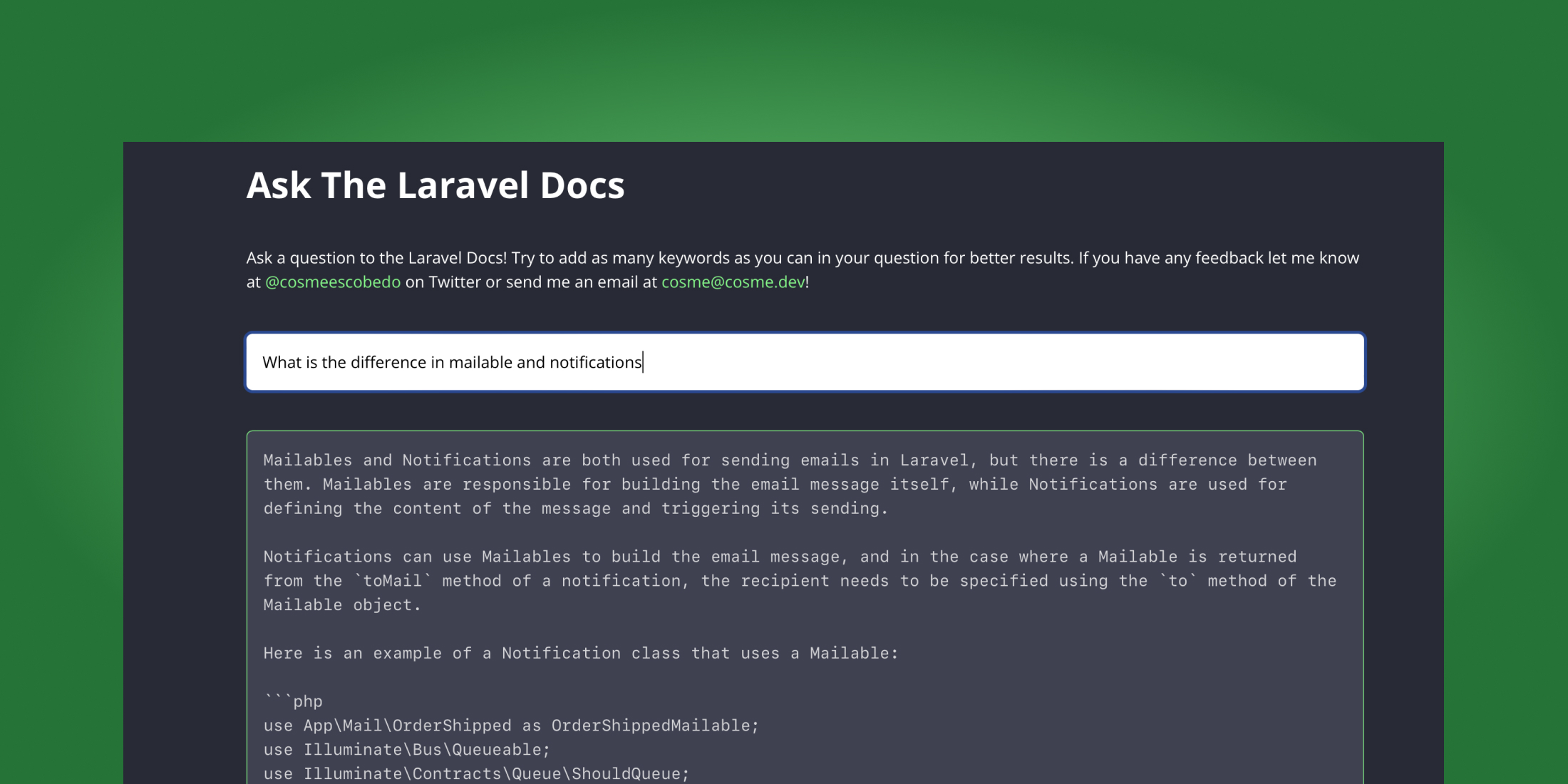Ask a question to the Laravel docs is a new project by Cosme Escobedo that uses ChatGPT to generate answers from the official Laravel documentation to your questions.
Trying it out, I asked, "How can I validate a required email and make sure it's not already in the users table?" and this is what it gave me:
How can I validate a required email and make sure it's not already in the users table?
Assuming you have already set up email verification as described in the context, you can use Laravel's built-in validation rules to validate the email address and ensure that it does not already exist in the users table.
First, add the email field to your registration form with the required and unique validation rules:
Email: @error('email') {{ $message }} @enderrorThe required rule ensures that the email field is not empty, while the unique:users rule ensures that the email is not already in use by another user in the users table.
Next, in your registration controller, use the validate method to validate the incoming request data:
use App\Http\Controllers\Controller;use App\Models\User;use Illuminate\Http\Request; class RegisterController extends Controller{ // ... public function register(Request $request) { $request->validate([ 'name' => 'required', 'email' => 'required|email|unique:users', 'password' => 'required|min:8|confirmed', ]); // Create the user and send email verification // ... }}This will return a validation error if the email is not provided, is not a valid email address, or already exists in the users table.
Note that you may also need to update the App\Models\User class to include the email field in the $fillable array so that it can be mass assigned during registration:
use Illuminate\Contracts\Auth\MustVerifyEmail;use Illuminate\Foundation\Auth\User as Authenticatable;use Illuminate\Notifications\Notifiable; class User extends Authenticatable implements MustVerifyEmail{ use Notifiable; /** * The attributes that are mass assignable. * * @var array */ protected $fillable = [ 'name', 'email', 'password', ]; // ...}The answer that came out is interesting and I don't think it's what I expected. Instead, I was assuming it would just spit out:
'email' => 'required|email|unique:users,email_address'Like many things in ChatGPT, many of the results seem to depend on how well you phrase your question, but I'm very excited to see tools like this being built, and I'm sure learning a framework in the next few years is going to be easier than ever.