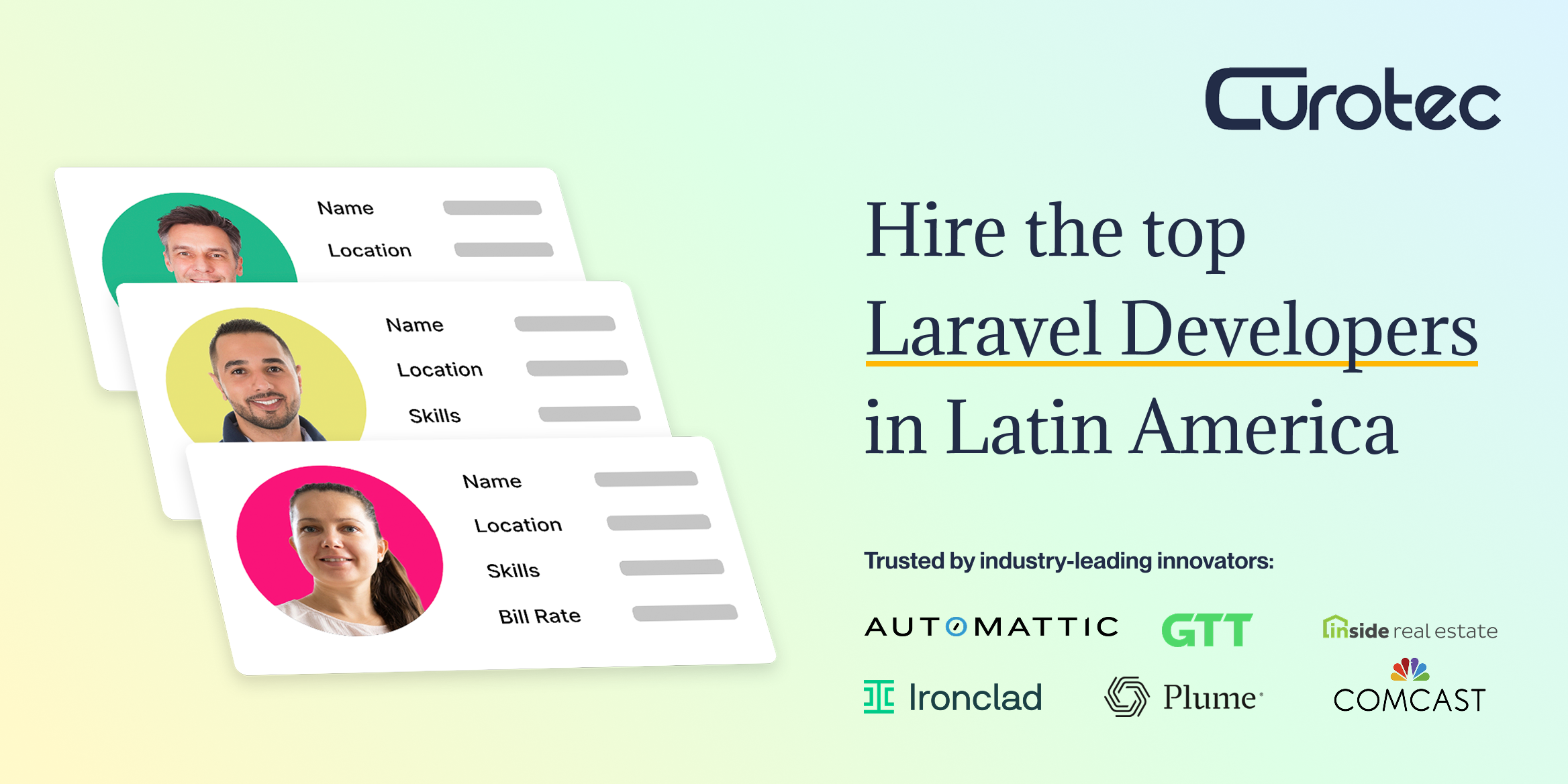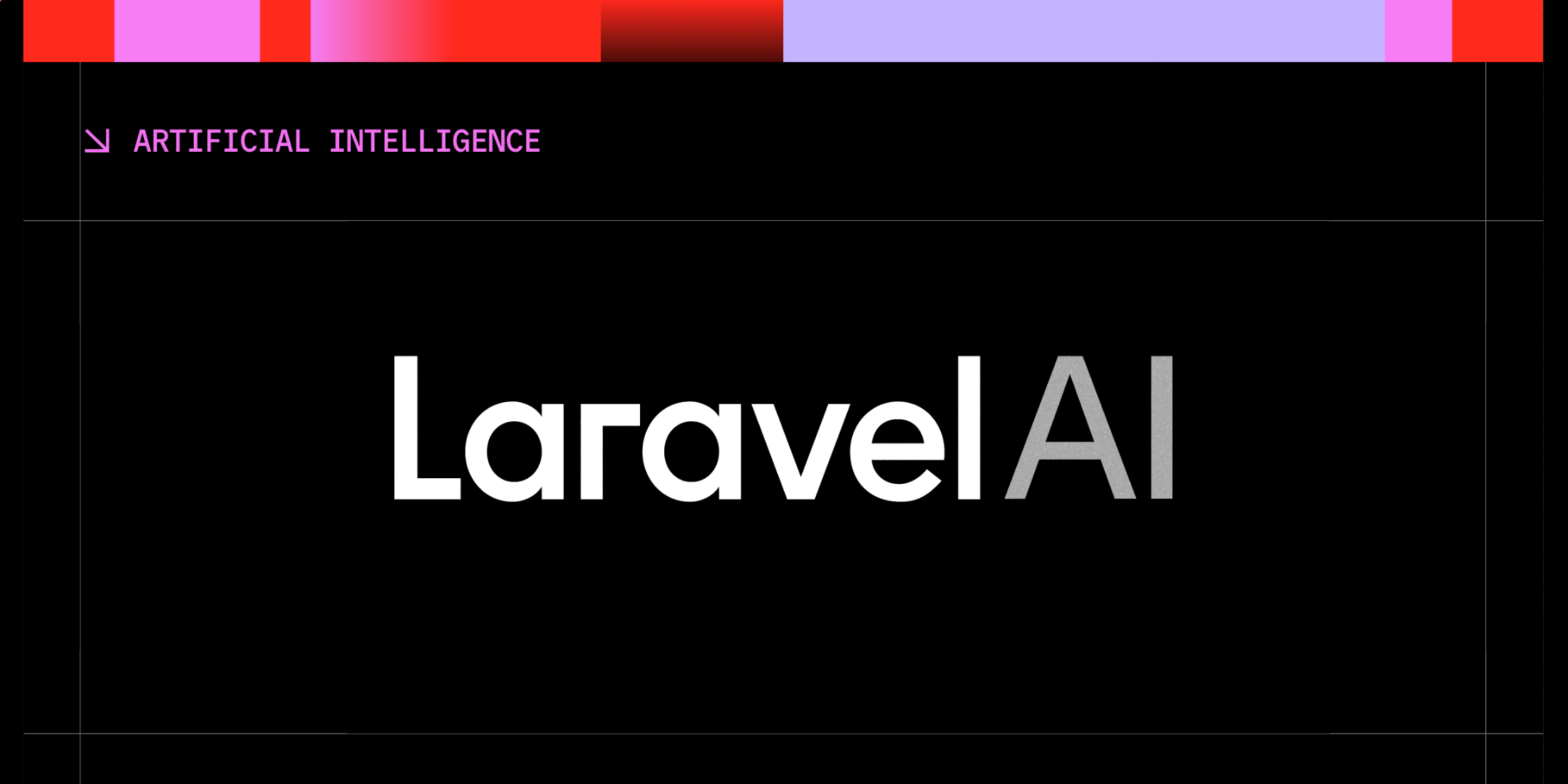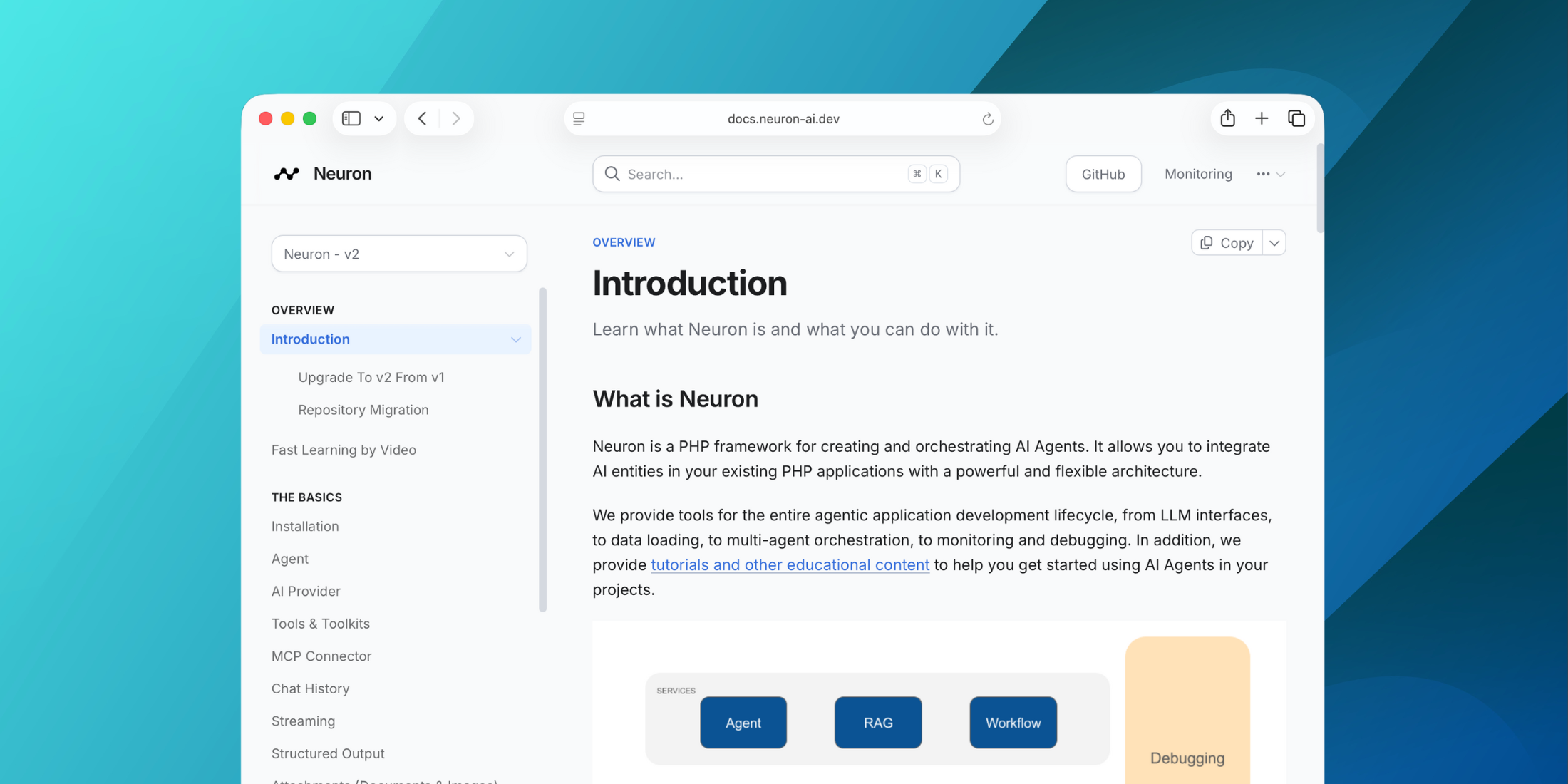Imagine this scenario. Your company has been laboring for months on an application and is finally releasing it. Your team has worked out all the potential issues and has created an all-encompassing project, but something is not right. There is an issue, and your team is getting some much-needed R&R. You come the next day and see a ton of irate emails. You have to go back to the drawing boards to figure out what went wrong before you release a fix.
What I explained was a nightmare. A worst-case scenario.
But let's not take the doomsday predictions seriously just yet. There is a way to fix all this and keep this nightmare at bay. Your business needs an efficient and proactive Business Application Monitoring Tool that supports you and your team as you focus on creating your best application.
What is Application Performance Monitoring?
An application performance monitoring (APM) tool, as the name suggests, supports an application development team in monitoring the performance of the application. It is at the core of success for a company. If the application is not working the way it should, then, let's face it, it's not going to do well in the market. If it has tons of bugs, it is likely for customers to make the switch soon.
Essentially, an APM ensures that you can deliver and maintain the highest possible quality of user experience. Simply put, APM is the process of monitoring and managing an application's performance. It includes checking up on technical performance and looking for potential issues that may arise by looking through the data.
Typically, your APM will keep a check on the following:
- User Experience Monitoring
- CPU Usage
- Bandwidth Consumption
- Application Transactions Tracing
- Application Diagnostics
- Deep-dive Component Monitoring
- Application Architecture Discovery
Once it has done its job, it provides you with the necessary analytics and reports. At the same time, it also provides you with notifications and alerts so that you are always in control of the situation. It makes your company and team proactive rather than reactive. It always ensures that even if there is downtime, it will fix the issue quickly, so that majority of your users do not even know that something has gone wrong. APM tools will focus on application metrics, code profiling, or network data so that it provides you with specific information that would help your company. The APM solutions will comprehensively bring all the data together so that you can make your next move.
It can tell you what is slowing down your application environment, what part of the code is causing a bottleneck, and whether your network is working smoothly or not. In today's application market, this is extremely important to know to maintain a reputation as a reliable app.
Essentially, a performance monitoring tool will cover three major areas:
- Frontend Monitoring : This is concerned with the user experience of your application. What it does is that it monitors user experience in real-time and also can create synthetic transaction monitoring. It does this in real-time and proactively ensures that the user experience is at an optimal level. It takes care of both PC users and mobile users, so you do not have to have separate tools for monitoring if your application caters to both.
- Diagnostics, Application Tracing and Discovery : APMs are supposed to provide features that support the automatic discovery of elements in the application, which include microservices, platforms, web servers, and frameworks. After the discoveries, it identifies the relationship between these elements to run diagnostics of the code. Once this is established, it starts tracing and logging every transaction and interaction within the application's environment.
- Analytics : An APM has to provide data for your team to make the right decision. This includes providing logs of data created by the application. It helps identify patterns, bottlenecks, and ultimately the root cause of an issue. Through this data, the tool will also warn you of impending issues before they materialize.
It supplements your team's efforts and ensures that you achieve your organizational goals. The information that it provides gives you valuable insights. With this in hand, you will be able to make informed and clear decisions that you can stand by.
The Business Costs of Not Monitoring Application Performance
It is always important to leverage tools that help maximize benefits for your projects. Failure to leverage powerful tools and methods in your development process could lead to disaster situations for the company.
Opportunity Costs
Opportunity costs arise when choosing between two alternatives. We mention this cost here because you have to divert a considerable amount of resources to fix issues that arise in your application. This time, money and expertise that could be used to develop newer products or features are now focused on fixing an error. On one end, the helplines would be dealing with customer complaints piling in. The Public Relations team would be handling press releases and strategies on how to respond to people. The development and operations team would be rifling through code, trying to figure out where the problem lies and how best to fix it.
This time, energy, and money could have been saved for further development of the company, improving the systems, or creating a new product or service. But that resource is taken away. You have to fix the problem. It will always take the priority away from further development. If you can't fix it, there is no time to work on other developments and ideas.
Fixing An Issue Is Not Holistic Enough
Fixing one issue might trigger another problem to occur. An APM tool provides comprehensive feedback. This ultimately adds more issues, costing you more resources and losing out on more time. If your solution only fixes the single issue that you see at hand, then there are chances that down the line, another issue will arise. This is not something you can fix by using bandages wherever an issue arises. When fixing issues as they arise, it often overlooks the potential issues because, at the moment, the approach is reactive rather than proactive.
Loss of Revenue and Profit Margins
With opportunity costs, you are now thinning your profit margins through reduced revenues and a potential increase in expenses for fixing the issue. Suppose you do not monitor application performance. Remember the scenario mentioned in the beginning? You will be spending a hefty amount of money on trying to fix the solution, and at the same time, you can face cancellations of subscriptions or an escalation for refunds, causing you to lose revenue. This ultimately affects your ability to earn and threatens the existence of the company altogether. It is one business cost that no company wants to face. Revenue and profit margins are a company's financial objective and the means of survival. Therefore, it is imperative to ensure that there is a stream of income to support its operations.
If your software application forces people to stop using it, or cancel their subscriptions, then your company needs to fix the issue. This has to be done as soon as possible so that this crisis can be averted.
Reduction in Customer Trust and Ratings
Imagine there is downtime for your app. It is not working as promised, and this is happening regularly. Many customers become irate. Some even start to write angry and negative reviews. Marketing gurus will tell you that word of mouth is a powerful tool for gaining customers. It is also equally detrimental if there are customers who have negative experiences with your application. Research conducted by Apptentive found that 50% of mobile users do not consider an app with a 3-star rating and 85% if it has a 2-star rating.
If your downtime and app errors annoy enough customers, they can start rating your app poorly. This ultimately stems from the loss of customer trust, which translates to low ratings. If there aren't enough current users giving positive reviews, then chances are people won't even consider using a free trial of your app either.
The business cost of not monitoring your applications are interrelated. It is not just the IT team that suffers when downtime occurs. It is the whole company that gets affected. So it is important to ensure that you have the necessary tools to monitor your application.
How to Implement APM in Your Organization
Here are some useful tips when implementing APM in your organization.
Think Holistically
Remember, your application's performance is not just related to code. It is based on the various technology stacks, containers, servers, and other infrastructures dependent on each other. Having an APM that monitors your infrastructure, tracks every transaction, and logs all events is what will help you move forward. You understand that there are parts of the infrastructure that rely on each other rather than these parts being individual parts. Holistic APM tools simplify and automate the process for you to troubleshoot.
Select Metrics
Understand what metrics you are looking for. Most APM tools allow you to customize, prioritize, and organize your dashboard. When you see various metrics set side by side, it becomes easy for you to see the dependencies. It helps you organize the insights that will ultimately make it easy for you to understand. The reports will focus on important and necessary information if you select the right metrics.
Create a System of Alerts
Alerts are an important aspect to keep. You have to ensure that your system provides you with instant and proactive alerts. This notifies you of any real-time issues and warns you about impending slowdowns. You should know when key metrics are changing or exceeding the thresholds that you have defined. If you are not notified or alerted when something goes wrong, it will cost you. A strong alerting system will bring convenience to you and your team. You can also define how you want the alerts to send.
Ensure Monitoring is Incorporated in the Software Development Life Cycle
Have monitoring not just as part of your testing for operations but in all stages of your software development life cycle. Having a proactive approach helps you make sure that at every step of the way your team has removed as many obstacles as possible. This way, you can be confident with your product and ensure that it is the best out there. At every step of the way, you ironed out all the kinks, and you know that there is little left to chance.
Document Everything
Make sure you document everything. These days many cloud applications are constantly changing. To keep your competitive advantage, make sure all iterations of the application and the processes are documented extensively. This should be included in your best practices.
Research
Before choosing an APM tool that works best for you, make sure you do enough research. Read up on reviews, test out a few in their free trial periods and see if they work for your system or not. Look specifically at what kind of metrics it provides for you and whether it matches your needs.
Can Your Business Afford Not to Measure Application Performance?
A successful company is led by a team that is well equipped with tools that help with efficiency and productivity. The business cost of not monitoring an application's performance is a fatal error, as seen above.
Here are the benefits, in short, of implementing an APM tool that should convince you to arm yourself with the tool:
- APMs break down operational silos comprehensively and shows you all the dependencies and how and at what point they affect your application's user experience.
- APMs provide analytics relating to business intelligence and not just in terms of IT cause and effects but also provide you critical business metrics such as sales conversions.
- APMs provide you with real-time information. In doing so, it gives you an edge and helps you meet and exceed customer expectations.
- APMs give you important insights that help you make decisions so that you can focus on the development of your software.
Your company cannot afford not to measure application performance because it is the equivalent of walking in the dark. So to leverage the aforementioned advantages, get yourself an APM tool. It supports you holistically, makes your life easy, and keeps the company happy and running. Its proactivity and transparency will give you the edge so you can focus on your core competencies. With the time saved, you should be able to divert resources to work on the next project too!
Remember, information and knowledge about how your application is working are key to your success. With a proactive approach, you rest knowing that any issue that may arise can be fixed easily by looking at the dashboard of your APM tool. Want to learn more about APM and why Scout is the right solution for you?Start your 14-day free trial with Scout today!
Happy developing!