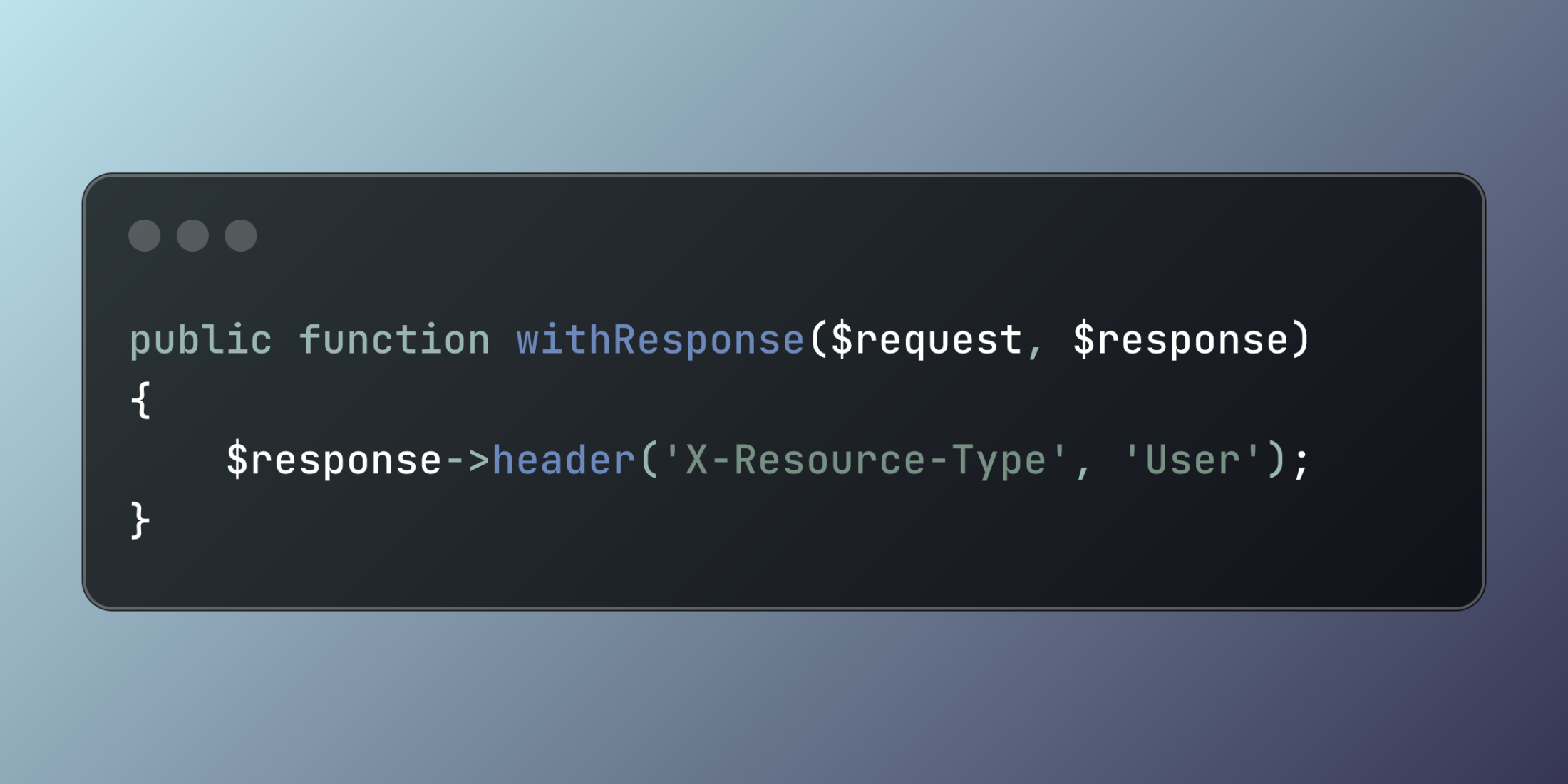Laravel's withResponse method empowers developers to fine-tune API responses by modifying the HTTP response object before it reaches the client. This capability extends beyond simple data transformation, allowing you to customize headers, status codes, and other response attributes.
This approach is particularly valuable when building professional APIs that need to communicate metadata, versioning information, or specialized headers to clients consuming your services.
class UserResource extends JsonResource{ public function withResponse($request, $response) { $response->header('X-Resource-Type', 'User'); }}Here's an example implementing a comprehensive API response:
<?php namespace App\Http\Resources; use Illuminate\Http\Resources\Json\JsonResource;use Illuminate\Http\Request; class DocumentResource extends JsonResource{ public function toArray(Request $request): array { return [ 'id' => $this->id, 'title' => $this->title, 'content' => $this->when( $request->user()->canViewContent($this->resource), $this->content ), 'created_at' => $this->created_at, 'updated_at' => $this->updated_at ]; } public function withResponse(Request $request, $response) { // Set resource-specific headers $response->header('X-Document-ID', $this->id); // Add caching information for public documents if ($this->is_public) { $response->header('Cache-Control', 'public, max-age=3600'); $response->header('ETag', md5($this->updated_at)); } // Set appropriate status codes if ($this->wasRecentlyCreated) { $response->setStatusCode(201); } // Add deprecation warning for legacy fields if requested if ($request->has('include_legacy')) { $response->header('X-Deprecated-Fields', 'legacy_format,old_structure'); $response->header('X-Deprecation-Date', '2024-07-01'); } }}The withResponse method transforms your API resources from simple data containers into fully customizable HTTP responses that communicate important metadata alongside your primary content.