I might be late to the party, but I wanted to share all of the cool new components released in Flux 2.0, the official Livewire component library by Caleb Porzio. Flux 2.0 brings advanced components like date pickers, calendars, charts, and more. These components are built lean and dependency-free by the creator of Livewire:
Keeping Flux lightweight was a top priority. Instead of pulling in third-party date pickers and charts, we built our own from the ground up—resulting in only 13kb added to the bundle.
Why go through all that trouble for a few extra kilobytes?
While exploring third-party charting and date picker libraries, we kept running into the following:
- Too much complex configuration
- Difficulty styling to match our designs
- Lack of accessibility & localization
With that, we decided to roll up our sleeves and build it all ourselves. And we're glad we did, because now we have the exact components we want for our use cases and nothing more. On top of that, when we encounter things we'd like added or modified in the future, we can just make it happen. No plugins, no pull requests, just changing our own code.
As part of the Flux 2.0 release, the Flux UI has a free tier of essential UI components that are used in the official Laravel Livewire starter kit. Using the Laravel starter kit will give you a taste of using Flux UI with Livewire and Laravel, and the premium version will give you advanced UI components to build UIs with Livewire. Flux 2.0 premium has per-project, unlimited, and business options for purchase.

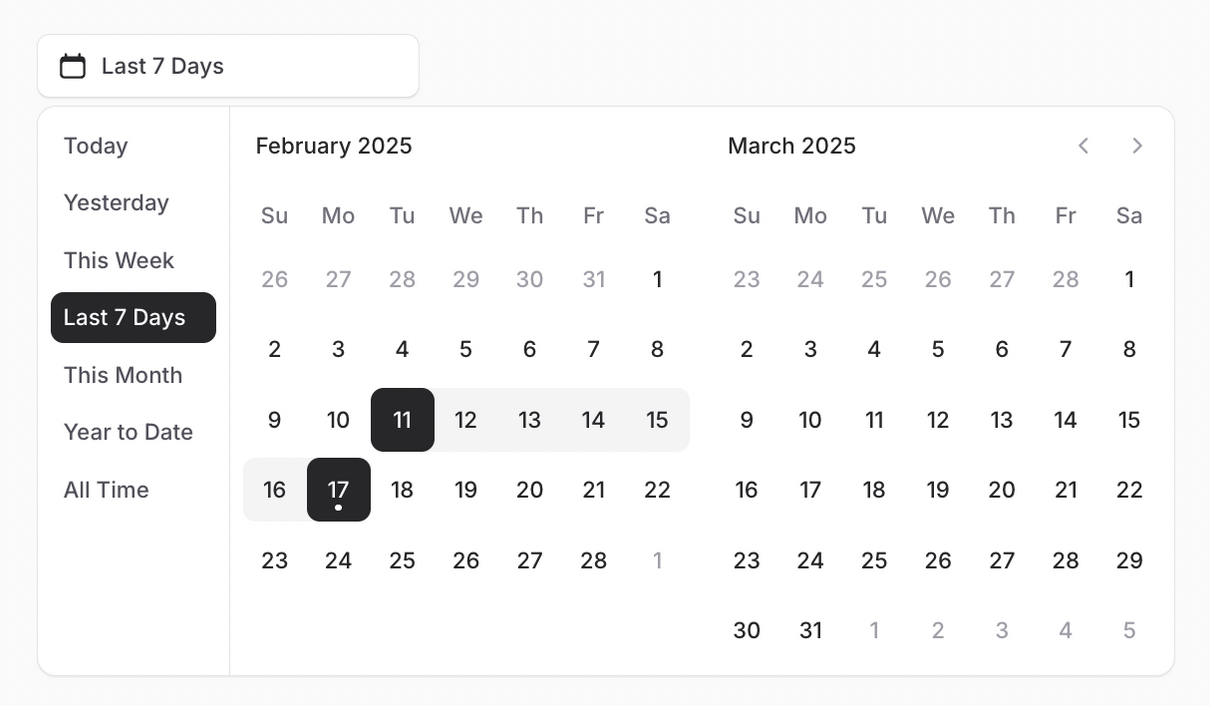
Main Features
- Lightweight Date Picker & Calendar: An accessible date picker and calendar component, built from scratch.
- Line & Area Charts: Custom-built charting components that are lightweight and highly customizable.
- Full Tailwind 4 Support: Tailwind 4, enabling developers to utilize the latest utility-first CSS framework features.
- Free Tier with Essential UI Components: A free tier offering access to essential UI components. Flux is available in the Laravel Livewire starter kit.
- And more..
Learn More
You can learn more about Flux 2.0 on the official site, which includes documentation, demos, and more. If you want to try Flux, you could start with the Laravel Livewire starter kit to quickly get a feel for using it. Flux 2.0 also has demos available for users who create an account. The Installation documentation will walk you through installing Flux in your Laravel project and contain all the setup and component usage documentation.

.png)









