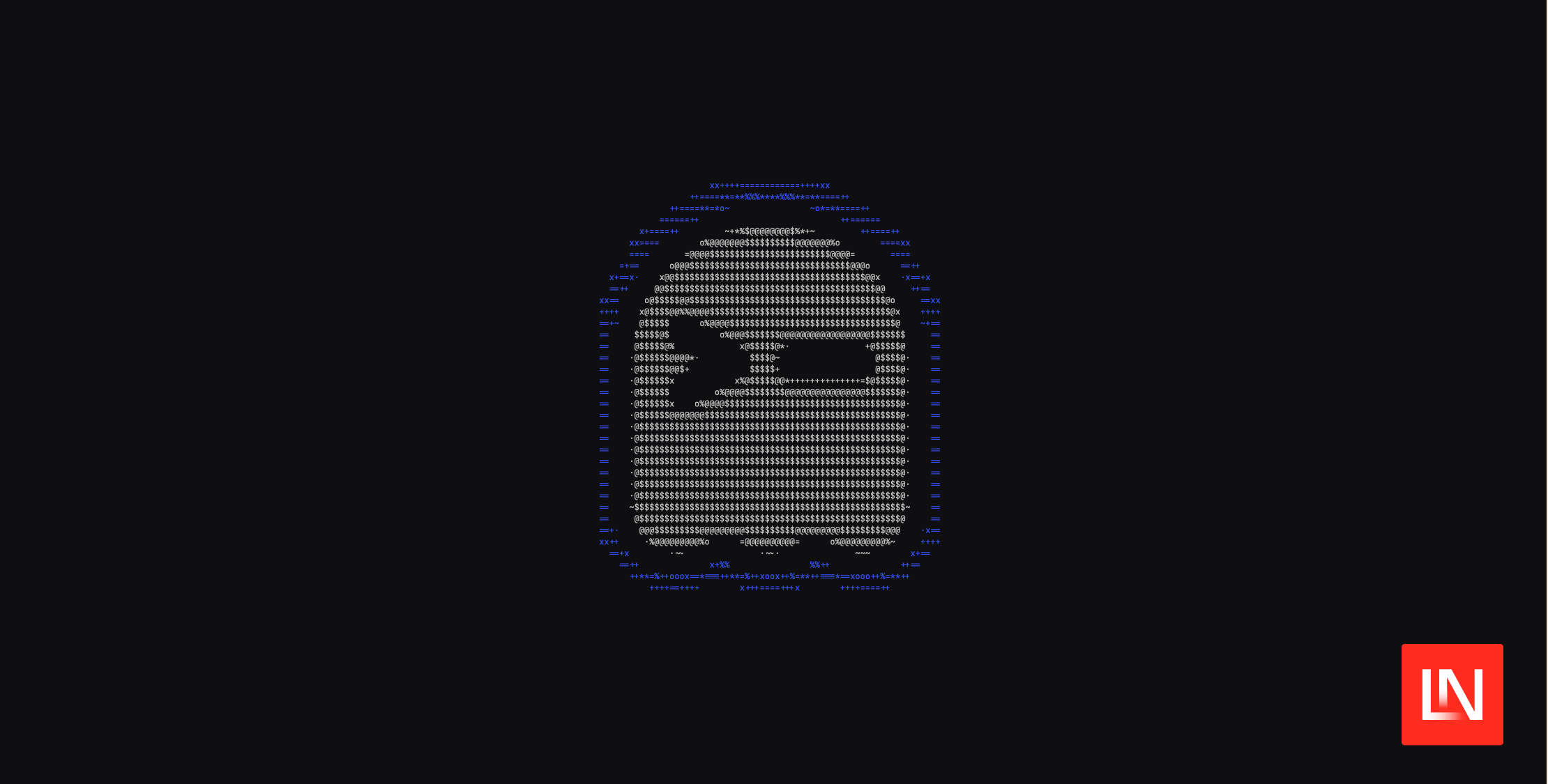Ghostty is a fast, feature-rich, cross-platform terminal emulator that uses platform-native UI and GPU acceleration. It was created to feel and look like a native application for your given desktop environment (macOS or Linux). Ghostty is written in Swift using AppKit and SwiftUI on macOS, using a shared libghostty core package used on every platform.

Ghosty is also designed to be fast. I don't have any benchmarks, but it feels incredibly responsive for any of my daily tasks in the terminal. I am by no means a power terminal user, but it just feels good.
Main Features
- Windows, tabs, and splits: Support for multiple windows, tabs, and splits
- Color themes: Hundreds of built-in themes for light and dark mode
- Keybindings: Flexible, custom keybindings
- Configuration: Support for hundreds of configuration options
- And more...
I am just starting to experiment with configuration in Ghostty, but here's what I have so far in my configuration on macOS:
theme = Monokai Sodafont-family = Jetbrains Monofont-size = 13window-padding-x = 20window-padding-y = 20window-width = 140window-height = 35window-save-state = alwaysauto-update = downloadI was impressed by the built-in theme viewer you can access by running ghostty +list-themes. You can search this list by typing /:

ghostty +list-themesYou can copy the theme name to your clipboard by pressing c. All help options are available in the theme viewer with shift + /. Once you find the theme you want, add it to your config file using the theme option. For example, mine is the following:
theme = Monokai SodaYou can try Ghostty on macOS or Linux by downloading it from the Ghostty website. To get familiar with and configure Ghostty, check out the documentation.
Ghostty is a passion project created by Mitchell Hashimoto, previous co-founder of HashiCorp and creator of tools like Vagrant, Terraform, and Vault. If you're interested in following Ghostty's progress, I recommend following @mitchellh on X.