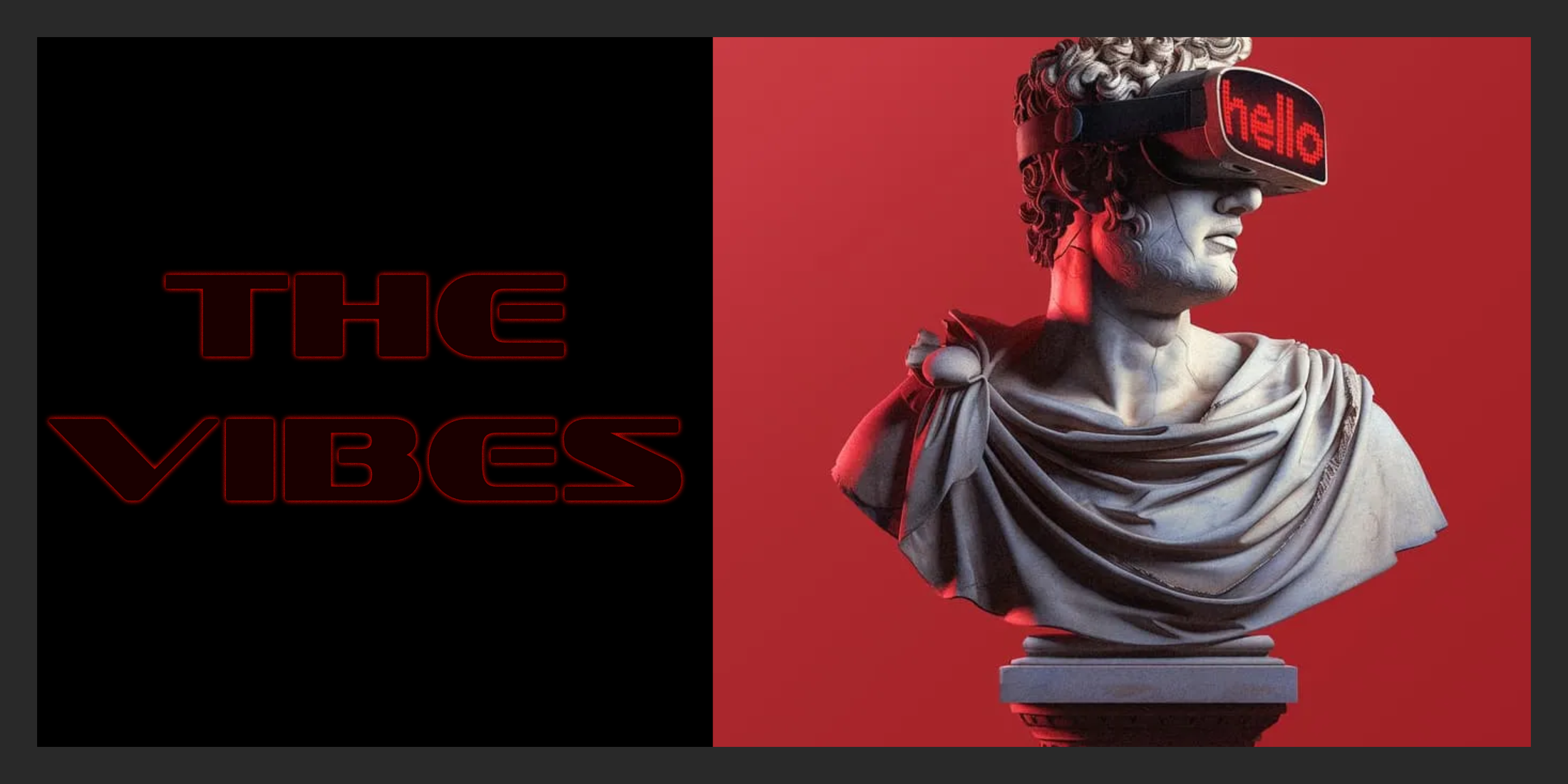Process Markdown Securely with Laravel's inlineMarkdown Method
Last updated on by Harris Raftopoulos
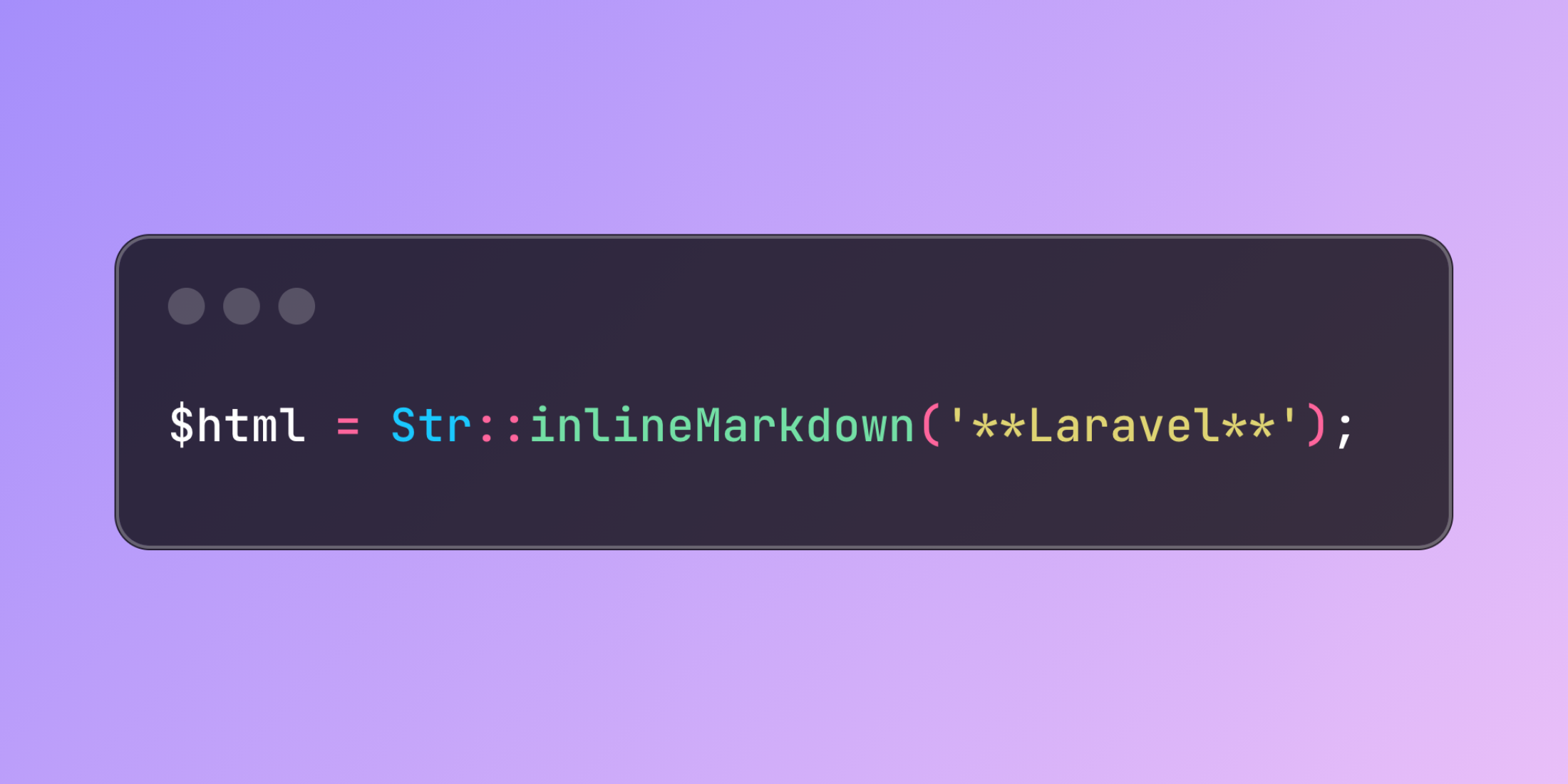
Laravel enhances string processing capabilities with the inlineMarkdown method, providing secure transformation of GitHub-flavored Markdown into inline HTML with built-in XSS protection and customizable security options.
The inlineMarkdown method enables safe Markdown conversion with granular control over security settings:
use Illuminate\Support\Str; // Basic conversion$html = Str::inlineMarkdown('**Laravel**');// Result: <strong>Laravel</strong> // Secure conversion with options$html = Str::inlineMarkdown( 'Inject: <script>alert("Hello XSS!");</script>', [ 'html_input' => 'strip', 'allow_unsafe_links' => false, ]);// Result: Inject: alert("Hello XSS!");This method proves particularly valuable in user-generated content systems:
class ContentProcessor{ protected $secureOptions = [ 'html_input' => 'strip', 'allow_unsafe_links' => false ]; public function formatPost(string $content) { return Str::inlineMarkdown( $content, $this->secureOptions ); } public function processHashtags(string $content) { // Convert #hashtag to links while preserving markdown $processed = preg_replace( '/#(\w+)/', '[#$1](/tags/$1)', $content ); return Str::inlineMarkdown( $processed, $this->secureOptions ); } public function formatSystemMessage(string $template, array $variables) { $content = strtr($template, $variables); return Str::inlineMarkdown( $content, [ 'html_input' => 'escape', 'allow_unsafe_links' => false ] ); }} // Usage$processor = new ContentProcessor(); $post = $processor->formatPost('**Breaking** news update!');$hashtag = $processor->processHashtags('Love #Laravel development!');The method excels in forum and discussion systems where rich formatting needs security:
class ForumPostService{ public function processReply(string $content, User $author) { // Handle code blocks and formatting $formatted = Str::inlineMarkdown($content, [ 'html_input' => 'strip', 'allow_unsafe_links' => false, 'use_autolinks' => true ]); return $this->addAuthorContext($formatted, $author); } public function formatQuote(string $originalContent, string $newContent) { $quote = "> " . str_replace("\n", "\n> ", $originalContent); $combined = $quote . "\n\n" . $newContent; return Str::inlineMarkdown($combined, [ 'html_input' => 'strip', 'allow_unsafe_links' => false ]); } public function processCodeSnippet(string $content) { return Str::inlineMarkdown($content, [ 'html_input' => 'strip', 'allow_unsafe_links' => false, 'use_underline' => false // Prevent conflicts with code ]); }}For notification systems requiring formatted messages:
class NotificationFormatter{ public function formatActivityUpdate(Activity $activity) { $template = '**{user}** {action} in *{project}*'; $message = strtr($template, [ '{user}' => $activity->user->name, '{action}' => $activity->description, '{project}' => $activity->project->title ]); return Str::inlineMarkdown($message, [ 'html_input' => 'escape', 'allow_unsafe_links' => false ]); } public function formatSystemAlert(string $message, array $context = []) { $processed = strtr($message, $context); return Str::inlineMarkdown($processed, [ 'html_input' => 'strip', 'allow_unsafe_links' => false, 'use_autolinks' => false // Disable for security ]); }}The inlineMarkdown method ensures secure Markdown processing by providing comprehensive XSS protection while maintaining the flexibility to format user content with common Markdown syntax like bold, italic, links, and code spans.