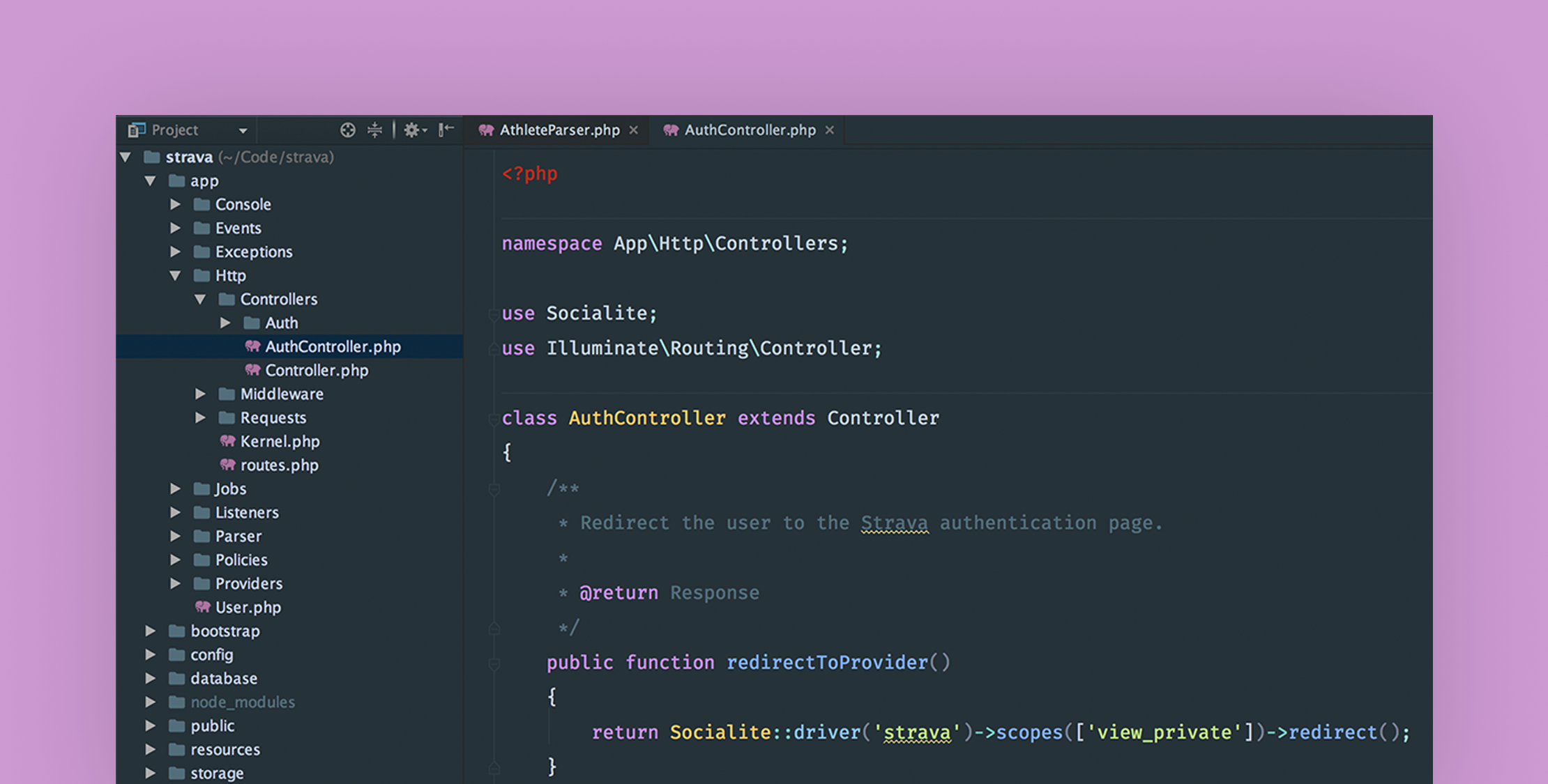I finally had a chance to install this Material theme for PhpStorm and it’s really nice. Great colors, neat file type icons–including a Laravel icon for Blade and an elephant for the PHP files.
The theme supports all JetBrains products including WebStorm and PyStorm. It also comes in a default style as shown in the screenshot above and a darker style that sets the IDE background to a black. My only minor complaint is it’s hard for me to make out the active file editor tab.
Material Theme Installation
- Open the Settings/Preferences dialog
- Select Plugins.
- Click Browse repositories and then search for Material Theme UI
- Click Install plugin and confirm your intention to download and install the plugin.
- Click OK in the Settings dialog and restart for the changes to take effect.
- To switch the IDE theme (not the code color scheme), go to Tools -> Material Theme and choose ‘Darker Theme’, ‘Default Theme’ or ‘Lighter Theme’.