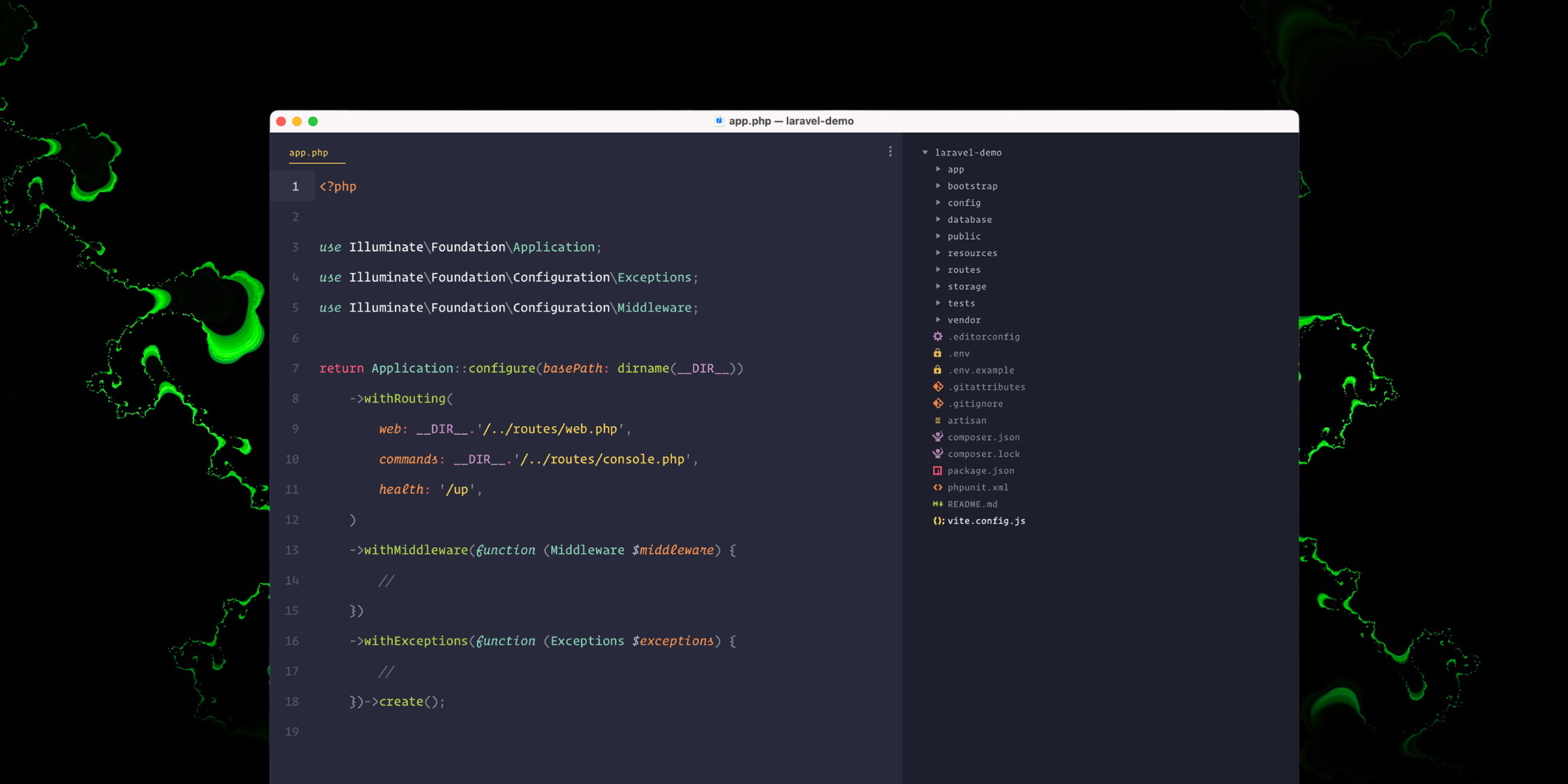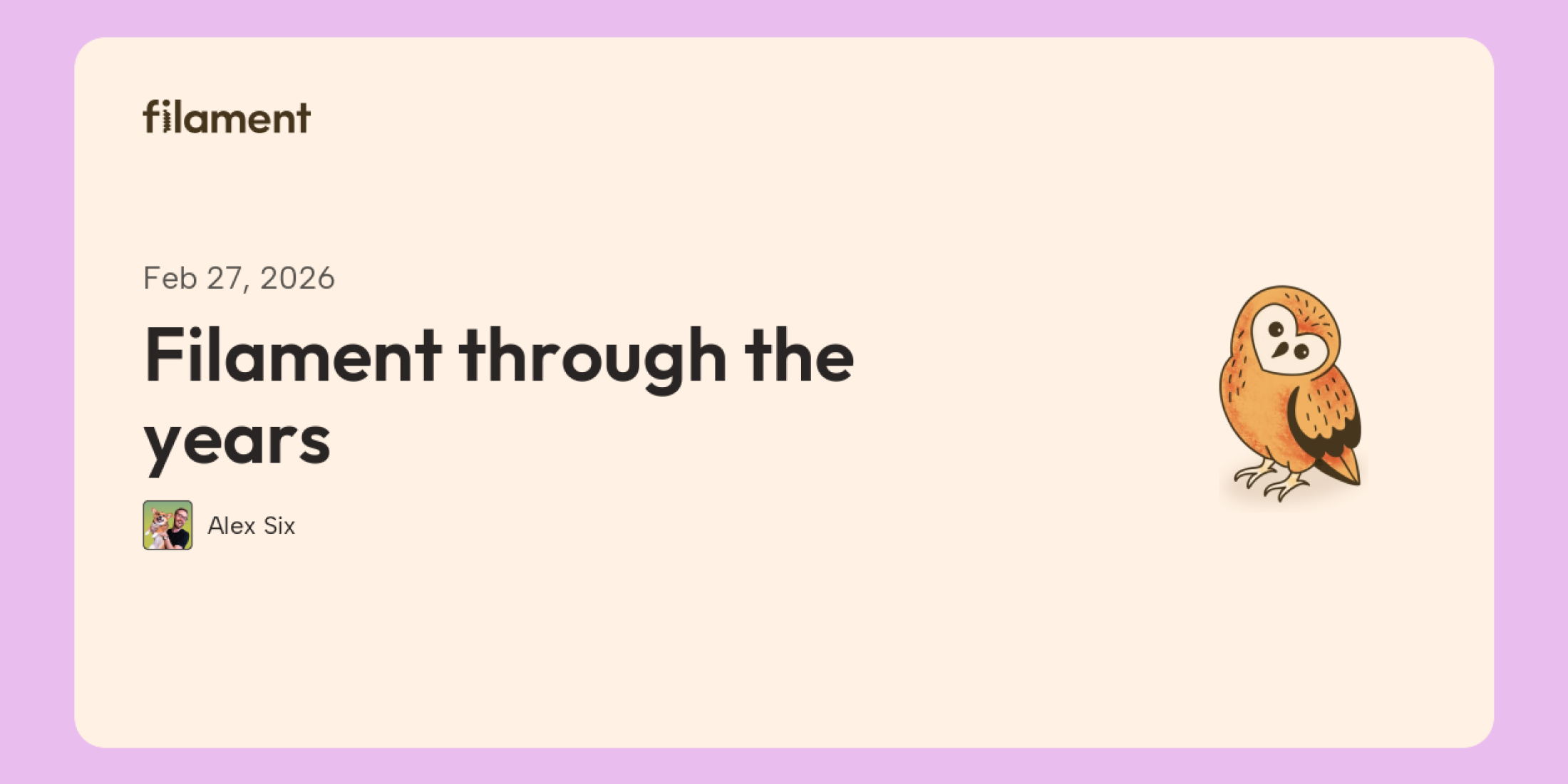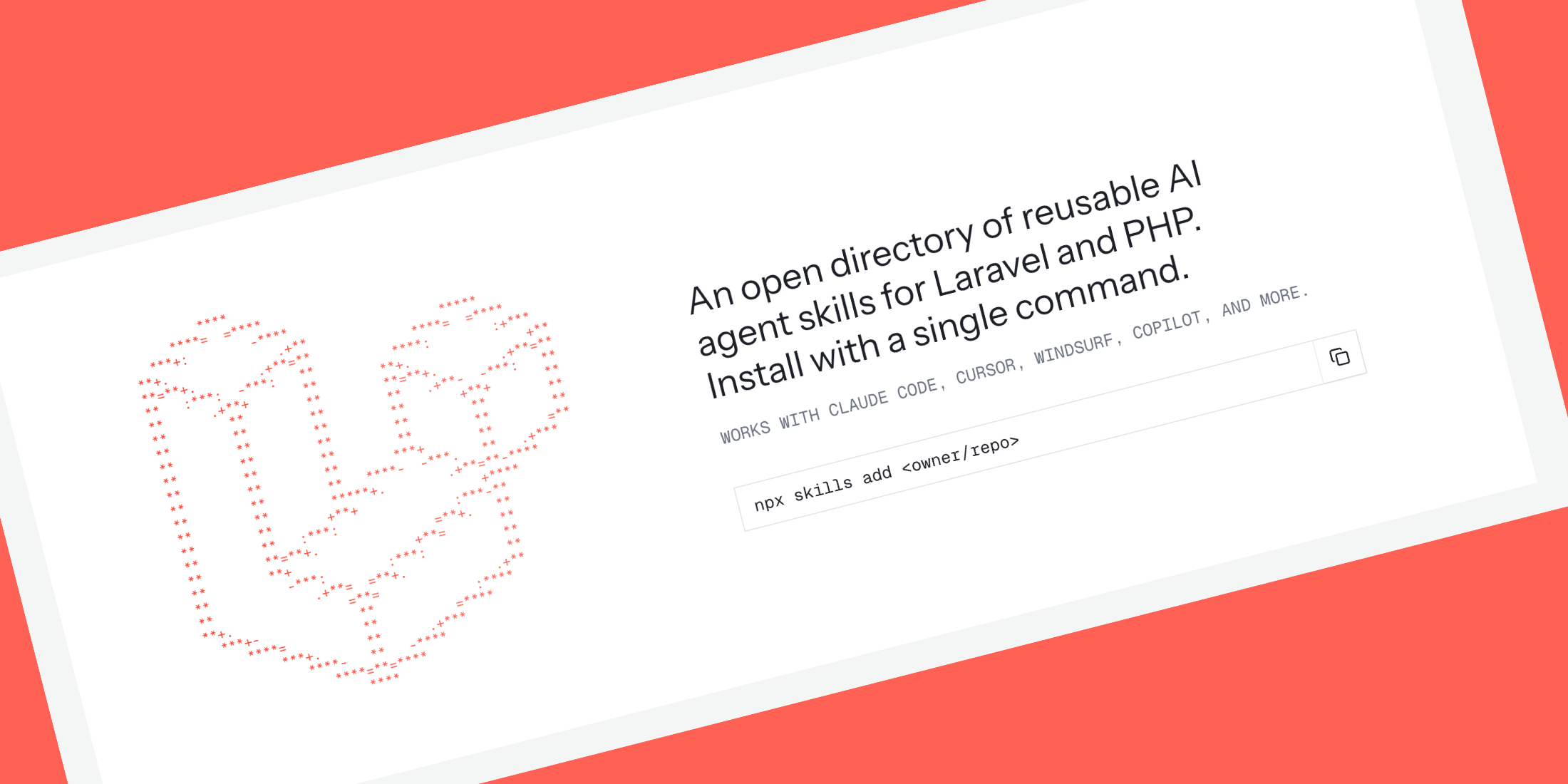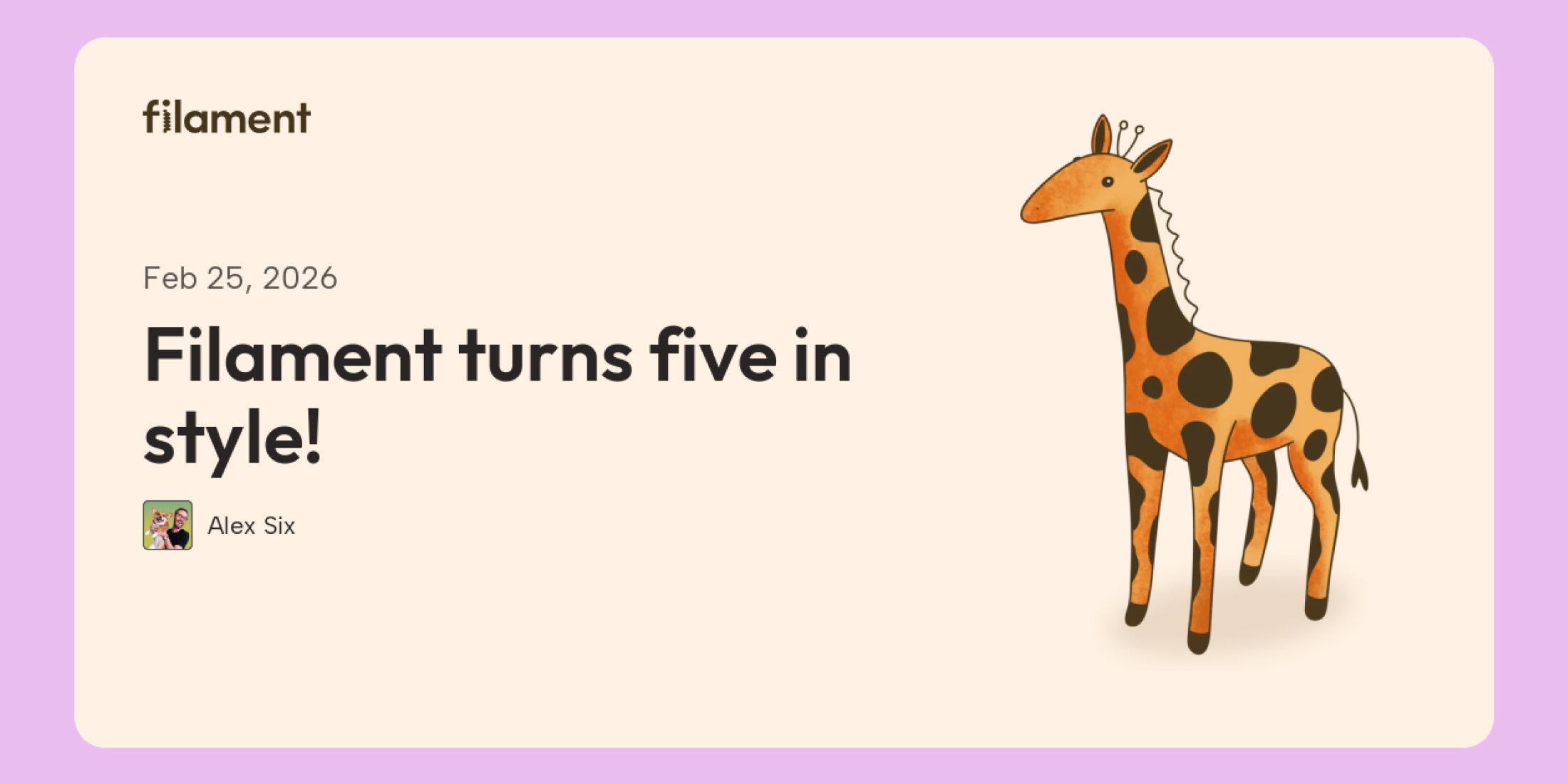Sublime Text released v4200 this week with support for a right sidebar, syntax highlighting improvements, rewritten syntax highlighting for languages like SQL, Diff, Bash, new syntax highlighting for ZSH and TOML, and more.
I know that in the era of AI-focused editors, this update might feel underwhelming, but as a Sublime user myself, I am glad for these continued updates to support a product that I love.

sidebar_on_right: true settingHere are some of the highlights from this release:
New Features and Improvements
- The sidebar can now be moved to the right side using the "sidebar_on_right" setting
- Rewritten syntax highlighting for SQL, ActionScript, Diff, Bash, and Graphviz
- Added Zsh and TOML syntax highlighting
- Various syntax highlighting improvements
- Improved git status performance
- Significantly improved performance when editing with many selections
- Built-in color schemes now specially highlight string mapping keys
- Improved behavior of copy/cut with multiple empty selections
- Tab translation is now disabled when reading from stdin
- Improved handling of saving files in non-existent directories
- Added "default_font_size" setting
- Added "reload_file_in_background" setting
With features like Language Servers, I find Sublime a lightweight, yet powerful editor I use daily. I recently wrote about My Sublime Text Setup for Web Development if you are looking for a lightweight alternative to IDEs and AI-focused editors.
You can learn more about this release from the official release announcement.